热门标签
热门文章
- 1ngrok验证auth_使用Auth0可以轻松进行React身份验证
- 2用flutter实现类似startActivityForResult和onActivityResult功能
- 3Python字符串和列表相互转换_python 列表字符串转列表
- 4Cache -Control缓存_iis cache control
- 5探索UML类图:软件建模的关键概念和Visual Paradigm的优势
- 6跑得好好的Java进程,怎么突然就瘫痪了?
- 7Stata中一些令人困扰的易错函数——sum()和total()_stata total函数
- 82024年甘肃省职业院校技能大赛信息安全管理与评估任务书卷①—网络安全渗透、理论技能与职业素养_漏洞发现 学习 素质目标
- 9数据资产入表及估值实践与操作指南、中国数据交易市场研究分析报告(2023年)、数据交易PDCA模型、数据交易安全港白皮书、数据要素市场发展指数2023、全国数商产业发展报告2023、全球数据跨境流动
- 10【PTA】【数据结构与算法】队列_循环顺序队列中是否可以插入下一个元素
当前位置: article > 正文
LaTex设置标题页、修改文字颜色和文字高亮_latex 标题
作者:从前慢现在也慢 | 2024-05-02 03:19:12
赞
踩
latex 标题
目录
一、标题页
主要的代码:
- \begin{titlepage}
- \noindent\fontsize{12}{15}\selectfont\textbf{Convolutional transformer attention network}
-
- \vspace{5mm} % 垂直间距
- \noindent\small{Liu xx\textsuperscript{a}, Yang xx\textsuperscript{a,$\ast$} and Huang xx\textsuperscript{a}}
-
- \vspace{2mm}
- \noindent\small{\textsuperscript{a}University, city, China}
-
- \vspace{5mm}\noindent
- Email addresses:\\
- Liu xx: xxx@163.com; ORCID: xxx\\
- Yang xx: xxx@163.com\\
- Huang xx: xxx@163.com
-
- \vspace{2mm}\noindent
- $\ast$ Corresponding author. \\
- $\dag$ Co-first author.
-
- \end{titlepage}
- \noindent:取消首行缩进
- \textbf{}:加粗
- \fontsize{12}{15}:字体12,行间距15,但是需要配合使用\selectfont,否则行间距无效。即\fontsize{12}{15}\selectfont
1)常用的代码
- \documentclass[]{interact} % 导入自己的样式,如果没有可以使用\documentclass[]{article}
-
- \begin{document}
-
- \begin{titlepage}
- \noindent\fontsize{12}{15}\selectfont\textbf{Convolutional transformer attention network}
-
- \vspace{5mm} % 垂直间距
- \noindent\small{Liu xx\textsuperscript{a}, Yang xx\textsuperscript{a,$\ast$} and Huang xx\textsuperscript{a}}
-
- \vspace{2mm}
- \noindent\small{\textsuperscript{a}University, city, China}
-
- \vspace{5mm}\noindent
- Email addresses:\\
- Liu xx: xxx@163.com; ORCID: xxx\\
- Yang xx: xxx@163.com\\
- Huang xx: xxx@163.com
-
- \vspace{2mm}\noindent
- $\ast$ Corresponding author. \\
- $\dag$ Co-first author.
-
- \end{titlepage}
-
- \end{document}
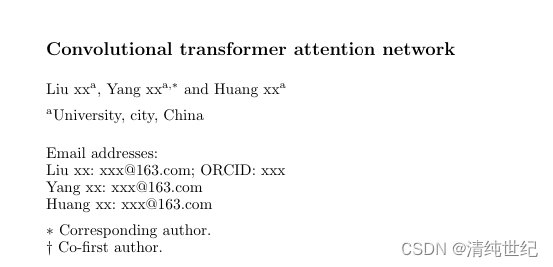
添加居中:
- \documentclass[]{interact} % 导入自己的样式,如果没有可以使用\documentclass[]{article}
-
- \begin{document}
-
- \begin{titlepage}
- \begin{center}
- \noindent\fontsize{12}{15}\selectfont\textbf{Convolutional transformer attention network}
-
- \vspace{5mm} % 垂直间距
- \noindent\small{Liu xx\textsuperscript{a}, Yang xx\textsuperscript{a,$\ast$} and Huang xx\textsuperscript{a}}
-
- \vspace{2mm}
- \noindent\small{\textsuperscript{a}University, city, China}
-
- \vspace{5mm}\noindent
- Email addresses:\\
- Liu xx: xxx@163.com; ORCID: xxx\\
- Yang xx: xxx@163.com\\
- Huang xx: xxx@163.com
-
- \vspace{2mm}\noindent
- $\ast$ Corresponding author. \\
- $\dag$ Co-first author.
- \end{center}
- \end{titlepage}
-
- \end{document}

设置标题与上部页边距增大:
- \documentclass[]{interact} % 导入自己的样式,如果没有可以使用\documentclass[]{article}
-
- \begin{document}
-
- \begin{titlepage}
- \vspace*{\fill} % \vspace上下段落之间空的距离,{}可填写pt,cm,mm,in等单位
- % \vsapce*{}中*表示在一页开始就空距离
- \begin{center}
- \noindent\fontsize{12}{15}\selectfont\textbf{Convolutional transformer attention network}
-
- \vspace{5mm} % 垂直间距
- \noindent\small{Liu xx\textsuperscript{a}, Yang xx\textsuperscript{a,$\ast$} and Huang xx\textsuperscript{a}}
-
- \vspace{2mm}
- \noindent\small{\textsuperscript{a}University, city, China}
-
- \vspace{5mm}\noindent
- Email addresses:\\
- Liu xx: xxx@163.com; ORCID: xxx\\
- Yang xx: xxx@163.com\\
- Huang xx: xxx@163.com
-
- \vspace{2mm}\noindent
- $\ast$ Corresponding author. \\
- $\dag$ Co-first author.
- \end{center}
- \end{titlepage}
-
- \end{document}

2)添加脚注
使用该命令:\footnote[1]{This is the explanation.} ,其中[]中可以自定义标注数(只能是数字),不自定义则默认逐个加1显示。
下面示例是自定义其他字符的:
- \documentclass[]{interact} % 导入自己的样式,如果没有可以使用\documentclass[]{article}
-
- \begin{document}
-
- \begin{titlepage}
- \begin{center}
- \noindent\fontsize{12}{15}\selectfont\textbf{Convolutional transformer attention network}
-
- \vspace{5mm} % 垂直间距
- \noindent\small{Liu xx\textsuperscript{a}, Yang xx\textsuperscript{a,$\ast$} and Huang xx\textsuperscript{a,}\renewcommand*{\thefootnote}{\dag}\footnote{This is the explanation.}}
-
- \vspace{2mm}
- \noindent\small{\textsuperscript{a}University, city, China}
-
- \vspace{5mm}\noindent
- Email addresses:\\
- Liu xx: xxx@163.com; ORCID: xxx\\
- Yang xx: xxx@163.com\\
- Huang xx: xxx@163.com
- \end{center}
- \end{titlepage}
-
- \end{document}
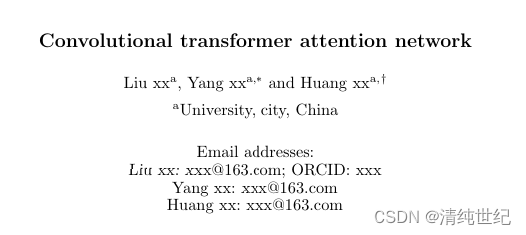

二、修改文字颜色和文字高亮
首先导入必要的宏包:
\usepackage{xcolor} %也可以使用{color}宏包,但是颜色库里面颜色较少,使用xcolor会更好1)设置文本的颜色
一般文本颜色选用黑色和红色,标红采用red
- \textcolor{red}{abcd} %1.{}里面的文字颜色
- {\color{blue} abcd} %2.整体需要打括号,若不打大括号的话,{blue}后面均为蓝色
2)添加文本高亮
- \colorbox{-blue}{abcd}
-
- \colorbox{yellow}{abcd}
-
- \colorbox{green}{\color{red} abcd} % 底色+字体颜色
-
- \colorbox{green}{\color{black} abcd} % 底色+字体颜色
3)给文本添加有颜色的方框
- \fcolorbox{red}{yellow}{\color{red}abcd} %框色+底色+红色文本
-
- \fcolorbox{red}{white}{abcd} %框色+底色+默认文本颜色为黑色
整体效果
- \documentclass[]{article}
- \usepackage{xcolor}
-
- \begin{document}
-
- \textcolor{red}{abcd} %1.{}里面的文字颜色 (方法一)
- {\color{blue} abcd} %2.整体需要打括号,若不打大括号的话,{blue}后面均为蓝色 (方法二)
-
- \colorbox{-blue}{abcd}
-
- \colorbox{yellow}{abcd}
-
- \colorbox{green}{\color{red} abcd} % 底色+字体颜色
-
- \colorbox{green}{\color{black} abcd} % 底色+字体颜色
-
- \fcolorbox{red}{yellow}{\color{red}abcd} %框色+底色+红色文本
-
- \fcolorbox{red}{white}{abcd} %框色+底色+默认文本颜色为黑色
-
- \end{document}

推荐阅读
相关标签


