热门标签
热门文章
- 1【计算机视觉】人脸算法之图像处理基础知识(一)
- 2人事档案管理系统设计与实现_人事模块信息系统逻辑模型
- 3基于Transformer的通用视觉架构:Swin-Transformer带来多任务大范围性能提升
- 4API封装和token设置_api改成tonken的形式
- 5jdbc链接mysql数据库时的url_码云社 | 砺锋科技-eclipse用jdbc连接mysql数据库时,url是填什么?怎... - 用代码改变世界...
- 6一文详解视觉Transformer模型压缩和加速策略(量化/低秩近似/蒸馏/剪枝)_transformer剪枝
- 7wpa_supplicant 状态机的切换以及事件驱动_ctrl-event-disconnected
- 8LeetCode -- 链表OJ题(三)
- 9Web端MVT矢量瓦片加载之OpenLayers篇_webgl加载mvt
- 10如何使用Arduino IDE对STM32F103C8T6进行编程_arduino ide 编译stm32 c8t6
当前位置: article > 正文
mac 无法 push 代码到 github 报错:Couldn‘t connect to server 或者 无法克隆 github 仓库 ,克隆进度卡住_git push couldn't connect to server
作者:从前慢现在也慢 | 2024-06-22 13:58:08
赞
踩
git push couldn't connect to server
开启代理后上传代码报错
Failed to connect to github.com port 443 after 75108 ms: Couldn’t connect to server
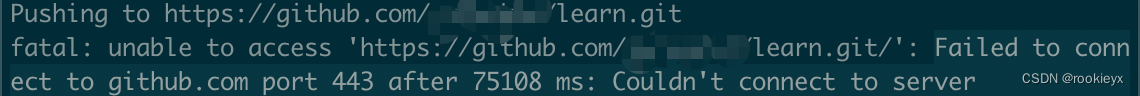
解决方法
在 网络 设置里查看代理端口号

开启配置 http、https 全局代理
git config --global http.proxy http://127.0.0.1:你所查询的端口号
git config --global https.proxy http://127.0.0.1:你所查询的端口号
- 1
- 2
例如按照上面我所查询得到的
git config --global http.proxy http://127.0.0.1:7890
git config --global https.proxy http://127.0.0.1:7890
- 1
- 2
再次进行 push
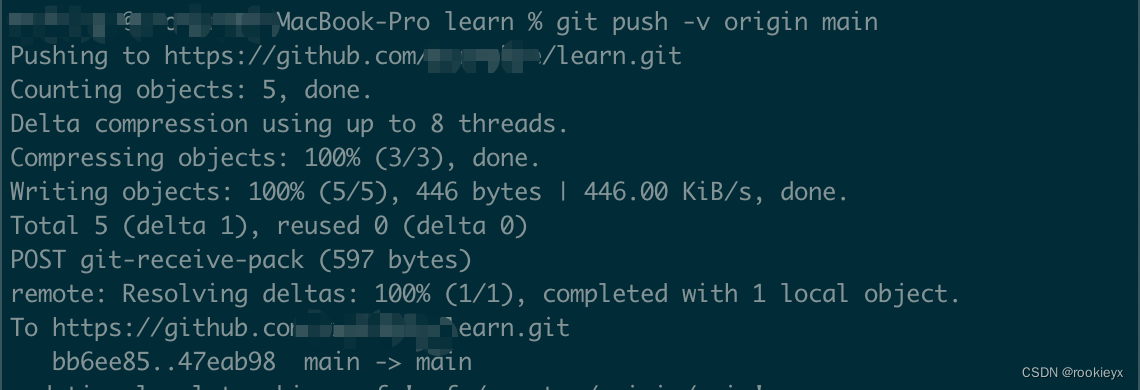
成功 push 到 github上!!!
声明:本文内容由网友自发贡献,不代表【wpsshop博客】立场,版权归原作者所有,本站不承担相应法律责任。如您发现有侵权的内容,请联系我们。转载请注明出处:https://www.wpsshop.cn/w/从前慢现在也慢/article/detail/746706
推荐阅读
相关标签


