热门标签
热门文章
- 12024广东省职业技能大赛云计算赛项实战——编排部署ERP管理系统
- 2记一个sqlserver数据库查询死锁异常_sqlserver 事务(进程 id 98)与另一个进程被死锁在 锁 |通信缓中区 资源上,并且已
- 3通过前序遍历序列和中序遍历序列构造二叉树_本关任务要求采用前序遍历序列和中序遍历序列构造二叉树
- 4云计算与企业IT成本治理
- 5怎样速成python?_python速成
- 6Flink系列六:Flink SQl 之常用的连接器(Connector)_flink connector
- 7Visual Studio 2022 Professional、Enterprise安装教程_visual studio 2022 enterprise
- 8第Ⅰ章-Ⅱ Vue3自定义创建项目 项目文件详解_vue3创建文件
- 9Docker打包Python项目_docker打包自己的python_python项目使用docker打包
- 10Prompt提示词技巧:如何使用思维链COT巧妙提升LLM输出效果_思维链提示词
当前位置: article > 正文
npm ERR! exited with error code: 128终极解决办法
作者:从前慢现在也慢 | 2024-07-03 12:24:30
赞
踩
exited with error code: 128

1.遇到的问题
报错信息:npm ERR! E:\tools\Gitt\Git\cmd\git.EXE ls-remote -h -t https://github.com/nhn/raphael.git
npm ERR!
npm ERR! fatal: unable to access 'https://github.com/nhn/raphael.git/': OpenSSL SSL_read: Connection was reset, errno 10054
npm ERR!
npm ERR! exited with error code: 128

2.尝试的办法
升级npm,配置https都不行
git config --global url."https://".insteadOf git://
npm install
3.解决办法
想办法连接外网,可以稳定连接github。
重新npm install安装,结果一看最后还是报了一个错误,但是仔细一看不是之前的错误而是另一个错误,一看这就有可能解决。
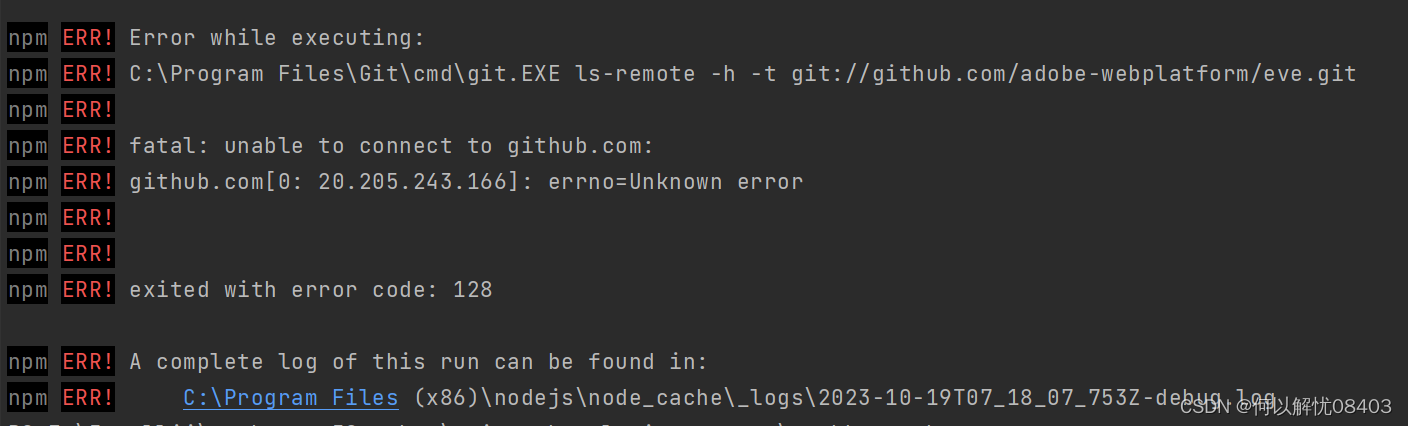
这时候突然想到替换git://连接为https://
git config --global url."https://".insteadOf git://
重新npm install ,最后成功了。
- npm WARN babel-plugin-polyfill-regenerator@0.5.3 requires a peer of @babel/core@^7.4.0 || ^8.0.0-0 <8.0.0 but none is installed. You must install peer dependencies yourself.
- npm WARN @babel/helper-define-polyfill-provider@0.4.3 requires a peer of @babel/core@^7.4.0 || ^8.0.0-0 <8.0.0 but none is installed. You must install peer dependencies yourself.
- npm WARN optional SKIPPING OPTIONAL DEPENDENCY: fsevents@1.1.1 (node_modules\quill-image-resize-module\node_modules\fsevents):
- npm WARN notsup SKIPPING OPTIONAL DEPENDENCY: Unsupported platform for fsevents@1.1.1: wanted {"os":"darwin","arch":"any"} (current: {"os":"win32","arch":"x64"})
-
- added 2539 packages from 2214 contributors in 330.979s
-
- 100 packages are looking for funding
- run `npm fund` for details
声明:本文内容由网友自发贡献,不代表【wpsshop博客】立场,版权归原作者所有,本站不承担相应法律责任。如您发现有侵权的内容,请联系我们。转载请注明出处:https://www.wpsshop.cn/w/从前慢现在也慢/article/detail/783143
推荐阅读
相关标签


