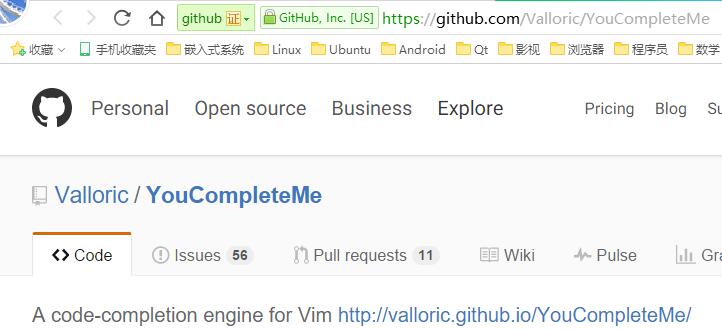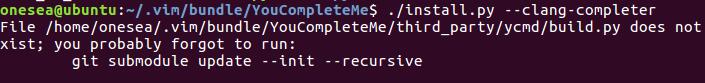热门标签
热门文章
- 1mysql中提供的函数
- 2【WRF安装第二期(Ubuntu)】搭建WRF编译所需系统-系统环境检验
- 3Kafka系列之如何提高消费者消费速度_kafka提高消费速度
- 4使用androidx.appcompat:appcompat:1.7.0无法运行的问题_agpbi: {"kind":"error","text":"java.lang.nullpoint
- 5《Java初阶数据结构》----6.<优先级队列之PriorityQueue底层:堆>
- 6IELTS Study_the chart below shows the number of households in
- 7ES索引添加新字段_es索引增加字段
- 8Python面试整理-Web开发
- 9重磅首发!2024最新大模型LLM学习路线图来了!_大 模型 llm "语音" 合成 tts 技术
- 10Python 下载 图片、音乐、视频(requests、you-get、pycurl、wget、ffmpeg)_python request 下载图片
当前位置: article > 正文
用Git从GitHub上下载源码
作者:代码探险家 | 2024-08-09 08:24:59
赞
踩
用Git从GitHub上下载源码
本文根据参考资料[1]的提示,以下载Vim的YouCompleteMe插件源码为例进行说明如何使用Git从GitHub中下载源码,实验环境为Ubuntu16.04。
1 确定源码地址
YouCompleteMe在GitHub中的主页如下图所示:
由上图可见,网址为:https://github.com/Valloric/YouCompleteMe,可以通过这个网址来下载YouCompleteMe:
- git clone https://github.com/Valloric/YouCompleteMe
- git clone 'https://github.com/Valloric/YouCompleteMe'
也可以将https改为git,例如:
- git clone git://github.com/Valloric/YouCompleteMe
- git clone 'git://github.com/Valloric/YouCompleteMe'
通过上述命令可将YouCompleteMe源码下载到当前目录中。
2 递归下载子目录源码
通过上述命令下载的YouCompleteMe的third_party/ycmd目录是空的,但是通过上图的源码浏览查看ycmd目录并不是空的,因此说明上述命令并没有下载完整所有的源码。根据YouCompleteMe的安装提示进行安装时提示:
因此先进入YouCompleteMe目录,然后执行如下命令即可递归下载所有子目录的源码了。
- git submodule update --init --recursive
或者,在下载的时候就指定--recursive参数:
- git clone --recursive git://github.com/Valloric/YouCompleteMe
参考资料
-
顶
声明:本文内容由网友自发贡献,不代表【wpsshop博客】立场,版权归原作者所有,本站不承担相应法律责任。如您发现有侵权的内容,请联系我们。转载请注明出处:https://www.wpsshop.cn/w/代码探险家/article/detail/952313
推荐阅读
相关标签