热门标签
热门文章
- 1android4.4修改设置中默认定位模式_android4.4 bd gps
- 2android studio提高编译的速度,安装apk过慢问题解决_安卓开发apk文件变大之后,安装越来越慢
- 3Huggingface入门篇 II (QA)_huggingface access token
- 4【树莓派-网络监控(3)角度遥控】基于python3控制两自由度舵机,实现摄像头拍摄角度的遥控_树莓派使用舵机控制摄像头
- 5Mybatis查询数据返回多条_mybatis查询前10条数据
- 6软件测试专业术语对照表
- 7vue2.x项目中ts配置axios返回值类型推导_axios interceptors 改变返回值类型
- 8Java-JVM 虚拟机原理调优实战
- 9窗函数作用和性质_窗函数的作用
- 10OpenCV 4基础篇| OpenCV图像的拼接
当前位置: article > 正文
Barrier:不同设备共享鼠标_ubuntu18.04 barrier
作者:你好赵伟 | 2024-03-15 12:47:00
赞
踩
ubuntu18.04 barrier
Barrier:不同设备共享鼠标
这里记录一下mac和ubuntu18.04的下载方法,下载链接
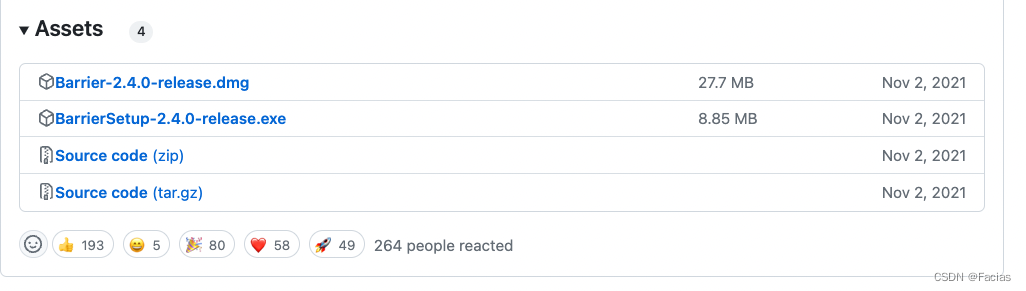
mac下载dmg文件,下载好后可能会出现“mac无法打开APP,因为无法验证开发者”的情况,打开系统偏好设置–》安全隐私,点击下面的任何APP
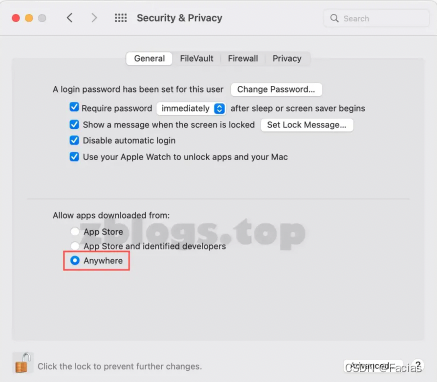
若没有这个选项,终端输入以下命令:
sudo spctl --master-disable
- 1
下载完成后应该就会出现了。
ubuntu20.04以上的系统可以直接在ubuntu自带的软件下载中心里下载。我的是18.04的,只能源码编译:
git clone https://github.com/debauchee/barrier.git
# this builds from master,
# you can get release tarballs instead
# if you want to build from a specific tag/release
cd barrier
git submodule update --init --recursive
./clean_build.sh
cd build
sudo make install # install to /usr/local/
- 1
- 2
- 3
- 4
- 5
- 6
- 7
- 8
- 9
编译好后在APP页面就能看到Barrier软件了。
参考:生活小技巧
声明:本文内容由网友自发贡献,不代表【wpsshop博客】立场,版权归原作者所有,本站不承担相应法律责任。如您发现有侵权的内容,请联系我们。转载请注明出处:https://www.wpsshop.cn/w/你好赵伟/article/detail/240977?site
推荐阅读
相关标签


