热门标签
热门文章
- 1java常用API和库中的排序算法探讨_java常用的排序api
- 208 | 答疑解惑(一) : 网关如何接收服务端的秒杀结果?_网关怎么知道结果返回给哪个请求
- 3区块链还潜藏哪些机遇?2023产业趋势 国研政情·经济信息智库
- 4人工智能的嘴巴——语音合成(Text to Speech | TTS)_语音合成属于人工智能吗
- 5基于Python爬虫山东烟台二手房数据可视化系统设计与实现(Django框架) 研究背景与意义、国内外研究现状_国外数据可视化研究现状
- 6高翔讲课2021/8/12_gtsam vslam
- 7jieba分词4种模式示例_# 使用paddle模式:jieba版本大于0.4且安装paddlepaddle-tiny模块
- 8华为OD机试 - 转盘寿司(Java & JS & Python & C & C++)
- 9Github/Copilot 学生认证详细步骤
- 102022保研夏令营经验贴(中科大、华科、武大、国防科大、浙大软件、中科院)_计算机保研华中科技大学
当前位置: article > 正文
【界面】yolov8+pyqt5进行目标识别_yolov8用pyqt5
作者:你好赵伟 | 2024-04-08 16:16:07
赞
踩
yolov8用pyqt5
解决问题:通过pyqt5进行界面设计,调用yolov8模型对目标进行检测。
工具
语言:
python
主要库:
pyqt5
检测模型:
yolov8
准备工作
获取Onnx模型
from ultralytics import YOLO
if __name__=='__main__':
# Create a new YOLO model from scratch
model = YOLO("yolov8s.yaml")
# Load a pretrained YOLO model (recommended for training)
model = YOLO("yolov8s.pt")
# # Train the model using the 'coco128.yaml' dataset for 3 epochs
# results = model.train(data='coco128.yaml', epochs=3,batch=1,workers=1,imgsz=416)
# # Evaluate the model's performance on the validation set
# metrics = model.val()
# # Export the model to ONNX format
success = model.export(format='onnx', opset=12, imgsz=416)
- 1
- 2
- 3
- 4
- 5
- 6
- 7
- 8
- 9
- 10
- 11
- 12
- 13
- 14
- 15
注意: 转换模型可能会出现如下报错:
ONNX: export failure: Exporting the operator silu to ONNX opset version 12 is not support
解决: onnx不支持silu:因此找到python(相对应的环境envs)路径/Lib/site-packages/torch/nn/modules/activation.py:
重写394行
def forward(self, input: Tensor) -> Tensor:
# 原始
# return F.silu(input, inplace=self.inplace)
# 重写
return input * torch.sigmoid(input)
- 1
- 2
- 3
- 4
- 5
- 6
- 7
核心代码
import time, cv2 from PyQt5 import QtCore, QtGui, QtWidgets from PyQt5.QtCore import * from PyQt5.QtGui import * from PyQt5.QtWidgets import QFileDialog, QMainWindow from PyQt5.QtCore import QTimer, QDateTime from PyQt5.Qt import QThread, pyqtSignal, QMutex import qimage2ndarray from queue import Queue from Project import Ui_Form from infer import * video_steam = Queue() # Create an argument parser to handle command-line argumentss def getArgs(): parser = argparse.ArgumentParser() parser.add_argument('--model', type=str, default='yolov8s.onnx', help='Input your ONNX model.') parser.add_argument('--conf-thres', type=float, default=0.5, help='Confidence threshold') parser.add_argument('--iou-thres', type=float, default=0.5, help='NMS IoU threshold') args = parser.parse_args() # Check the requirements and select the appropriate backend (CPU or GPU) check_requirements('onnxruntime-gpu' if torch.cuda.is_available() else 'onnxruntime') return args class Thread1(QThread): # 线程1 # 使用自定义信号,一定要记得信号是类变量,必须在类中定义,不能在实例方法中定义, thread1_signal2 = pyqtSignal(object) #定义信号,定义参数为object类型 def __init__(self): super(Thread1, self).__init__() self.t = 0 self.Image_thread1 = None self.mutex = QMutex() # 创建线程锁 self._isPause = False def run(self): while True: self.mutex.lock() # 加锁 time.sleep(0.001) # 休眠 _, frame = cap.read() frame = cv2.cvtColor(frame, cv2.COLOR_BGR2RGB) self.Image_thread1 = frame self.thread1_signal2.emit(self.Image_thread1) # 传信号 self.mutex.unlock() # 解锁 class Thread2(QThread): # 线程2 thread1_signal3 = pyqtSignal(object) def __init__(self): super(Thread2, self).__init__() self.t = 0 self.Image_thread1 = None self.mutex = QMutex() self._isPause = False self.video_flag = 0 def run(self): while True: self.mutex.lock() time.sleep(0.001) # time.sleep(1 / self.a) 在这里改帧率 _, frame = cap.read() args = getArgs() # Create an instance of the Yolov8 class with the specified arguments detection = Yolov8(args.model, frame, args.conf_thres, args.iou_thres) # Perform object detection and obtain the output image frame = detection.main() frame = cv2.cvtColor(frame, cv2.COLOR_BGR2RGB) if self.video_flag == 0: video_steam.put(frame) self.Image_thread1 = frame self.thread1_signal3.emit(self.Image_thread1) self.mutex.unlock() class PyQtMainEntry(QMainWindow, Ui_Form): def __init__(self): super().__init__() self.setupUi(self) self.mark = 0 self.btnReadImage.clicked.connect(self.btnReadImage_Clicked) self.btnShowCamera.clicked.connect(self.btnOpenCamera_Clicked) self.btnStartLabel.clicked.connect(self.startRecognize) self.btnSaveResult.clicked.connect(self.resultsave) self.time() def btnReadImage_Clicked(self): self.mark = 0 filename, _ = QFileDialog.getOpenFileName(self, '打开') if filename: self.captured = cv2.imread(str(filename)) self.captured = cv2.cvtColor(self.captured, cv2.COLOR_BGR2RGB) rows, cols, channels = self.captured.shape bytesPerLine = channels * cols QImg = QImage(self.captured.data, cols, rows, bytesPerLine, QImage.Format_RGB888) self.Videolabel.setPixmap(QPixmap.fromImage(QImg).scaled( self.Videolabel.size(), Qt.KeepAspectRatio, Qt.SmoothTransformation)) self.Videolabel.setScaledContents(True) def btnOpenCamera_Clicked(self): self.mark = 1 self.process_thread = Thread2() self.process_thread.thread1_signal3.connect(self.thread2_work2) self.preview_thread = Thread1() self.preview_thread.thread1_signal2.connect(self.thread1_work2) self.preview_thread.start() def thread1_work2(self, img): self.Image = img qimg = qimage2ndarray.array2qimage(img) self.Videolabel.setPixmap(QPixmap(qimg)) self.Videolabel.show() self.Videolabel.setScaledContents(True) def thread2_work2(self, img): self.Image = img qimg = qimage2ndarray.array2qimage(img) self.DetectImagelabel.setPixmap(QPixmap(qimg)) self.DetectImagelabel.show() self.DetectImagelabel.setScaledContents(True) self.Videolabel_2.setPixmap(QPixmap(qimg)) self.Videolabel_2.show() self.Videolabel_2.setScaledContents(True) def startRecognize(self): if self.mark == 0: img = self.captured args = getArgs() # Create an instance of the Yolov8 class with the specified arguments detection = Yolov8(args.model, img, args.conf_thres, args.iou_thres) # Perform object detection and obtain the output image draw_1 = detection.main() self.result = draw_1 draw_2 = qimage2ndarray.array2qimage(draw_1) self.DetectImagelabel.setPixmap(QPixmap(draw_2)) self.DetectImagelabel.setScaledContents(True) self.DetectImagelabel.show() else: self.process_thread.start() # 显示时间 def showCurrentTime(self, timeLabel): time = QDateTime.currentDateTime() self.timeDisplay = time.toString('yyyy-MM-dd hh:mm:ss dddd') timeLabel.setText(self.timeDisplay) def time(self): self.timer = QTimer() self.timer.timeout.connect(lambda: self.showCurrentTime(self.label_2)) self.timer.start() def resultsave(self): path_filename = QFileDialog.getExistingDirectory(self, '结果保存') if path_filename: self.saveImage = cv2.cvtColor(self.result, cv2.COLOR_RGB2BGR) cv2.imwrite(path_filename + '/' + self.timeDisplay[:10] + '_' + str(10) + '.png', self.saveImage) # 显示路径 self.PathLineEdit.setText(path_filename) if __name__ == "__main__": import sys app = QtWidgets.QApplication(sys.argv) cap = cv2.VideoCapture(0) window = PyQtMainEntry() window.show() sys.exit(app.exec_())
- 1
- 2
- 3
- 4
- 5
- 6
- 7
- 8
- 9
- 10
- 11
- 12
- 13
- 14
- 15
- 16
- 17
- 18
- 19
- 20
- 21
- 22
- 23
- 24
- 25
- 26
- 27
- 28
- 29
- 30
- 31
- 32
- 33
- 34
- 35
- 36
- 37
- 38
- 39
- 40
- 41
- 42
- 43
- 44
- 45
- 46
- 47
- 48
- 49
- 50
- 51
- 52
- 53
- 54
- 55
- 56
- 57
- 58
- 59
- 60
- 61
- 62
- 63
- 64
- 65
- 66
- 67
- 68
- 69
- 70
- 71
- 72
- 73
- 74
- 75
- 76
- 77
- 78
- 79
- 80
- 81
- 82
- 83
- 84
- 85
- 86
- 87
- 88
- 89
- 90
- 91
- 92
- 93
- 94
- 95
- 96
- 97
- 98
- 99
- 100
- 101
- 102
- 103
- 104
- 105
- 106
- 107
- 108
- 109
- 110
- 111
- 112
- 113
- 114
- 115
- 116
- 117
- 118
- 119
- 120
- 121
- 122
- 123
- 124
- 125
- 126
- 127
- 128
- 129
- 130
- 131
- 132
- 133
- 134
- 135
- 136
- 137
- 138
- 139
- 140
- 141
- 142
- 143
- 144
- 145
- 146
- 147
- 148
- 149
- 150
- 151
- 152
- 153
- 154
- 155
- 156
- 157
- 158
- 159
- 160
- 161
- 162
- 163
- 164
- 165
- 166
- 167
- 168
- 169
- 170
- 171
- 172
- 173
运行结果
对图片进行识别:

调用摄像头进行检测:
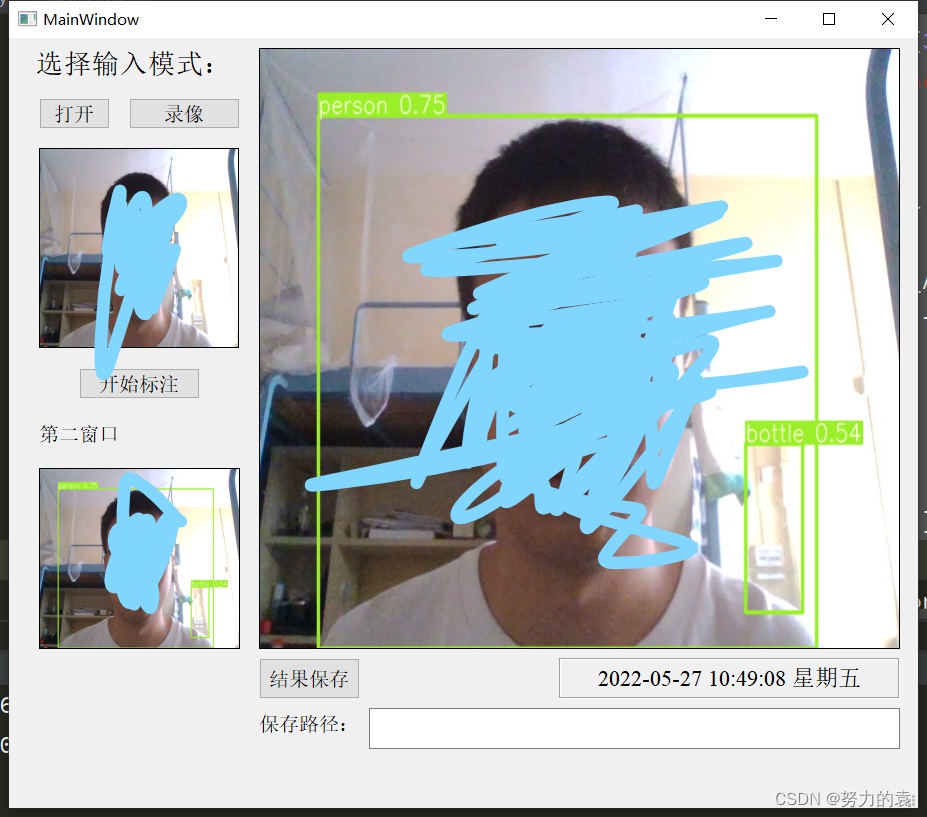
源代码路径:
声明:本文内容由网友自发贡献,不代表【wpsshop博客】立场,版权归原作者所有,本站不承担相应法律责任。如您发现有侵权的内容,请联系我们。转载请注明出处:https://www.wpsshop.cn/w/你好赵伟/article/detail/386731
推荐阅读
相关标签




