热门标签
热门文章
- 1AI驱动的云API和微服务架构设计
- 2Multi Query Attention & Group Query Attention_multi-query attention
- 3uniapp+springboot实现简单失物招领_uniapp如何调用springboot
- 4使用JUnit进行集成测试
- 5ab测试算法的基本概念_ab测算法
- 6【牛客题霸】语法篇 - C++入门72题_(long)array[7] << 56
- 7聊一聊我在 B 站自学 Java 的经历吧_b站java看尚硅谷还是黑马
- 8通过Elasticsearch+RabbitMQ+Canal实现对首页的课程的多条件过滤和数据同步_rabbitmq+canal+es
- 9华为ensp学习4_ensp怎么删掉已配置的命令
- 10万字长文,大数据PowerBI面试题及参考答案_power bi数据分析的面试问题
当前位置: article > 正文
eNSP毕业设计系列-《大型企业网》-BGP网络无nat
作者:你好赵伟 | 2024-04-10 18:36:09
赞
踩
eNSP毕业设计系列-《大型企业网》-BGP网络无nat
客户主要需求:需要有三栋楼,每栋楼有三个业务。
又新增了要求,要双核心、双防火墙。
所以我根据客户的需求,完成了如下组网设计。
主要技术,MSTP+VRRP+链路聚合+OSPF传统纵网,(万金油组合)
防火墙技术:HRP+IP-LINK(主要做远端探测,上下链路接口联动,实现主备切换)+OSPF
路由器:BGP将企业网内网路由传递至骨干网中(骨干网不是重点忽略即可)
我们在做毕设的时候可以用万金油组合来套用各种实验,但又时可以做点这种稍微大型的,放弃nat,用bgp来做,显得大气些
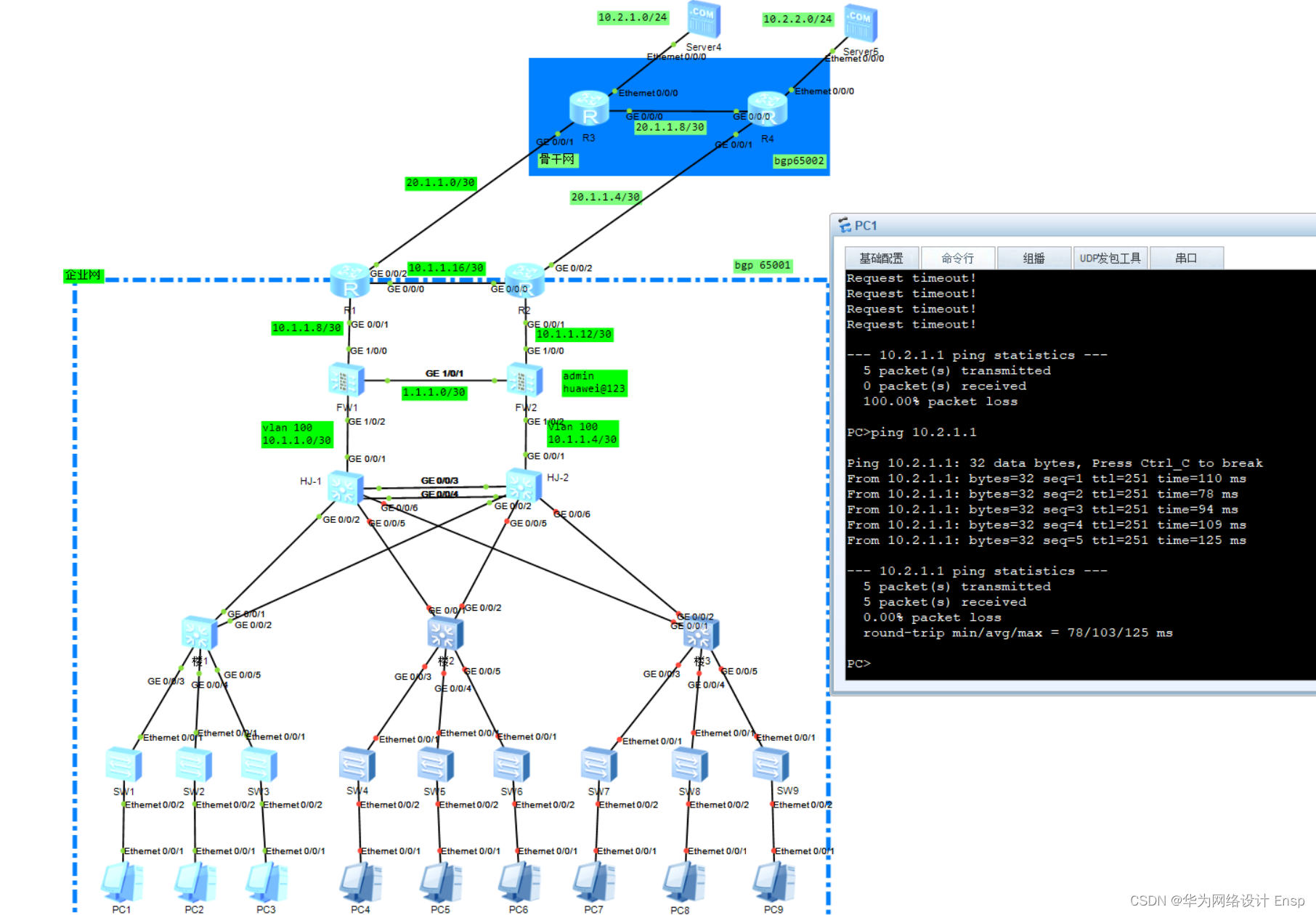
分享主要配置
汇聚交换机
-
- #
- sysname HJ-1
- #
- vlan batch 10 20 30 100
- #
- stp instance 1 root primary
- stp instance 2 root primary
- stp instance 3 root primary
- #
- dhcp enable
- #
- stp region-configuration
- region-name huawei
- instance 1 vlan 10
- instance 2 vlan 20
- instance 3 vlan 30
- active region-configuration
- #
- ip pool vlan10
- gateway-list 10.1.10.254
- network 10.1.10.0 mask 255.255.255.0
- #
- ip pool vlan20
- gateway-list 10.1.20.254
- network 10.1.20.0 mask 255.255.255.0
- #
- ip pool vlan30
- gateway-list 10.1.30.254
- network 10.1.30.0 mask 255.255.255.0
- #
- interface Vlanif10
- ip address 10.1.10.252 255.255.255.0
- vrrp vrid 10 virtual-ip 10.1.10.254
- vrrp vrid 10 priority 120
- vrrp vrid 10 track interface GigabitEthernet0/0/1 reduced 30
- dhcp select global
- #
- interface Vlanif20
- ip address 10.1.20.252 255.255.255.0
- vrrp vrid 20 virtual-ip 10.1.20.254
- vrrp vrid 20 priority 120
- vrrp vrid 20 track interface GigabitEthernet0/0/1 reduced 30
- dhcp select global
- #
- interface Vlanif30
- ip address 10.1.30.252 255.255.255.0
- vrrp vrid 30 virtual-ip 10.1.30.254
- vrrp vrid 30 priority 120
- vrrp vrid 30 track interface GigabitEthernet0/0/1 reduced 30
- dhcp select global
- #
- interface Vlanif100
- ip address 10.1.1.2 255.255.255.252
- #
- interface Eth-Trunk1
- port link-type trunk
- port trunk allow-pass vlan 10 20 30
- #
- interface GigabitEthernet0/0/1
- port link-type access
- port default vlan 100
- stp edged-port enable
- #
- interface GigabitEthernet0/0/2
- port link-type trunk
- port trunk allow-pass vlan 10 20 30
- #
- interface GigabitEthernet0/0/3
- eth-trunk 1
- #
- interface GigabitEthernet0/0/4
- eth-trunk 1
- #
- interface GigabitEthernet0/0/5
- port link-type trunk
- port trunk allow-pass vlan 10 20 30
- #
- interface GigabitEthernet0/0/6
- port link-type trunk
- port trunk allow-pass vlan 10 20 30
- #
- ospf 1 router-id 1.1.1.1
- area 0.0.0.0
- network 10.1.1.0 0.0.0.3
- area 0.0.0.1
- network 10.1.10.0 0.0.0.255
- network 10.1.20.0 0.0.0.255
- network 10.1.30.0 0.0.0.255
-
-
- #
- sysname HJ-2
- #
- vlan batch 10 20 30 100
- #
- stp instance 1 root secondary
- stp instance 2 root secondary
- stp instance 3 root secondary
- #
- dhcp enable
- #
- stp region-configuration
- region-name huawei
- instance 1 vlan 10
- instance 2 vlan 20
- instance 3 vlan 30
- active region-configuration
- #
- ip pool vlan10
- gateway-list 10.1.10.254
- network 10.1.10.0 mask 255.255.255.0
- #
- ip pool vlan20
- gateway-list 10.1.20.254
- network 10.1.20.0 mask 255.255.255.0
- #
- ip pool vlan30
- gateway-list 10.1.30.254
- network 10.1.30.0 mask 255.255.255.0
- #
- interface Vlanif10
- ip address 10.1.10.253 255.255.255.0
- vrrp vrid 10 virtual-ip 10.1.10.254
- dhcp select global
- #
- interface Vlanif20
- ip address 10.1.20.253 255.255.255.0
- vrrp vrid 20 virtual-ip 10.1.20.254
- dhcp select global
- #
- interface Vlanif30
- ip address 10.1.30.253 255.255.255.0
- vrrp vrid 30 virtual-ip 10.1.30.254
- dhcp select global
- #
- interface Vlanif100
- ip address 10.1.1.6 255.255.255.252
- #
- interface Eth-Trunk1
- port link-type trunk
- port trunk allow-pass vlan 10 20 30
- #
- interface GigabitEthernet0/0/1
- port link-type access
- port default vlan 100
- stp edged-port enable
- #
- interface GigabitEthernet0/0/2
- port link-type trunk
- port trunk allow-pass vlan 10 20 30
- #
- interface GigabitEthernet0/0/3
- eth-trunk 1
- #
- interface GigabitEthernet0/0/4
- eth-trunk 1
- #
- interface GigabitEthernet0/0/5
- port link-type trunk
- port trunk allow-pass vlan 10 20 30
- #
- interface GigabitEthernet0/0/6
- port link-type trunk
- port trunk allow-pass vlan 10 20 30
-
- #
- ospf 1 router-id 1.1.1.2
- area 0.0.0.0
- network 10.1.1.4 0.0.0.3
- area 0.0.0.1
- network 10.1.10.0 0.0.0.255
- network 10.1.20.0 0.0.0.255
- network 10.1.30.0 0.0.0.255
-

防火墙
-
- sysname fw-1
- #
- hrp enable
- hrp interface GigabitEthernet1/0/1 remote 1.1.1.2
- hrp standby config enable
- hrp track interface GigabitEthernet1/0/0
- hrp track interface GigabitEthernet1/0/2
- #
- ip-link check enable
- ip-link name test
- destination 20.1.1.2 interface GigabitEthernet1/0/0 mode icmp
- #
- interface GigabitEthernet1/0/0
- undo shutdown
- ip address 10.1.1.10 255.255.255.252
- link-group 1
- service-manage ping permit
- #
- interface GigabitEthernet1/0/1
- undo shutdown
- ip address 1.1.1.1 255.255.255.252
- #
- interface GigabitEthernet1/0/2
- undo shutdown
- ip address 10.1.1.1 255.255.255.252
- link-group 1
- #
- firewall zone trust
- set priority 85
- add interface GigabitEthernet0/0/0
- add interface GigabitEthernet1/0/2
- #
- firewall zone untrust
- set priority 5
- add interface GigabitEthernet1/0/0
- #
- firewall zone dmz
- set priority 50
- add interface GigabitEthernet1/0/1
- #
- ospf 1 router-id 1.1.1.3
- area 0.0.0.0
- network 10.1.1.0 0.0.0.3
- network 10.1.1.8 0.0.0.3
- #
- security-policy
- rule name L-U
- source-zone local
- source-zone untrust
- destination-zone local
- destination-zone untrust
- action permit
- rule name sec
- source-zone trust
- destination-zone untrust
- source-address 10.1.10.0 mask 255.255.255.0
- source-address 10.1.20.0 mask 255.255.255.0
- source-address 10.1.30.0 mask 255.255.255.0
- action permit
-
-
-
- sysname fw-2
- #
- hrp enable
- hrp standby-device
- hrp interface GigabitEthernet1/0/1 remote 1.1.1.1
- hrp standby config enable
- hrp track interface GigabitEthernet1/0/0
- hrp track interface GigabitEthernet1/0/2
- #
- ip-link check enable
- ip-link name test
- destination 20.1.1.6 interface GigabitEthernet1/0/0 mode icmp
- #
- interface GigabitEthernet1/0/0
- undo shutdown
- ip address 10.1.1.14 255.255.255.252
- link-group 1
- service-manage ping permit
- #
- interface GigabitEthernet1/0/1
- undo shutdown
- ip address 1.1.1.2 255.255.255.252
- #
- interface GigabitEthernet1/0/2
- undo shutdown
- ip address 10.1.1.5 255.255.255.252
- link-group 1
- #
- firewall zone trust
- set priority 85
- add interface GigabitEthernet0/0/0
- add interface GigabitEthernet1/0/2
- #
- firewall zone untrust
- set priority 5
- add interface GigabitEthernet1/0/0
- #
- firewall zone dmz
- set priority 50
- add interface GigabitEthernet1/0/1
- #
- ospf 1 router-id 1.1.1.4
- area 0.0.0.0
- network 10.1.1.4 0.0.0.3
- network 10.1.1.12 0.0.0.3
- #
- security-policy
- rule name L-U
- source-zone local
- source-zone untrust
- destination-zone local
- destination-zone untrust
- action permit
- rule name sec
- source-zone trust
- destination-zone untrust
- source-address 10.1.10.0 mask 255.255.255.0
- source-address 10.1.20.0 mask 255.255.255.0
- source-address 10.1.30.0 mask 255.255.255.0
- action permit

核心路由器
-
- #
- sysname Core-1
- #
- interface GigabitEthernet0/0/0
- ip address 10.1.1.17 255.255.255.252
- #
- interface GigabitEthernet0/0/1
- ip address 10.1.1.9 255.255.255.252
- #
- interface GigabitEthernet0/0/2
- ip address 20.1.1.2 255.255.255.252
- #
- bgp 65001
- peer 10.1.1.18 as-number 65001
- peer 20.1.1.1 as-number 65002
- #
- ipv4-family unicast
- undo synchronization
- network 10.1.10.0 255.255.255.0
- network 10.1.20.0 255.255.255.0
- network 10.1.30.0 255.255.255.0
- peer 10.1.1.18 enable
- peer 10.1.1.18 next-hop-local
- peer 20.1.1.1 enable
- #
- ospf 1 router-id 1.1.1.5
- import-route bgp
- area 0.0.0.0
- network 10.1.1.8 0.0.0.3
- network 10.1.1.16 0.0.0.3
-
-
- #
- sysname Core-2
- #
- interface GigabitEthernet0/0/0
- ip address 10.1.1.18 255.255.255.252
- #
- interface GigabitEthernet0/0/1
- ip address 10.1.1.13 255.255.255.252
- #
- interface GigabitEthernet0/0/2
- ip address 20.1.1.6 255.255.255.252
- #
- bgp 65001
- peer 10.1.1.17 as-number 65001
- peer 20.1.1.5 as-number 65002
- #
- ipv4-family unicast
- undo synchronization
- network 10.1.10.0 255.255.255.0
- network 10.1.20.0 255.255.255.0
- network 10.1.30.0 255.255.255.0
- peer 10.1.1.17 enable
- peer 10.1.1.17 next-hop-local
- peer 20.1.1.5 enable
- #
- ospf 1 router-id 1.1.1.6
- import-route bgp
- area 0.0.0.0
- network 10.1.1.12 0.0.0.3
- network 10.1.1.16 0.0.0.3

声明:本文内容由网友自发贡献,不代表【wpsshop博客】立场,版权归原作者所有,本站不承担相应法律责任。如您发现有侵权的内容,请联系我们。转载请注明出处:https://www.wpsshop.cn/w/你好赵伟/article/detail/400365
推荐阅读
相关标签


