热门标签
热门文章
- 1OpenCV数字图像处理详细教程_opencv 图像处理
- 2keil编写正弦函数_【STM32F407的DSP教程】第18章 DSP控制函数-更好用的SIN,COS计算...
- 3.NET开源的在Windows上统计软件使用时长和网站浏览时长工具 - Tai
- 4金三银四必备软件测试刷题神器,刷完还怕面试不过吗?_软件测试刷题工具
- 5如何搭建高效安全的eBay测评环境:步骤与要点解析
- 6Spring Boot 自动化单元测试类的编写过程_springboot写测试类
- 7linux查看MQ日志路径,Rabbitmq之修改日志和数据存放路径
- 8Git分支_error: cannot delete branch 'hotfix_week_lyj' chec
- 95.2 Go语言项目实战:初识Walk GUI_walk ui
- 10git多人协助开发常见的问题和解决方法:_git多人合作开发合并问题
当前位置: article > 正文
【Git】第一次将本地项目仓库推代码到空的远程仓库方法以及报错的解决方案_git bash push 文件 到空的仓库
作者:你好赵伟 | 2024-04-19 16:48:40
赞
踩
git bash push 文件 到空的仓库
1. 先在Idea将本地项目交由Git管理
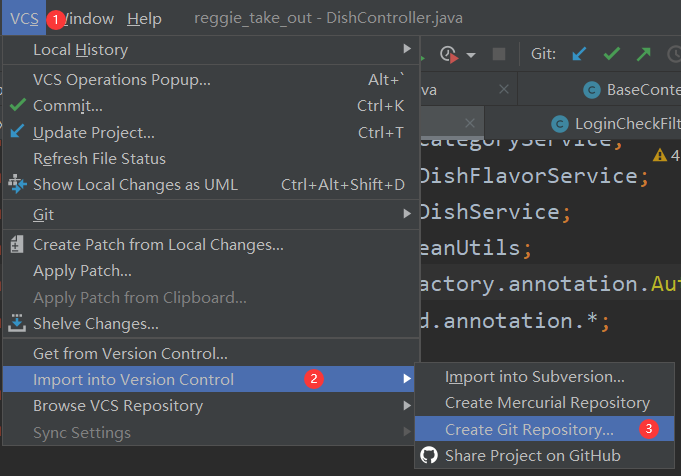
完成上述三步之后,在弹出来的对话框中选择自己的项目目录,
点确定,就可以在文件管理器中看到目录下生成了一个隐藏目录 “ .git ”
2. 与远程仓库建立连接
右键项目目录,找到Git,根据图示找到remote
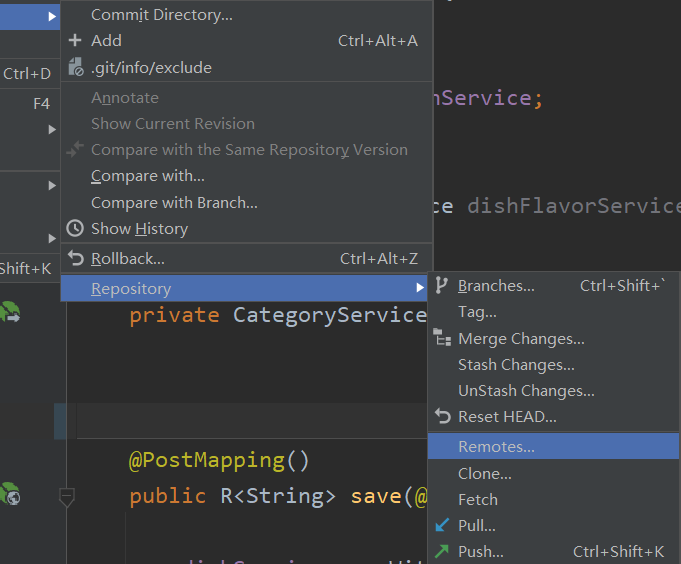
在弹出来的对话框中,输入自己远程仓库的地址
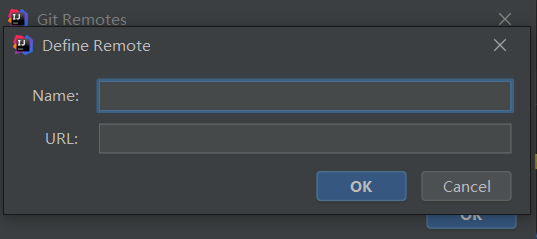
点击ok,输入验证信息,连接完毕。
3. 利用Git快捷键Commit项目到本地仓库的master分支
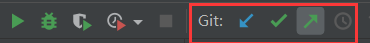
点击push,全选项目文件,commit
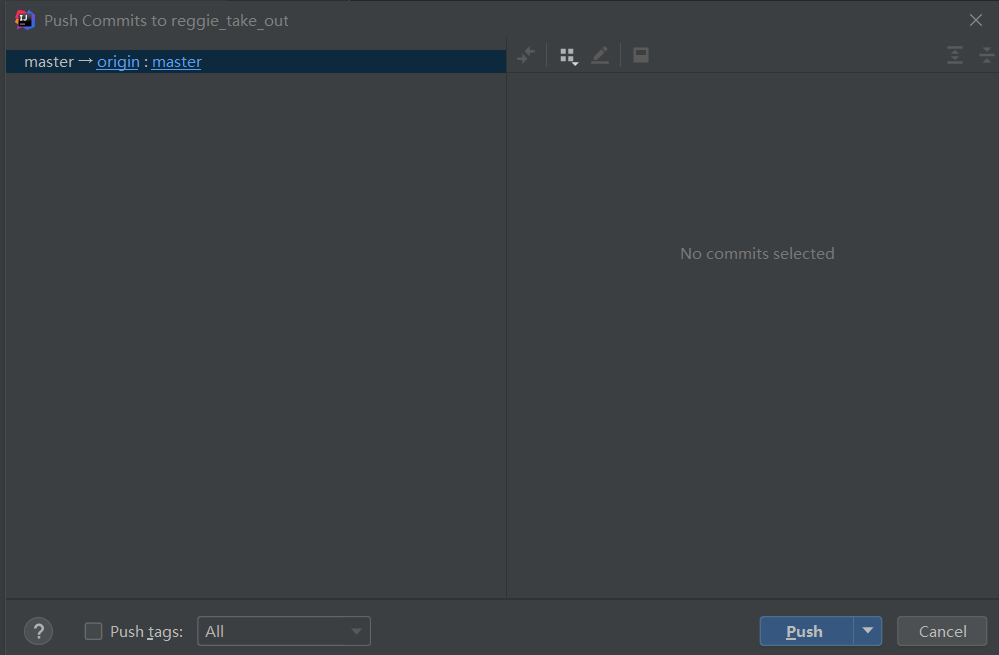
我已经提交过了,因此显示为空。
4. 重点来了,此时Commit and Push 代码到远程空仓库的master会出现错误
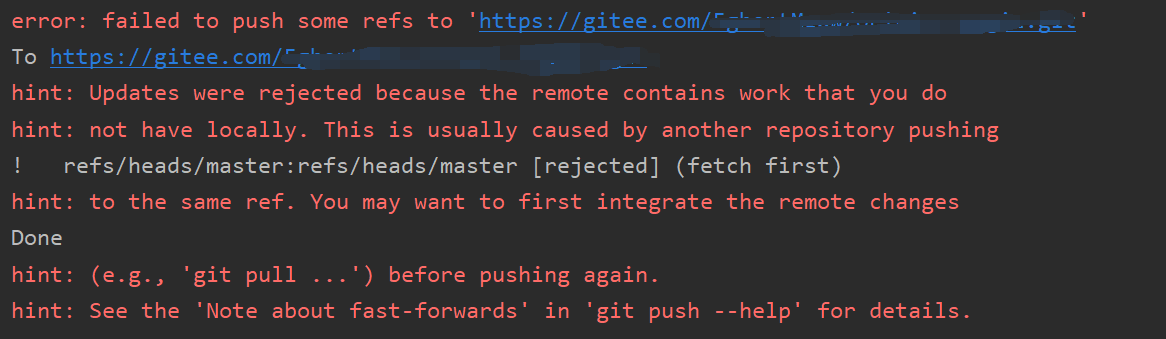
提示我们要先从远程pull代码,然后才能push
好的,在项目目录中打开Git bash
输入命令:
$ git pull origin master
- 1
报错 fatal: refusing to merge unrelated histories
解决方案:
$ git pull origin master --allow-unrelated-histories
- 1
出现新问题:fatal: couldn’t find remote ref --allow-unrelated-histories
再解决:
$ git pull --rebase origin master
- 1
成功 pull 代码
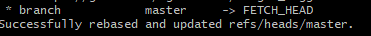
最后向空仓库 push 我们的项目代码,输入命令:
$ git push -u origin master
- 1
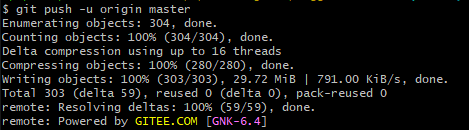
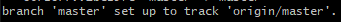
去远程仓库刷新页面,搞定!
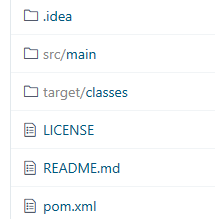
声明:本文内容由网友自发贡献,不代表【wpsshop博客】立场,版权归原作者所有,本站不承担相应法律责任。如您发现有侵权的内容,请联系我们。转载请注明出处:https://www.wpsshop.cn/w/你好赵伟/article/detail/452745
推荐阅读
相关标签


