热门标签
热门文章
- 1Java:SpringBoot整合Canal+RabbitMQ组合实现MySQL数据监听_java 处理canal 到mq中的数据
- 2Java协同过滤算法的电影推荐系统(毕设源码+mysql+lw)_基于协同过滤算法的电影推荐系统源代码
- 3Redis布隆过滤器实现检索亿级数据存在_redis 10亿数据 布隆内存
- 4基于Matlab实现模拟退火算法(附上10个案例源码)_模拟退火算法matlab
- 5CSS 画一条0.5px的线的方法( 4种 )_画 0.5px 的直线
- 6智慧树答案在哪搜?推荐你使用这九个公众号和工具 #知识分享#职场发展#媒体_智慧树刷题
- 7实操Hadoop大数据高可用集群搭建(hadoop3.1.3+zookeeper3.5.7+hbase3.1.3+kafka2.12)_hadoop3.1.3 高可用部署
- 8Hadoop安装(一)VMware虚拟机下载安装与CentOS7系统安装_hadoop下载安装
- 9git常用操作_git restore --staged
... - 102019前端开发的发展趋势
当前位置: article > 正文
安装Oracle12C提示Hard limit:maxinum open file descriptors的解决方法_please set the maximum number of open file descrip
作者:你好赵伟 | 2024-04-20 05:14:08
赞
踩
please set the maximum number of open file descriptors to be 65536 using 'ul
在CentOS6.9安装Oracle12C,提示:
Hard limit:maxinum open file descriptors
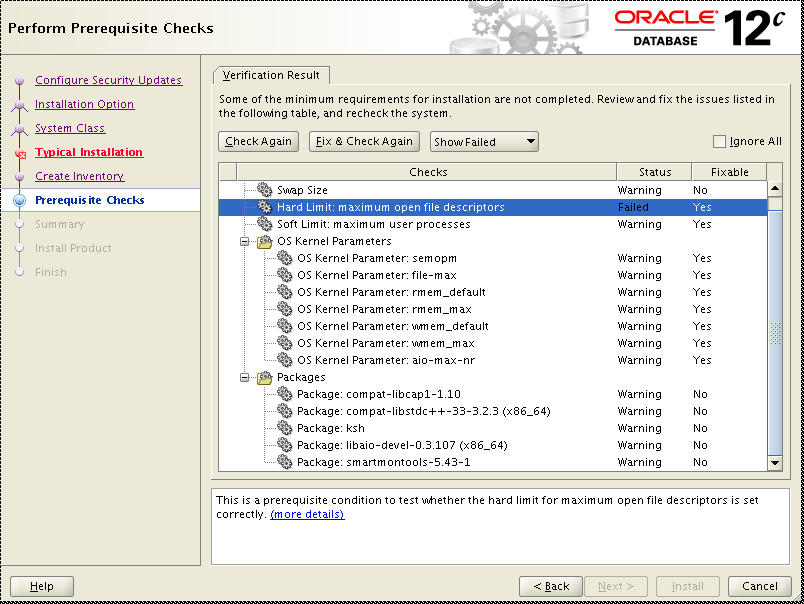
点击以上界面下方的more details链接,查看详细信息:
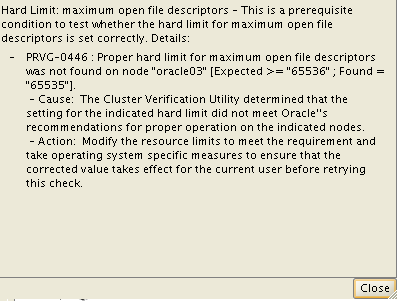
提示maxinum open file descriptors(最大文件句柄数)至少需要65536,实际值为65535。
解决方法:
1、在oracle用户查看open files(最大文件句柄数)限制。执行命令:
ulimit -a
- 1
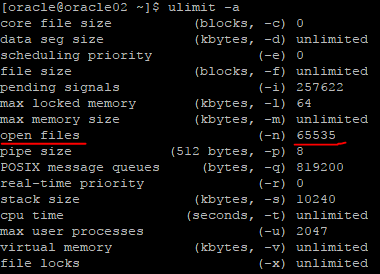
可以看到open files为65535。
2、在root用户修改/etc/security/limits.conf配置文件。
vi /etc/security/limits.conf
- 1
在最后增加以下内容:(报错信息需要多大就写多大,我这里是65536)
oracle soft nofile 65536
oracle hard nofile 65536
- 1
- 2

3、在root用户修改/etc/pam.d/login启动文件。
要使/etc/security/limits.conf文件配置生效,必须要确保启动文件/etc/pam.d/login中包含/lib64/security/pam_limits.so,如果没有则加入:
vi /etc/pam.d/login
- 1
在最后加入以下内容:
session required /lib64/security/pam_limits.so
- 1
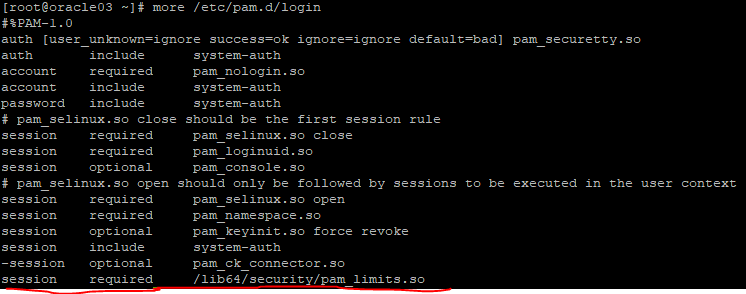
重新登录oracle用户,再执行ulimit -a命令,发现open files值已改为65536。
完毕。
声明:本文内容由网友自发贡献,转载请注明出处:【wpsshop博客】
推荐阅读
相关标签


