热门标签
热门文章
- 1使用ollama本地跑大模型_ollama问题
- 2同态加密:重塑数据隐私与安全的未来
- 3vue中axios的介绍及封装(看这一篇就够了!)_vue axios
- 4Elasticsearch集群连载-es集群安装_received plaintext traffic on an encrypted channel
- 5【Windows via C/C++】第4章 进程 (1)_getcommandlinea(hprocess, szcmdline, max_path)
- 6全球首位AI程序员Devin的诞生:对程序员职业影响的深度剖析与未来展望
- 7AES加密解密(附源码操作)
- 810分钟教你完全掌握防火墙配置!!!!!
- 9运营商三要素核验接口-手机实名验证API
- 10【Python】小甲鱼课后习题第19、20讲--列表(最新版)_小甲鱼python课后作业及答案
当前位置: article > 正文
GitHub打不开的解决方案(百试不爽法)
作者:你好赵伟 | 2024-04-20 13:32:30
赞
踩
github打不开
一、githup首先打开以下网址,搜索 DNS Resource Records 找到对应的IP地址信息
1、点击访问 GitHub.com - GitHub: Let's build from here · GitHubGitHub is the best place to share code with friends, co-workers, classmates, and complete strangers. Over four million people use GitHub to build amazing... https://ipaddress.com/website/github.com
https://ipaddress.com/website/github.com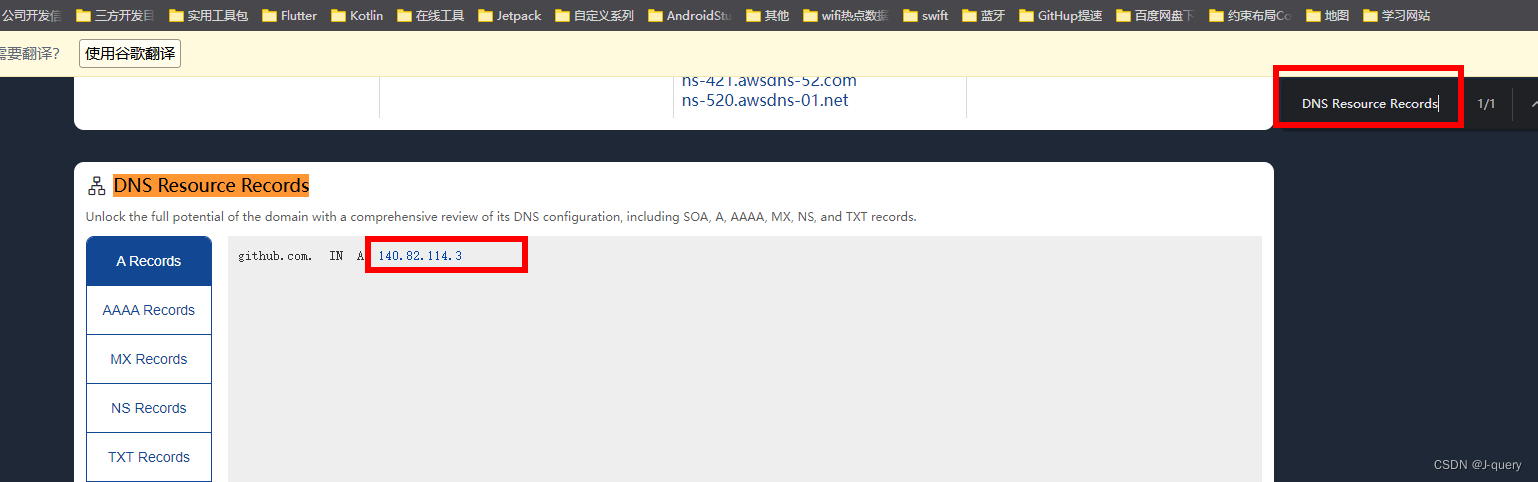
2、点击访问 github.global.ssl.fastly.netDiscover the ultimate resource for github.global.ssl.fastly.net – your one-stop destination for free, easy, and fast information! Start exploring now. ✓ https://ipaddress.com/website/github.global.ssl.fastly.net#ipinfo
https://ipaddress.com/website/github.global.ssl.fastly.net#ipinfo
3、点击访问 assets-cdn.github.comDiscover the ultimate resource for assets-cdn.github.com – your one-stop destination for free, easy, and fast information! Start exploring now. ✓ https://ipaddress.com/website/assets-cdn.github.com
https://ipaddress.com/website/assets-cdn.github.com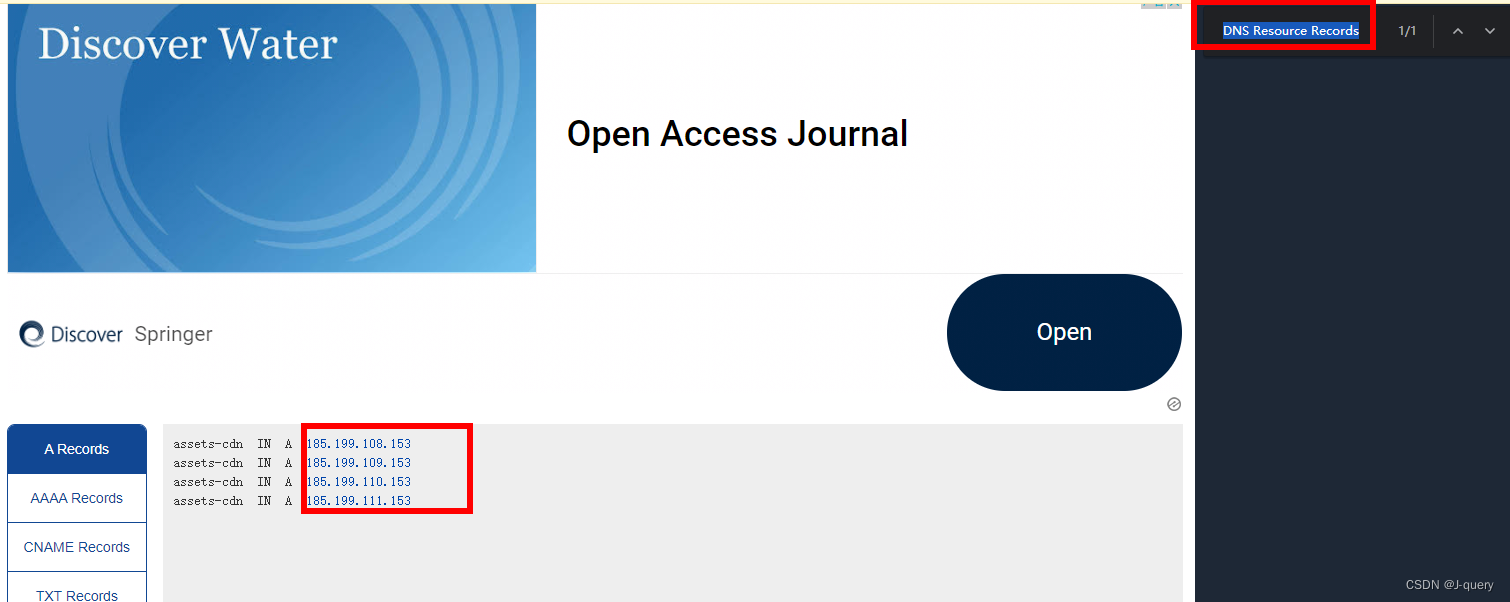
4、 修改hosts文件
找到hosts地址,一般在C:\Windows\System32\drivers\etc\hosts
用Everything打开搜索
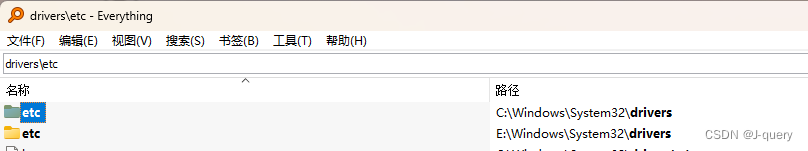
用 Notepad++打开依次复制以上地址
Notepad++打开依次复制以上地址
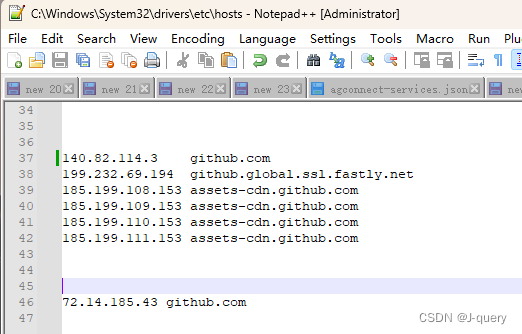
140.82.114.3 github.com
199.232.69.194 github.global.ssl.fastly.net
185.199.108.153 assets-cdn.github.com
185.199.109.153 assets-cdn.github.com
185.199.110.153 assets-cdn.github.com
185.199.111.153 assets-cdn.github.com
5、命令行 ping githup.com
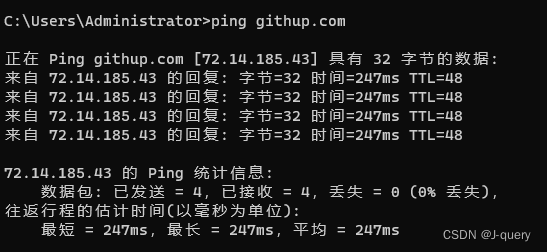
添加 72.14.185.43 github.com
6、命令行刷新DNS: ipconfig/flushdns

就可以正常访问githup了!
重点来了,此方法后期如果不能访问了继续用上面的方法重新设置hosts文件信息就可以再使用了!
二、Watt Toolkit
王炸方法,去Windows自带的应用市场的 Microsoft Store搜索Watt Toolkit。点击安装
选择要加速的githup地址项目
打开githup效果也是贼6的,绝无第一次效果繁琐。
看完是不是觉得我贼6!!!!!
三、最终极办法
前一、二种方法同时用!!!!!!!!!!
声明:本文内容由网友自发贡献,不代表【wpsshop博客】立场,版权归原作者所有,本站不承担相应法律责任。如您发现有侵权的内容,请联系我们。转载请注明出处:https://www.wpsshop.cn/w/你好赵伟/article/detail/457542
推荐阅读
相关标签


