- 1LeetCode 热题 HOT 100 第八十八天 739. 每日温度 用python3求解_leetcode 每日温度python
- 2Ubuntu - 查看 IP 地址_ubuntu查看ip地址命令
- 3【Python】使用Pycharm IDE在线导入python库操作_pycharm导入keys
- 4单片机|自动宠物喂食器方案_自动宠物投喂模块
- 5词向量模型
- 6AR与人工智能:如何共同推动科技进步
- 7Prometheus MySQL 性能监控_prometheus可以查询慢sql
- 8【华为OD机试真题 Python】字符成环找偶数O_用python实现 给你一个字符串s,字符串s收尾相连组成一个环形,请在环形中找出'o'字
- 9高度平衡二叉搜索树(AVLTree)(插入与旋转)_平衡二叉搜索树插入
- 10智算中心学习报告_智算中心 时延要求
docker-compose部署harbor本地仓库_docker compose harbor-db
赞
踩
环境 centos7.9(确保能上外网)
一、部署docker
sudo yum install -y yum-utils device-mapper-persistent-data lvm2
yum-config-manager --add-repo http://mirrors.aliyun.com/docker-ce/linux/centos/docker-ce.repo && yum makecache all
yum install docker-ce -y
二、部署docker-compose
能yum安装就yum install docker-compose -y
不能yum 就 curl -L https://get.daocloud.io/docker/compose/releases/download/1.29.2/docker-compose-`uname -s`-`uname -m` > /usr/local/bin/docker-compose
chmod +x /usr/local/bin/docker-compose
docker-compose --version
三、安装harbor
wget https://github.com/goharbor/harbor/releases/download/v2.4.3/harbor-offline-installer-v2.4.3.tgz
tar -zxvf harbor-offline-installer-v2.4.3.tgz
cd harbor
vim harbor.yml 更改hostname为你的域名 更改域名证书路径(
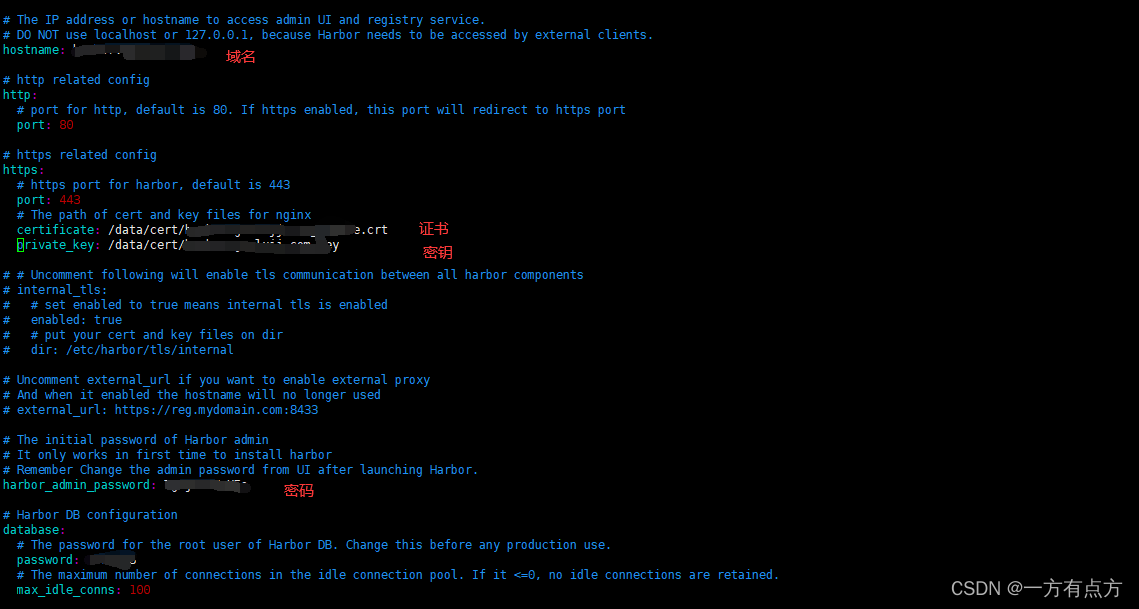
没有购买证书就自签:
openssl genrsa -out ca.key 4096
openssl req -x509 -new -nodes -sha512 -days 36500 -subj "/C=CN/ST=Beijing/L=Beijing/O=example/OU=Personal/CN=你的域名" -key ca.key -out ca.crt
执行./prepare

执行./install.sh
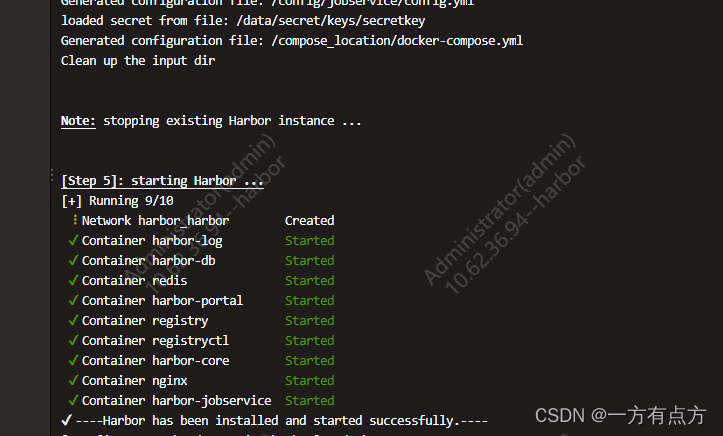
都没有问题的 启动 harbor
执行 docker-compose up 启动 后台启动加-d
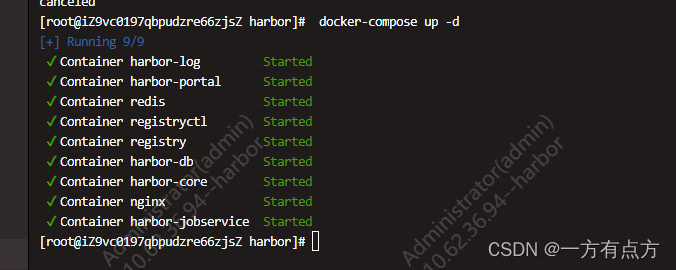
执行 docker-compose down 关闭
执行 docker-compose restart 重启


