热门标签
热门文章
- 1【MSP432电机驱动学习—上篇】TB6612带稳压电机驱动模块、MG310电机、霍尔编码器
- 2如何刷Leetcode?【从400到700到900的全网总结篇】_带你刷leetcode
- 3多示例学习相关知识_多彁的知识,弽集多彁的实例,反复分析体会多彁的彃用
- 4mysql保存数据提示:Out of range value for column错误_mysql执行sql 提示 out of range
- 5php curl 连接超时,phpcurl超时设置详解
- 6基于linux的网络编程_linux 网络编程
- 7前端项目使用docker编译发版和gitlab-cicd发版方式
- 8什么是SLA服务可用性
- 9火焰识别python_基于Python的火焰识别程序
- 10构建Web UI自动化测试平台
当前位置: article > 正文
如何改变echo在Linux下的输出颜色
作者:你好赵伟 | 2024-05-28 13:38:37
赞
踩
如何改变echo在Linux下的输出颜色
问题
我正在尝试使用 echo 命令在终端中打印文本。
我想把文本打印成红色。我该怎么做?
回答
你可以使用 ANSI escape codes 定义控制输出颜色的变量。
ANSI escape codes是一种用于在文本中设置颜色、字体、大小和对齐方式的控制字符序列。它们可以被视为计算机终端中的“控制键”,以在屏幕上呈现不同的颜色和样式。
下面是几种不同打印输出需求的代码样例及演示效果。
常规输出
对于常规的输出:
# Reset
Color_Off='\033[0m' # Text Reset
# Regular Colors
Black='\033[0;30m' # Black
Red='\033[0;31m' # Red
Green='\033[0;32m' # Green
Yellow='\033[0;33m' # Yellow
Blue='\033[0;34m' # Blue
Magenta='\033[0;35m' # Magenta
Cyan='\033[0;36m' # Cyan
White='\033[0;37m' # White
echo -e "${Red}I like Linux${Color_Off} normal."
- 1
- 2
- 3
- 4
- 5
- 6
- 7
- 8
- 9
- 10
- 11
- 12
- 13
- 14

字体加粗
对于字体加粗的输出:
Color_Off='\033[0m' # Text Reset
# Bold
BBlack='\033[1;30m' # Black
BRed='\033[1;31m' # Red
BGreen='\033[1;32m' # Green
BYellow='\033[1;33m' # Yellow
BBlue='\033[1;34m' # Blue
BMagenta='\033[1;35m' # Magenta
BCyan='\033[1;36m' # Cyan
BWhite='\033[1;37m' # White
echo -e "${BGreen}I like Linux${Color_Off} bold."
- 1
- 2
- 3
- 4
- 5
- 6
- 7
- 8
- 9
- 10
- 11
- 12
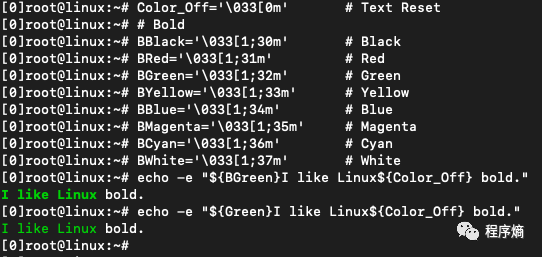
斜体字
对于字体斜体的输出:
Color_Off='\033[0m' # Text Reset
# Italic
IBlack='\033[3;30m' # Black
IRed='\033[3;31m' # Red
IGreen='\033[3;32m' # Green
IYellow='\033[3;33m' # Yellow
IBlue='\033[3;34m' # Blue
IMagenta='\033[3;35m' # Magenta
ICyan='\033[3;36m' # Cyan
IWhite='\033[3;37m' # White
echo -e "${IYellow}I like Linux${Color_Off} italic."
- 1
- 2
- 3
- 4
- 5
- 6
- 7
- 8
- 9
- 10
- 11
- 12
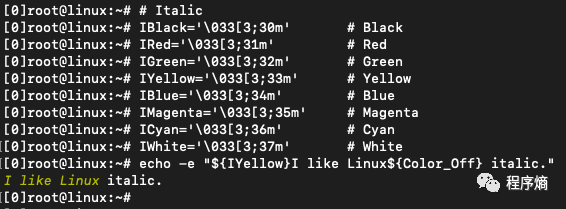
带下划线
对于带下划线的输出:
Color_Off='\033[0m' # Text Reset
# Underline
UBlack='\033[4;30m' # Black
URed='\033[4;31m' # Red
UGreen='\033[4;32m' # Green
UYellow='\033[4;33m' # Yellow
UBlue='\033[4;34m' # Blue
UMagenta='\033[4;35m' # Magenta
UCyan='\033[4;36m' # Cyan
UWhite='\033[4;37m' # White
echo -e "${UBlue}I like Linux${Color_Off} underline."
- 1
- 2
- 3
- 4
- 5
- 6
- 7
- 8
- 9
- 10
- 11
- 12
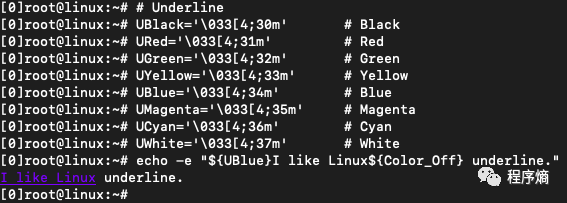
闪烁效果
对于闪烁效果的输出:
Color_Off='\033[0m' # Text Reset
# Slow blink
SbBlack='\033[5;30m' # Black
SbRed='\033[5;31m' # Red
SbGreen='\033[5;32m' # Green
SbYellow='\033[5;33m' # Yellow
SbBlue='\033[5;34m' # Blue
SbMagenta='\033[5;35m' # Magenta
SbCyan='\033[5;36m' # Cyan
SbWhite='\033[5;37m' # White
echo -e "${SbMagenta}I like Linux${Color_Off} slow blink."
- 1
- 2
- 3
- 4
- 5
- 6
- 7
- 8
- 9
- 10
- 11
- 12
参考
- stackoverflow question 5947742
- https://en.wikipedia.org/wiki/ANSI_escape_code
相关阅读:
声明:本文内容由网友自发贡献,不代表【wpsshop博客】立场,版权归原作者所有,本站不承担相应法律责任。如您发现有侵权的内容,请联系我们。转载请注明出处:https://www.wpsshop.cn/w/你好赵伟/article/detail/637807
推荐阅读
相关标签


