热门标签
热门文章
- 1初识人脸识别---人脸识别研究报告(概述篇)_机器视觉的人脸识别报告
- 2专科程序员VS本科程序员,如何摆脱学历「魔咒」?_大专选择程序员摆脱了蓝领
- 3基于Java的连连看游戏设计与实现_java数字连连看程序设计项目背景
- 4交换二叉树的左右子树——非递归方式_非递归实现二叉树左右子树交换
- 5Hbase伪分布式搭建时HQuorumeer启动不成功_hquorumpeer进程没起来是什么原因
- 6git命令删除缓存区(git add)的内容_git删除缓冲区文件
- 7使用MacOS M1(ARM)芯片系统搭建CentOS虚拟机,并基于kubeadm部署搭建k8s集群_m1 vmware centos
- 8[python] 使用scikit-learn工具计算文本TF-IDF值(转载学习)_tf-idf算法调用
- 9android radiobutton 设置选中问题_android recyclerview把第一个item的radiobutton设置成选中状态
- 10Java技能点--switch支持的数据类型解释_java 类常量和接口常量 switch
当前位置: article > 正文
The project uses Gradle 4.4 which is incompatible with Java 11 or newer.
作者:你好赵伟 | 2024-06-22 15:16:30
赞
踩
the project uses gradle 4.4 which is incompatible with java 11 or newer.
| 报错信息 |
|---|
Unable to start the daemon process.
The project uses Gradle 4.4 which is incompatible with Java 11 or newer.
Possible solution:
- Upgrade Gradle wrapper to 4.8 version and re-import the project
- 1
- 2
- 3
- 4
- 5
- 6
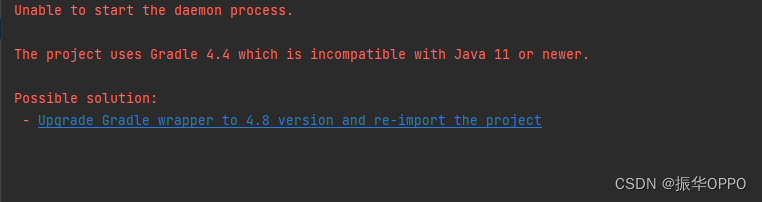
| 解决方法 |
|---|
File——>Settings,到Gradle配置界面,可以看到默认使用的是AS自带的JDK11。
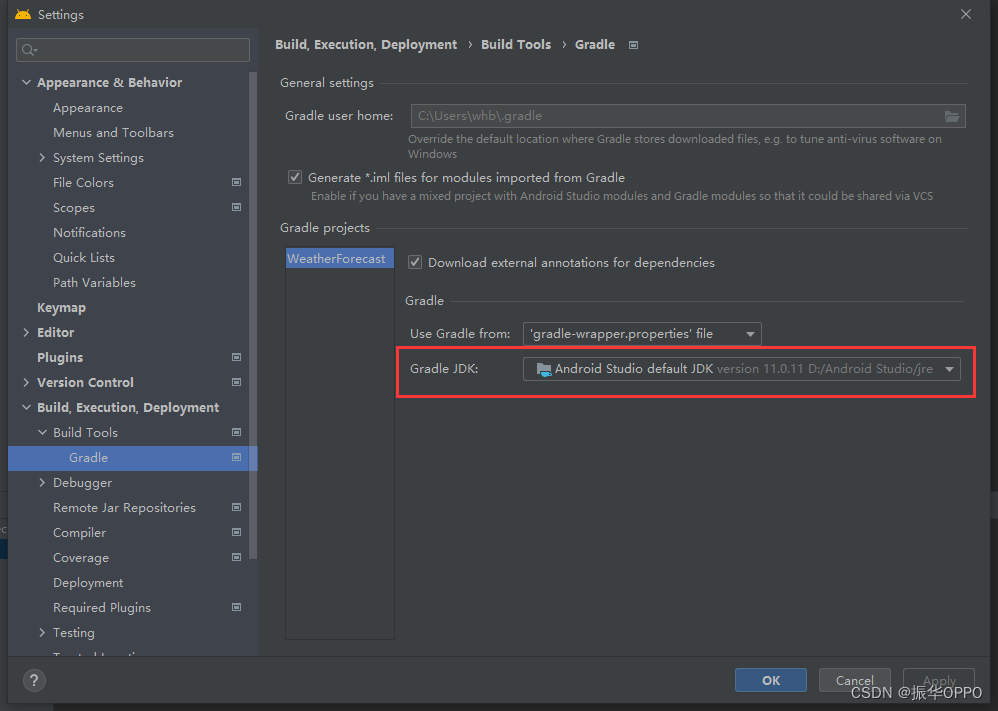
修改为电脑安装的JDK1.8,然后Apply——>OK,重新同步项目即可。
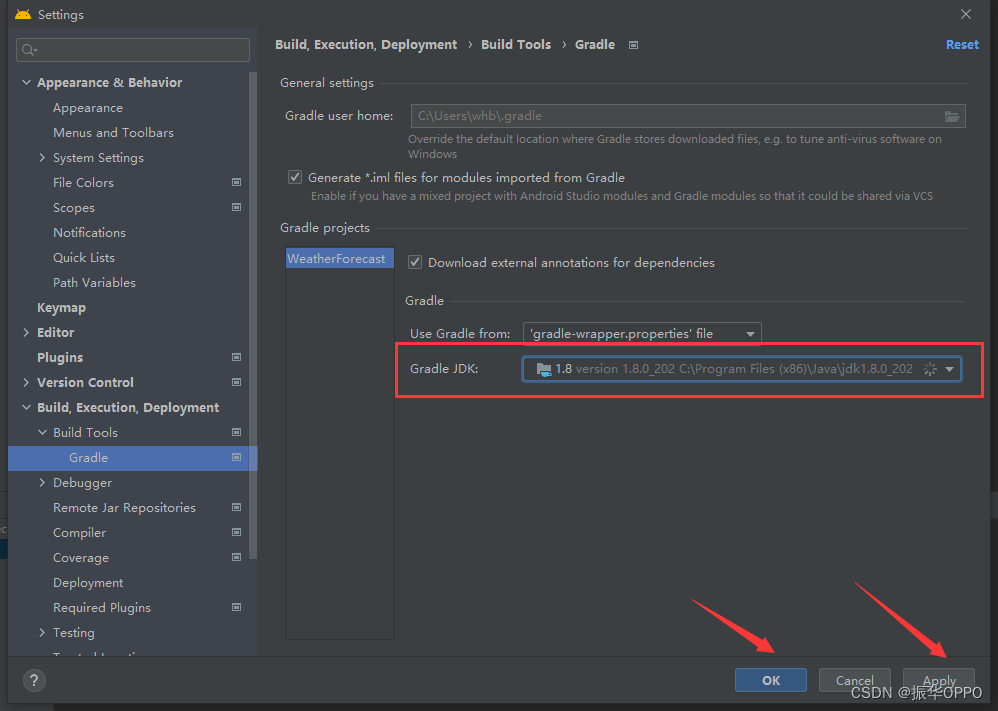
如果上面方法无效,修改build-gradle文件中的版本,和你Android Studio相同即可。
- 1
声明:本文内容由网友自发贡献,不代表【wpsshop博客】立场,版权归原作者所有,本站不承担相应法律责任。如您发现有侵权的内容,请联系我们。转载请注明出处:https://www.wpsshop.cn/w/你好赵伟/article/detail/746880
推荐阅读
相关标签


