热门标签
热门文章
- 1认识MyBatis与Mybatis-plus及两者的区别_mybatisplus mybatis 区别
- 2QT:自带框架安装包制作_installerscript.qs
- 3python错题集(1)_在python中,以下语句错误的是()。出+b=b. b=ac. b/=b+1ib+=1
- 4用VScode配置Python开发环境
- 5K8S+Dubbo+skywalking_empty watch file list. disabling
- 6学习HTML5不可错过的12家国外网站_html 外国人去哪学
- 7linux本地安装nginx教程
- 8论Flutter开发是如何被饿死的_flutter框架为什么凉了
- 9Error during WebSocket handshake: Unexpected response code: 200_unexpected server response: 200
- 10MySQL技术内幕:MySQL全文检索底层原理——详解_mysql全文索引 底层是倒排索引吗
当前位置: article > 正文
mysql主从同步配置-出现的问题_this operation cannot be performed with a running
作者:凡人多烦事01 | 2024-02-28 17:13:40
赞
踩
this operation cannot be performed with a running slave io thread; run stop
1、ERROR 1198 (HY000): This operation cannot be performed with a running slave; run STOP SL
mysql配置主从复制出现以下异常:
slave服务器执行命令
CHANGE MASTER TO MASTER_HOST='192.168.116.101', MASTER_USER='root',
MASTER_PASSWORD='Root1234', MASTER_LOG_FILE='mysql-bin.000003', MASTER_LOG_POS=107;
出现异常信息
ERROR 1198 (HY000): This operation cannot be performed with a running slave; run STOP SLAVE first
解决方案
进入slave服务器mysql执行命令:STOP slave;
在执行上面CHANGE MASTER命令
成功后再执行命令:START slave;
- 1
- 2
- 3
- 4
- 5
- 6
- 7
- 8
- 9
- 10
- 11
- 12
- 13
2、This operation cannot be performed with a running slave io thread; run STOP SLAVE IO_THREAD FOR CHANNEL ‘’ first
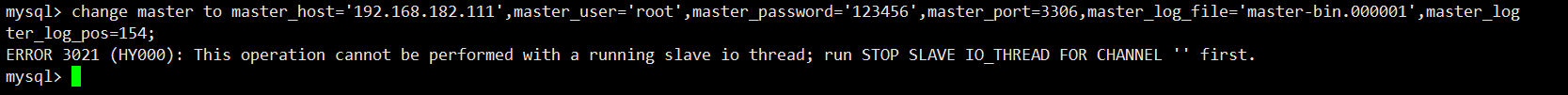
解决办法:
1.先关闭当前的slave;
mysql> stop slave;
2.检查主服务器的配置信息:
vi /etc/my.cnf
# 文件末尾查看追加
log-bin=master-bin
binlog-format=ROW
server-id=1
binlog-do-db=msb
- 1
- 2
- 3
- 4
- 5
- 6
3.查看主的状态信息,在主MySQL下:
mysql> show master status;
+-------------------+----------+--------------+------------------+-------------------+
| File | Position | Binlog_Do_DB | Binlog_Ignore_DB | Executed_Gtid_Set |
+-------------------+----------+--------------+------------------+-------------------+
| master-bin.000009 | 154 | msb | | |
+-------------------+----------+--------------+------------------+-------------------+
1 row in set (0.00 sec)
- 1
- 2
- 3
- 4
- 5
- 6
- 7
记住Position,完成后重新关联:
change master to master_host='192.168.182.111',master_user='root',master_password='123456',master_port=3306,
master_log_file='master-bin.000001',master_log_pos=154;
- 1
- 2
查看slave状态:

发现Slave_SQL_Running: No,这地方必须是两个yes才可以同步。
执行:
STOP SLAVE;
SET GLOBAL SQL_SLAVE_SKIP_COUNTER = 1;
START SLAVE;
- 1
- 2
- 3
再查看slave状态:

slave_sql_running和Slave_IO_Running,分别负责slave mysql进程和与主机的io通信全部是yes,成功!
声明:本文内容由网友自发贡献,不代表【wpsshop博客】立场,版权归原作者所有,本站不承担相应法律责任。如您发现有侵权的内容,请联系我们。转载请注明出处:https://www.wpsshop.cn/w/凡人多烦事01/article/detail/160431
推荐阅读
相关标签


