热门标签
热门文章
- 1BeautifulSoup4的使用_beautifulsoup4 java
- 2ctfshow2024元旦杯web_ctfshow easy_include
- 3【unity3D】TileMap基础知识(详细版)_unity tilemap
- 4一键AI智能改写文章,提高文章写作效率
- 5每日五道java面试题之spring篇(三)
- 6FL Studio 21.1.0官方中文破解版下载安装激活教程重磅发布含注册机
- 7台积电工业网络安全事件概述与解决方案
- 8单词接龙C++_c++单词接龙
- 9数据恢复关键技术与实战指南
- 10使用Mybatis Log plugin没有生效问题解决办法_mybatis log free插件不生效
当前位置: article > 正文
如何利用truffle向OKExChain部署合约_如何部署合约至okc
作者:凡人多烦事01 | 2024-03-05 19:33:40
赞
踩
如何部署合约至okc
1 初始化truffle工程
首先创建一个truffle工程:
$ truffle init
- 1

2 添加合约代码
在工程内contracts路径下添加合约代码TokenERC20.sol:
pragma solidity ^0.4.25; interface tokenRecipient { function receiveApproval(address _from, uint256 _value, address _token, bytes _extraData) public; } contract TokenERC20 { string public name; // ERC20标准 string public symbol; // ERC20标准 uint8 public decimals = 18; // ERC20标准,decimals 可以有的小数点个数,最小的代币单位。18 是建议的默认值 uint256 public totalSupply; // ERC20标准 总供应量 // 用mapping保存每个地址对应的余额 ERC20标准 mapping (address => uint256) public balanceOf; // 存储对账号的控制 ERC20标准 mapping (address => mapping (address => uint256)) public allowance; // 事件,用来通知客户端交易发生 ERC20标准 event Transfer(address indexed from, address indexed to, uint256 value); // 事件,用来通知客户端代币被消费 ERC20标准 event Burn(address indexed from, uint256 value); /** * 初始化构造 */ function TokenERC20(uint256 initialSupply, string tokenName, string tokenSymbol) public { totalSupply = initialSupply * 10 ** uint256(decimals); // 供应的份额,份额跟最小的代币单位有关,份额 = 币数 * 10 ** decimals。 balanceOf[msg.sender] = totalSupply; // 创建者拥有所有的代币 name = tokenName; // 代币名称 symbol = tokenSymbol; // 代币符号 } /** * 代币交易转移的内部实现 */ function _transfer(address _from, address _to, uint _value) internal { // 确保目标地址不为0x0,因为0x0地址代表销毁 require(_to != 0x0); // 检查发送者余额 require(balanceOf[_from] >= _value); // 确保转移为正数个 require(balanceOf[_to] + _value > balanceOf[_to]); // 以下用来检查交易, uint previousBalances = balanceOf[_from] + balanceOf[_to]; // Subtract from the sender balanceOf[_from] -= _value; // Add the same to the recipient balanceOf[_to] += _value; Transfer(_from, _to, _value); // 用assert来检查代码逻辑。 assert(balanceOf[_from] + balanceOf[_to] == previousBalances); } /** * 代币交易转移 * 从自己(创建交易者)账号发送`_value`个代币到 `_to`账号 * ERC20标准 * @param _to 接收者地址 * @param _value 转移数额 */ function transfer(address _to, uint256 _value) public { _transfer(msg.sender, _to, _value); } /** * 账号之间代币交易转移 * ERC20标准 * @param _from 发送者地址 * @param _to 接收者地址 * @param _value 转移数额 */ function transferFrom(address _from, address _to, uint256 _value) public returns (bool success) { require(_value <= allowance[_from][msg.sender]); // Check allowance allowance[_from][msg.sender] -= _value; _transfer(_from, _to, _value); return true; } /** * 设置某个地址(合约)可以创建交易者名义花费的代币数。 * * 允许发送者`_spender` 花费不多于 `_value` 个代币 * ERC20标准 * @param _spender The address authorized to spend * @param _value the max amount they can spend */ function approve(address _spender, uint256 _value) public returns (bool success) { allowance[msg.sender][_spender] = _value; return true; } /** * 设置允许一个地址(合约)以我(创建交易者)的名义可最多花费的代币数。 *-非ERC20标准 * @param _spender 被授权的地址(合约) * @param _value 最大可花费代币数 * @param _extraData 发送给合约的附加数据 */ function approveAndCall(address _spender, uint256 _value, bytes _extraData) public returns (bool success) { tokenRecipient spender = tokenRecipient(_spender); if (approve(_spender, _value)) { // 通知合约 spender.receiveApproval(msg.sender, _value, this, _extraData); return true; } } /** * 销毁我(创建交易者)账户中指定个代币 *-非ERC20标准 */ function burn(uint256 _value) public returns (bool success) { require(balanceOf[msg.sender] >= _value); // Check if the sender has enough balanceOf[msg.sender] -= _value; // Subtract from the sender totalSupply -= _value; // Updates totalSupply Burn(msg.sender, _value); return true; } /** * 销毁用户账户中指定个代币 *-非ERC20标准 * Remove `_value` tokens from the system irreversibly on behalf of `_from`. * * @param _from the address of the sender * @param _value the amount of money to burn */ function burnFrom(address _from, uint256 _value) public returns (bool success) { require(balanceOf[_from] >= _value); // Check if the targeted balance is enough require(_value <= allowance[_from][msg.sender]); // Check allowance balanceOf[_from] -= _value; // Subtract from the targeted balance allowance[_from][msg.sender] -= _value; // Subtract from the sender's allowance totalSupply -= _value; // Update totalSupply Burn(_from, _value); return true; } }
- 1
- 2
- 3
- 4
- 5
- 6
- 7
- 8
- 9
- 10
- 11
- 12
- 13
- 14
- 15
- 16
- 17
- 18
- 19
- 20
- 21
- 22
- 23
- 24
- 25
- 26
- 27
- 28
- 29
- 30
- 31
- 32
- 33
- 34
- 35
- 36
- 37
- 38
- 39
- 40
- 41
- 42
- 43
- 44
- 45
- 46
- 47
- 48
- 49
- 50
- 51
- 52
- 53
- 54
- 55
- 56
- 57
- 58
- 59
- 60
- 61
- 62
- 63
- 64
- 65
- 66
- 67
- 68
- 69
- 70
- 71
- 72
- 73
- 74
- 75
- 76
- 77
- 78
- 79
- 80
- 81
- 82
- 83
- 84
- 85
- 86
- 87
- 88
- 89
- 90
- 91
- 92
- 93
- 94
- 95
- 96
- 97
- 98
- 99
- 100
- 101
- 102
- 103
- 104
- 105
- 106
- 107
- 108
- 109
- 110
- 111
- 112
- 113
- 114
- 115
- 116
- 117
- 118
- 119
- 120
- 121
- 122
- 123
- 124
- 125
- 126
- 127
- 128
- 129
- 130
- 131
- 132
- 133
- 134
- 135
- 136
- 137
- 138
- 139
- 140
- 141
3 修改truffle配置文件
打开工程下的truffle-config.js文件,解开两个注释代码:

并将mnemonic改为用来部署合约的账户私钥:
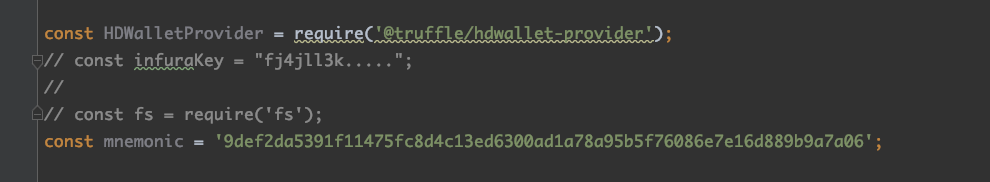
继续修改网络配置,复制一份rospten的网络配置,并修改成OKExChain测试网的参数:

然后适配合约的编译器版本:

4 安装hdwallet-provider
在truffle项目内执行:
$ npm install @truffle/hdwallet-provider
- 1

5 修改 1_initial_migration.js文件

6 部署合约
$ truffle migrate --network okexchaintest
- 1
–network参数要显示标记使用网络的名称(与上面网络配置的修改一致)

部署成功。
ps:
本人热爱图灵,热爱中本聪,热爱V神,热爱一切被梨花照过的姑娘。
以下是我个人的公众号,如果有技术问题可以关注我的公众号来跟我交流。
同时我也会在这个公众号上每周更新我的原创文章,喜欢的小伙伴或者老伙计可以支持一下!
如果需要转发,麻烦注明作者。十分感谢!

公众号名称:后现代泼痞浪漫主义奠基人
声明:本文内容由网友自发贡献,不代表【wpsshop博客】立场,版权归原作者所有,本站不承担相应法律责任。如您发现有侵权的内容,请联系我们。转载请注明出处:https://www.wpsshop.cn/w/凡人多烦事01/article/detail/193353
推荐阅读
相关标签



