热门标签
热门文章
- 1leetcode 121&122 买卖股票的最佳时机-python 暴力法+一次遍历+动态规划_给你一个整数数组 prices 和一个整数 k ,其中 prices[i] 是某支给定的股票在第 i
- 2Centos7的KVM安装配置详解
- 3如何解决GitHub打不开的问题!!!
- 4攒波人品!我把整个秋招 NLP 算法岗的面经都在这里分享了!_nlp算法工程师面经
- 5混合开发面试题,面经合集 面试不用愁,2024Android春招
- 6R3LIVE源码解析(10) — R3LIVE中r3live_vio.cpp文件
- 7安装Pycharm的13个步骤,还不会嘛?(超级详细教程)_pycharm专业版安装教程
- 8docker部署在线音乐播放器_docker 音乐播放
- 9dubbo + zookeeper + spring 分布式系统
- 10Vue ui创建项目报错:Failed to get response from https://registry.npmjs.org/vue-cli-version-marker_error failed to get response from
当前位置: article > 正文
pycharm使用conda创建虚拟环境_pycharm选择conda虚拟环境
作者:凡人多烦事01 | 2024-04-17 04:05:21
赞
踩
pycharm选择conda虚拟环境
一、conda创建虚拟环境流程:
提示:(1)–name:也可以缩写为 【-n】 (2)【yourEnv】是新创建的虚拟环境的名字
- 使用管理者权限运行Anaconda Prompt ,创建环境:
conda create --name yourEnv python=2.7
- 1
- 激活:
activate yourEnv
- 1
二、Pycharm选择环境
提示:全部使用conda的虚拟环境
- 新项目选择环境

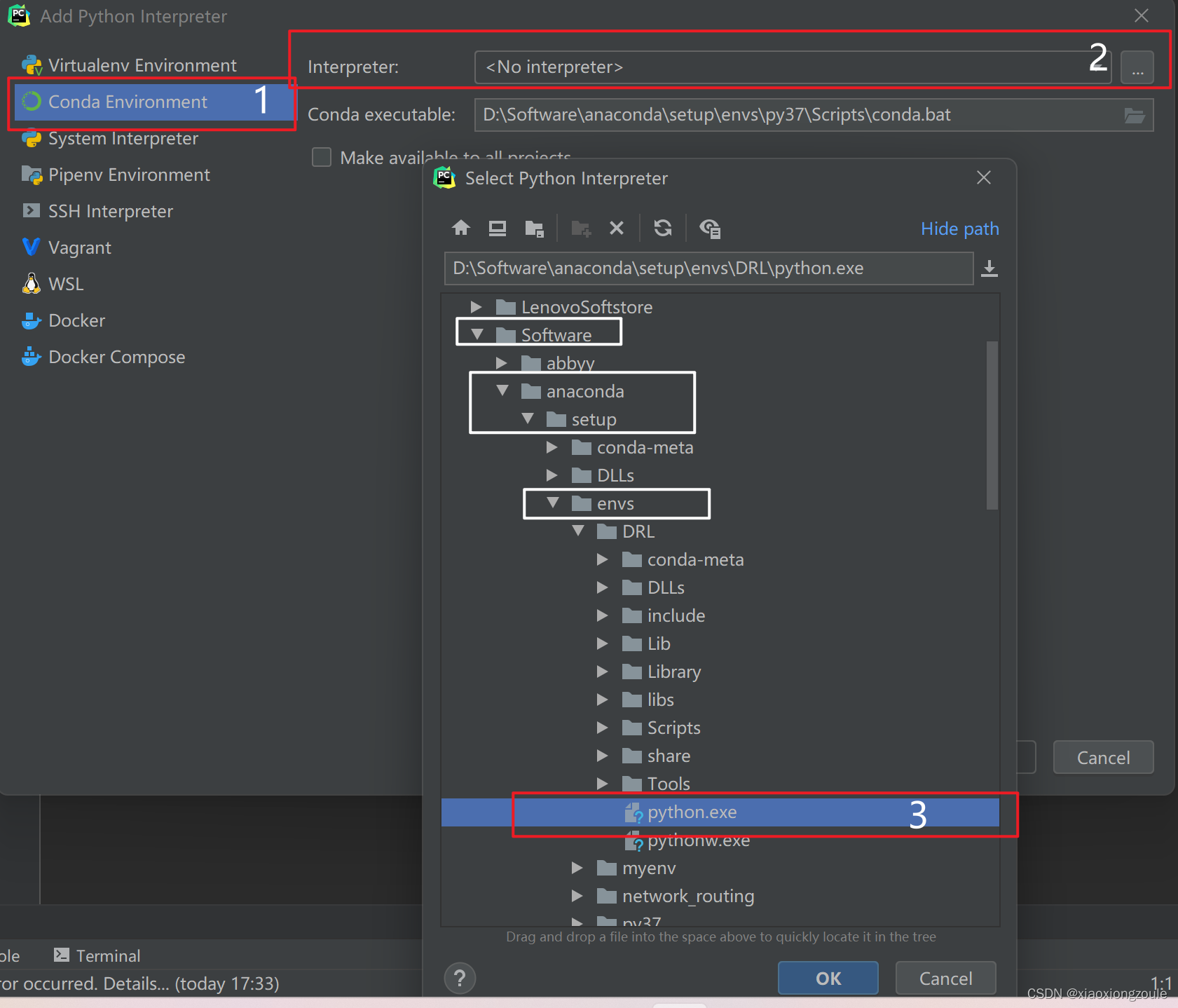
2.已有项目换环境

遇到问题:
问题:(第一步创建环境时)报错如下:
Fetching package metadata …
PackageNotFoundError: Packages missing in current channels:
-coding
We have searched for the packages in the following channels:
https://…
https://…
应该是镜像源有问题,换掉默认镜像源即可
conda config --add channels ‘https://mirrors.tuna.tsinghua.edu.cn/anaconda/pkgs/free/’
或
conda config --add channels https://mirrors.tuna.tsinghua.edu.cn/anaconda/pkgs/free/
conda config --add channels https://mirrors.tuna.tsinghua.edu.cn/anaconda/cloud/conda-forge/
conda config --set show_channel_urls yes
在C:\Users\用户名 目录下找到并打开 .condarc 文件加上如下内容:

具体见链接: 添加内容见链接
pycharm终端使用pip安装包:
提示:关闭代理 vpn ;最好使用手机热点;
- 查看python版本
命令:python -V - 安装包
命令: pip install 包名
声明:本文内容由网友自发贡献,不代表【wpsshop博客】立场,版权归原作者所有,本站不承担相应法律责任。如您发现有侵权的内容,请联系我们。转载请注明出处:https://www.wpsshop.cn/w/凡人多烦事01/article/detail/438107
推荐阅读
相关标签



