热门标签
热门文章
- 1postgresql如何查询物化视图脚本内容_pgsql 查看物化视图语句
- 2语义分析基础知识_语义规则
- 3史上最强Excel模板 (680个文档)_680个excel模板
- 4计算机专业春招笔试+面试题(个人总结)_计算机专业应届生招聘技术面试题
- 5大数据技术之Hadoop(HDFS)_大数据hadoop
- 6解决Flask项目无法使用公网IP访问的问题_flask小demo放到阿里云无法访问
- 7VueX_映射的计算属性的名称与 state 的子节点名称相同是怎么样的
- 8Linux(Centos7)下配置Hadoop的环境以及启动其HDFS的详细教程_centos打开hadoop显示什么才是成功
- 9创建Github Pages 仓库
- 10git pull指令报错 error: You have not concluded your merge (MERGE_HEAD exists)._> git pull --tags origin master error: you have no
当前位置: article > 正文
Mac运行Android模拟器报The emulator process for AVD XXX has terminated错误
作者:凡人多烦事01 | 2024-05-23 12:18:31
赞
踩
the emulator process for avd
最近升级Android Studio之后,运行Android模拟器,一直报错:The emulator process for AVD XXX has terminated。

报错原因:Mac版本过低,新的模拟器emulator,需要在MacOS 11.1以上版本才能运行。解决的方法是,在Mac的terminal命令行里执行启动模拟器命令。我们可以找到模拟的文件,然后再找到启动模拟器命令。
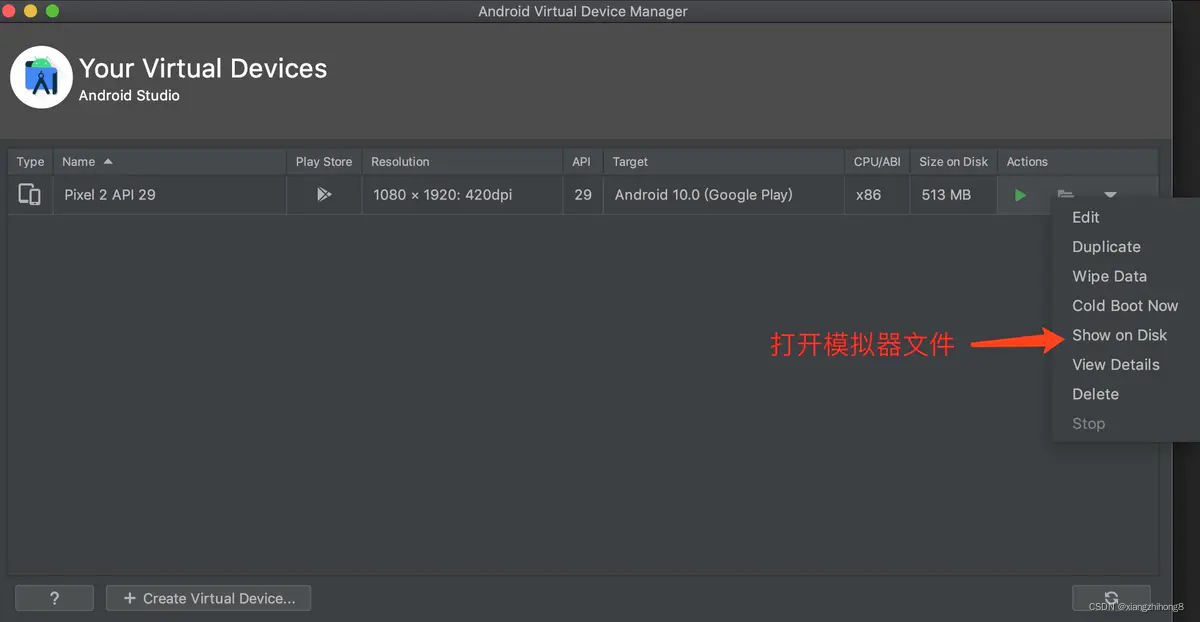
然后,找到emu-launch-params.txt文件,里面是启动模拟器命令,打开文件。
/
/Users/jinxiyang/Library/Android/sdk/emulator/emulator
7
/Users/jinxiyang/Library/Android/sdk/emulator/emulator
-netdelay
none
-netspeed
full
-avd
Pixel_2_API_29
- 1
- 2
- 3
- 4
- 5
- 6
- 7
- 8
- 9
- 10
然后,我们对换行进行处理。
//Users/jinxiyang/Library/Android/sdk/emulator/emulator 7 /Users/jinxiyang/Library/Android/sdk/emulator/emulator -netdelay none -netspeed full -avd Pixel_2_API_29
- 1
接着,再执行上面的命令。
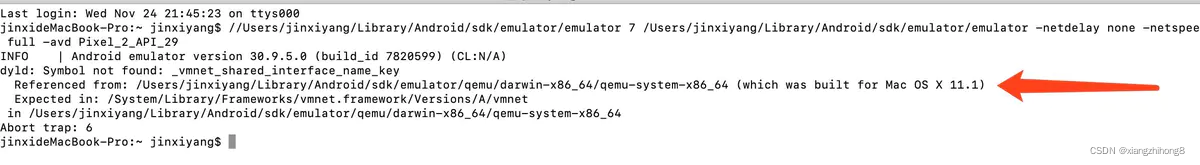
声明:本文内容由网友自发贡献,不代表【wpsshop博客】立场,版权归原作者所有,本站不承担相应法律责任。如您发现有侵权的内容,请联系我们。转载请注明出处:https://www.wpsshop.cn/w/凡人多烦事01/article/detail/612799
推荐阅读
相关标签



