热门标签
热门文章
- 1通过FinalShell连接AWS的EC2服务器_finalshell aws
- 2力扣每日一道系列 --- LeetCode 138. 随机链表的复制_力扣138
- 3Git及Token的使用_git token怎么用
- 4mongodb读写性能分析
- 5springboot-redis设置定时触发任务、删除定时任务_springboot中。redis缓存超时后自动触发接口
- 6SQL 左连接、右链接、内连接_sql左连接
- 7认证过程中常用的加密算法MD5、Base64_如何判断base64和md5
- 8flutter学习笔记_flutter 学习笔记
- 9idea的使用7——版本控制SVN的使用_找不到要更新的版本管理目录
- 10迁移学习、载入预训练权重和冻结权重_使用迁移学习的方法加载预训练权重_怎么样加载预训练权重
当前位置: article > 正文
gitblit git pycharm 新建版本库及push备忘
作者:喵喵爱编程 | 2024-06-22 00:28:12
赞
踩
gitblit git pycharm 新建版本库及push备忘
在终端l中输入ssh,如果有消息弹出说明安装成功。
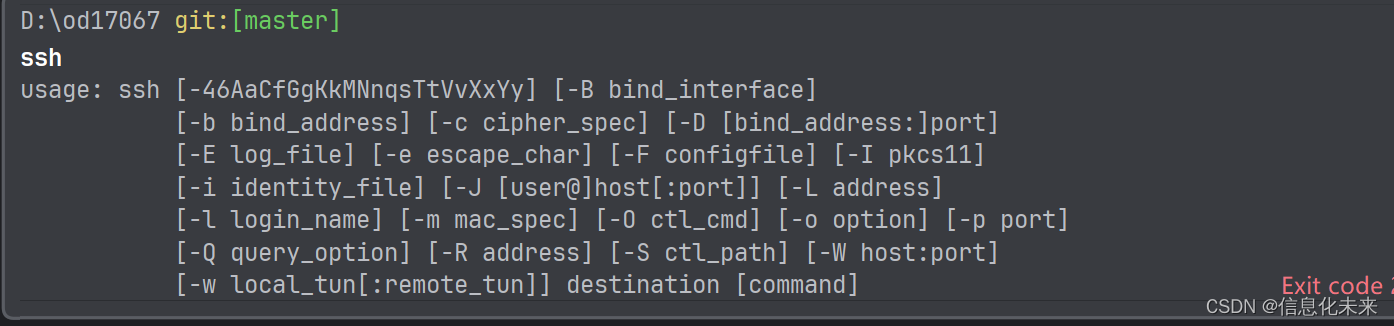
// 在任意路径打开GIT BASH,执行以下命令,期间所有询问可以直接Enter跳过
ssh-keygen -t rsa -C "注册Gitlab的邮箱" “”之内可以任何文字,备注提示作用。
设置用户名和邮箱
已经设置的可以检查一下。
- #设置用户名为Thenema
- git config --global user.name "zhangsan"
- #查看当前用户名
- git config --global user.name
- #设置邮箱没Thenema@qq.com
- git config --global user.email "zhangsan@qq.com"
- #查看当前邮箱
- git config --global user.email
第一个错误:
no matching host key type found. Their offer: ssh-rsa,ssh-dss fatal: Could not read from remote repository. Please make sure you have the correct access rights and the repository exists.
修改ssh_config,以记事本打开修改另存。
声明:本文内容由网友自发贡献,不代表【wpsshop博客】立场,版权归原作者所有,本站不承担相应法律责任。如您发现有侵权的内容,请联系我们。转载请注明出处:https://www.wpsshop.cn/w/喵喵爱编程/article/detail/744729
推荐阅读
相关标签


