热门标签
热门文章
- 1Eureka注册中心 & Ribbon_eureka访问路径
- 2Java 实习生(月薪 3k-5k 水平)应具备哪些知识、能力?给学弟学妹们支招_c++和java
- 3C/C++ int数组初始化
- 4图像检测系列之(12)异常检测(13)拼接伪造(14)deepfake | ICCV2021生成对抗GAN汇总梳理...
- 5python实现LDA主题分类模型_python lda代码
- 6【HAL库 STM32】输入捕获并实现超声波测距_超声波测距hal库csdn
- 7golang设计模式——策略模式_golang 策略模式
- 8Java学习之String类_java的string类
- 9命令行操作Hive_进入hive命令模式的命令是
- 10多种方法解决 git 推送push代码出现github远程分支拒绝[remote rejected] (push declined due to repository rule violations
当前位置: article > 正文
idea项目推送gitee/github
作者:喵喵爱编程 | 2024-06-23 11:28:14
赞
踩
idea项目推送gitee/github
选择需要的项目创建本地Git仓库
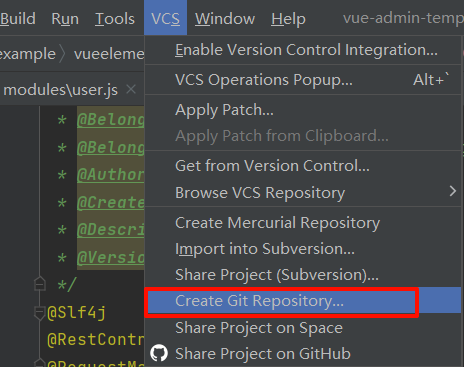
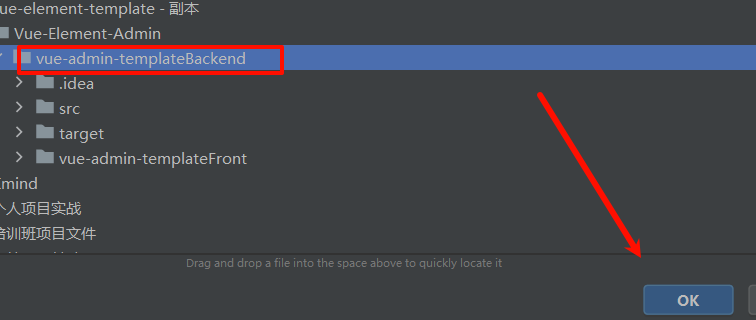
添加到暂存区
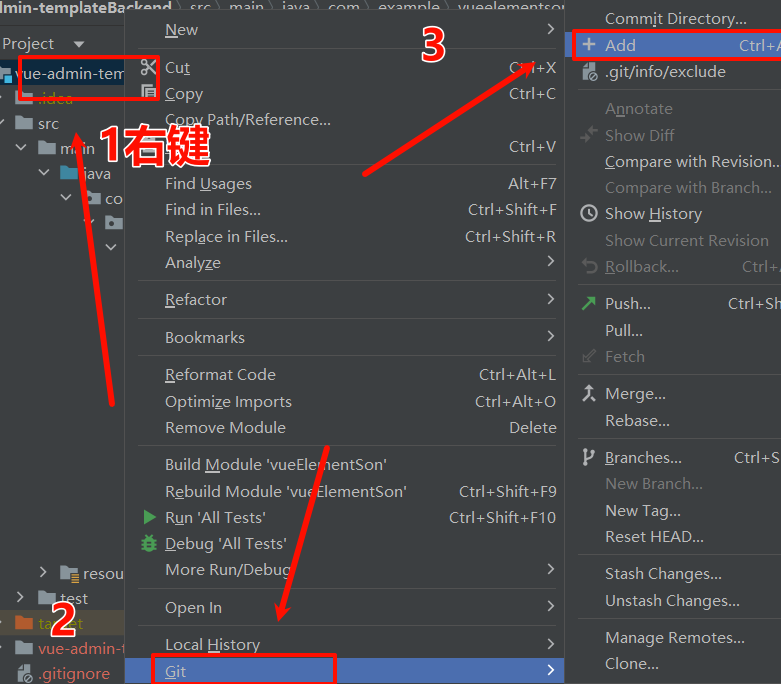
第一次提交
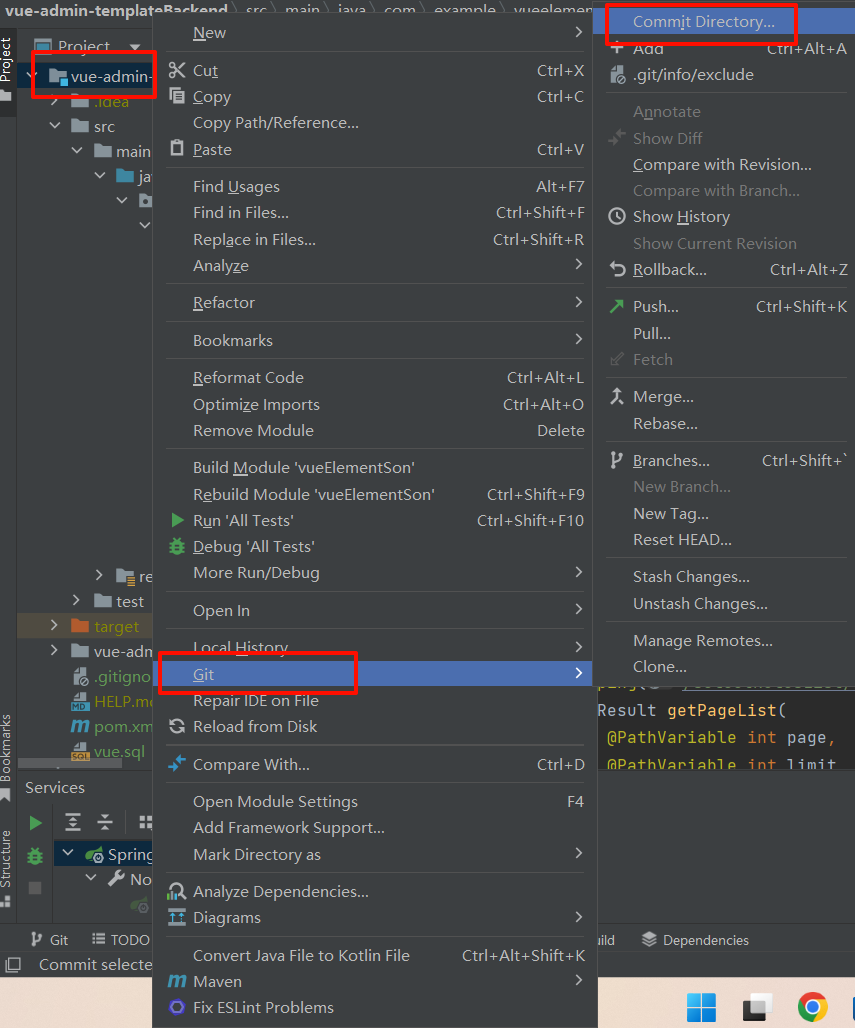
或者点击这里
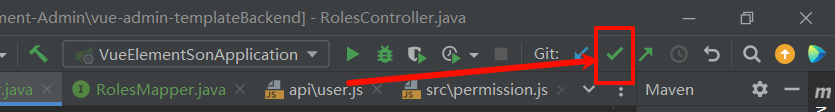
写备注并commit


推送远程仓库
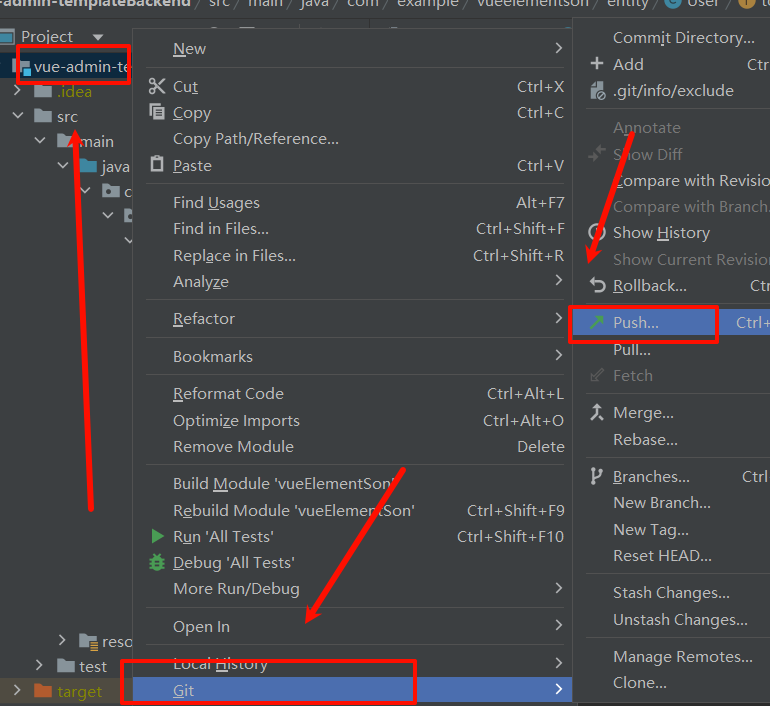
填写地址
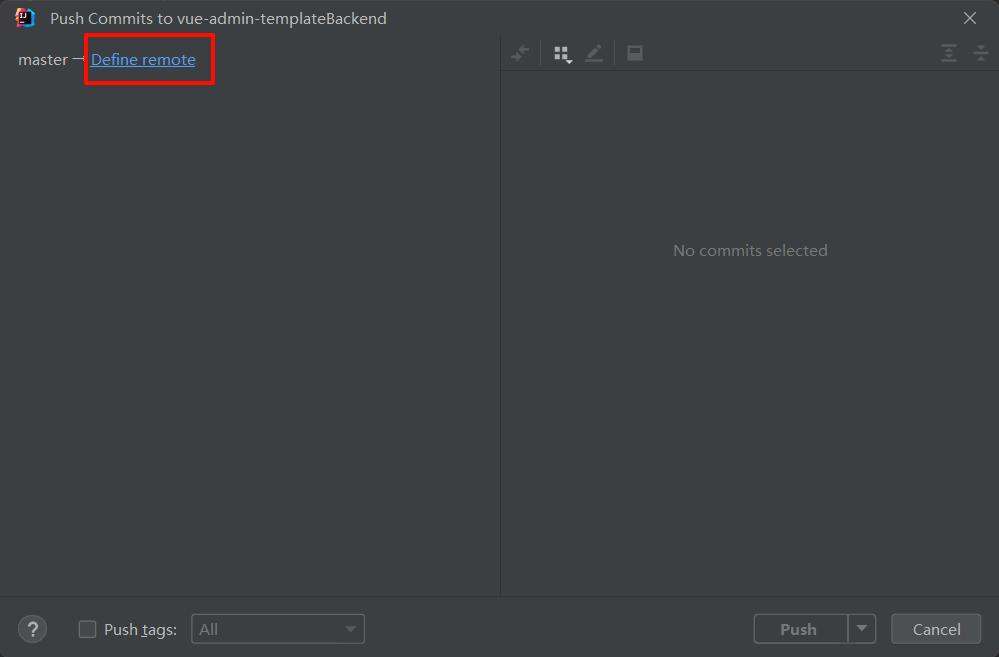
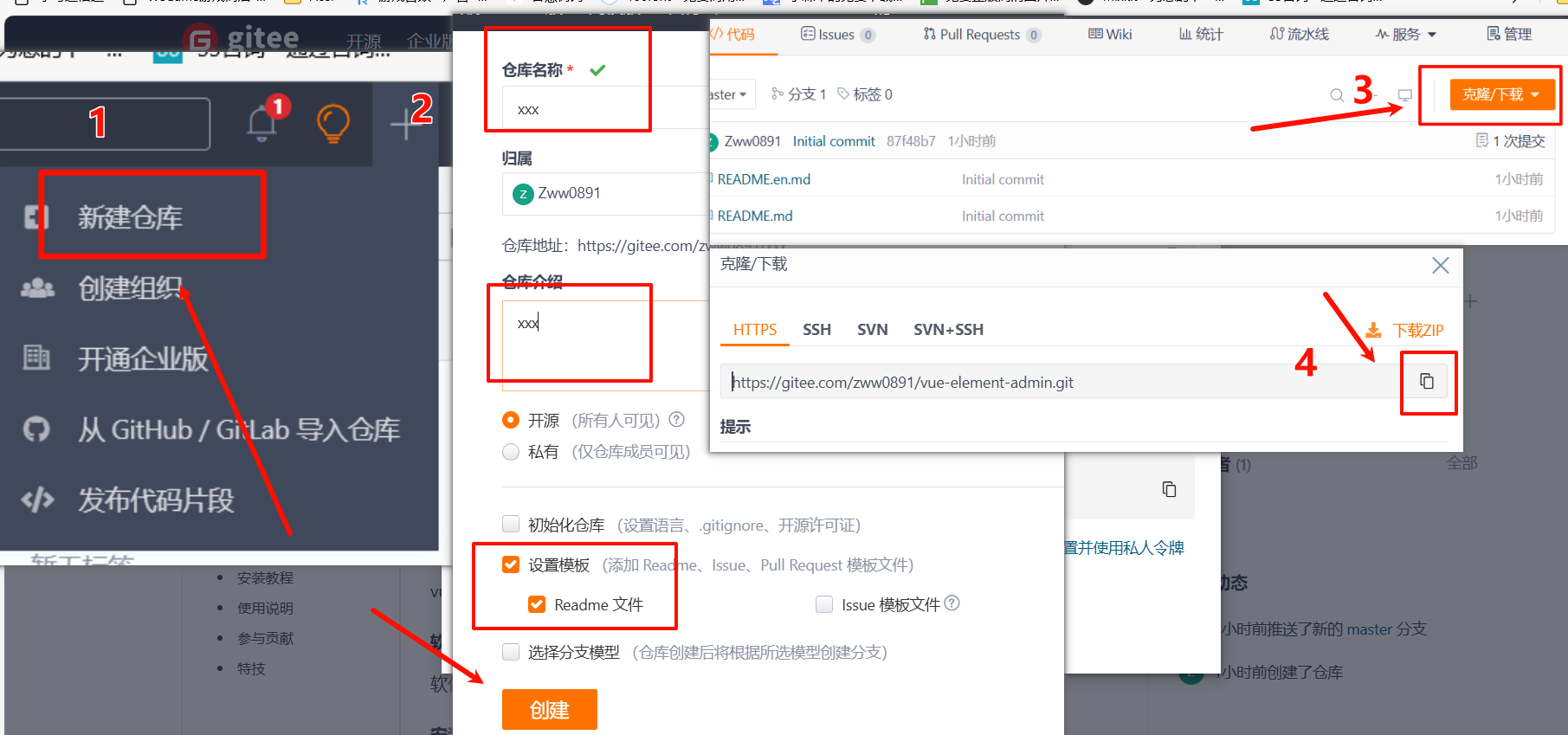
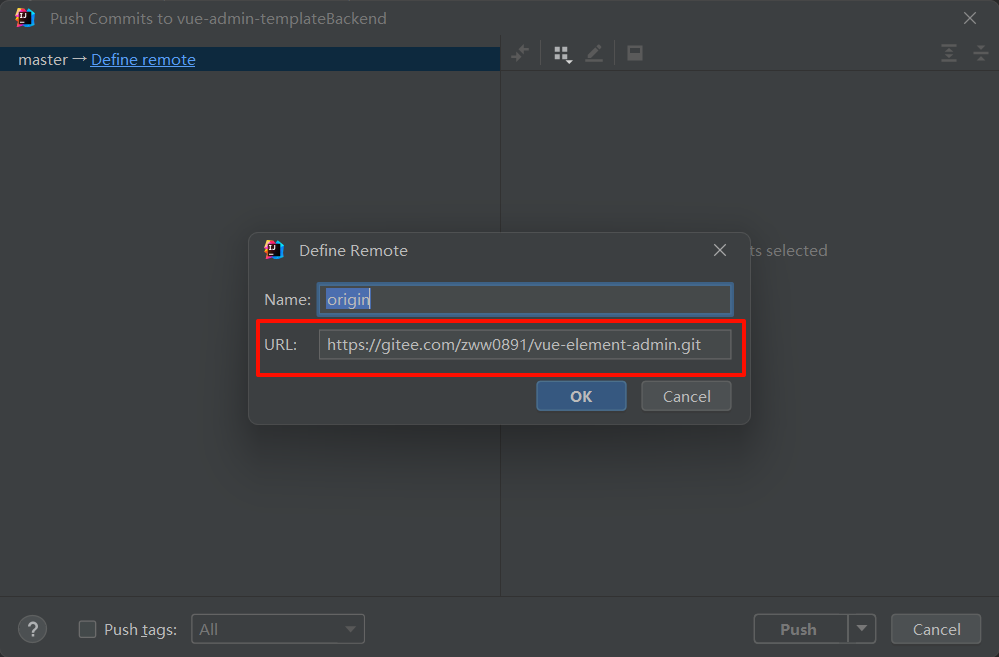

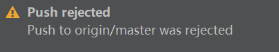
解决上图警告
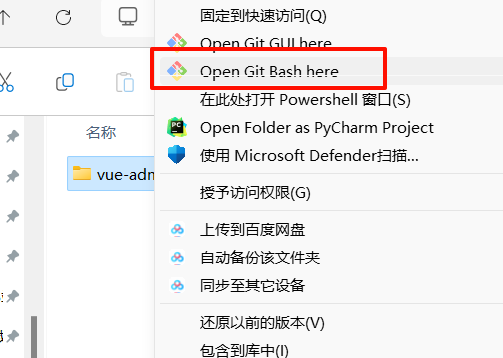
右键打开项目,输入
git pull origin master –allow-unrelated-histories
git push -u origin master -f
- 1
- 2
- 3
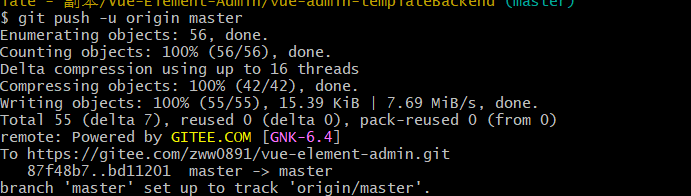
推送成功

idea项目推送github及克隆github项目
创建仓库

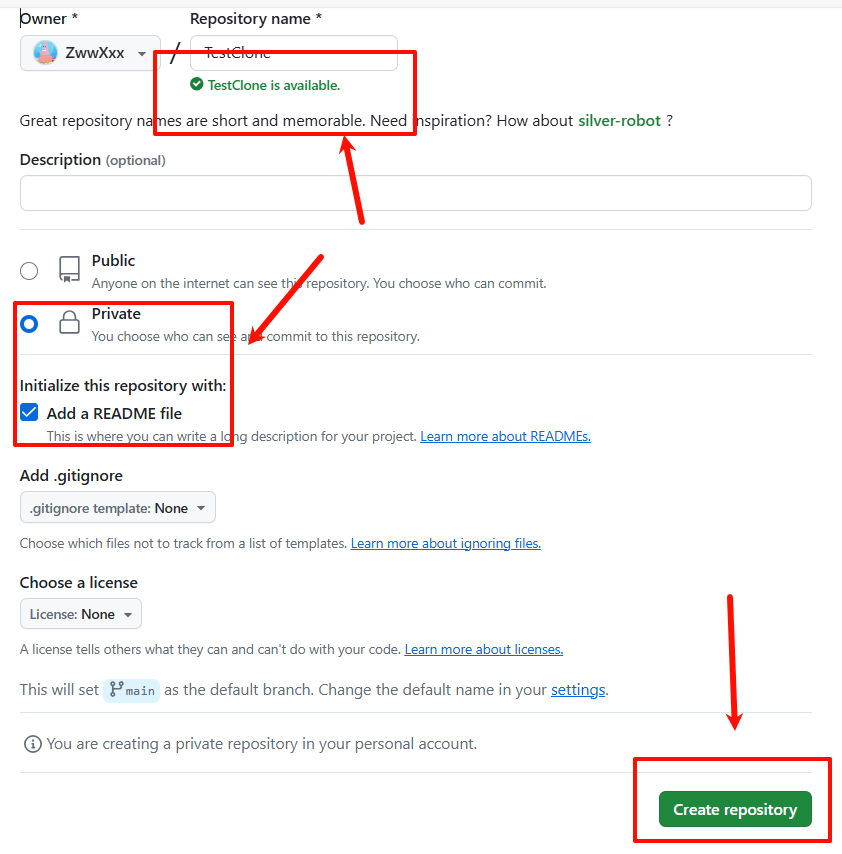
idea克隆
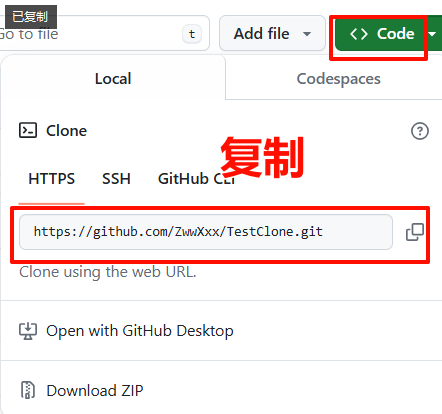
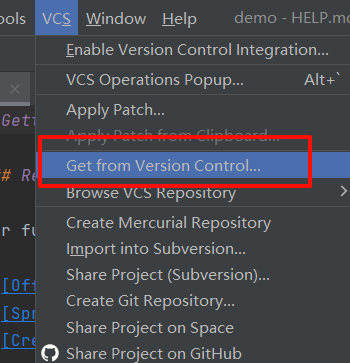
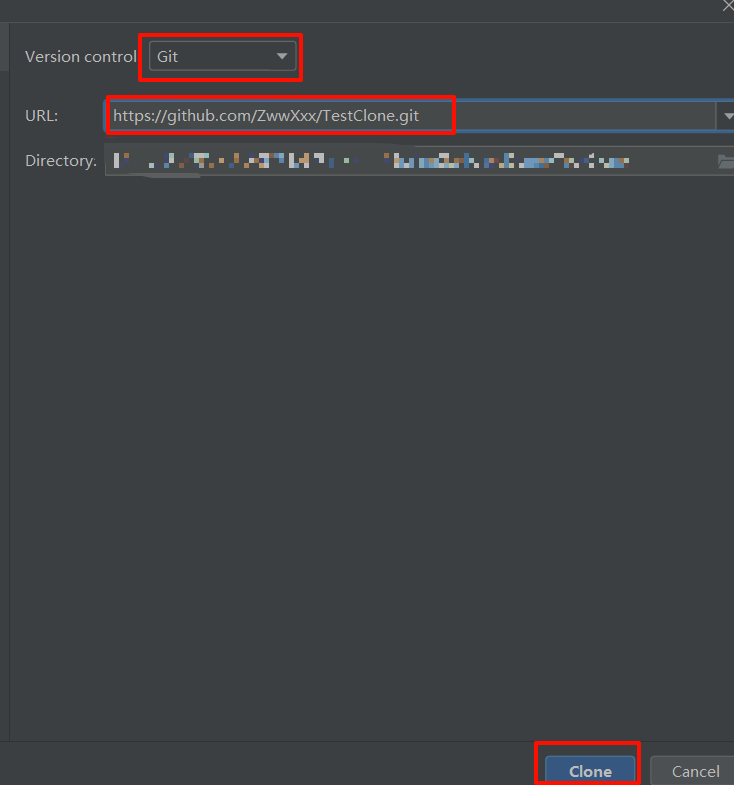
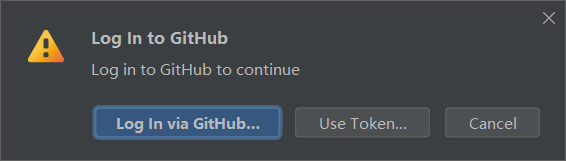
登录,成功克隆
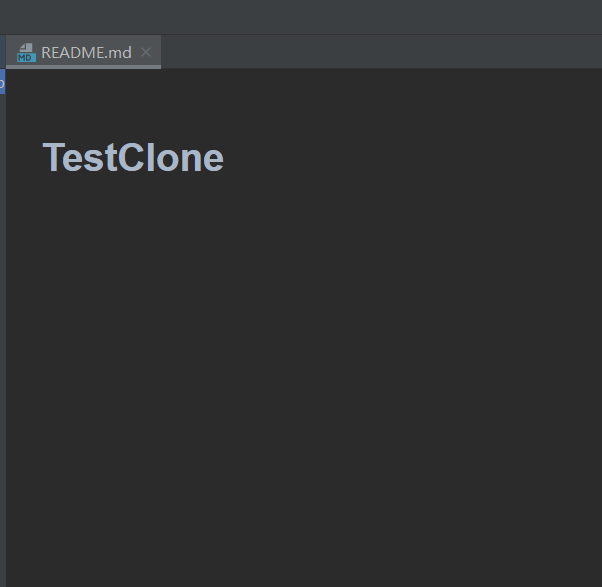
推送本地项目到远程仓库
和上述一样,地址变化了而已
推送失败打开git窗口输入
git config --global --unset https.proxy
git config --global --unset http.proxy
- 1
- 2
声明:本文内容由网友自发贡献,不代表【wpsshop博客】立场,版权归原作者所有,本站不承担相应法律责任。如您发现有侵权的内容,请联系我们。转载请注明出处:https://www.wpsshop.cn/w/喵喵爱编程/article/detail/749500
推荐阅读
相关标签


