热门标签
热门文章
- 1为“中国汽车价值”而战,中国星旗舰SUV星越L全球上市
- 2Spring Security的Filter
- 3开发无法复现是什么意思_【视频】洞穴潜水就是很有意思,你总是无法预知你会经历什么王远...
- 4SpringBoot集成Redisson实现延迟队列_springboot 整合redisson 延时队列
- 5基于JAVA+SpringBoot+Vue+uniApp小程序的心理健康测试平台
- 6LineageOS的代码下载、编译及真机运行_lineageos国内源
- 7stable-diffusion-webui指定GPU,device_stable diffusion webui 指定gpu
- 8gRPC-第二代rpc服务_grpc底层协议
- 96种快速统计代码执行时间的方法,真香!(史上最全)_java 统计方法执行时间
- 10C++求和函数之accumulate函数_c++ accumulate
当前位置: article > 正文
同时使用github和gitlab_guthub和gitlab通用吗
作者:喵喵爱编程 | 2024-07-13 12:11:43
赞
踩
guthub和gitlab通用吗
同时使用github和gitlab
一、生成GitHub\GitLab钥匙
- GitHub钥匙
ssh-keygen -o -t rsa -C "email@example.com"
- 1
设置文件保存名称
Enter file in which to save the key (C:\Users\Administrator/.ssh/id_rsa): id_rsa_github
- 1
GitLab同理
生成文件如下图:
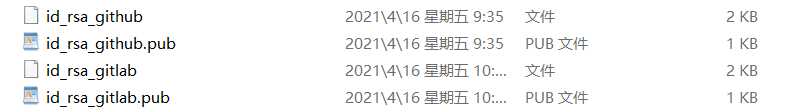
二、创建并修改config文件
# gitlab # host 换成IP Host gitlab.com PreferredAuthentications publickey IdentityFile ~/.ssh/id_rsa_gitlab # github Host github.com PreferredAuthentications publickey IdentityFile ~/.ssh/id_rsa_github
- 1
- 2
- 3
- 4
- 5
- 6
- 7
- 8
- 9
- 10
- 11
- 12
- 13
- 14
- 15
- 16
- 17
- 18
- 19
- 20
三、验证是否能登录
ssh -vT git@github.com
- 1
C:\Users\Administrator>ssh -vT git@github.com
OpenSSH_for_Windows_7.7p1, LibreSSL 2.6.5
debug1: Reading configuration data C:\\Users\\Administrator/.ssh/config
debug1: C:\\Users\\Administrator/.ssh/config line 7: Applying options for github.com
debug1: Connecting to github.com [192.30.255.113] port 22.
debug1: Connection established.
****************************************************************************************
****************************************************************************************
****************************************************************************************
debug1: client_input_channel_req: channel 0 rtype exit-status reply 0
- 1
- 2
- 3
- 4
- 5
- 6
- 7
- 8
- 9
- 10
**Hi fanlizhichzu! You've successfully authenticated, but GitHub does not provide shell access.
debug1: channel 0: free: client-session, nchannels 1**
- 1
- 2
Transferred: sent 2560, received 2612 bytes, in 0.6 seconds
- 1
声明:本文内容由网友自发贡献,不代表【wpsshop博客】立场,版权归原作者所有,本站不承担相应法律责任。如您发现有侵权的内容,请联系我们。转载请注明出处:https://www.wpsshop.cn/w/喵喵爱编程/article/detail/819377
推荐阅读
相关标签



