热门标签
热门文章
- 1基于Python校园购物商城系统(Django框架)开题答辩常规问题和如何回答
- 2ssh、Xmanager远程linux运行图形界面程序_设置xmanager和ssh能调用图形
- 3MATLAB算法实战应用案例精讲-【图像处理】三维重建(补充篇)_单目三维重建matlab
- 4如何使用C++max函数
- 5Examination:《计算机系统与网络技术》计算机三级考试重点笔记记录_网络技术三级考试笔记
- 6【prompt-me】一个专为GPT Prompt Engineer设计LLM Prompt Layer框架_gpt-engineer
- 7亿某通电子文档安全管理系统任意文件上传漏洞 CNVD-2023-59471
- 8Visual C++ 网络编程经典案例详解 第2章 Winsock网络程序开发流程 基于TCP的Sockets编程 TCP客户端_vc ctcpclient
- 9Reformer 模型 - 突破语言建模的极限
- 10《快速掌握PyQt5》第十三章 学会使用文档——Qt Assistant_qt 的assistant 在哪里
当前位置: article > 正文
【Python爬虫】项目案例讲解,一步步教你爬取淘宝商品数据!_爬虫技术抓取淘宝数据
作者:小丑西瓜9 | 2024-02-28 14:15:52
赞
踩
爬虫技术抓取淘宝数据
前言
随着互联网时代的到来,人们更加倾向于互联网购物,某宝又是电商行业的巨头,在某宝平台中有很多商家数据,今天带大家使用python+selenium工具获取这些公开的商家数据
环境介绍:
- python 3.6
- pycharm
- selenium
- csv
- time
- random
这次的受害者:淘宝购物平台
1. 创建一个浏览器对象
from selenium import webdriver
driver = webdriver.Chrome()
1.2.
- 1
- 2
- 3
2. 执行自动化页面操作
driver.get('https://www.taobao.com/')
driver.maximize_window() # 最大化浏览器
driver.implicitly_wait(10) # 设置浏览器的隐式等待, 智能化的等待
1.2.3.
- 1
- 2
- 3
- 4
到这一步,你就可以自己运行代码看看可不可以自动打开你的浏览器进入淘宝的首页
3. 根据关键字搜索商品, 解决登录
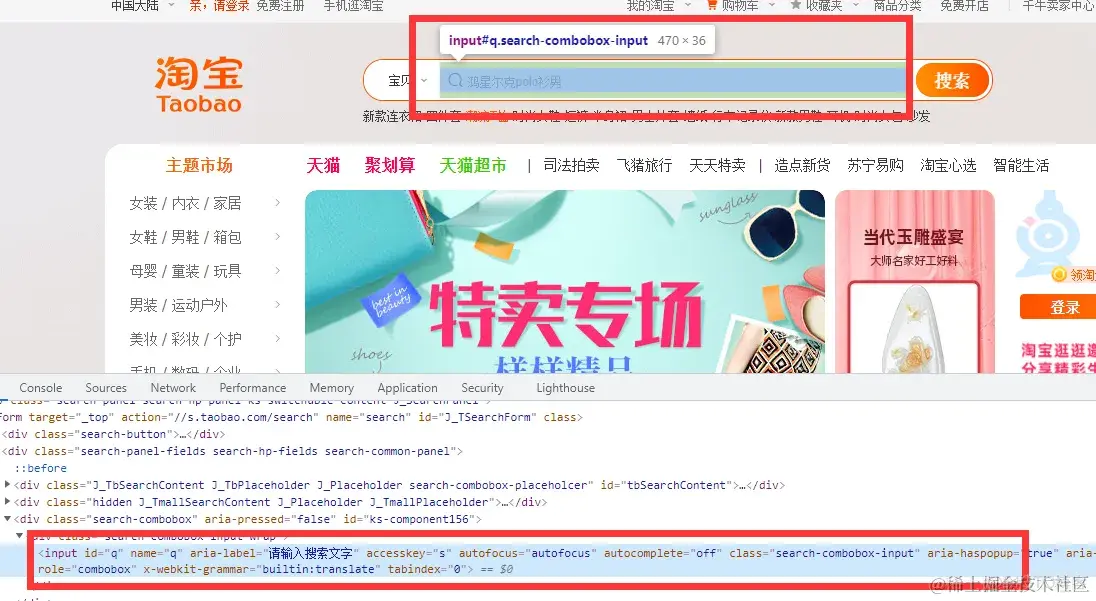

复制它的xpath,用xpath语法提取页面标签的元素
def search_product(keyword):
# 输入框的标签对象
driver.find_element_by_xpath('//*[@id="q"]').send_keys(keyword)
word = input('请输入你要搜索商品的关键字:')
1.2.3.4.5.
- 1
- 2
- 3
- 4
- 5
- 6
运行代码
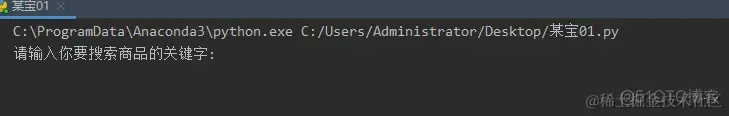
前面搞定了搜索框的,现在来写点击搜索按钮的,同样复制它的xpath
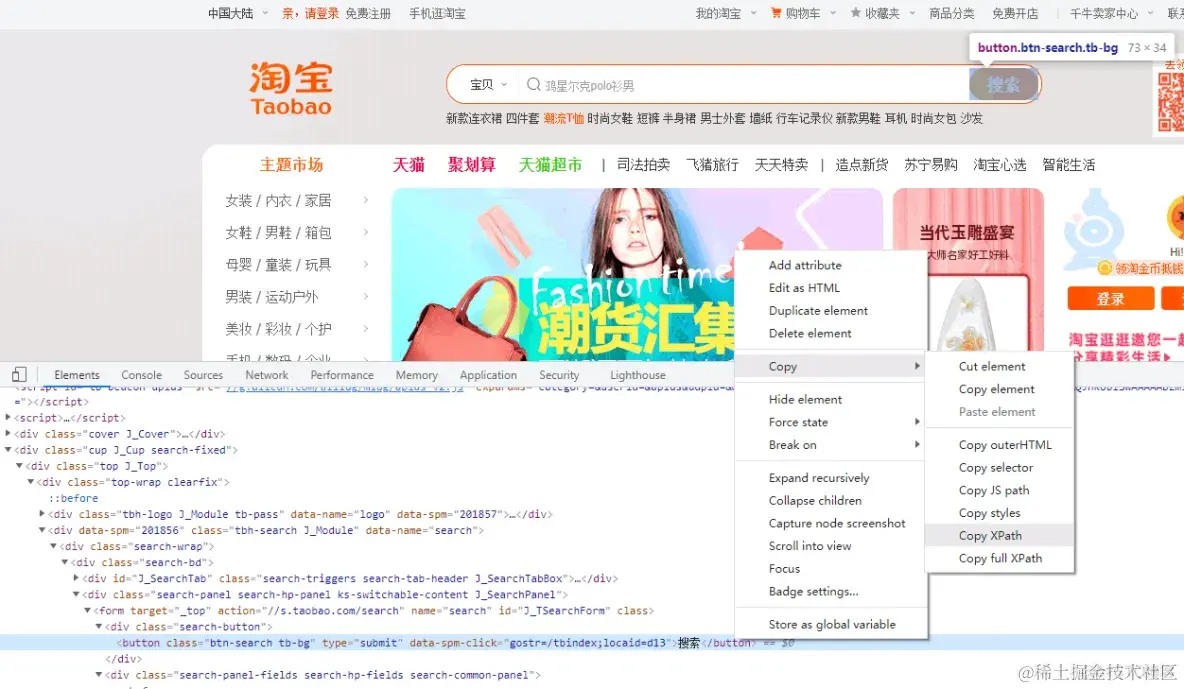
# 为了避免被检测
import time # 时间模块 内置模块
time.sleep(random.randint(1, 3)) # 随机休眠1到3秒
driver.find_element_by_xpath('//*[@id="J_TSearchForm"]/div[1]/button').click()
1.2.3.4.
- 1
- 2
- 3
- 4
- 5
4. 解决登录
点击了搜索按钮以后,会弹出登录界面给你,那就继续解决登录
driver.find_element_by_xpath('//*[@id="fm-login-id"]').send_keys(TAO_USERNAME)
time.sleep(random.randint(1, 2))
driver.find_element_by_xpath('//*[@id="fm-login-password"]').send_keys(TAO_PASSWORD)
time.sleep(random.randint(1, 2))
driver.find_element_by_xpath('//*[@id="login-form"]/div[4]/button').click()
1.2.3.4.5.
- 1
- 2
- 3
- 4
- 5
- 6
5. 解析数据
获取目标数据的div标签
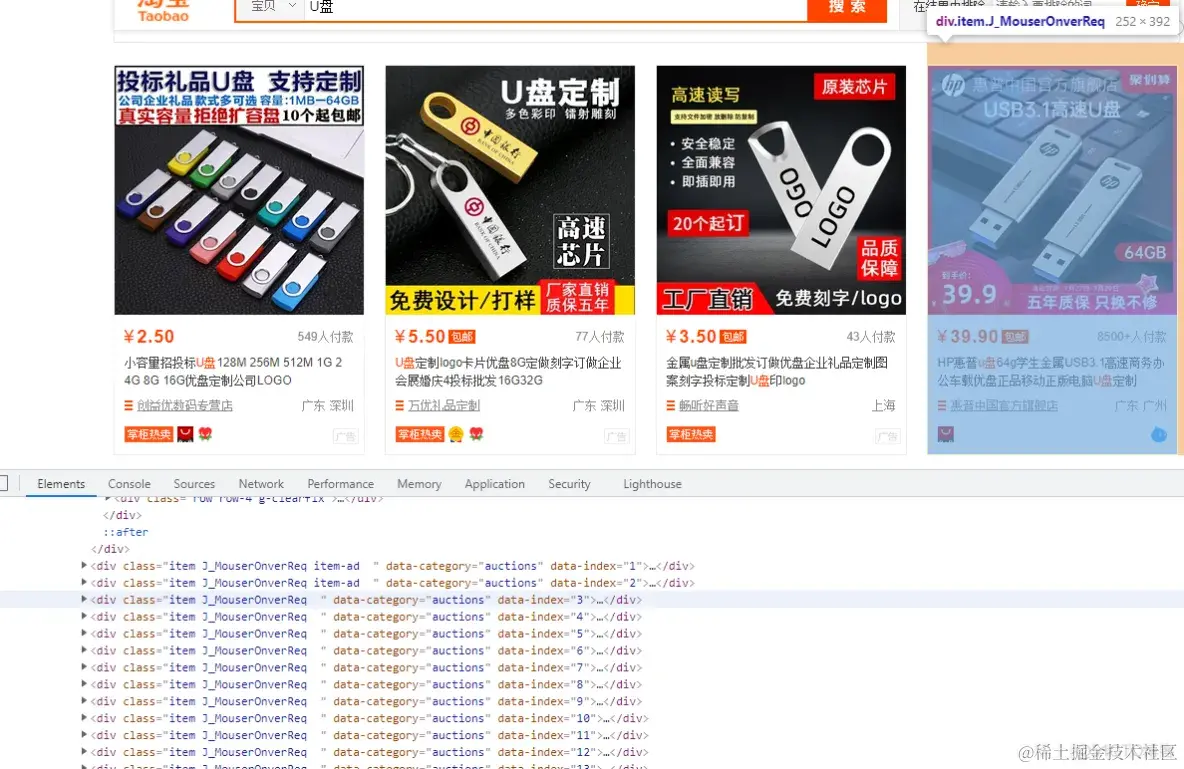
def parse_data():
# 所有div标签
divs = driver.find_elements_by_xpath('//div[@class="grid g-clearfix"]/div/div')
1.2.3.
- 1
- 2
- 3
- 4
用for循环遍历取值
for div in divs: # 二次提取
title = div.find_element_by_xpath('.//div[@class="row row-2 title"]/a').text
price = div.find_element_by_xpath('.//strong').text + '元' # 商品价格 # 手写
deal = div.find_element_by_xpath('.//div[@class="deal-cnt"]').text # 付款人数 # 手写
name = div.find_element_by_xpath('.//div[@class="shop"]/a/span[2]').text # 店铺名称 # 手写
location = div.find_element_by_xpath('.//div[@class="location"]').text # 店铺地址 # 手写
detail_url = div.find_element_by_xpath('.//div[@class="pic"]/a').get_attribute('href') # 详情页地址 # 手写
print(title, price, deal, name, location, detail_url)
1.2.3.4.5.6.7.8.9.
- 1
- 2
- 3
- 4
- 5
- 6
- 7
- 8
- 9
- 10
运行代码,可以看到获取的数据了
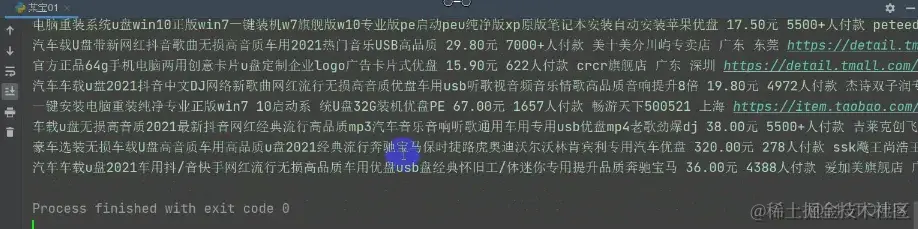
6. 最后一步,保存数据
import csv
with open('淘宝.csv', mode='a', encoding='utf-8', newline='') as f:
csv_write = csv.writer(f) # 实例化csv模块写入对象
csv_write.writerow([title, price, deal, name, location, detail_url])
1.2.3.4.5.
- 1
- 2
- 3
- 4
- 5
- 6
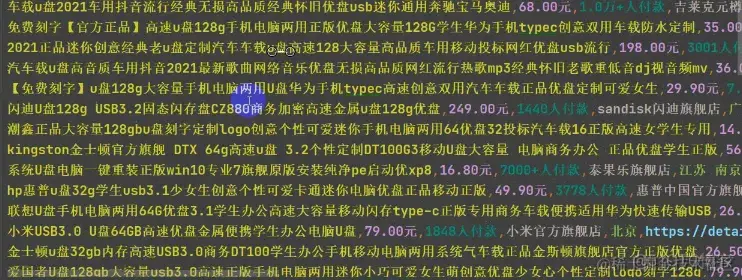
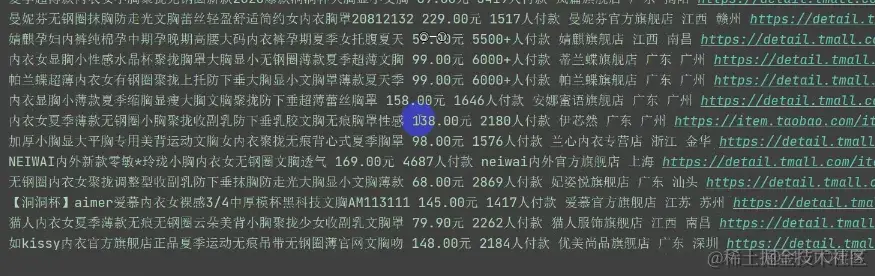
如果你对Python感兴趣,想要学习python,这里给大家分享一份Python全套学习资料,都是我自己学习时整理的,希望可以帮到你,一起加油!
声明:本文内容由网友自发贡献,不代表【wpsshop博客】立场,版权归原作者所有,本站不承担相应法律责任。如您发现有侵权的内容,请联系我们。转载请注明出处:https://www.wpsshop.cn/w/小丑西瓜9/article/detail/159403
推荐阅读
相关标签
Copyright © 2003-2013 www.wpsshop.cn 版权所有,并保留所有权利。


