热门标签
热门文章
- 1linux中获取系统时间的几种方法_linux获取系统时间
- 2【python入门篇——14】文件操作详解_python文件操作
- 323年最新版pycharm找不到conda可执行文件解决办法
- 4可执行文件简单打包成rpm文件_zlib .so文件怎么生成rpm
- 5SpringBoot学习笔记(7) SpringBoot整合Dubbo(使用yml配置)_springboot dubbo yml
- 6streamlit UI控件使用大全_streamlit 示例
- 7校园管理小程序 宿舍教室报修维修 图书借阅 校园新闻公告 校园论坛 表白墙 失物招领 饭卡充值 投票 登录注册 用户审核 包含管理员和用户端 云开发 数据库 维修小程序_山东旅游职业学院宿舍报修小程序
- 8a标签和阻止事件冒泡_a标签阻止冒泡
- 9Chirpstack服务器配置流程_chirpstack 部署
- 10Java实现微信公众号模板消息管理群发和单发_微信公众平台 模板消息
当前位置: article > 正文
【CentOS 7.9】安装搜狗输入法教程_rhel7.9 安装 搜狗
作者:小丑西瓜9 | 2024-03-01 21:22:32
赞
踩
rhel7.9 安装 搜狗
总览
1.如何在 centos7.x 中使用 搜狗输入法
一、安装依赖
1.切换至 root 用户
su root
- 1
2.更新 yum
yum update
- 1
3.卸载 ibus
rpm -e --nodeps ibus
- 1
4.安装 epel 源
yum -y install epel-release
- 1
5.安装 fcitx 环境、qtwebkit包 和 alien 转换工具等(可以将 .deb 文件转为 .rpm 文件)
yum install -y qtwebkit
yum install -y fcitx*
yum install -y alien
yum install -y redhat-lsb # fcitx-configtools 要依赖此包中的内容
- 1
- 2
- 3
- 4
6.下载 2.2.0版本 的 linux 搜狗输入法
cd 至 downloads 目录,或者其他的目录,将这个 .deb 文件下载至此目录
wget http://cdn2.ime.sogou.com/dl/index/1524572264/sogoupinyin_2.2.0.0108_amd64.deb
- 1
7.使用 alien 强制转换 deb 文件 至 rpm 文件
alien -r --scripts sogoupinyin_2.2.0.0108_amd64.deb
- 1
8.强制安装 转换后的搜狗输入法安装文件
rpm -ivh --force sogoupinyin-2.2.0.0108-2.x86_64.rpm
- 1
9.将搜狗输入法词语库转移至 fcitx
cp /usr/lib/x86_64-linux-gnu/fcitx/fcitx-sogoupinyin.so /usr/lib64/fcitx/
- 1
10.为新目录授权
chown -R 776 /usr/share/fcitx-sogoupinyin/
- 1
11.检查 QT 依赖及 fcitx-configtool、fcitx-pinyin
yum -y install fcitx-qt5 fcitx-configtool
yum -y install fcitx-pinyin
- 1
- 2
12.修改环境变量
vim /etc/profile
- 1
在文件末尾添加内容
export XIM_PROGRAM=fcitx
export GTK_IM_MODULE=fcitx
export QT_IM_MODULE=fcitx
export XMODIFIERS="@im=fcitx"
- 1
- 2
- 3
- 4
13.在非 root 用户下开启 fcitx、fcitx-configtools
重新打开终端,并运行
fcitx -r
fcitx-configtool
- 1
- 2
14.添加 pinyin
注意!是 pinyin 而不是 SogouPinYin!否则会报错!
如果不能显示出任何输入法,则直接重启,再重复 13.
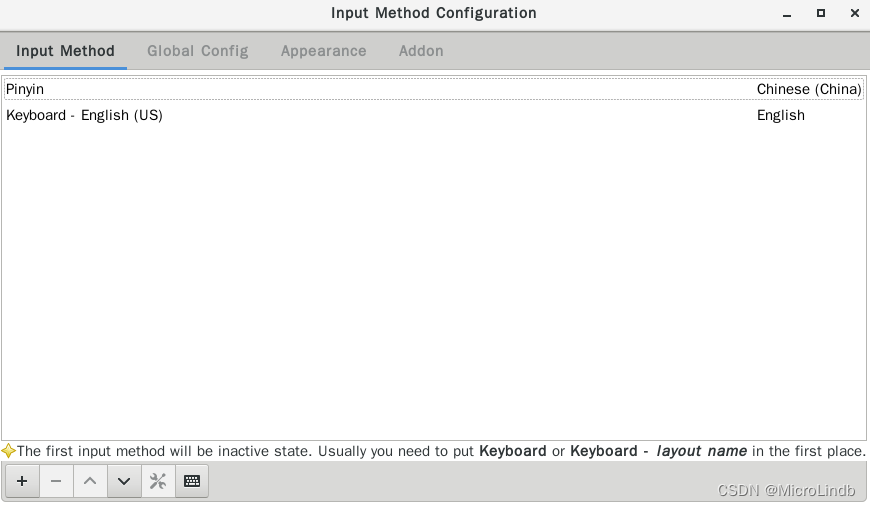
15.重新启动
reboot
- 1
16.若无法正常使用
请多次尝试 重复 13~14 步骤,并重新检查依赖项是否已经 OK
声明:本文内容由网友自发贡献,不代表【wpsshop博客】立场,版权归原作者所有,本站不承担相应法律责任。如您发现有侵权的内容,请联系我们。转载请注明出处:https://www.wpsshop.cn/w/小丑西瓜9/article/detail/176970
推荐阅读
相关标签


