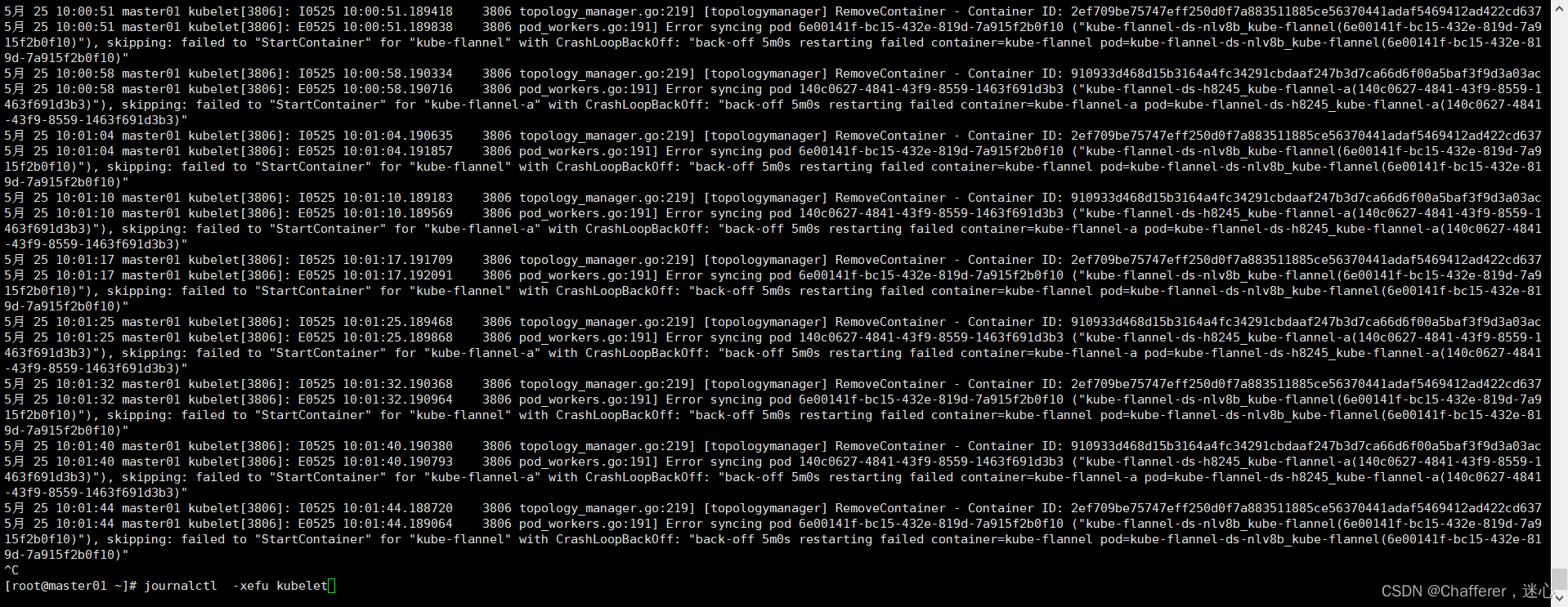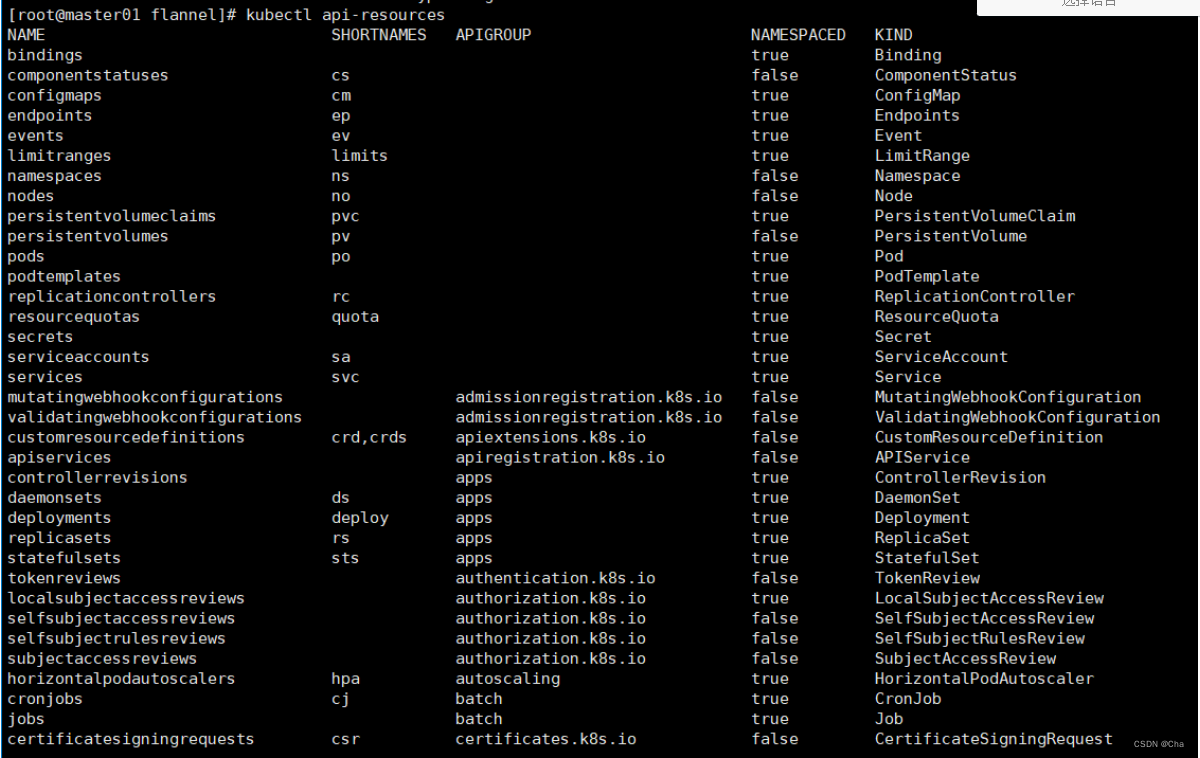- 1力扣复习热题100_力扣100题目
- 2宁波9家游戏开发运营公司简介
- 3生成模型详解
- 4免费chartGPT网站汇总_国内chartgpt免费版地址
- 5Blob对象实现文件下载_blob下载
- 6CentOS 7 Samba 共享云_centos frp samba cloud
- 7计算机缺少codex64.dll,win10x64缺少dll依赖库致使程序无法运行
- 8Qt3D QGeometryRenderer几何体渲染类使用说明_qt3drender::qattribute
- 9xshell+xmanager图形化界面_xshell调出图形化界面命令
- 10C语言基础知识----注意事项_在c语言中accepted是什么意思
K8S部署及常见问题处理_you can also perform this action in beforehand usi
赞
踩
目录
k8s kubeadm 一键自动化,安装k8s集群,安装所有运行需要的组件
1、配置hosts(主节点master和业务节点node都需要配置)文件内容
2、配置主节点master和业务节点node中的hostname
11、安装k8s的初始化工具kubeadm命令 (所有节点执行)
13、k8s安装完毕之后,设置所有节点的kubelet开机启动运行,该工具用于建立起K8S集群,master,node之间的联系
15、先保留所有节点的应用 端口状态,之后可以看k8s跑起来之后,占用了哪些端口,知道哪些程序运行了
2.在k8s主节点上,应用这个yam1,基于yam1,创建具体的pod过程
3.如果需要修改pod运行网络,要改配置文件(此路径为下载下来的flannel 解压下来的flannel路径下的 kube-flannel.yml)
3.4、查看当前master容器中是否已经运行了flannel
3.5、运行kubectl get nodes -owide
2、使用kubeadm reset 将需要添加的node 重置。
1.1.1、在master和node上都创建subnet.env这个文件
1.4.1、查看开启scheduler, control-manager的10251,10252端口是否正常
k8s kubeadm 一键自动化,安装k8s集群,安装所有运行需要的组件
k8s-master 192.168.150.112 etcd, kube-apiserver, kube-controller-manager, kubectl,kubeadm, kubelet, kube-proxy, flannel
k8s-node1 192.168.150.113 kubectl, kubelet, kube-proxy, flannel,docker
k8s-node2 192.168.150.114 kubectl, kubelet, kube-proxy, flannel,docker
确保三台机器的跨节点容器互相通信,装网络插件flannel
K8S部署步骤如下:
一、环境初始化(三台机器都需要执行)
主机名、节点ip、部署组件
1、配置hosts(主节点master和业务节点node都需要配置)文件内容
- cat >>/etc/hosts <<EOF
- 192.168.150.112 master01
- 192.168.150.113 node01
- 192.168.150.114 node02
- EOF
2、配置主节点master和业务节点node中的hostname
每个节点都需要单独配置如下
| 节点 | master01 | node01 | node02 |
| 路径 | vi /etc/hostname | vi /etc/hostname | vi /etc/hostname |
| 内容 | master01 | node01 | node02 |
3、配置网络后查看网络是否能通
- ping -c 2 k8s-master-10
- ping -c 2 k8s-node-11
- ping -c 2 k8s-node-12
4、设置安全开放端口
如果是ESC机器需要开放端口,如果是虚拟机部署不需要开放端口,虚拟机默认已经打开;
5、设置iptables(初始化防火墙)(可以写成脚本)
- systemctl stop firewalld NetworkManager
-
- systemctl disable firewalld NetworkManager
-
- sed -ri 's#(SELINUX=).*#\disabled#' /etc/selinux/config
-
- setenforce 0
-
- systemctl disable firewalld && systemctl stop firewalld
-
- getenforce 0
- iptables -F
- iptables -X
- iptables -Z
- iptables -P FORWARD ACCEPT
6、关闭swap
k8s默认禁用swap功能
swapoff -a防止开机自动挂载 swap 分区
sed -i '/swap/ s/^\(.*\)$/#\1/g' /etc/fstab7、配置yum源(阿里云源)(可以写成脚本)
- curl -o /etc/yum.repos.d/CentOS-Base.repo https://mirrors.aliyun.com/repo/Centos-7.repo
-
- curl -o /etc/yum.repos.d/epel.repo http://mirrors.aliyun.com/repo/epel-7.repo
-
- sed -i '/aliyuncs/d'/etc/yum.repos.d/*.repo
-
- yum clean all && yum makecache fast
8、ntp配置(同步网络)(可以写成脚本)
- yum install chrony -y
-
- systemctl start chronyd
- systemctl enable chronyd
-
- date
-
- hwclock -w
9、修改linux内核参数,开启数据包转发功能
##容器夸主机通通信,底层是走的iptables,内核级别的数据包转发
- cat <<EOF> /etc/sysctl.d/k8s.conf
- net.bridge.bridge-nf-call-ip6tables=1
- net.bridge.bridge-nf-call-iptables =1
- net.ipv4.ip_forward=1
- vm.max_map_count=262144
- EOF
-
- modprobe br_netfilter
- ##加载读取内核参数配置文件
- sysctl -p /etc/sysctl.d/k8s.conf
10、安装docker基础环境(安装docker 脚本)
- yum remove docker docker-common docker-selinux docker-engine -y
- curl -o /etc/yum.repos.d/docker-ce.repo https://mirrors.aliyun.com/docker-ce/linux/centos/docker-ce.repo
- yum makecache fast
- yum list docker-ce --showduplicates
- yum install docker-ce-19.03.15 docker-ce-cli-19.03.15 -y
- ##配置docker加速器、以及crgoup驱动,改为k8s官方推荐的systemd,否则初始化时会有报错。
- mkdir -p /etc/docker
- cat > /etc/docker/daemon.json <<'EOF'
- {
- "exec-opts": ["native.cgroupdriver=systemd"],
- "log-driver": "json-file",
- "log-opts": {
- "max-size": "100m"
- },
- "storage-driver": "overlay2"
- }
- EOF
-
- #启动
- systemctl start docker && systemctl enable docker
- docker version

11、安装k8s的初始化工具kubeadm命令 (所有节点执行)
#安装k8s集群环境初始化的工具 kubelet-1.19.3 # 组件,增制改查pod再具体机器上,pod可以运行主节点上,node节点上 kubeadm-1.19.3 # k8s版本 1.19.3 ,自动拉去k8s基础组件镜像的一个工具 kubect1-1.19.3 # 管理I 维护k8s客户端换,和服务端交互的一个命令行工具kubect1-1.19.3
12、所有机器执行
##设置阿里云源,安装kubadm工具(脚本)
- curl -o /etc/yum.repos.d/Centos-7.repo http://mirrors,aliyun.com/repo/Centos-7.repo
- curl -o /etc/yum.repos.d/docker-ce.repo http://mirrors.aliyun.com/docker-ce/linux/centos/docker-ce.repo
-
- cat <<EOF > /etc/yum.repos.d/kubernetes.repo
- [kubernetes]
- name=Kubernetes
- baseurl=http://mirrors.aliyun.com/kubernetes/yum/repos/kubernetes-el7-x86_64
- enabled=1
- gpgcheck=0
- repo_gpgcheck=0
- gpgkey=http://mirrors.aliyun.com/kubernetes/yum/doc/yum-key.gpg
- http://mirrors.aliyun.com/kubernetes/yum/doc/rpm-package-key.gpg
- EOF
-
- yum clean all && yum makecache
- ##yum list kubeadm --showduplicates 列出阿里云有哪些K8S版本;
- ##安装的kubeadm版本,就是决定了,拉去什么版本的k8s集群版本的# 安装指定版本 kubeadm-1.19.3镜像,
- yum install kubelet-1.19.3 kubeadm-1.19.3 kubectl-1.19.3 ipvsadm -y

13、k8s安装完毕之后,设置所有节点的kubelet开机启动运行,该工具用于建立起K8S集群,master,node之间的联系
##查看kubeadm 版本,初始化k8s版本信息v1.19.3
kubeadm version[root@k8s-master-10 ~]#kubeadm version
kubeadm version: &version.InfofMajor:"1", Minor:"19" Gitversion:"v1.19.3"GitCommit;"1e11e4a2108024935ecfcb2912226cedeafd99df",GitTreeState:"clean"BuildDate:“2020-16-14T12:47:53Z",Go
##设置kubelet开机启动
- sudo systemctl daemon-reload
- sudo systemctl restart docker
- sudo systemctl restart kubelet
-
- systemctl enable kubelet
- systemctl enable docker
15、先保留所有节点的应用 端口状态,之后可以看k8s跑起来之后,占用了哪些端口,知道哪些程序运行了
netstat -tunlp如果没有可以通过先安装tools工具
yum install net-tools三台机器(master,弄得,)初始化结束!!!
二、初始化k8s-master 主节点(只在主节点执行)
1、执行kubeadm init初始化,加入参数如下:
- kubeadm init \
- --apiserver-advertise-address=192.168.150.115 \
- --image-repository registry.aliyuncs.com/google_containers \
- --kubernetes-version v1.19.3 \
- --service-cidr=10.96.0.0/12 \
- --pod-network-cidr=10.244.0.0/16 \
- --ignore-preflight-errors=swap
- ##--service-dns-domain= cluster.local \
-
- # service-cidr和pod-network-cidr需要和其他机器IP不冲突皆可
##注:
##执行报错需要打开/usr/lib/systemd/system/docker.service,将代码Environment="NO_PROXY=127.0.0.1/8, 127.0.0.1/16" 放在[Service] Type=notify的后面,然后重启daemon和docker,然后重启
- sudo systemctl daemon-reload
- sudo systemctl restart docker
- sudo systemctl restart kubelet
执行成功如下图:

执行成功后需要将上图中标记的信息记录下来,下面在部署node节点上执行;
mkdir -p $HOME/.kube sudo cp -i /etc/kubernetes/admin.conf $HOME/.kube/config sudo chown $(id -u):$(id -g) $HOME/.kube/config kubeadm join 192.168.150.115:6443 --token nn1lsp.kpy2mprlsaqg1x81 \ --discovery-token-ca-cert-hash sha256:a4c00296ddb1ee6640e0a6b106d4977f14301d12c1e05cc44cc81fb5042248a8
2、在master主节点需要执行:
mkdir -p $HOME/.kube
sudo cp -i /etc/kubernetes/admin.conf $HOME/.kube/config
sudo chown $(id -u):$(id -g) $HOME/.kube/config
##在master节点查看集群信息
kubectl get nodes -owide[root@master01 etc]# kubectl get nodes -owide NAME STATUS ROLES AGE VERSION INTERNAL-IP EXTERNAL-IP OS-IMAGE KERNEL-VERSION CONTAINER-RUNTIME master01 Ready master 57m v1.19.3 192.168.150.115 <none> CentOS Linux 7 (Core) 3.10.0-957.el7.x86_64 docker://19.3.15
3、将node节点加入到master集群
在两台node节点运行如下命令: kubeadm join 192.168.150.115:6443 --token nn1lsp.kpy2mprlsaqg1x81 \ --discovery-token-ca-cert-hash sha256:a4c00296ddb1ee6640e0a6b106d4977f14301d12c1e05cc44cc81fb5042248a8
[root@node01 hlw]# kubeadm join 192.168.150.115:6443 --token nn1lsp.kpy2mprlsaqg1x81 \ > --discovery-token-ca-cert-hash sha256:a4c00296ddb1ee6640e0a6b106d4977f14301d12c1e05cc44cc81fb5042248a8 [preflight] Running pre-flight checks [preflight] Reading configuration from the cluster... [preflight] FYI: You can look at this config file with 'kubectl -n kube-system get cm kubeadm-config -oyaml' [kubelet-start] Writing kubelet configuration to file "/var/lib/kubelet/config.yaml" [kubelet-start] Writing kubelet environment file with flags to file "/var/lib/kubelet/kubeadm-flags.env" [kubelet-start] Starting the kubelet [kubelet-start] Waiting for the kubelet to perform the TLS Bootstrap... This node has joined the cluster: * Certificate signing request was sent to apiserver and a response was received. * The Kubelet was informed of the new secure connection details. Run 'kubectl get nodes' on the control-plane to see this node join the cluster.
##在master节点查看集群信息
kubectl get nodes -owide[root@master01 etc]# kubectl get nodes -owide NAME STATUS ROLES AGE VERSION INTERNAL-IP EXTERNAL-IP OS-IMAGE KERNEL-VERSION CONTAINER-RUNTIME master01 Ready master 71m v1.19.3 192.168.150.115 <none> CentOS Linux 7 (Core) 3.10.0-957.el7.x86_64 docker://19.3.15 node01 Ready <none> 95s v1.19.3 192.168.150.113 <none> CentOS Linux 7 (Core) 3.10.0-957.el7.x86_64 docker://19.3.15 node02 Ready <none> 90s v1.19.3 192.168.150.114 <none> CentOS Linux 7 (Core) 3.10.0-1160.83.1.el7.x86_64 docker://19.3.15
4、查看6443端口
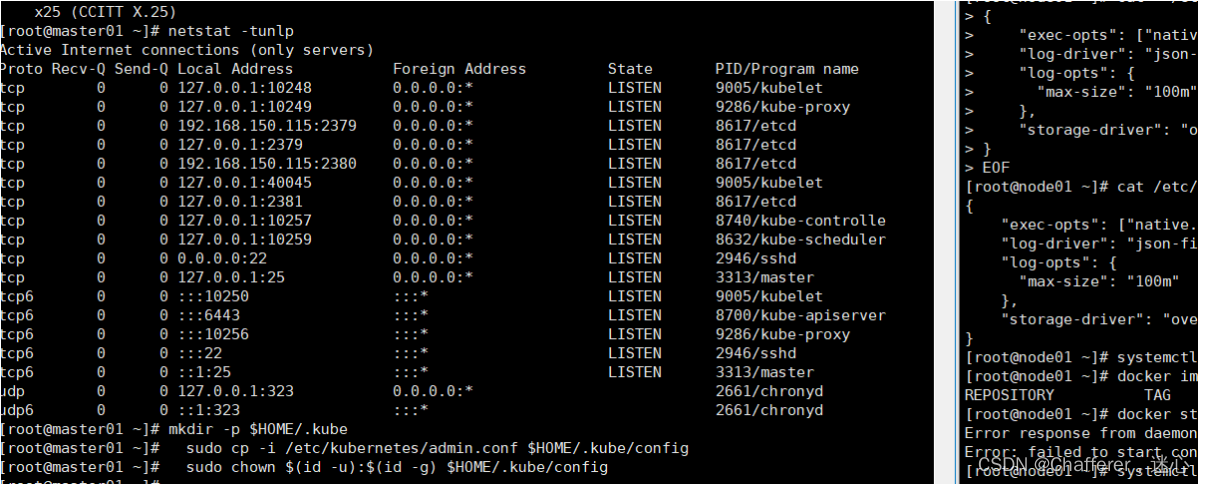

##安装过程解析:
- 执行如下命令参数:
- kubeadm init \
- --apiserver-advertise-address=192.168.150.115 \
- --image-repository registry.aliyuncs.com/google_containers \
- --kubernetes-version v1.19.3 \
- --service-cidr=10.96.0.0/12 \
- --pod-network-cidr=10.244.0.0/16 \
- --ignore-preflight-errors=swap
-
- [root@master01 ~]# kubeadm init \
- > --apiserver-advertise-address=192.168.150.115 \
- > --image-repository registry.aliyuncs.com/google_containers \
- > --kubernetes-version v1.19.3 \
- > --service-cidr=10.96.0.0/12 \
- > --pod-network-cidr=10.244.0.0/16 \
- > ##--service-dns-domain= cluster.local \
- W0426 10:56:12.149482 7418 configset.go:348] WARNING: kubeadm cannot validate component configs for API groups [kubelet.config.k8s.io kubeproxy.config.k8s.io]
- [init] Using Kubernetes version: v1.19.3
- [preflight] Running pre-flight checks
- [preflight] Pulling images required for setting up a Kubernetes cluster
- [preflight] This might take a minute or two, depending on the speed of your internet connection
- [preflight] You can also perform this action in beforehand using 'kubeadm config images pull'
-
- [certs] Using certificateDir folder "/etc/kubernetes/pki"
- [certs] Generating "ca" certificate and key
- [certs] Generating "apiserver" certificate and key
- [certs] apiserver serving cert is signed for DNS names [kubernetes kubernetes.default kubernetes.default.svc kubernetes.default.svc.cluster.local master01] and IPs [10.96.0.1 192.168.150.115]
- [certs] Generating "apiserver-kubelet-client" certificate and key
- [certs] Generating "front-proxy-ca" certificate and key
- [certs] Generating "front-proxy-client" certificate and key
- [certs] Generating "etcd/ca" certificate and key
- [certs] Generating "etcd/server" certificate and key
- [certs] etcd/server serving cert is signed for DNS names [localhost master01] and IPs [192.168.150.115 127.0.0.1 ::1]
- [certs] Generating "etcd/peer" certificate and key
- [certs] etcd/peer serving cert is signed for DNS names [localhost master01] and IPs [192.168.150.115 127.0.0.1 ::1]
- [certs] Generating "etcd/healthcheck-client" certificate and key
- [certs] Generating "apiserver-etcd-client" certificate and key
- [certs] Generating "sa" key and public key
- [kubeconfig] Using kubeconfig folder "/etc/kubernetes"
- [kubeconfig] Writing "admin.conf" kubeconfig file
- [kubeconfig] Writing "kubelet.conf" kubeconfig file
- [kubeconfig] Writing "controller-manager.conf" kubeconfig file
- [kubeconfig] Writing "scheduler.conf" kubeconfig file
- [kubelet-start] Writing kubelet environment file with flags to file "/var/lib/kubelet/kubeadm-flags.env"
- [kubelet-start] Writing kubelet configuration to file "/var/lib/kubelet/config.yaml"
- [kubelet-start] Starting the kubelet
- [control-plane] Using manifest folder "/etc/kubernetes/manifests"
- [control-plane] Creating static Pod manifest for "kube-apiserver"
- [control-plane] Creating static Pod manifest for "kube-controller-manager"
- [control-plane] Creating static Pod manifest for "kube-scheduler"
- [etcd] Creating static Pod manifest for local etcd in "/etc/kubernetes/manifests"
- [wait-control-plane] Waiting for the kubelet to boot up the control plane as static Pods from directory "/etc/kubernetes/manifests". This can take up to 4m0s
- [apiclient] All control plane components are healthy after 18.513092 seconds
- [upload-config] Storing the configuration used in ConfigMap "kubeadm-config" in the "kube-system" Namespace
- [kubelet] Creating a ConfigMap "kubelet-config-1.19" in namespace kube-system with the configuration for the kubelets in the cluster
- [upload-certs] Skipping phase. Please see --upload-certs
- [mark-control-plane] Marking the node master01 as control-plane by adding the label "node-role.kubernetes.io/master=''"
- [mark-control-plane] Marking the node master01 as control-plane by adding the taints [node-role.kubernetes.io/master:NoSchedule]
- [bootstrap-token] Using token: nn1lsp.kpy2mprlsaqg1x81
- [bootstrap-token] Configuring bootstrap tokens, cluster-info ConfigMap, RBAC Roles
- [bootstrap-token] configured RBAC rules to allow Node Bootstrap tokens to get nodes
- [bootstrap-token] configured RBAC rules to allow Node Bootstrap tokens to post CSRs in order for nodes to get long term certificate credentials
- [bootstrap-token] configured RBAC rules to allow the csrapprover controller automatically approve CSRs from a Node Bootstrap Token
- [bootstrap-token] configured RBAC rules to allow certificate rotation for all node client certificates in the cluster
- [bootstrap-token] Creating the "cluster-info" ConfigMap in the "kube-public" namespace
- [kubelet-finalize] Updating "/etc/kubernetes/kubelet.conf" to point to a rotatable kubelet client certificate and key
- [addons] Applied essential addon: CoreDNS
- [addons] Applied essential addon: kube-proxy
-
- ##Kubernetes控制平面初始化成功!
- Your Kubernetes control-plane has initialized successfully!
-
- ##要开始使用您的集群,您需要以普通用户运行以下命令:
- To start using your cluster, you need to run the following as a regular user:
-
- mkdir -p $HOME/.kube
- sudo cp -i /etc/kubernetes/admin.conf $HOME/.kube/config
- sudo chown $(id -u):$(id -g) $HOME/.kube/config
-
- ##现在应该将一个pod网络部署到集群。 pod分布再多个机器上,pod互相之间链接部署,集群网络,选用flannel网络播件
- 安装,使用即可。
- 运行“kubectl apply -f [podnetwork]”。Yaml”,其中一个选项列在:
- https://kubernetes.io/docs/concepts/cluster-administration/addons/
-
- You should now deploy a pod network to the cluster.
- Run "kubectl apply -f [podnetwork].yaml" with one of the options listed at:
- https://kubernetes.io/docs/concepts/cluster-administration/addons/
-
- ##然后你可以通过在每个工作节点上运行以下命令来加入任意数量的工作节点:
- Then you can join any number of worker nodes by running the following on each as root:
-
- kubeadm join 192.168.150.115:6443 --token nn1lsp.kpy2mprlsaqg1x81 \
- --discovery-token-ca-cert-hash sha256:a4c00296ddb1ee6640e0a6b106d4977f14301d12c1e05cc44cc81fb5042248a8
- [root@master01 ~]#

##kubeadm 参数详解: kubeadm init \ --apiserver-advertise-address=192.168.150.112 \ # api-server运行在k8s-master的ip --image-repository registry.aliyuncs.com/google_containers \ # 拉去k8s镜像,从阿里云上获取,否则默认是国外的k8s镜像地址,下载不了 --kubernetes-version v1.19.3 \ # 和kubeadm保持一致 --service-cidr-10.1.0.8/16 \ # k8s服务发现网段设置,service网段 --pod-network-cidr=10.2.0.0/16 # 设置pod创建后,的运行网段地址 --service-dns-domain=cluster.local \ # k8s服务发现网段设置,service资源的域名后缀 --ignore-preflight-errors=swap \ # 忽略swap报错 --ignore-preflight-errors=NumCPU #忽略cpu数量报错
5、查看kuberntes运行日志
journalctl -xefu kubelet三、配置k8s命令补全
1、k8s命令补全设置
操作节点: k8s-master
- yum install bash-completion -y
- source /usr/share/bash-completion/bash_completion
- source <(kubectl completion bash)
- echo "source <(kubectl corpletion bash)">> ~/.bashrc
-
- yum install bash-completion -y
- kubectl completion bash >/etc/bash_completion.d/kubectl
- echo 'source <(kubectl completion bash)' >>~/.bashrc
-
- yum install bash-completion -y
- echo 'source <(kubectl completion bash)' >>~/.bashrc
- kubectl completion bash >/etc/bash_completion.d/kubectl
2、kubernetes中所有命令进行查看
kubectl api-resources四、 部署网络插件
1.下载网络插件,配置文件 ,yam1以及配置文件
git clone --depth 1 GitHub - flannel-io/flannel: flannel is a network fabric for containers, designed for Kubernetes GitHub - flannel-io/flannel: flannel is a network fabric for containers, designed for Kubernetes
2.在k8s主节点上,应用这个yam1,基于yam1,创建具体的pod过程
3.如果需要修改pod运行网络,要改配置文件(此路径为下载下来的flannel 解压下来的flannel路径下的 kube-flannel.yml)
cd /usr/local/hlw/flannel-master/Documentation3.1.需要修改的第一处Network
##查看kube-flannel.yml 中的“Network”配置是否和kubeadm init 中的--pod-network-cidr=10.244.0.0/16 地址保持一致;
grep "Network" -A 5 kube-flannel.yml[root@master01 Documentation]# grep "Network" -A 5 kube-flannel.yml
"Network": "10.244.0.0/16",
"Backend": {
"Type": "vxlan"
}
}
---
--
hostNetwork: true
priorityClassName: system-node-critical
tolerations:
- operator: Exists
effect: NoSchedule
serviceAccountName: flannel
##如果不一样就需要修改"Network"配置
vi /usr/local/hlw/flannel-master/Documentation/kube-flannel.yml##在kube-flannel.yml里面找到Network (使用命令/Network)
net-conf.json: |
{
"Network": "10.244.0.0/16",
"Backend": {
"Type": "vxlan"
}
}
##"Network": "10.244.0.0/16", 中的配置和kubeadm init 中的--pod-network-cidr=10.244.0.0/16 地址保持一致;
3.2.需要修改的第二处
##如果机器存在多网卡的话,指定内网物理网卡的名称,默认不指定的话会找第一块网卡
cd /usr/local/hlw/flannel-master/Documentation##在kube-flannel.yml中找到containers 添加- --iface:enp0s3 (enp0s3是提供对外访问的网卡名称)
vi kube-flannel.yml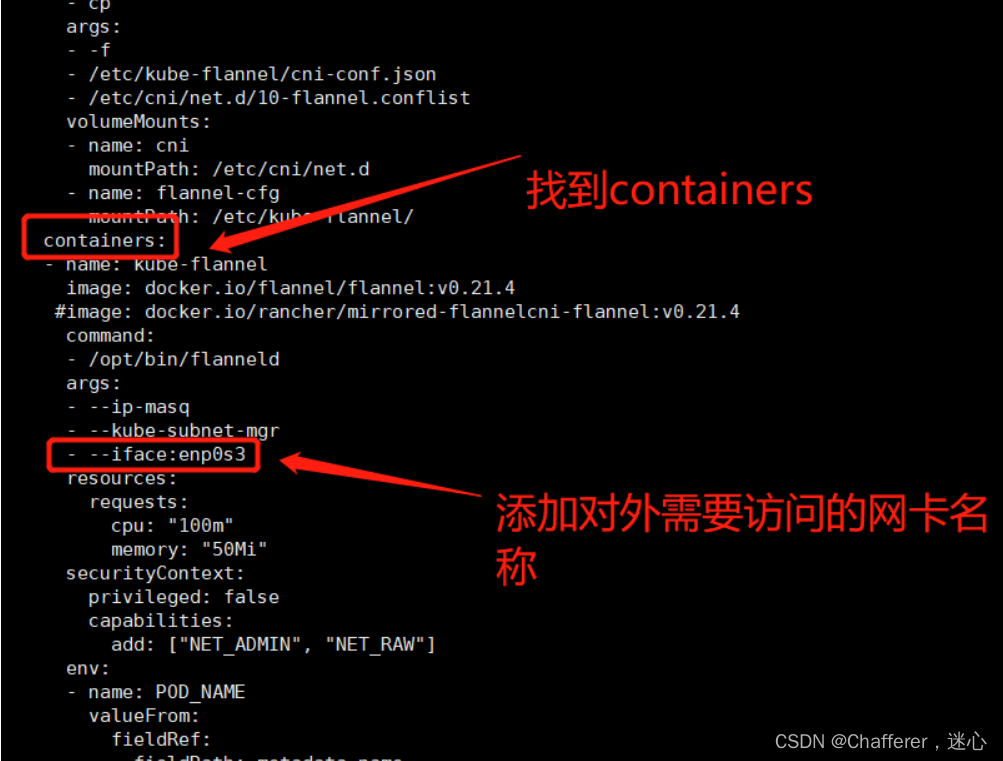
基于kubect1命令,应用这个ym1文件,读取,以及创建pod资源
kubectl create -f kube-flannel.yml[root@master01 Documentation]# kubectl create -f ./kube-flannel.yml namespace/kube-flannel created clusterrole.rbac.authorization.k8s.io/flannel created clusterrolebinding.rbac.authorization.k8s.io/flannel created serviceaccount/flannel created configmap/kube-flannel-cfg created daemonset.apps/kube-flannel-ds created
3.3、报错处理
报错内容:
Error from server (AlreadyExists): error when creating "kube-flannel.yml": namespaces "kube-flannel" already exists
Error from server (AlreadyExists): error when creating "kube-flannel.yml": clusterroles.rbac.authorization.k8s.io "flannel" already exists
Error from server (AlreadyExists): error when creating "kube-flannel.yml": clusterrolebindings.rbac.authorization.k8s.io "flannel" already exists
Error from server (AlreadyExists): error when creating "kube-flannel.yml": serviceaccounts "flannel" already exists
Error from server (AlreadyExists): error when creating "kube-flannel.yml": configmaps "kube-flannel-cfg" already exists
error parsing kube-flannel.yml: error converting YAML to JSON: yaml: line 71: found a tab character that violates indentation
##kube-flannel已经存在,处理方法:
需要先删除
kubectl delete -f kube-flannel.yml在创建
kubectl create -f kube-flannel.yml如果以上错误还是未能解决,需要删除解压下来的文件,重新解压,重新配置即可!
3.4、查看当前master容器中是否已经运行了flannel
docker ps | grep flannel[root@master01 Documentation]# docker ps | grep flannel 76418b295e4c registry.aliyuncs.com/google_containers/pause:3.2 "/pause" 11 minutes ago Up 11 minutes k8s_POD_kube-flannel-ds-2wjmr_kube-flannel_f5f78677-52aa-457a-89cc-ef1320dc3e97_0
3.5、运行kubectl get nodes -owide
kubectl get nodes -owide[root@master01 Documentation]# kubectl get nodes -owide NAME STATUS ROLES AGE VERSION INTERNAL-IP EXTERNAL-IP OS-IMAGE KERNEL-VERSION CONTAINER-RUNTIME master01 Ready master 23h v1.19.3 192.168.150.115 <none> CentOS Linux 7 (Core) 3.10.0-957.el7.x86_64 docker://19.3.15 node01 Ready <none> 21h v1.19.3 192.168.150.113 <none> CentOS Linux 7 (Core) 3.10.0-957.el7.x86_64 docker://19.3.15 node02 Ready <none> 21h v1.19.3 192.168.150.114 <none> CentOS Linux 7 (Core) 3.10.0-1160.83.1.el7.x86_64 docker://19.3.15
三个节点集群通信完成,可以POD部署!!!
五、部署pod
5、创建空间,创建pod,部署pod
##创建空间
kubectl create –f xxx.yaml##创建pod
kubectl run list-nginx002 --image=nginx:1.14.1##查看创建pod 详情
kubectl get pods -owide[root@master01 flannel-master]# kubectl run list-nginx002 --image=nginx:11.14.0 pod/list-nginx002 created [root@master01 flannel-master]# kubectl get pods [root@master01 flannel-master]# kubectl get pods -owide NAME READY STATUS RESTARTS AGE IP NODE NOMINATED NODE READINESS GATES list-nginx002 1/1 ContainerCreating 0 39s <none> node02 <none> <none>
创建完成后可以看到创建pod后状态(kubectl get pods -owide)是否出现了READY 0/1 STATUS ContainerCreating 没有启动起来
六、将删除原来的node重新添加到master控制器集群
1、查看需要加入master集群的命令
kubeadm token create --print-join-command[root@master01 Documentation]# kubeadm token create --print-join-command
W0505 16:32:38.868062 12052 common.go:148] WARNING: could not obtain a bind address for the API Server: no default routes found in "/proc/net/route" or "/proc/net/ipv6_route"; using: 0.0.0.0
W0505 16:32:39.215877 12052 configset.go:348] WARNING: kubeadm cannot validate component configs for API groups [kubelet.config.k8s.io kubeproxy.config.k8s.io]
kubeadm join 192.168.150.115:6443 --token 46zqy7.kym6l19og9bcotz8 --discovery-token-ca-cert-hash sha256:b4c66aeb4ff0c65f5180fca24a144e18392921f68cf5b10c18be3e02733e7fdf
[root@master01 Documentation]#
[root@master01 Documentation]#
2、使用kubeadm reset 将需要添加的node 重置。
kubeadm reset[root@node02 ~]# kubeadm reset
[reset] WARNING: Changes made to this host by 'kubeadm init' or 'kubeadm join' will be reverted.
[reset] Are you sure you want to proceed? [y/N]: y
[preflight] Running pre-flight checks
W0505 16:39:42.283093 22034 removeetcdmember.go:79] [reset] No kubeadm config, using etcd pod spec to get data directory
[reset] No etcd config found. Assuming external etcd
[reset] Please, manually reset etcd to prevent further issues
[reset] Stopping the kubelet service
[reset] Unmounting mounted directories in "/var/lib/kubelet"
[reset] Deleting contents of config directories: [/etc/kubernetes/manifests /etc/kubernetes/pki]
[reset] Deleting files: [/etc/kubernetes/admin.conf /etc/kubernetes/kubelet.conf /etc/kubernetes/bootstrap-kubelet.conf /etc/kubernetes/controller-manager.conf /etc/kubernetes/scheduler.conf]
[reset] Deleting contents of stateful directories: [/var/lib/kubelet /var/lib/dockershim /var/run/kubernetes /var/lib/cni]
The reset process does not clean CNI configuration. To do so, you must remove /etc/cni/net.d
The reset process does not reset or clean up iptables rules or IPVS tables.
If you wish to reset iptables, you must do so manually by using the "iptables" command.
If your cluster was setup to utilize IPVS, run ipvsadm --clear (or similar)
to reset your system's IPVS tables.
The reset process does not clean your kubeconfig files and you must remove them manually.
Please, check the contents of the $HOME/.kube/config file.
3、重新添加node节点到master
需要将在master上查询到的命令在新的node节点上执行
命令:kubeadm join 192.168.150.115:6443 --token 46zqy7.kym6l19og9bcotz8 --discovery-token-ca-cert-hash sha256:b4c66aeb4ff0c65f5180fca24a144e18392921f68cf5b10c18be3e02733e7fdf
[root@node02 ~]# kubeadm join 192.168.150.115:6443 --token 46zqy7.kym6l19og9bcotz8 --discovery-token-ca-cert-hash sha256:b4c66aeb4ff0c65f5180fca24a144e18392921f68cf5b10c18be3e02733e7fdf
[preflight] Running pre-flight checks
[preflight] Reading configuration from the cluster...
[preflight] FYI: You can look at this config file with 'kubectl -n kube-system get cm kubeadm-config -oyaml'
[kubelet-start] Writing kubelet configuration to file "/var/lib/kubelet/config.yaml"
[kubelet-start] Writing kubelet environment file with flags to file "/var/lib/kubelet/kubeadm-flags.env"
[kubelet-start] Starting the kubelet
[kubelet-start] Waiting for the kubelet to perform the TLS Bootstrap...
This node has joined the cluster:
* Certificate signing request was sent to apiserver and a response was received.
* The Kubelet was informed of the new secure connection details.
Run 'kubectl get nodes' on the control-plane to see this node join the cluster.
4、在master上查询是否添加成功
kubectl get node -owide[root@master01 Documentation]# kubectl get node -owide
NAME STATUS ROLES AGE VERSION INTERNAL-IP EXTERNAL-IP OS-IMAGE KERNEL-VERSION CONTAINER-RUNTIME
master01 Ready master 7d6h v1.19.3 192.168.150.115 <none> CentOS Linux 7 (Core) 3.10.0-957.el7.x86_64 docker://19.3.15
node01 Ready <none> 7d5h v1.19.3 192.168.150.113 <none> CentOS Linux 7 (Core) 3.10.0-957.el7.x86_64 docker://19.3.15
node02 Ready <none> 11m v1.19.3 192.168.150.114 <none> CentOS Linux 7 (Core) 3.10.0-1160.83.1.el7.x86_64 docker://19.3.15
七、常见问题及处理
1、问题一:创建pod 出现了状态为0
##查看pod创建后的详情
kubectl describe pod linux-nginx1140 得知:在初始化主节点(master)没有给集群的pod指定内网网段的缘故。(在目录:二、初始化k8s-master 主节点(只在主节点执行) )
错误信息:failed: open /run/flannel/subnet.env: no such file or directory
Successfully assigned default/linux-nginx1140 to node02 Warning FailedCreatePodSandBox 7m18s kubelet Failed to create pod sandbox: rpc error: code = Unknown desc = failed to set up sandbox container "24b119c612b20314ba1c5dcdd292c1239be21c2d94619b7af7118e6b57817e40" network for pod "linux-nginx1140": networkPlugin cni failed to set up pod "linux-nginx1140_default" network: loadFlannelSubnetEnv failed: open /run/flannel/subnet.env: no such file or directory

1.1 解决方法:
可以查看gitgode得到答案Documentation/configuration.md · master · mirrors / flannel-io / flannel · GitCode
If everything works as expected, flanneld should generate a /run/flannel/subnet.env file with IPV6 subnet and network. For example(如果一切正常,flanneld应该生成一个/run/flannel/子网。带IPV6子网和网络的env文件。例如):
- FLANNEL_NETWORK=10.42.0.0/16
- FLANNEL_SUBNET=10.42.0.1/24
- FLANNEL_IPV6_NETWORK=2001:cafe:42::/56
- FLANNEL_IPV6_SUBNET=2001:cafe:42::1/64
- FLANNEL_MTU=1450
- FLANNEL_IPMASQ=true
1.1、处理方法一
1.1.1、在master和node上都创建subnet.env这个文件
查看是否有 /run/flannel/subnet.env 这个文件,master 上是存在的,也有内容:
- FLANNEL_NETWORK=10.244.0.0/16
- FLANNEL_SUBNET=10.244.0.1/24
- FLANNEL_MTU=1450
- FLANNEL_IPMASQ=true
各个 node节点上创建/run/flannel/subnet.env 这个文件,将上面的内容复制到subnet.env文件中,pod正常。
注意:
每次重新启动系统后,发现flannel目录下的subnet.env文件被莫名的删除了,需要我们自行写一个脚本,然后设置为开机自启;
脚本:
- #!/bin/bash
- mkdir /run/flannel
- cat > /run/flannel/subnet.env << EOF
- FLANNEL_NETWORK=10.244.0.0/16
- FLANNEL_SUBNET=10.244.0.1/24
- FLANNEL_MTU=1450
- FLANNEL_IPMASQ=true
- EOF
- systemctl restart docker
- systemctl restart kubelet
1.2、处理方法二
重新部署k8s-master 和k8s-node节点
kubeadm reset重新执行目录二,执行完成后在去部署pod ;
1.3、处理方法三
如果启动pod还是出现错误请查看是否开启scheduler, control-manager的10251,10252端口;
这两个pod的非安全端口没有开启,健康检查时报错,但是由于本身服务是正常的,只是健康检查的端口没启,所以不影响正常使用。
可以通过命令:
kubectl get cs -owide[root@master01 ~]# kubectl get cs -owide Warning: v1 ComponentStatus is deprecated in v1.19+ NAME STATUS MESSAGE ERROR scheduler Unhealthy Get "http://127.0.0.1:10251/healthz": dial tcp 127.0.0.1:10251: connect: connection refused controller-manager Unhealthy Get "http://127.0.0.1:10252/healthz": dial tcp 127.0.0.1:10252: connect: connection refused
1.4、处理方法四
如果启动pod还是出现错误请修改以下配置文件:静态pod的路径:/etc/kubernetes/manifests
-
vi kube-scheduler.yaml,把port=0那行注释
-
vi kube-controller-manager.yaml,把port=0那行注释
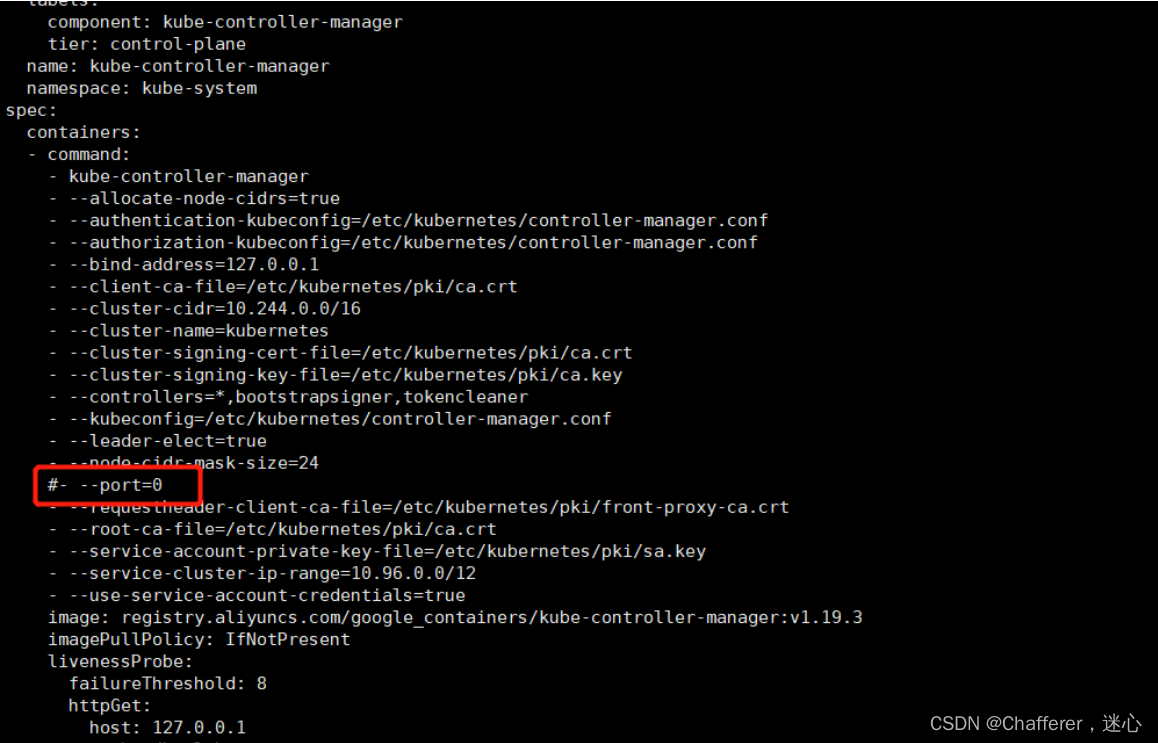
1.4.1、查看开启scheduler, control-manager的10251,10252端口是否正常
netstat -tulpn [root@master01 manifests]# netstat -tulpn Active Internet connections (only servers) Proto Recv-Q Send-Q Local Address Foreign Address State PID/Program name tcp 0 0 127.0.0.1:10248 0.0.0.0:* LISTEN 2952/kubelet tcp 0 0 127.0.0.1:10249 0.0.0.0:* LISTEN 13288/kube-proxy tcp 0 0 192.168.150.115:2379 0.0.0.0:* LISTEN 8704/etcd tcp 0 0 127.0.0.1:2379 0.0.0.0:* LISTEN 8704/etcd tcp 0 0 192.168.150.115:2380 0.0.0.0:* LISTEN 8704/etcd tcp 0 0 127.0.0.1:2381 0.0.0.0:* LISTEN 8704/etcd tcp 0 0 127.0.0.1:10257 0.0.0.0:* LISTEN 13484/kube-controll tcp 0 0 127.0.0.1:10259 0.0.0.0:* LISTEN 7716/kube-scheduler tcp 0 0 0.0.0.0:22 0.0.0.0:* LISTEN 2947/sshd tcp 0 0 127.0.0.1:25 0.0.0.0:* LISTEN 3208/master tcp 0 0 127.0.0.1:33542 0.0.0.0:* LISTEN 2952/kubelet tcp6 0 0 :::10250 :::* LISTEN 2952/kubelet tcp6 0 0 :::10251 :::* LISTEN 7716/kube-scheduler tcp6 0 0 :::6443 :::* LISTEN 8729/kube-apiserver tcp6 0 0 :::10252 :::* LISTEN 13484/kube-controll tcp6 0 0 :::10256 :::* LISTEN 13288/kube-proxy tcp6 0 0 :::22 :::* LISTEN 2947/sshd tcp6 0 0 ::1:25 :::* LISTEN 3208/master udp 0 0 127.0.0.1:323 0.0.0.0:* 2700/chronyd udp6 0 0 ::1:323 :::* 2700/chronyd
重新检查
[root@master01 manifests]# kubectl get cs
Warning: v1 ComponentStatus is deprecated in v1.19+
NAME STATUS MESSAGE ERROR
controller-manager Healthy ok
scheduler Healthy ok
etcd-0 Healthy {"health":"true"}