- 1matlab矩阵分解函数说明_matlab evd
- 2整数规划---割平面解法
- 3添加字段_Odoo开发教程3-为表单视图添加字段
- 4Python:使用SSH隧道链接数据库_用python和ssh隧道连接数据库
- 5一分钟实现内网穿透(ngrok服务器搭建)_ngrok部署
- 6Linux 文件探秘:检查Linux系统的文件大小的四种神器
- 7建筑企业在进行数字化转型的过程中的捷径有哪些?
- 8github命令行下载某一历史版本的代码的方法_git 下载历史
- 9解决ubuntu 22.04新内核6.5.0-15无法编译NVIDIA显卡驱动_/tmp/selfgz1715/nvidia-linux
- 10 oracle先排序再分页
第一次使用python execjs模块出现的问题记录_execjs._exceptions.programerror: typeerror: 'globa
赞
踩
Node.js (V8) runtime is not available on this system、execjs execjs._exceptions.ProgramError、ProcessExitedWithNonZeroStatus、subprocess.py出现list index out of range问题处理
第一次使用python execjs模块出现的问题记录
Node.js (V8) runtime is not available on this system:
在官网下载,默认安装好node.js(官网地址:https://nodejs.org/en/)后,在pycharm执行代码,提示Node.js (V8) runtime is not available on this system,度娘一顿搜索,确定环境没有问题
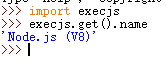
再次到pycharm运行,还是错误。
然后,重启pycharm,还是不行。
最后,重启电脑,再打开pycharm,完美解决…
execjs execjs._exceptions.ProgramError
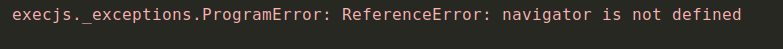
解决办法:
在js文档头部添加如下代码
global.navigator={
userAgent: ‘node.js’,
};
参考地址:https://blog.csdn.net/qq_30116343/article/details/104738788
ProcessExitedWithNonZeroStatus:
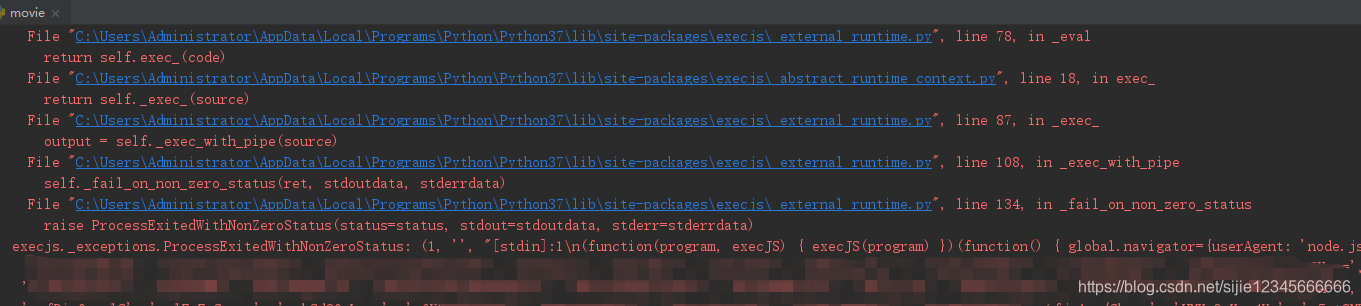
说是因为换行符的问题导致,原本代码:
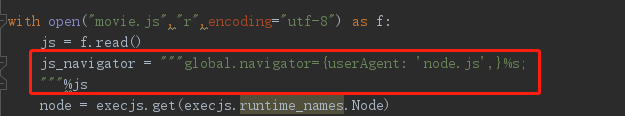
回车切换之后代码:
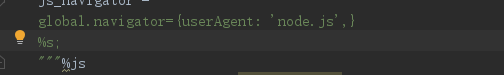
再次运行,居然就通过了,不熟悉js,就这样吧
windows下subprocess.py出现list index out of range问题处理

修改

参考地址:https://blog.csdn.net/suwenlai/article/details/93047182


