热门标签
热门文章
- 103_隐式意图打开activity
- 2今日arXiv最热大模型论文:谷歌最新研究,将LLM用于回归分析任务,显著超越传统模型_google tensor 编译 黑盒优化 论文
- 320年福州大学计算机录取名单,万满意20年福州大学法硕报考——连续3年录取名单分数线数据分析...
- 4android studio连接手机真机调试(以华为手机为例)
- 5大数据常见错误解决方案(转载)
- 6datetime 比较_MySQL的5种时间类型的比较,看完之后,大部分程序员都收藏了
- 7mysql中如何使用逗号分隔的字符串与某个按逗号分隔的字段交集查询_关联查询两字段用逗号分割后,求交集部分
- 8STM32CubeMX和Keli5系列基础教程——GPIO输入输出的实现
- 9最新mysql安装及配置超详细教程_最新版mysql安装配置教程
- 10springboot+mybatis整合,实现增删改查_springboot整合mybatis实现增删改查
当前位置: article > 正文
【报错记录】The project is using an incompatible version (AGP 8.3.0-alpha01) of the Android Gradle plugin.
作者:小丑西瓜9 | 2024-03-16 23:19:32
赞
踩
the project is using an incompatible version (agp 8.3.0) of the android grad
The project is using an incompatible version (AGP 8.3.0-alpha01) of the Android Gradle plugin. Latest supported version is AGP 8.1.3.
1. 背景
打开别人的kotlin项目,出现如上报错。简单查一下,错误说明本人电脑的Android Studio最高只支持到gradle 8.1.3,无法使用8.3.0。
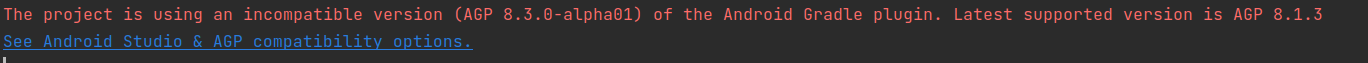
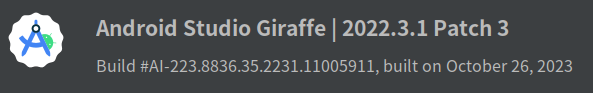

升级Android Studio版本是不可能升级的,只能降gradle版本来寻求生成了。
2. 操作
2.1 降gradle版本
/gradle/wrapper/gradle-wrapper.properties,找一个可以运行成功的本地kotlin项目,复制过来。
distributionUrl=https\://services.gradle.org/distributions/gradle-8.0-bin.zip
- 1
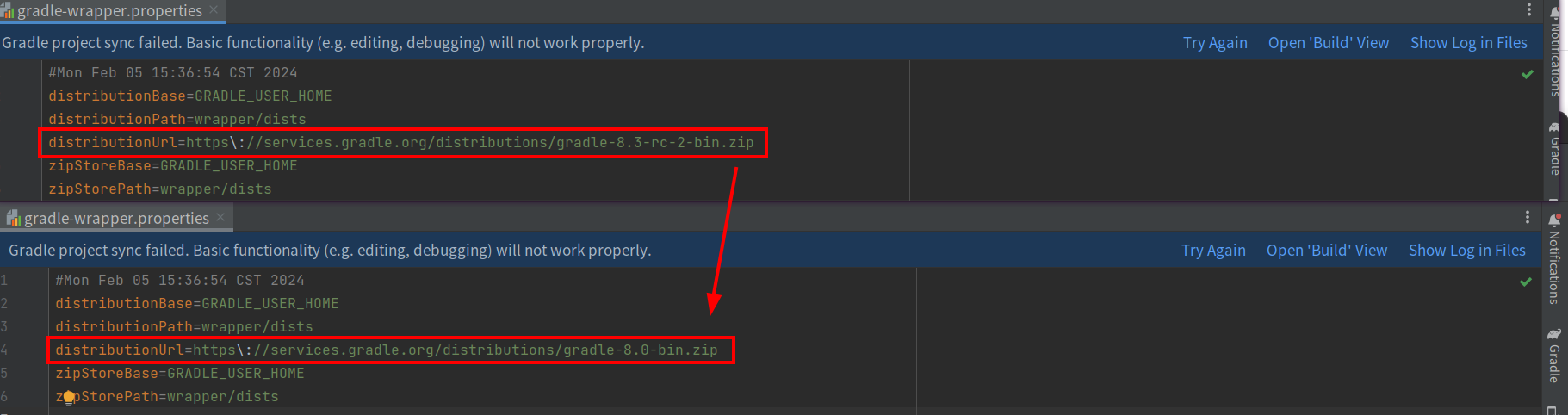
TryAgain,继续报错:
Minimum supported Gradle version is 8.3-rc-2. Current version is 8.0.

简单查一下,错误说明,插件最低支持的gradle是8.3-rc-2,现在是8.0,那升级gradle是不可能升级的,只能降级插件版本。
2.2 降插件版本
项目下的build.gradle.kts。好像没看见版本号呀,这怎么降级?不慌,继续,刚刚那个可以运行成功的本地kotlin项目,复制过来。
id("com.android.application") version "8.1.3" apply false
id("org.jetbrains.kotlin.android") version "1.8.10" apply false
- 1
- 2
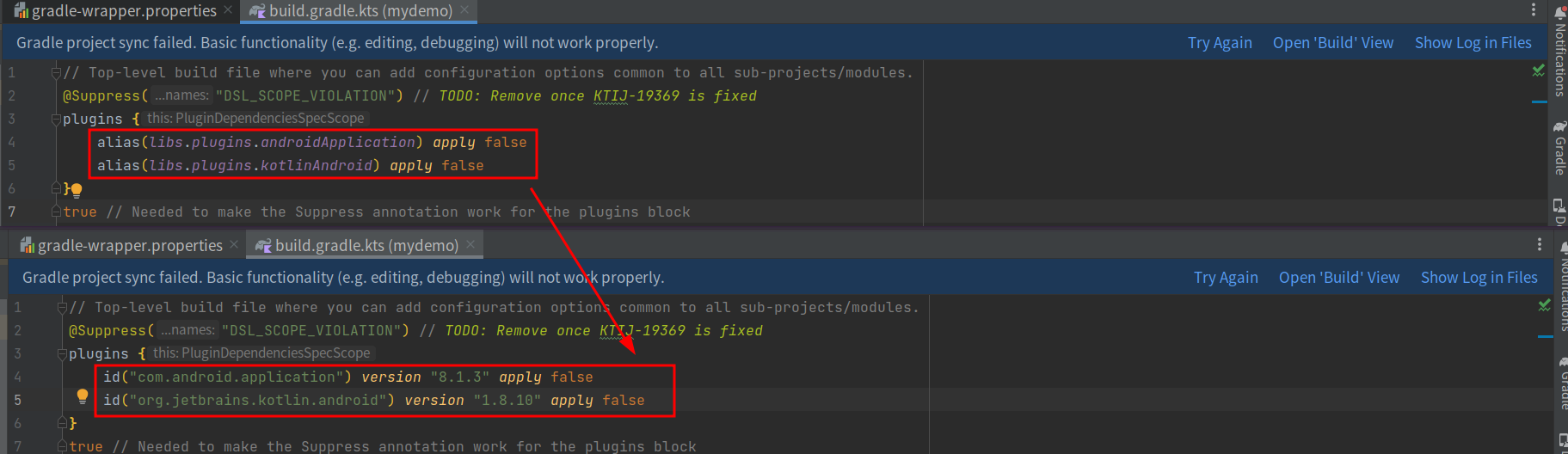
TryAgain,继续报错:
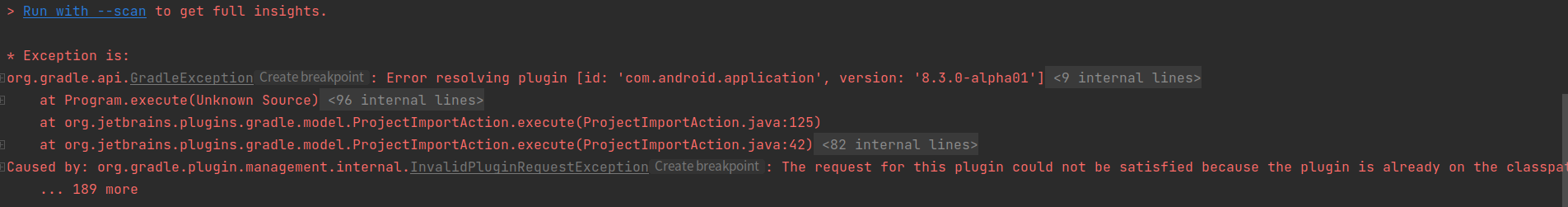
2.3 同步插件
app/build.gradle.kts,继续,刚刚那个可以运行成功的本地kotlin项目,复制过来。
id("com.android.application")
id("org.jetbrains.kotlin.android")
- 1
- 2
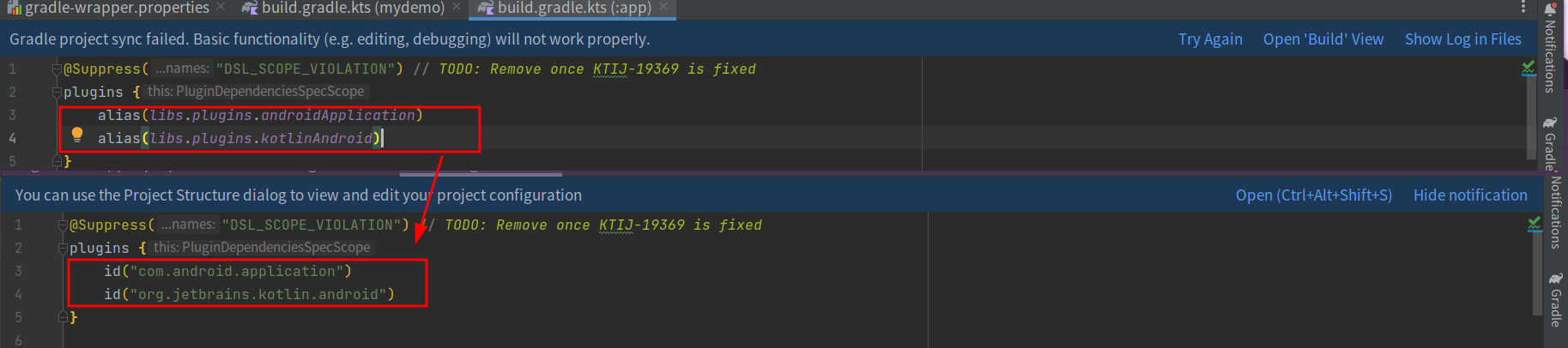
3. 结果
操作之后成功安装。
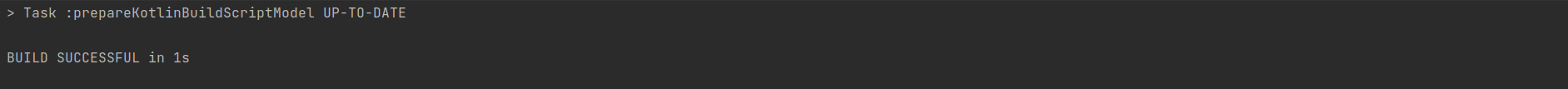
声明:本文内容由网友自发贡献,转载请注明出处:【wpsshop】
推荐阅读
相关标签


