热门标签
热门文章
- 1LSTM网络在文本分类中的应用研究_基于lstm的商品评论文本分类研究与应用
- 2ProtoBuf 的基本介绍
- 3Linux下如何测试网速_suse linux测网络速度
- 4git 统计自己的代码行数_gitee查看电脑多少行
- 5Java读写IO流详解_java 读写流
- 6深度强化学习的现在,将来与未来_深度强化学习发展方向
- 7RabbitMQ(03)——RabbitMQ的Fanout消息模型_rabbitmq fanout 生产者发送消息
- 8公司网站注册步骤,怎么注册公司网站
- 9基于centOS离线安装jdk-redis-mysql-es-zookeeper-kafka_centos 8 安装java\redis\mysql脚本
- 10idea使用教程_idea中禁用的操作
当前位置: article > 正文
【Android】【root & remount】【3】remount 文件详细信息获取
作者:小丑西瓜9 | 2024-04-11 11:31:58
赞
踩
【Android】【root & remount】【3】remount 文件详细信息获取
前言
我们在root & remount 设备后,push相关文件到systm 、vendor、product 等目录进行调试,那么我们push的文件被保存在什么地方呢?
以及我们FWS、app侧如何过去push 的文件信息呢?
remount push 文件保存
push 文件保存的位置

prouduct
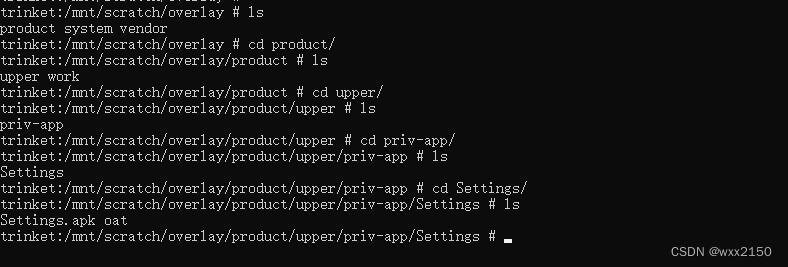
system
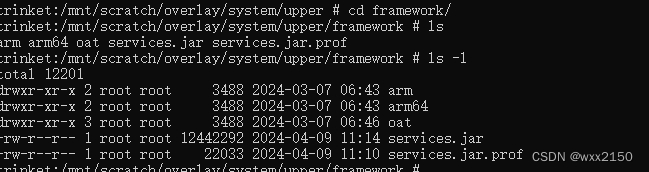
结论
push 文件保存在/mnt/scratch/overlay/system | product | vendor/upper/ 目录
获取push 文件目录
demo
/** * NULL * @return file list by pull to device */ public static List<String> getPushFilesByRemount(){ File scratch_file = new File("mnt/scratch/overlay"); try { if (scratch_file.exists()){ mList.clear(); listFiles(scratch_file); } } catch (Exception e){ e.printStackTrace(); } return mList; } protected static void listFiles(File dir){ if (!dir.isDirectory()){ return; } File[] files = dir.listFiles(); if (files != null && files.length > 0 ){ for (File file:files){ if (file.isDirectory()){ listFiles(file); } else { mList.add(file.getAbsolutePath()); } } } }
- 1
- 2
- 3
- 4
- 5
- 6
- 7
- 8
- 9
- 10
- 11
- 12
- 13
- 14
- 15
- 16
- 17
- 18
- 19
- 20
- 21
- 22
- 23
- 24
- 25
- 26
- 27
- 28
- 29
- 30
- 31
- 32
声明:本文内容由网友自发贡献,不代表【wpsshop博客】立场,版权归原作者所有,本站不承担相应法律责任。如您发现有侵权的内容,请联系我们。转载请注明出处:https://www.wpsshop.cn/w/小丑西瓜9/article/detail/404746
推荐阅读
相关标签



