热门标签
热门文章
- 1微服务----nacos配置及简单使用
- 2ComfyUI 秋叶整合包:工作流界面,解压即用,快速入门AI绘画_comfyui秋叶
- 3gcc/g++ 在 Linux、Windows 系统安装_windows g++
- 4【2023-07-12】京东H5滑块
- 5浅析Shiro和Security的核心模块以及两者的区别_shiro filter和realm的关系
- 6面试宝典之ElasticSearch面试题_php elasticsearch面试题
- 7使用Docker部署PDF多功能工具Stirling-PDF_stirling pdf 离线 部署
- 8Python错误:unindent does not match any outer indentation level
- 9毕设项目:宠物医院管理系统的设计与实现(JSP+java+springmvc+mysql+MyBatis)_宠物医院管理软件设计
- 10Python QT5设计UI界面教程_pyqt5界面设计
当前位置: article > 正文
TextView字体样式_android:fontfamily="sans-serif
作者:小丑西瓜9 | 2024-04-30 09:20:14
赞
踩
android:fontfamily="sans-serif
1、TextView的默认字体样式 android:fontFamily=“sans-serif”
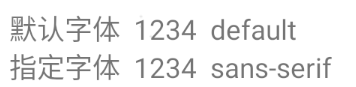
<TextView
android:layout_width="match_parent"
android:layout_height="wrap_content"
android:text="默认字体 1234 default" />
- 1
- 2
- 3
- 4
等价于
<TextView
android:layout_width="match_parent"
android:layout_height="wrap_content"
android:fontFamily="sans-serif"
android:text="指定字体 1234 sans-serif"/>
- 1
- 2
- 3
- 4
- 5
2、系统提供的字体样式
通过typeface属性或fontFamily属性设置字体样式
注:同时设置typeface和fontFamily时,只有fontFamily生效
typeface属性:
- sans
- serif
- normal
- monspace
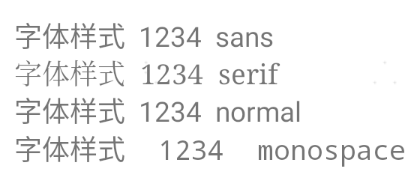
<TextView
android:layout_width="match_parent"
android:layout_height="wrap_content"
android:typeface="sans"
android:text="字体样式 1234 sans"/>
- 1
- 2
- 3
- 4
- 5
fontFamily属性:
- serif
- serif-monospace
- sans-serif
- sans-serif-black
- sans-serif-thin
- sans-serif-light
- sans-serif-medium
- sans-serif-smallcaps
- sans-serif-condensed
- sans-serif-condensed-light
- sans-serif-condensed-medium
- monospace
- casual
- cursive
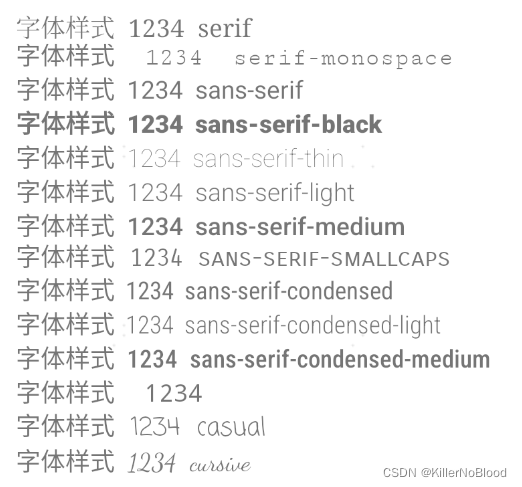
<TextView
android:layout_width="match_parent"
android:layout_height="wrap_content"
android:fontFamily="serif"
android:text="字体样式 1234 serif" />
- 1
- 2
- 3
- 4
- 5
声明:本文内容由网友自发贡献,版权归原作者所有,本站不承担相应法律责任。如您发现有侵权的内容,请联系我们。转载请注明出处:【wpsshop博客】
推荐阅读
相关标签
Copyright © 2003-2013 www.wpsshop.cn 版权所有,并保留所有权利。


