热门标签
热门文章
- 1ICode国际青少年编程竞赛- Python-1级训练场-基础训练2_国际青少年编程基础训练二答案
- 2Hadoop 3.0磁盘均衡器(diskbalancer)功能及使用介绍
- 3【Linux】进程间通信 - 管道
- 4微信小程序报错:WAServiceMainContext.js?t=wechat&s=1684052115130&v=2.31.1:1 wx.chooseAddress need to be_waservicemaincontext.js:1 [wxapplib]] backgroundfe
- 5pdf转换成ppt乱码怎么办?那是你没用对方法!
- 6微信小程序使用本地存储方法wx.setStorageSync()和wx.getStorageSync()
- 7Hadoop集群配置_hdfs-site.xml
- 8Linux spring boot项目远程部署 遇到的问题以及解决_linux 发布springboot项目,用域名无法访问
- 9Shell守护进程_shell 守护进程
- 10SDC文件常用时序约束语句_时钟约束语句
当前位置: article > 正文
vue3-element-plus使用_vue3 + element-plus
作者:小丑西瓜9 | 2024-05-30 01:32:34
赞
踩
vue3 + element-plus
一、安装
npm install element-plus --save二、引用
- import { createApp } from 'vue'
- import * as VueRouter from 'vue-router';
- import { createStore } from 'vuex'
-
- import 'element-plus/dist/index.css'
- import ElementPlus from 'element-plus'
-
- import App from './App.vue'
- import Product from './products/index.vue'
- import Merchands from './merchands/index.vue'
-
- const routes = [
- { path: '/', component: Product },
- { path: '/m', component: Merchands },
- ]
- const router = VueRouter.createRouter({
- // 4. 内部提供了 history 模式的实现。为了简单起见,我们在这里使用 hash 模式。
- history: VueRouter.createWebHashHistory(),
- routes, // `routes: routes` 的缩写
- })
-
- const store = createStore({
- state () {
- return {
- count: 0
- }
- },
- mutations: {
- increment (state) {
- state.count++
- }
- }
- })
-
- var app=createApp(App);
- app.use(router);
- app.use(store);
- app.use(ElementPlus);
- app.mount('#app');
-

三、使用
- <template>
- <h1>产品管理</h1>
- <el-button v-on:click="increment()" type="primary">点击</el-button>
- <label>{{ this.$store.state.count}}</label>
- <el-button @click="showCreate = true" type="primary">新建</el-button>
-
- <el-dialog v-model="showCreate" title="Outer Dialog">
- <template #default>
- <el-form :model="form" label-width="120px">
- <el-form-item label="Activity name">
- <el-input v-model="form.name" />
- </el-form-item>
- </el-form>
- </template>
- <template #footer>
- <div class="dialog-footer">
- <el-button @click="showCreate = false">Cancel</el-button>
- <el-button type="primary" @click="save()">Save</el-button>
- </div>
- </template>
- </el-dialog>
-
- <div style="margin: 60px;">
- <el-table :data="tableData" height="250" style="width: 100%">
- <el-table-column prop="date" label="Date" width="180" />
- <el-table-column prop="name" label="Name" width="180" />
- <el-table-column prop="address" label="Address" />
- </el-table>
- </div>
- </template>
- <script>
- export default {
- data() {
- return {
- count: 0,
- showCreate: false,
- form: {
- name: ''
- },
- tableData: [{
- date: '2016-05-03',
- name: 'Tom',
- address: 'No. 189, Grove St, Los Angeles',
- }]
- }
- },
- methods: {
- save() {
- this.showCreate = false;
- this.tableData.push({
- date: '2016-05-03',
- name: this.form.name,
- address: 'No. 189, Grove St, Los Angeles',
- });
- this.form.name='';
- },
- increment() {
- this.$store.commit('increment');
- }
- }
- }
- </script>
- <style>
- </style>

运行效果:
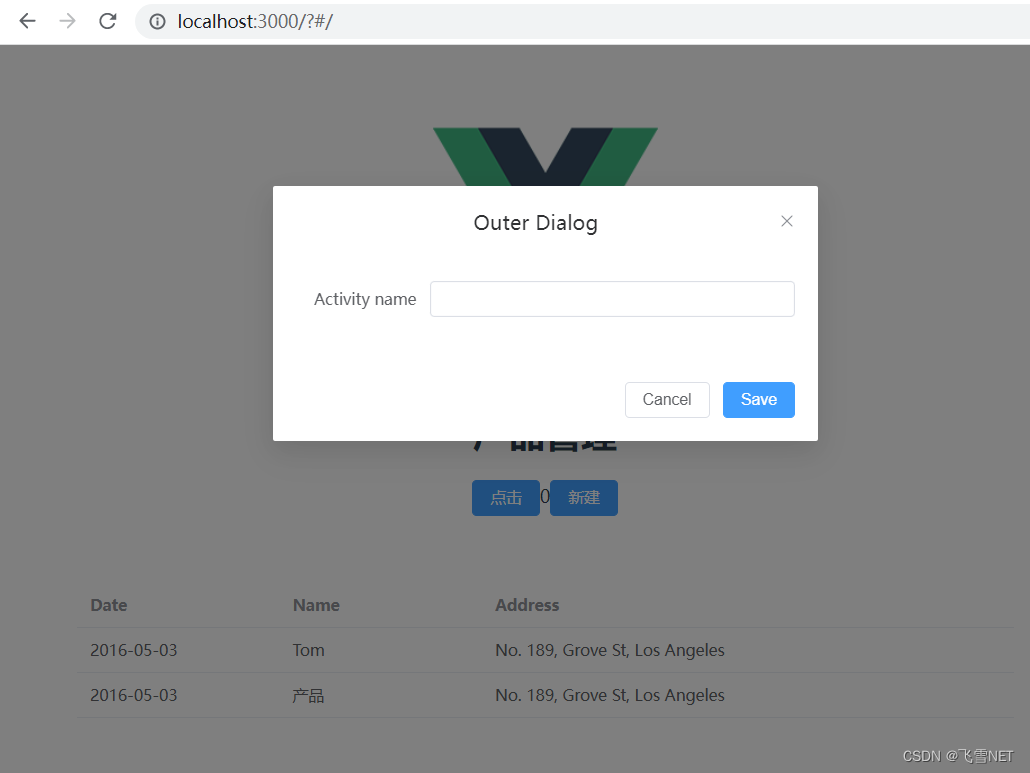
声明:本文内容由网友自发贡献,不代表【wpsshop博客】立场,版权归原作者所有,本站不承担相应法律责任。如您发现有侵权的内容,请联系我们。转载请注明出处:https://www.wpsshop.cn/w/小丑西瓜9/article/detail/644773
推荐阅读
相关标签


