热门标签
热门文章
- 1python数据分析-基于Python的房屋均价数据可视化分析_python展示佛山最低房价均值图
- 2openssh-server (sshd)
- 3幻兽帕鲁PalWorld服务器搭建详细教程,以腾讯云轻量服务器搭建幻兽帕鲁PalWorld为例_palworld如果你看到该窗口说明有程序冲突
- 4linux 常用命令笔记_hwclock --set --date
- 5SVM SMO算法代码详细剖析
- 6python的request代理_python request 代理
- 7Android性能优化——稳定性优化_android 系统稳定性分析
- 8将虚拟环境从一个服务器迁移到另一个无网的服务器_跨服务器克隆环境
- 9akka框架:(十一)akka持久化_akka 持久性
- 10图书管理系统C++(包含管理员登录、用户注册、租借图书、归还图书等一系列功能)_c++中怎么制作界面来实现管理员登录和顾客登录
当前位置: article > 正文
elementUI 的 table 表格改变数据不更新问题_element table 改了数组值,没变化
作者:小小林熬夜学编程 | 2024-02-18 11:30:06
赞
踩
element table 改了数组值,没变化
预期效果:点击输入框旁边的图标,输入框变为可输入状态;这里控制输入的 editable 字段不是 data 原有的属性,也不是 data 赋值时就存在的字段。
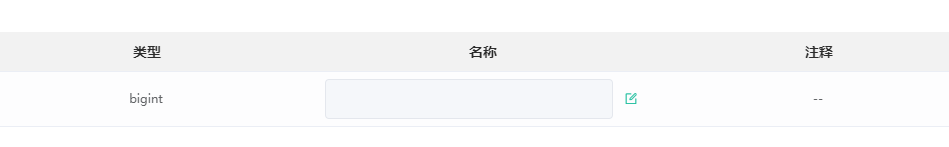
问题原因:在 Vue 实例创建时,以及 data 赋值时 editable 并未声明,因此就没有被Vue转换为响应式的属性,自然就不会触发视图的更新。
解决方法:
1、给 data 赋值前把 editable 属性添加到数组里
这里就不贴代码了,大概思路就是:获取到列表信息之后缓存在一个临时数组里(不可以是 data 里面定义好的对象),循环遍历列表信息,给每一条数据都添加一个属性 editable 值为 false,然后再把处理过的列表信息赋值给 data 。
2、使用:key 或者 v-if
修改绑定在 table 上面的 key 值,可以触发 table 的重新渲染,这样就可以把修改后的 data 在表格里面更新渲染。
<el-table :data="data" :key='num' stripe border>
<el-table-column align="center" label="字段中文名称">
<template slot-scope="scope">
<div style="display: flex;">
<el-input :disabled='!scope.row.editable' style="margin-right: 10px;"></el-input>
<el-button @click='changeEdit(scope.row)' type='text' icon="el-icon-edit-outline"></el-button>
</div>
</template>
</el-table-column>
</el-table>
export default{
data(){
return{
num:0,
data:[]
}
},
methods:{
changeEdit(row){
//每次点击图标 key 自动加一
row.editable = true;
num++;
}
}
}
- 1
- 2
- 3
- 4
- 5
- 6
- 7
- 8
- 9
- 10
- 11
- 12
- 13
- 14
- 15
- 16
- 17
- 18
- 19
- 20
- 21
- 22
- 23
- 24
- 25
这种方法有一个问题:给 table 添加一个默认高度,这个时候数据比较多的话会出现滚动条;当滚动条拉到下面,点击图标让对应的输入框可编辑,同时触发 table 渲染,滚动条会回到顶部,想查看被操作的输入框需要重新把滚动条拉到最下面;这样体验非常不好。如果有这样的场景推荐使用下面的方法。
3、使用 $set
$set 可以让动态的给 data 添加响应式的属性,让 editable 变为响应式的,就可以直接触发页面更新。
<el-table :data="data" stripe border>
<el-table-column align="center" label="字段中文名称">
<template slot-scope="scope">
<div style="display: flex;">
<el-input :disabled='!scope.row.editable' style="margin-right: 10px;"></el-input>
<el-button @click='changeEdit(scope.$index,scope.row)' type='text' icon="el-icon-edit-outline"></el-button>
</div>
</template>
</el-table-column>
</el-table>
export default{
data(){
return{
num:0,
data:[]
}
},
methods:{
changeEdit(index,row){
row.editable = true;
this.$set(this.data,index,row);
}
}
}
- 1
- 2
- 3
- 4
- 5
- 6
- 7
- 8
- 9
- 10
- 11
- 12
- 13
- 14
- 15
- 16
- 17
- 18
- 19
- 20
- 21
- 22
- 23
- 24
根据上面的方法延伸 :当 vue 能够检测到数组的变化,触发更新。
changeEdit(index,row){
row.editable = true;
this.data.splice(1,0);
}
- 1
- 2
- 3
- 4
方法远远不止上面这些,有其他想法的欢迎留言交流!!!
声明:本文内容由网友自发贡献,不代表【wpsshop博客】立场,版权归原作者所有,本站不承担相应法律责任。如您发现有侵权的内容,请联系我们。转载请注明出处:https://www.wpsshop.cn/w/小小林熬夜学编程/article/detail/107596?site
推荐阅读
相关标签


