热门标签
热门文章
- 1双向链表的归并排序_对双向链表进行归并排序
- 2防御DDoS袭击的高防服务器该如何选择?来看这7点_服务器买什么可以防御
- 3监控流媒体服务器连接监控摄像头的配置方式 - GB28181和ONVIF_onvif和gb28181区别
- 4使用python读取Excel数据,并创建到neo4j数据库知识图谱_知识图谱调用excel
- 5cvpr2018 paper list_aaai 2018paper list
- 6懒羊羊学设计模式-创建者模式
- 7fastdfs工作原理_fastdfs原理
- 8CentOS9安装jdk,tomcat,mysql
- 9chatgpt赋能python:Python提取字段:简单、方便、快捷_python提取文件名中的某个字段
- 10zabbix3.2 Discovery 自动化监控磁盘IO_zabbix 差量每秒速率 差量简单变化
当前位置: article > 正文
TensorRT——安装报错解决:sudo pip3 install tensorrt-8.4.0.6-cp38-none-linux_x86_64.whl_tensorrt-8.5.3.1-cp38-none-linux_x86_64.whl is not
作者:小小林熬夜学编程 | 2024-02-22 10:58:04
赞
踩
tensorrt-8.5.3.1-cp38-none-linux_x86_64.whl is not a supported wheel on this
一、报错信息
The directory '/home/csj/.cache/pip/http' or its parent directory is not owned by the current user and the cache has been disabled. Please check the permissions and owner of that directory. If executing pip with sudo, you may want sudo's -H flag.
The directory '/home/csj/.cache/pip' or its parent directory is not owned by the current user and caching wheels has been disabled. check the permissions and owner of that directory. If executing pip with sudo, you may want sudo's -H flag.
tensorrt-8.4.0.6-cp38-none-linux_x86_64.whl is not a supported wheel on this platform.
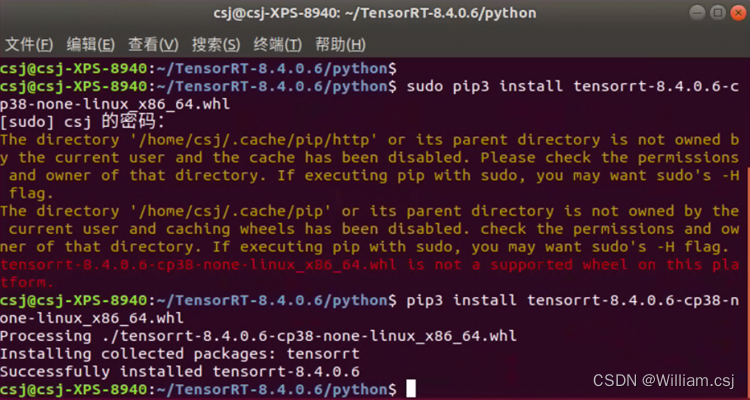
二、解决办法
sudo pip3 install tensorrt-8.4.0.6-cp38-none-linux_x86_64.whl
改为
pip3 install tensorrt-8.4.0.6-cp38-none-linux_x86_64.whl
声明:本文内容由网友自发贡献,不代表【wpsshop博客】立场,版权归原作者所有,本站不承担相应法律责任。如您发现有侵权的内容,请联系我们。转载请注明出处:https://www.wpsshop.cn/w/小小林熬夜学编程/article/detail/129824
推荐阅读
相关标签



