热门标签
热门文章
- 1宁夏银行关键系统基于OceanBase的创新实践
- 2ZZULIOJ 1010~1019(oj入门题)_zzulioj答案1011
- 3Centos #service vsftpd start 提示:Redirecting to /bin/systemctl start vsftpd.service
- 4整理对应_JSP第二版课后习题答案【侵权联系我删除】_已知一个web项目中有两个jsp文件:1.jsp和2.jsp,它们在同一文件夹下。若想从1.jsp
- 5dataframe数据标准化处理_pandas用法及数据预处理实例
- 6探讨CSDN等级制度:博客等级、原力等级、创作者等级_csdn原力值
- 7SpringBoot项目实现文件上传,MINIO+OSS阿里云
- 8Xshell操作Linux服务器常用命令_xshell查看服务器磁盘空间命令
- 9DPlayer使用和下载_dplayer官网
- 10Java 可变参数
当前位置: article > 正文
Vins-Moon配准运行
作者:小小林熬夜学编程 | 2024-03-03 10:19:56
赞
踩
Vins-Moon配准运行
源码地址
源码链接:https://github.com/HKUST-Aerial-Robotics/VINS-Mono.git
电脑配置
Ubuntu 18.04 + ROS Melodic + GTSAM 4.0.2 + CERES 1.14.0
pcl1.8+vtk8.2.0+opencv3.2.0
环境配置
之前已经配置过LVI-SAM的环境,所以没有什么额外需要配置的(可参考之前的博客)
编译
cd ~/catkin_ws/src
git clone https://github.com/HKUST-Aerial-Robotics/VINS-Mono.git
cd ..
catkin_make -j2
- 1
- 2
- 3
- 4
注:直接catkin_make会死机
适配Kitti数据集
在config文件夹下新建kitti文件夹
新建kitti_config.yaml文件
(具体参数设置的方式,可以参考之前LVI-SAM博客)
%YAML:1.0 #common parameters imu_topic: "/imu_raw" #"/kitti/oxts/imu" image_topic: "/kitti/camera_gray_left/image_raw" output_path: "/home/nssc/sbk/outputs/map/vinsmoon/" #camera calibration model_type: PINHOLE camera_name: camera #10_03 # image_width: 1241 # image_height: 376 # 09_30 image_width: 1226 image_height: 370 distortion_parameters: k1: 0.0 k2: 0.0 p1: 0.0 p2: 0.0 projection_parameters: # 10_03 # fx: 7.188560e+02 # fy: 7.188560e+02 # cx: 6.071928e+02 # cy: 1.852157e+02 # 09_30 fx: 7.070912e+02 fy: 7.070912e+02 cx: 6.018873e+02 cy: 1.831104e+02 # Extrinsic parameter between IMU and Camera. estimate_extrinsic: 0 # 0 Have an accurate extrinsic parameters. We will trust the following imu^R_cam, imu^T_cam, don't change it. # 1 Have an initial guess about extrinsic parameters. We will optimize around your initial guess. # 2 Don't know anything about extrinsic parameters. You don't need to give R,T. We will try to calibrate it. Do some rotation movement at beginning. #If you choose 0 or 1, you should write down the following matrix. #Rotation from camera frame to imu frame, imu^R_cam extrinsicRotation: !!opencv-matrix rows: 3 cols: 3 dt: d # 10_03 # data: [0.00875116, -0.00479609, 0.99995027, -0.99986428, -0.01400249, 0.00868325, 0.01396015, -0.99989044, -0.00491798] # 09_30 data: [0.00781298, -0.0042792, 0.99996033,-0.99985947, -0.01486805, 0.00774856, 0.0148343 , -0.99988023, -0.00439476] #Translation from camera frame to imu frame, imu^T_cam extrinsicTranslation: !!opencv-matrix rows: 3 cols: 1 dt: d # 10_03 # data: [1.10224312,-0.31907194, 0.74606588] #09_30 data: [1.14389871,-0.31271847, 0.72654605] #feature traker paprameters max_cnt: 150 # max feature number in feature tracking min_dist: 30 # min distance between two features freq: 10 # frequence (Hz) of publish tracking result. At least 10Hz for good estimation. If set 0, the frequence will be same as raw image F_threshold: 1.0 # ransac threshold (pixel) show_track: 1 # publish tracking image as topic equalize: 1 # if image is too dark or light, trun on equalize to find enough features fisheye: 0 # if using fisheye, trun on it. A circle mask will be loaded to remove edge noisy points #optimization parameters max_solver_time: 0.04 # max solver itration time (ms), to guarantee real time max_num_iterations: 8 # max solver itrations, to guarantee real time keyframe_parallax: 10.0 # keyframe selection threshold (pixel) #imu parameters The more accurate parameters you provide, the better performance acc_n: 0.08 # accelerometer measurement noise standard deviation. #0.2 0.04 gyr_n: 0.004 # gyroscope measurement noise standard deviation. #0.05 0.004 acc_w: 0.00004 # accelerometer bias random work noise standard deviation. #0.02 gyr_w: 2.0e-6 # gyroscope bias random work noise standard deviation. #4.0e-5 g_norm: 9.81007 # gravity magnitude #loop closure parameters loop_closure: 1 # start loop closure load_previous_pose_graph: 0 # load and reuse previous pose graph; load from 'pose_graph_save_path' fast_relocalization: 0 # useful in real-time and large project pose_graph_save_path: "/home/nssc/sbk/outputs/map/vinsmoon/pose_graph/" # save and load path #unsynchronization parameters estimate_td: 0 # online estimate time offset between camera and imu td: 0.0 # initial value of time offset. unit: s. readed image clock + td = real image clock (IMU clock) #rolling shutter parameters rolling_shutter: 0 # 0: global shutter camera, 1: rolling shutter camera rolling_shutter_tr: 0 # unit: s. rolling shutter read out time per frame (from data sheet). #visualization parameters save_image: 1 # save image in pose graph for visualization prupose; you can close this function by setting 0 visualize_imu_forward: 0 # output imu forward propogation to achieve low latency and high frequence results visualize_camera_size: 0.4 # size of camera marker in RVIZ
- 1
- 2
- 3
- 4
- 5
- 6
- 7
- 8
- 9
- 10
- 11
- 12
- 13
- 14
- 15
- 16
- 17
- 18
- 19
- 20
- 21
- 22
- 23
- 24
- 25
- 26
- 27
- 28
- 29
- 30
- 31
- 32
- 33
- 34
- 35
- 36
- 37
- 38
- 39
- 40
- 41
- 42
- 43
- 44
- 45
- 46
- 47
- 48
- 49
- 50
- 51
- 52
- 53
- 54
- 55
- 56
- 57
- 58
- 59
- 60
- 61
- 62
- 63
- 64
- 65
- 66
- 67
- 68
- 69
- 70
- 71
- 72
- 73
- 74
- 75
- 76
- 77
- 78
- 79
- 80
- 81
- 82
- 83
- 84
- 85
- 86
- 87
- 88
- 89
- 90
- 91
- 92
- 93
- 94
- 95
- 96
- 97
- 98
在vins_estimator/launch/文件夹下新建文件kitti.launch
(主要修改一下config_path的路径)
<launch> <arg name="config_path" default = "$(find feature_tracker)/../config/kitti/kitti_config.yaml" /> <arg name="vins_path" default = "$(find feature_tracker)/../config/../" /> <node name="feature_tracker" pkg="feature_tracker" type="feature_tracker" output="log"> <param name="config_file" type="string" value="$(arg config_path)" /> <param name="vins_folder" type="string" value="$(arg vins_path)" /> </node> <node name="vins_estimator" pkg="vins_estimator" type="vins_estimator" output="screen"> <param name="config_file" type="string" value="$(arg config_path)" /> <param name="vins_folder" type="string" value="$(arg vins_path)" /> </node> <node name="pose_graph" pkg="pose_graph" type="pose_graph" output="screen"> <param name="config_file" type="string" value="$(arg config_path)" /> <param name="visualization_shift_x" type="int" value="0" /> <param name="visualization_shift_y" type="int" value="0" /> <param name="skip_cnt" type="int" value="0" /> <param name="skip_dis" type="double" value="0" /> </node> </launch>
- 1
- 2
- 3
- 4
- 5
- 6
- 7
- 8
- 9
- 10
- 11
- 12
- 13
- 14
- 15
- 16
- 17
- 18
- 19
- 20
- 21
- 22
- 23
- 24
运行结果
Euroc数据集
roslaunch vins_estimator euroc.launch
roslaunch vins_estimator vins_rviz.launch
rosbag play YOUR_PATH_TO_DATASET/MH_01_easy.bag
- 1
- 2
- 3
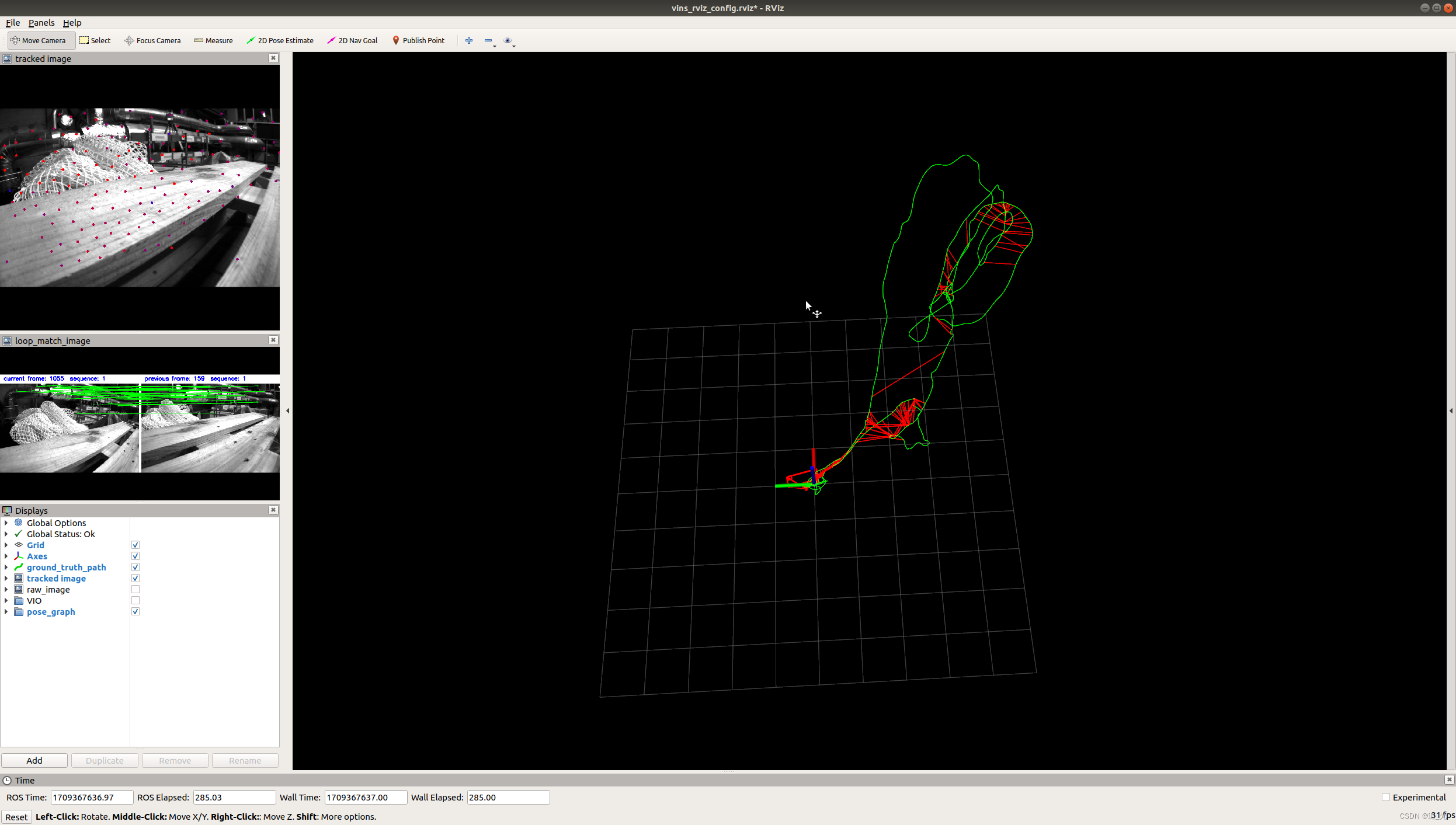 同时看到groundtrue:
同时看到groundtrue:
roslaunch benchmark_publisher publish.launch sequence_name:=MH_01_easy
- 1
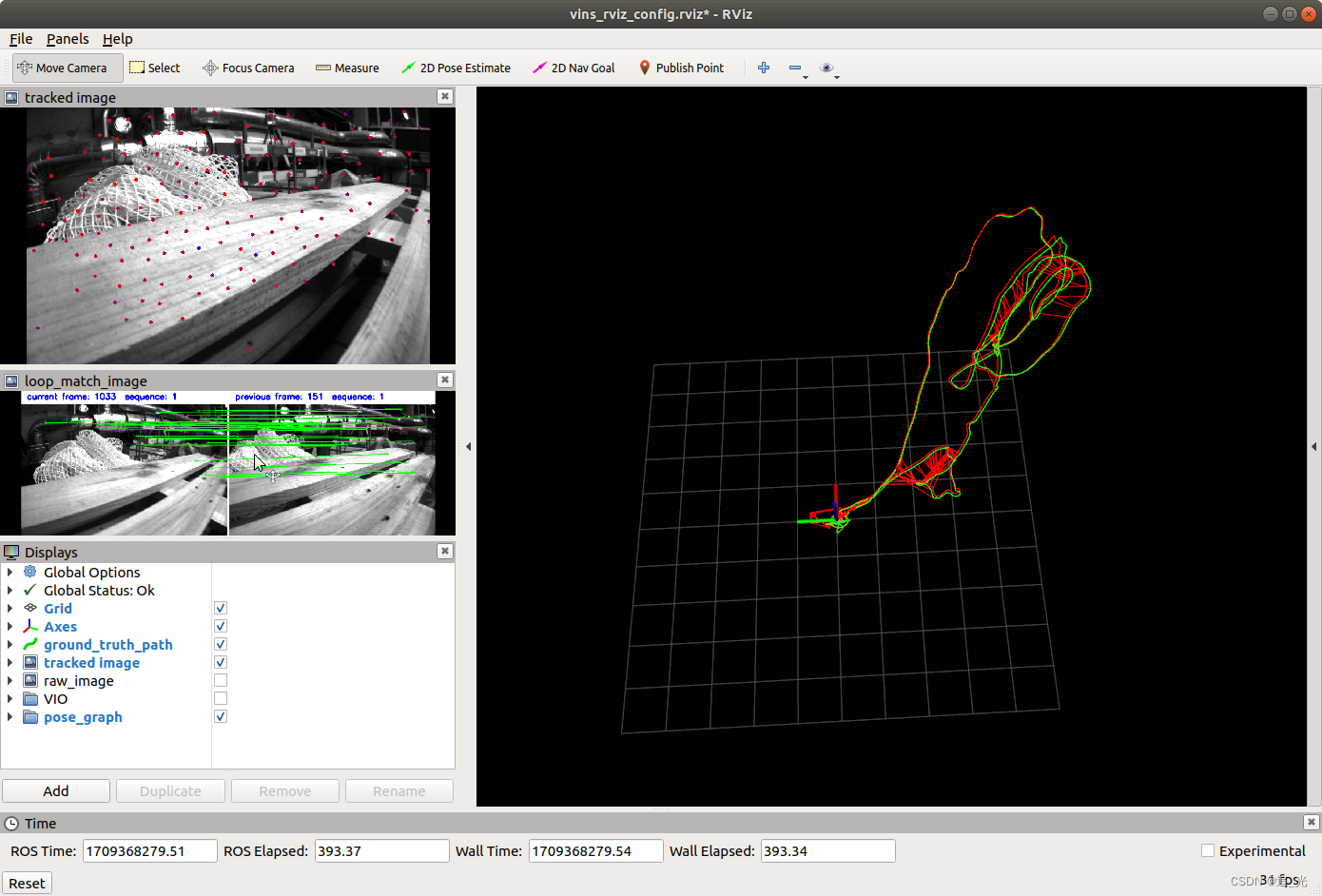
kitti数据集
有关kitti数据集生成bag包的方式,可参考之前生成LVI-SAM适配数据的博客
roslaunch vins_estimator kitti.launch
roslaunch vins_estimator vins_rviz.launch
rosbag play YOUR_PATH_TO_DATASET/ rosbag play kitti_2011_09_30_drive_0027_synced.bag
- 1
- 2
- 3
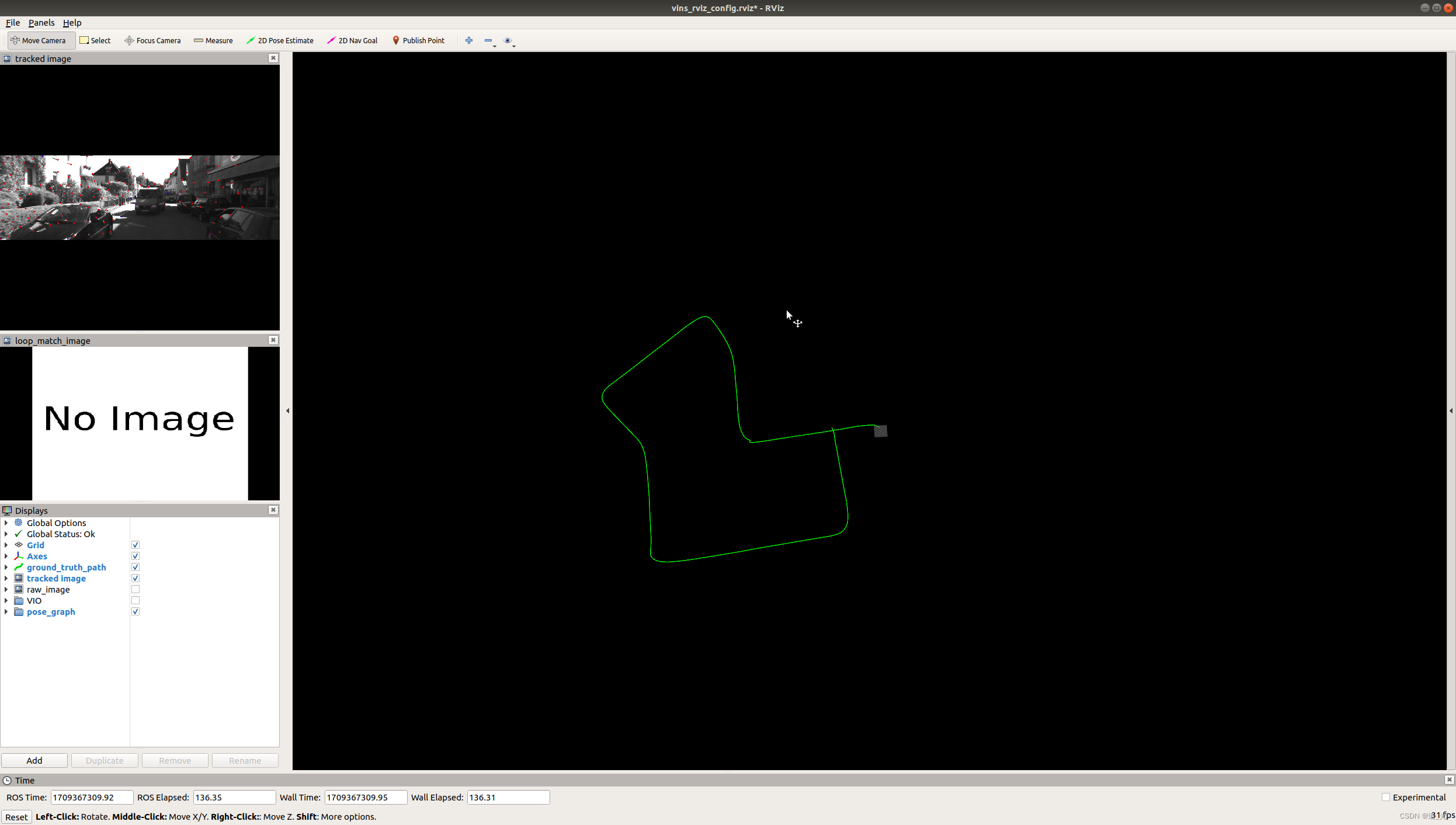
evo评估(KITTI数据)
输出轨迹(tum格式)
vins_estimator/src/utility/visualization.cpp
pubOdometry()函数150+行
// write result to file // ofstream foutC(VINS_RESULT_PATH, ios::app); // foutC.setf(ios::fixed, ios::floatfield); // foutC.precision(0); // foutC << header.stamp.toSec() * 1e9 << ","; // foutC.precision(5); // foutC << estimator.Ps[WINDOW_SIZE].x() << "," // << estimator.Ps[WINDOW_SIZE].y() << "," // << estimator.Ps[WINDOW_SIZE].z() << "," // << tmp_Q.w() << "," // << tmp_Q.x() << "," // << tmp_Q.y() << "," // << tmp_Q.z() << "," // << estimator.Vs[WINDOW_SIZE].x() << "," // << estimator.Vs[WINDOW_SIZE].y() << "," // << estimator.Vs[WINDOW_SIZE].z() << "," << endl; ofstream foutC(VINS_RESULT_PATH, ios::app); foutC.setf(ios::fixed, ios::floatfield); foutC.precision(9); foutC << header.stamp.toSec() << " "; foutC.precision(5); foutC << estimator.Ps[WINDOW_SIZE].x() << " " << estimator.Ps[WINDOW_SIZE].y() << " " << estimator.Ps[WINDOW_SIZE].z() << " " << tmp_Q.x() << " " << tmp_Q.y() << " " << tmp_Q.z() << " " << tmp_Q.w() << endl; foutC.close();
- 1
- 2
- 3
- 4
- 5
- 6
- 7
- 8
- 9
- 10
- 11
- 12
- 13
- 14
- 15
- 16
- 17
- 18
- 19
- 20
- 21
- 22
- 23
- 24
- 25
- 26
- 27
- 28
- 29
- 30
pose_graph/src/pose_graph.cpp
addKeyFrame()函数150+行
if (SAVE_LOOP_PATH) { // ofstream loop_path_file(VINS_RESULT_PATH, ios::app); // loop_path_file.setf(ios::fixed, ios::floatfield); // loop_path_file.precision(0); // loop_path_file << cur_kf->time_stamp * 1e9 << ","; // loop_path_file.precision(5); // loop_path_file << P.x() << "," // << P.y() << "," // << P.z() << "," // << Q.w() << "," // << Q.x() << "," // << Q.y() << "," // << Q.z() << "," // << endl; ofstream loop_path_file(VINS_RESULT_PATH, ios::app); loop_path_file.setf(ios::fixed, ios::floatfield); loop_path_file.precision(0); loop_path_file << cur_kf->time_stamp << " "; loop_path_file.precision(5); loop_path_file << P.x() << " " << P.y() << " " << P.z() << " " << Q.x() << " " << Q.y() << " " << Q.z() << " " << Q.w() << endl; loop_path_file.close(); }
- 1
- 2
- 3
- 4
- 5
- 6
- 7
- 8
- 9
- 10
- 11
- 12
- 13
- 14
- 15
- 16
- 17
- 18
- 19
- 20
- 21
- 22
- 23
- 24
- 25
- 26
- 27
- 28
- 29
updatePath()函数600+行
if (SAVE_LOOP_PATH) { // ofstream loop_path_file(VINS_RESULT_PATH, ios::app); // loop_path_file.setf(ios::fixed, ios::floatfield); // loop_path_file.precision(0); // loop_path_file << (*it)->time_stamp * 1e9 << ","; // loop_path_file.precision(5); // loop_path_file << P.x() << "," // << P.y() << "," // << P.z() << "," // << Q.w() << "," // << Q.x() << "," // << Q.y() << "," // << Q.z() << "," // << endl; ofstream loop_path_file(VINS_RESULT_PATH, ios::app); loop_path_file.setf(ios::fixed, ios::floatfield); loop_path_file.precision(0); loop_path_file << (*it)->time_stamp << " "; loop_path_file.precision(5); loop_path_file << P.x() << " " << P.y() << " " << P.z() << " " << Q.x() << " " << Q.y() << " " << Q.z() << " " << Q.w() << endl; loop_path_file.close(); }
- 1
- 2
- 3
- 4
- 5
- 6
- 7
- 8
- 9
- 10
- 11
- 12
- 13
- 14
- 15
- 16
- 17
- 18
- 19
- 20
- 21
- 22
- 23
- 24
- 25
- 26
- 27
- 28
- 29
pose_graph_node.cpp中的main()函数
# VINS_RESULT_PATH = VINS_RESULT_PATH + "/vins_result_loop.csv";
VINS_RESULT_PATH = VINS_RESULT_PATH + "/vins_result_loop.txt";
- 1
- 2
对输出的vins_result_loop.txt文件修改时间戳
# 读取txt文件 with open('vins_result_loop.txt', 'r') as file: lines = file.readlines() # 处理数据 first_line = lines[0].strip().split() first_num = int(first_line[0]) output_lines = [] for line in lines[0:]: parts = line.split() new_num = float(parts[0]) - first_num new_line = str(new_num) +' '+ ' '.join(parts[1:]) + '\n' output_lines.append(new_line) # 写入txt文件 with open('output.txt', 'w') as file: for line in output_lines: file.write(''.join(line))
- 1
- 2
- 3
- 4
- 5
- 6
- 7
- 8
- 9
- 10
- 11
- 12
- 13
- 14
- 15
- 16
- 17
- 18
- 19
结果
evo_traj tum output.txt 07_gt_tum.txt --ref=07_gt_tum.txt -a -p --plot_mode=xyz
- 1
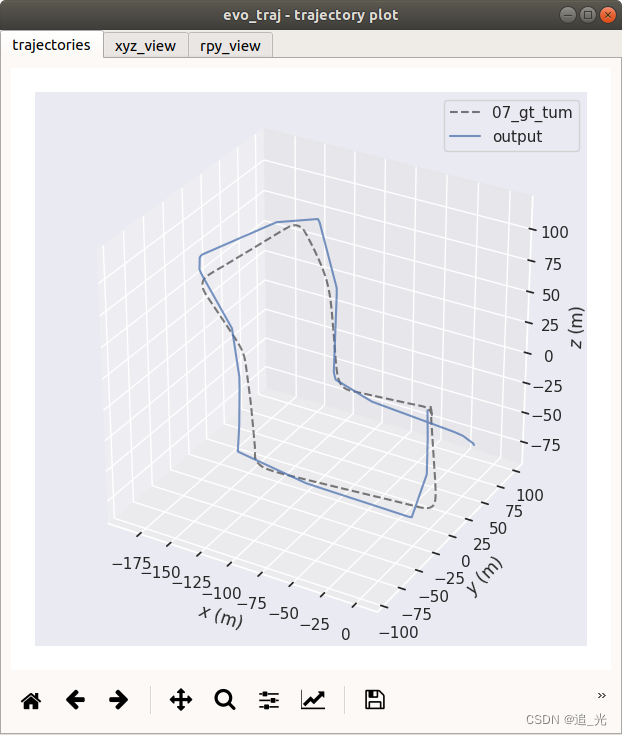
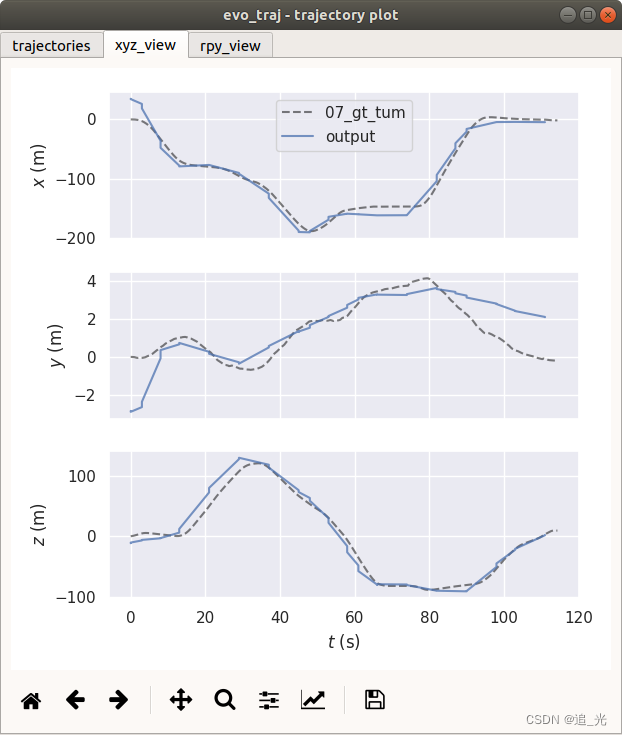
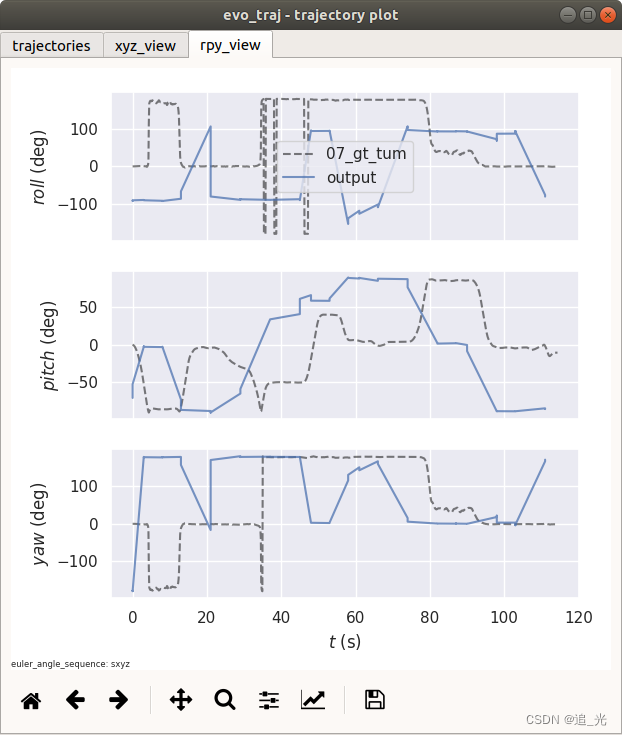
参考链接:
https://blog.csdn.net/m0_49066914/article/details/131814856
https://blog.csdn.net/Hanghang_/article/details/104535370
声明:本文内容由网友自发贡献,转载请注明出处:【wpsshop】
推荐阅读
相关标签



