热门标签
热门文章
- 1专题一 - 双指针 - leetcode 202. 快乐数 | 简单难度
- 2五, Vueのvue-cli2和vue-cli3生产环境去掉console.log_vue2 生产环境去除console
- 3docker搭建hadoop集群(为分布式、完全分布式)_时空无限 csdn
- 4springboot + vue 前后端分离部署_spring boot+vue 前后端分离项目搭建
- 5ubuntu16.04 安装NVIDIA和CUDA8.0_16.04 install cuda 8.0 nvidia
- 6Command ‘nvcc‘ not found, but can be installed with_command 'nvcc' not found, but can be installed wit
- 7【机器学习】详解 ArcFace
- 8鸿蒙开发出现ohpm ERROR: Install failed ENOENT: no such file or directory, stat...@ohos\hypium
- 9Vue项目优化 —— 移除console_vue去掉console
- 10SpringBoot项目集成Redis+JWT实现系统登录token校验
当前位置: article > 正文
使用Canvas绘制一个被填充的圆_canvas画圆并填充颜色
作者:小小林熬夜学编程 | 2024-03-17 05:47:25
赞
踩
canvas画圆并填充颜色
话不多说,直接上代码
<!doctype html> <html> <head> <meta charset="UTF-8"> </head> <style type="text/css"> canvas{border:dashed 2px #CCC} </style> <script type="text/javascript"> function $$(id){ return document.getElementById(id); } function pageLoad(){ var can = $$('can'); var cans = can.getContext('2d'); cans.beginPath();//按照下边参数开始绘制新路径 cans.arc(200,150,100,0,Math.PI*2,true);//(圆心X坐标,圆心Y坐标,半径,开始角度(弧度),结束角度弧度,是否按照顺时针画) cans.closePath();//关闭路径 cans.fillStyle = 'green';//设置填充颜色 cans.fill();//开始填充 } </script> <body onload="pageLoad();"> <canvas id="can" width="400px" height="300px">4</canvas> </body> </html>
- 1
- 2
- 3
- 4
- 5
- 6
- 7
- 8
- 9
- 10
- 11
- 12
- 13
- 14
- 15
- 16
- 17
- 18
- 19
- 20
- 21
- 22
- 23
- 24
- 25
- 26
效果图:
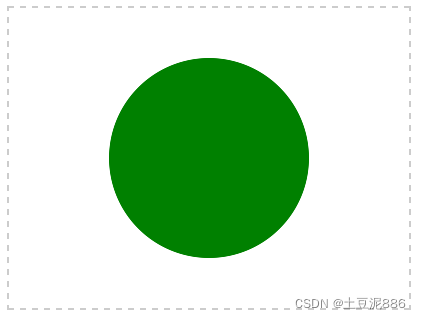
声明:本文内容由网友自发贡献,不代表【wpsshop博客】立场,版权归原作者所有,本站不承担相应法律责任。如您发现有侵权的内容,请联系我们。转载请注明出处:https://www.wpsshop.cn/w/小小林熬夜学编程/article/detail/254375
推荐阅读
- ...
赞
踩
相关标签



