热门标签
热门文章
- 12021-04-27_芯片冷启动
- 2【Linux基础命令】nmtui命令使用实战
- 3Flutter基础组件:开关、进度组件、图片组件、图标组件_flutter 开关
- 4计算机网络(四)
- 5关于安装xgboost中升级cmake和gcc的步骤(无编译)_subprocess.calledprocesserror: command '['cmake',
- 6龙蜥(Anolis)OS8.6安装配置KVM虚拟机_龙蜥操作系统虚拟机安装
- 7Tomcat的用途_tomcat容器的作用
- 8Android SystemUI引用RenderScript库_android-support-v8-renderscript.jar下载
- 9Python 实现简单 Web 服务器_用python开发一个具备一定功能的简单web服务,并且远程调用此服务的方法。
- 10百亿级全网舆情分析系统存储设计_python 舆情分析系统 源码
当前位置: article > 正文
Android Device Monitor启动插件_idea中使用手机device mirroring
作者:小小林熬夜学编程 | 2024-03-20 13:28:58
赞
踩
idea中使用手机device mirroring
前言
最近使用Android Studio3.3调试应用过程中,需要使用Android Device Monitor,但是界面上找不到入口,印象中之前的版本是存在的。
官方解释:
Android Device Monitor was deprecated in Android Studio 3.1 and removed from Android Studio 3.2. The features that you could use through the Android Device Monitor have been replaced by new features. The table below helps you decide which features you should use instead of these deprecated and removed features.
官方准备弃用Android Device Monitor 并推荐开发者使用对应的新特性作为替代品。具体查阅[官网]。(https://developer.android.google.cn/studio/profile/monitor)
对于习惯使用Android Device Monitor的开发者来说,每次都需要目录下触发monitor很不方便。所以,用最简单的方式将其集成到Android Studio界面上是相对不错的解决方案。
准备
- 开发环境:intellij IDEA
- 开发手册:intellij Official Docs
- 参考项目:IntelliJ-OnlineSearch, svgtoandroid
需求
- 满足工作环境(Windows, Mac Pro)
- Android Studio主界面启动
- 单次配置
源代码
plugin.xml
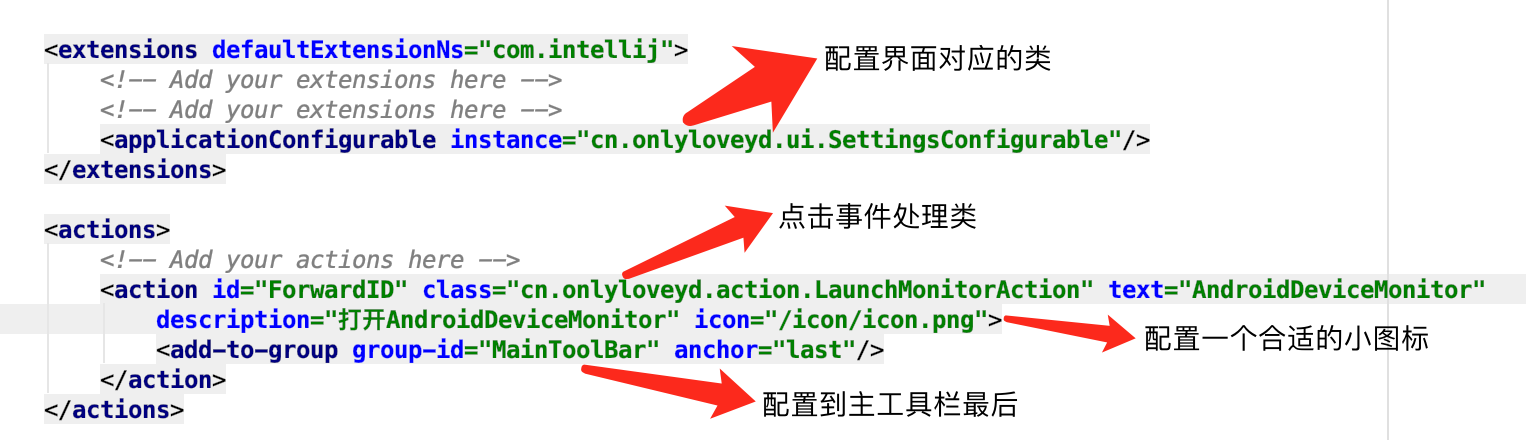
如果不清楚菜单分组分类,可以去Android Studio 主工具菜单空白处右键查阅
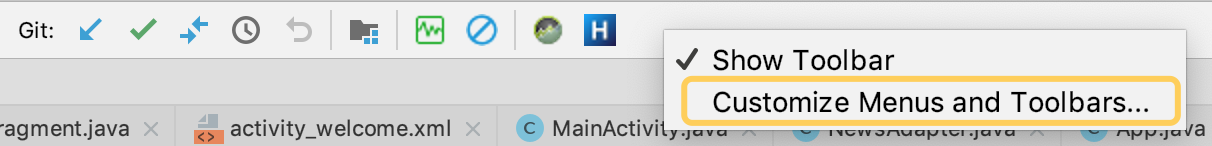
点击“Customize Menus And Toolbars”,得见下方内容
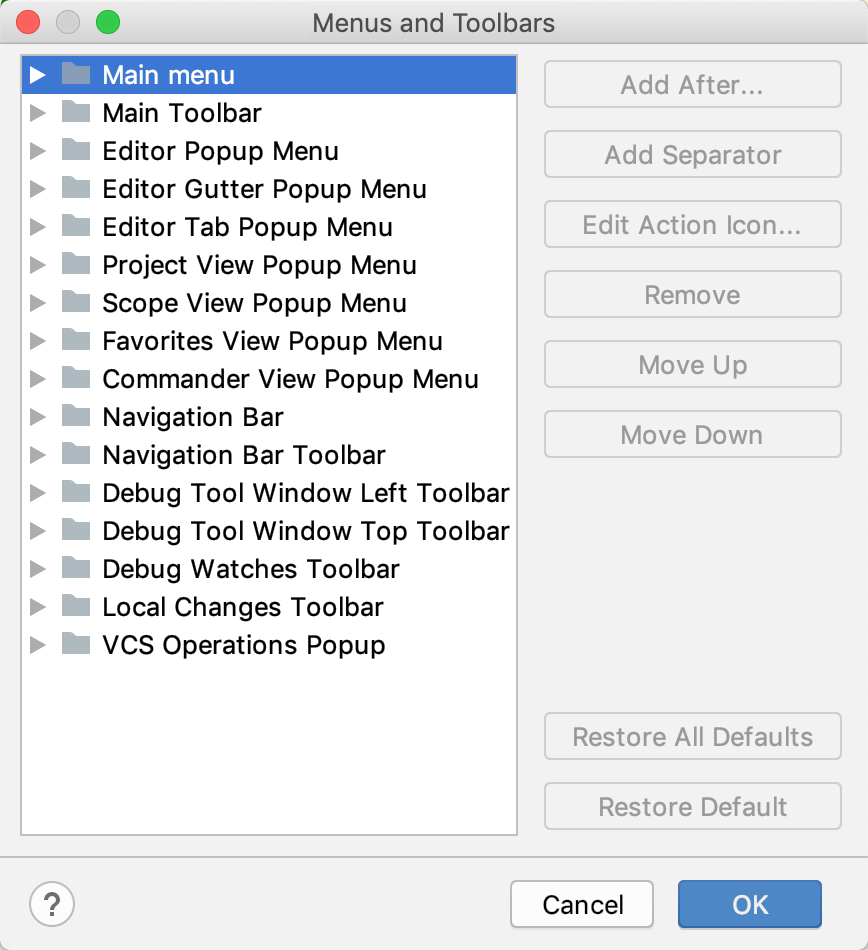
SettingsConfigurable
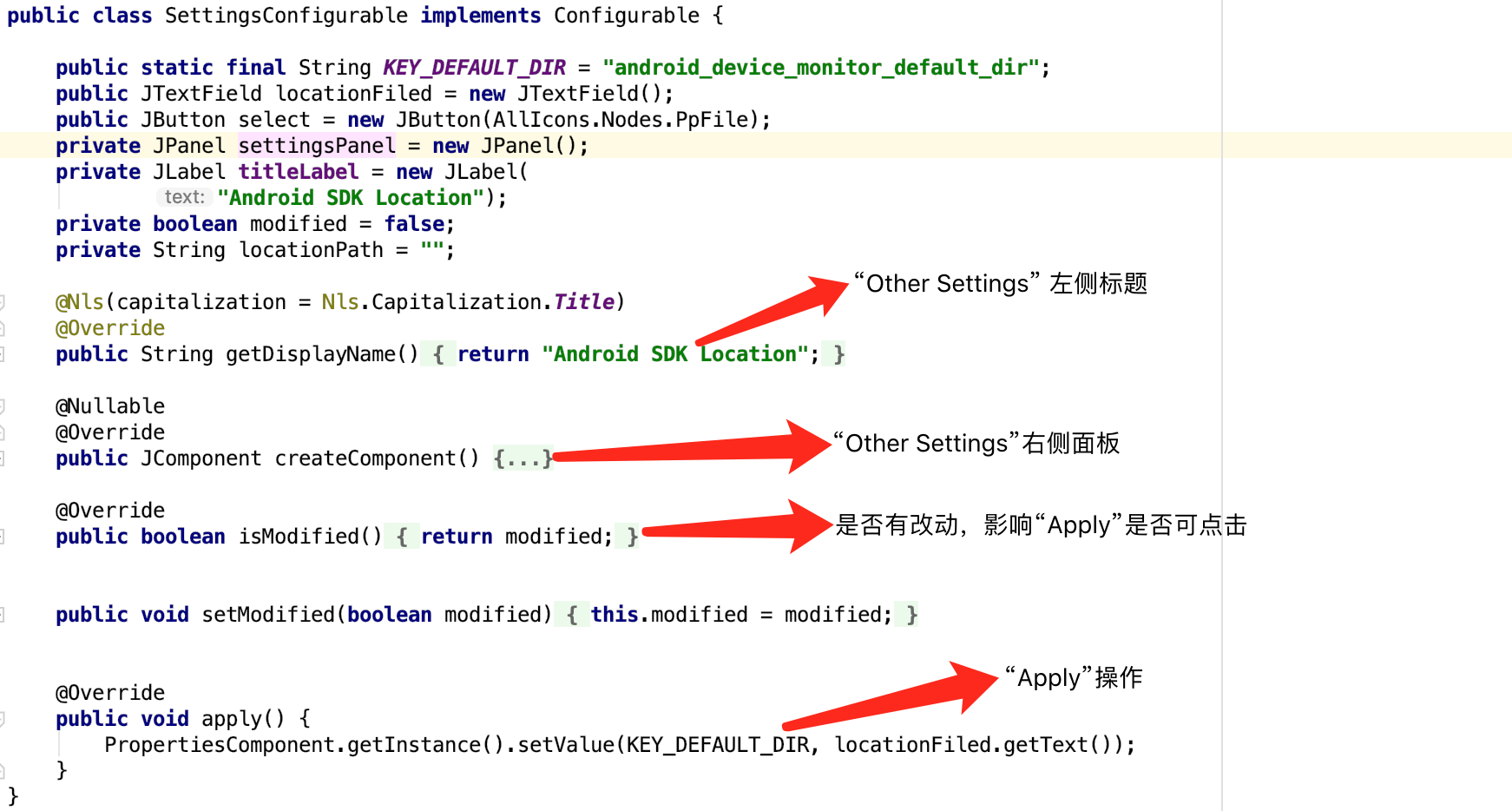
LaunchMonitorAction
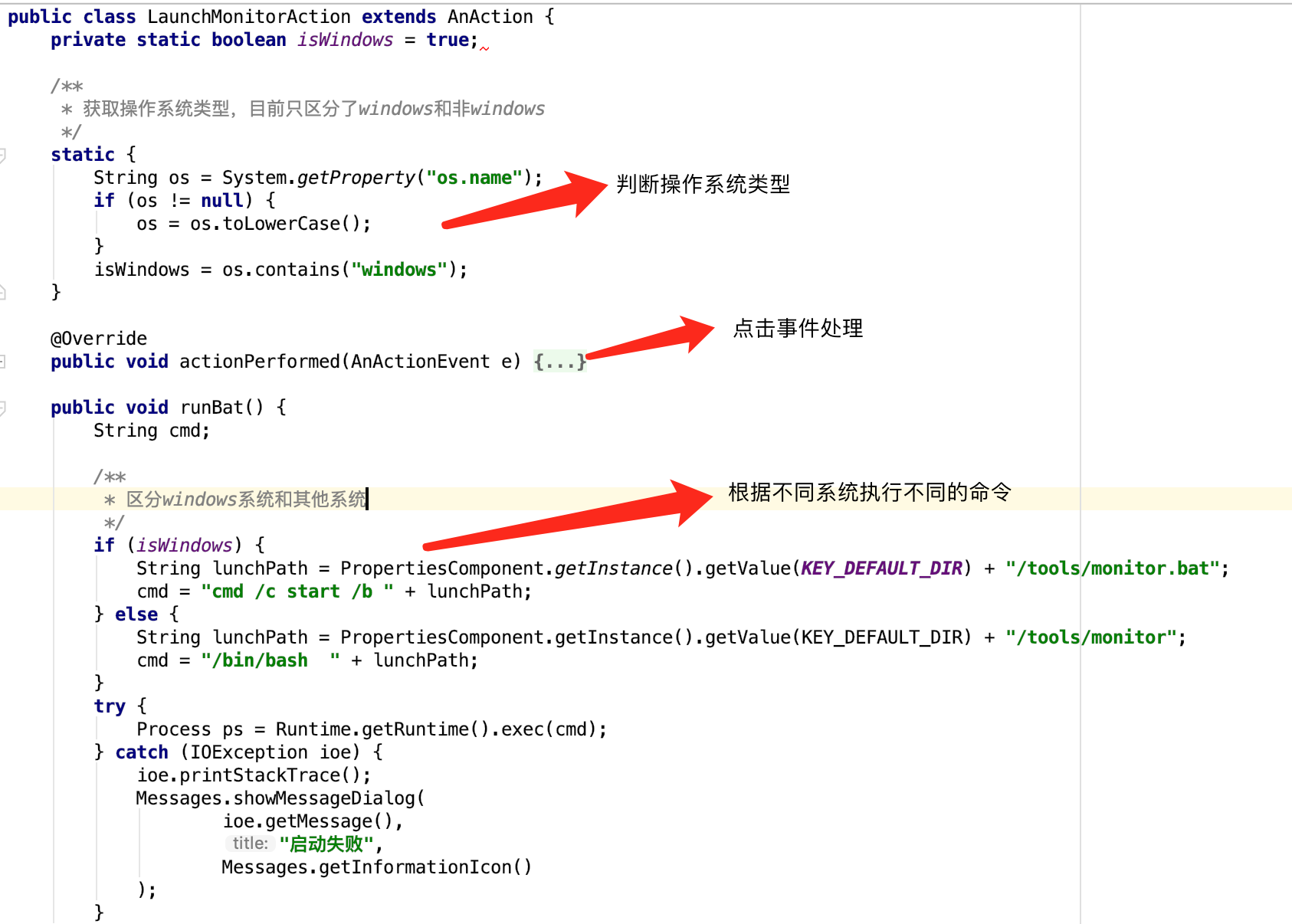
总结
- 第一次开发Intellij Plugin:Java界面开发早已忘却
- 单纯实现功能,逻辑相对简单,但是插件开发里应该有很多门道
- 多看官文和成功案例
声明:本文内容由网友自发贡献,不代表【wpsshop博客】立场,版权归原作者所有,本站不承担相应法律责任。如您发现有侵权的内容,请联系我们。转载请注明出处:https://www.wpsshop.cn/w/小小林熬夜学编程/article/detail/273675
推荐阅读
相关标签


