http://blog.csdn.net/pipisorry/article/details/39755083
超级用户find: `/home/pipi/.gvfs': 权限不够
root@localhost 's password错误
Enter password to unlock your login keyring for ubuntu
Could not get lock /var/lib/dpkg/lock
Unable to locate package ubuntu-desktop
linux普通用户不能登录图形界面/关机自动跳到输入密码的登陆界面
530 This FTP server is anonymous only vsftp服务器登录失败解决方案
超级用户find: `/home/pipi/.gvfs': 权限不够
用 sudo su 命令切换成的根用户,在找某文件的时候报错
<code class="hljs">root@ubuntu:/home/pipi# find / -perm -2000
/sbin/unix_chkpwd
find: `/home/pipi/.gvfs': 权限不够</code>就是普通用户pipi的主目录下的一个叫 .gvfs 的目录,
dr-x------ 2 pipi pipi 0 5月 6 10:06 .gvfs
d????????? ? ? ? ? ? .gvfs
permission denied on .gvfs
When attempting to use the update system I receive a unable to stat and permission denied on /home/whatever/.gvfs
When looking at it with an ls -l it looks like
????????????? ? ? ? ? ? .gvfs
you can not chown, touch, edit, remove, or do anything as the user of the home dir or as root. Both receive a permission denied.
Any suggestions?
Also, I am running OpenSuSE 11.0. I found similar issues in the beta / rc sections of the forum but I am running the actual release for 11
A solution to remove .gvfs , odd directory
#umount /home/useraccount/.gvfs
#find . -inum 554009 -exec rm{} \;
After that,
#rm -rf .gvfs
为什么会出现这种现象?
I think this is a "well-know" bug, reported several times. So, maybe still
not fixed:
***
Bug 467862 - By opening firefox a file ".gvfs" are created in the home
direcotry with no access rights
https://bugzilla.novell.com/show_bug.cgi?id=467862
Bug 368628 - gvfs: Random crashes
https://bugzilla.novell.com/show_bug.cgi?id=368628
***
gvfs,好像是你没用这个用户登录图形界面,用户家目录就没有它
这个目录是挂载点的话,大小为0也没有问题
系统为了安全起见不允许root用户登陆图形界面的,可以终端登陆,再查看/root文件夹,里面好像没什么东东,如果你实在想看/root 文件夹,可以修改权限,不过不建议这么做
以root登陆终端 chmod o+r /root
建议看过后改回chmod o-r /root
[Thread: permission denied on .gvfs]
[https://bugzilla.novell.com/show_bug.cgi?id=404758]
root@localhost 's password错误
跑hadoop程序时出错:
#start-graphlite example/PageRankVertex.so Input/facebookcombined_4w Output/out
...
master run
parseCmdArg
loadUserFile
startWorkers
worker 1 cmd: ssh localhost 'cd /home/guest/GraphLite/GraphLite-0.20; /home/guest/GraphLite/GraphLite-0.20/bin/start-worker /home/guest/GraphLite/GraphLite-0.20/bin/graphlite 1 /home/guest/GraphLite/GraphLite-0.20/example/PageRankVertex.so /home/guest/GraphLite/GraphLite-0.20/Input/facebookcombined_4w /home/guest/GraphLite/GraphLite-0.20/Output/out 1'
root@localhost 's password:
init
manageSuperstep
Sender: connect: Connection refused
...
原因
“root@localhost 's password:”说明ssh互信没有建立起来
Note: 也可能是用户问题,在普通用户下建立好了,super用户没建立?或者是命令执行路径有问题?
解决:配置SSH无密码登陆
执行#ssh-keygen -t dsa
#cd ~/.ssh
#cat id_dsa.pub >> authorized_keys
#ssh localhost
如果不需要密码提示root@localhost 's password:就是设置成功了。
Note: 如果不成功,检查authorized_keys和.ssh目录的权限chmod 644 authorized_keys
cd ~
chmod 700 .ssh
Enter password to unlock your login keyring for ubuntu
SeaHorse 使用你的登录密码作为管理密码去解锁验证的。如果你更改了登录密码,但它并没有更新相应的管理密码(at least, this is what I believe),这样就对不上,就需要你手动输入了。
A.桌面处理方式:
1): dash中查找程序 Passwords and Keys;
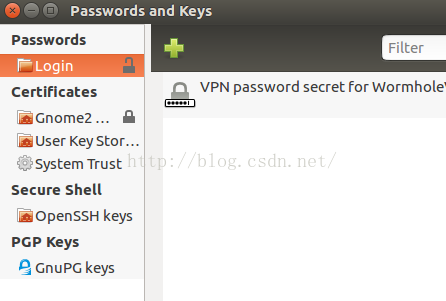
2): 在 Passwords 选单中, 右键单击 Passwords的子选单 login. 在显示的菜单中选择 Change Password选项;
输入你以前的设置的该帐号的登录密码(重装系统时的初始密码,wtf!!!这个谁记得!),和当前的生效的登录密码。
或者直接选择unlock选项,输入以前的初始密码,直接unlock,再也不用输入密码。
[enter-password-to-unlock-your-keyring-prompt-in-ubuntu/]
这种情形发生在如打开chrome浏览器时,提示输入
如果不行的话,lz是直接删除Login,然后重启chrome,它会提示新建一个kering,然后passwords and keys就多了一个default目录。
Could not get lock /var/lib/dpkg/lock
Unable to locate package ubuntu-desktop
1 sudo apt-get update
[“Unable to locate package” while trying to install packages by apt]
linux普通用户不能登录图形界面/关机自动跳到输入密码的登陆界面
linux用户登录失败
问题
普通用户(eg:administrator)不能登录linux图形界面,root用户(其他普通用户)可以登录到图形界面2
在Ubuntu登陆界面输入密码之后,黑屏一闪并且出现了check battery state之类的文字之后,又跳转到登录界面
普通用户一登录图形界面就会自动返回到KDM,但普通用户在命令行可以登陆
lightdm 循环在登陆界面
解决方案
1. 主目录下的/home/username/.Xauthority文件拥有者变成了root,从而以用户登陆的时候无法都取.Xauthority文件
说明:Xauthority,是startx脚本记录文件。Xserver启动时,读文件~/.Xauthority,读入对应其display的记录。当一个需要显示的客户程序启动调用XOpenDisplay()也读这个文 件,并把找到的magic code 发送给Xserver。当Xserver验证这个magic code正确以后,就同意连接啦。观察startx脚本也可以看到,每次startx运行,都在调用xinit以前使用了xauth的add命令添加了一个新的记录到~/.Xauthority,用来这次运行X使用认证
1>用root账号登录【linux下添加删除修改用户 激活root登录用户】,将.Xauthority的拥有者改为登陆用户(或者将其权限改成777或者干脆将.Xauthority删除)#chownpipi:pipi ~/.Xauthority
2>之前没有激活root账号,开机shift + ctrl + f1进入tty1,再修改(删除)/home/xxx/.Xauthority 文件,拥有者变为用户。按下shift + ctrl + F7切换回图形登陆界面登陆即可,重启
【这个问题产生原因: 手贱!在自己账户下 命令行 sudo startX
结果: 只能访问 guest session。由于 sudo startX 操作后, ~/.Xauthority 文件所有者变为了root, 因此只要tty命令行下登录用户,sudo chown acount:acount ~/.Xauthority 。 ctrl + alt + F7 】
2 路径问题
路径不对
可能是修改了/etc/environment文件中的路径,导致开机进不了系统,就算密码输入正确也不行。
路径的权限不对(可能是打包的时候设置的权限不对,不过具体是哪个包,需要查询)
修复如下:
chmod 755 /usr/{lib,include,share}
/tmp这个目录的权限不对,只要把这个目录的权限改成777(可以切换到普通用户上试一下能不能访问此目录即可!)
【原因:执行 rm -rf /tmp命令导致删掉tmp目录之后,系统自动重建了tmp目录,只是新建的目录权限来自于umask,其他用户没有足够的权限写入,出现此问题】
3. 有没对用户home做磁盘限额呢,有的话检查下这个用户使用有没达到上限;没有做限额的话,从终端登入,把这个用户home下面有关图形的隐藏配置文件都删了(.gconf 、.gconfd、.gnome 、.gnome2、.gnome2_private 、.gstreamer-0.10 等)再试试登入看.里面有些配置文件,比如登入图形界面的时候异常关闭了,有可能导致配置信息出错,不能登入,所以让你把那些文件删了,再登入,那下文件会重新生成
要是还不行,就最暴力的方法,把用户home备份,然后把home里面的文件清空,包括隐藏文件,然后把/etc/skel目录下的隐藏文件cp到用户home下面,注意权限,如果是root cp的话,要改权限(用chown -R把修改后的home目录所有文件的所有者变成你的普通用户),用户自己的账户cp就没关系,这样应该就可以图形登入了
4. 再不行就考虑别的问题.把用户目录先暂时移动的别的位置,再登陆就可以,但把原来的目录再移动回来,就又不能登陆了。
5. Your preferences files are currently in use.(If you are logged in this same account from another computer,the other login session is probably using your preferences files,)
You can choose to continue,but be aware that other login sessions may become temporarily confused.If you are not logged in elsewhere,it should be harmless to continue
Cancel Continue
Cancel退出到字符界面,Continue提示如下:
Please contact your system administrator to resolve the follow problem:
Could not resolve the address"xml:readwrite:/home/gavin/.gconf"in the configuration file"/etc/gconf/2/path"
Couldn't resolve address for configuration source:
Can't read from or write to the XML root directory in the address"xml:readwrite:/home/gavin/.gconf"
Close
关机总是自动跳到输入密码的登陆界面
如果你打开了终端,就是ctrl alt f1-f6那种真正的终端,而且里面的用户还没用logout注销,图形界面点击关机就会跳到登陆框。
使用crtl+alt+f1 到f8, 看哪个用户登录了,注销后就可以正常关机了。
pipi@ubuntu:~$who
myuser1 tty7 2014-10-05 17:01
pipi tty8 2014-10-05 17:09
pipi pts/0 2014-10-05 17:21 (:1.0)
mkdtemp: private socket dir:Permission denied]
皮皮blog
530 This FTP server is anonymous only vsftp服务器登录失败解决方案
用本机用户登录vsftp出现错误
<code class="hljs">root@ubuntu:~#ftp
ftp> open 127.0.0.1
Connected to 127.0.0.1.
220 (vsFTPd 2.3.5)
Name (127.0.0.1:pipi):
530 This FTP server is anonymous only.
Login failed.
ftp> quit</code>登录失败原因
vsftp服务器安装后默认不允许本地用户登录,出现该错误,需要修改vsftp配置文件。
解决
vim /etc/vsftpd.conf vi /etc/vsftpd.conf
Now, the following lines will be commented, uncomment them.
将local_enable=YES, write_enable=YES前的#注释取消;
local_enable=YES – this lets the local users login via FTP
write_enable=YES – this lets the users upload files
在anonymous_enable=YES前加上#注释
Save and quit the file.
重启vsftp服务:
/etc/init.d/vsftpd restart
<code class="hljs">root@ubuntu:~#ftp
ftp> open 127.0.0.1
Connected to 127.0.0.1.
220 (vsFTPd 2.3.5)
Name (127.0.0.1:pipi): pipi
331 Please specify the password.
Password:
230 Login successful.
Remote system type is UNIX.
Using binary mode to transfer files.
ftp></code>from:http://blog.csdn.net/pipisorry/article/details/39755083
ref:



