热门标签
热门文章
- 1区间DP_区间dp时间复杂度
- 2Autojs一些问题解决的方案(等待补充)auto.js_autojs唤醒屏幕没反应
- 3【linux】Bad owner or permissions on
- 4【Android】解决AS启动Event Log报错Unsupported modules detected的一种方法_unsupported modules detected: compilation is not s
- 5使用 PAI-Blade 优化 Stable Diffusion 推理流程(二)
- 6C语言3种常用的排序方法_c语言排序的三种方法
- 7四轴飞行器基础
- 8【小沐学GIS】基于C++绘制三维数字地球Earth(OpenGL、glfw、glut)第一期_c++三维图
- 9Oracle中如何通过数据库对象查找表的关联关系?_oracle 查询所有与表a的相关关联
- 10安卓5.0模拟器下安装Xposed和JustTrustMe详细教程解决app某音抓包无网络问题附安装包下载地址_justtrustme模块
当前位置: article > 正文
使用git 实现本地文件和远程代码仓的互相同步_git更新本地代码和远程仓库一致
作者:小小林熬夜学编程 | 2024-04-18 00:05:06
赞
踩
git更新本地代码和远程仓库一致
一、关于Git的安装与配置,可以参考这两篇文章
二、同步本地文件与代码仓常规流程
1、在github上创建项目
2、使用git clone https://github.com/xxxxxxx/xxxxx.git 克隆到本地
3、编辑项目【增、删、改】
git status ## 查看修改的状态
git diff . ## 查看修改的具体不同
4、git add . (将改动添加到暂存区)
5、git commit -m "提交说明"
6、git push origin master 将本地更改推送到远程master分支。
- 1
- 2
- 3
- 4
- 5
- 6
- 7
- 8
- 9
- 10
- 11
- 12
- 13
这样你就完成了向远程仓库的推送。
三、常见问题
1、本地创建空的文件夹无法同步到仓库
需要注意的是:如果新增了一个空的文件夹,那么Git是检测不到的,需要我们在文件夹中随便创建一个文件,然后使用git status能够检测到变化,这个时候再一次去执行git add -A;git commit -m “提交的备注信息”;git push。
git pull命令是将远程仓库中的更改同步更新到本地仓库。
2、git push报错:failed to push some refs to
当我们在github版本库中发现一个问题后,你在github上对它进行了在线的修改;或者你直接在github上的某个库中添加readme文件或者其他什么文件,但是没有对本地库进行同步。这个时候当你再次有commit想要从本地库提交到远程的github库中时就会出现push失败的问题。
如下图所示
我在github库中对某个文件进行了在线的编辑,并且没有同步到本地库,之后我在本地库添加了文件test.txt,并想提交到github,出现以下错误:error:failed to push some refs to。
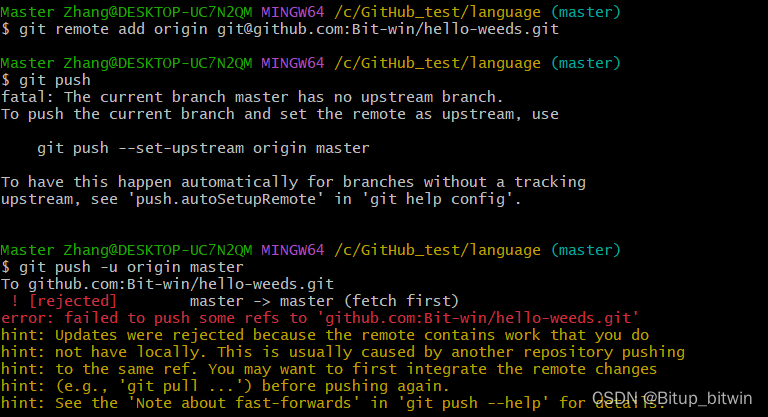
原因:远程库与本地库不一致造成的,那么我们把远程库同步到本地库就可以了。
解决方案:
git pull --rebase origin master
- 1
这条指令的意思是把远程库中的更新合并到本地库中,–rebase的作用是取消掉本地库中刚刚的commit,并把他们接到更新后的版本库之中。
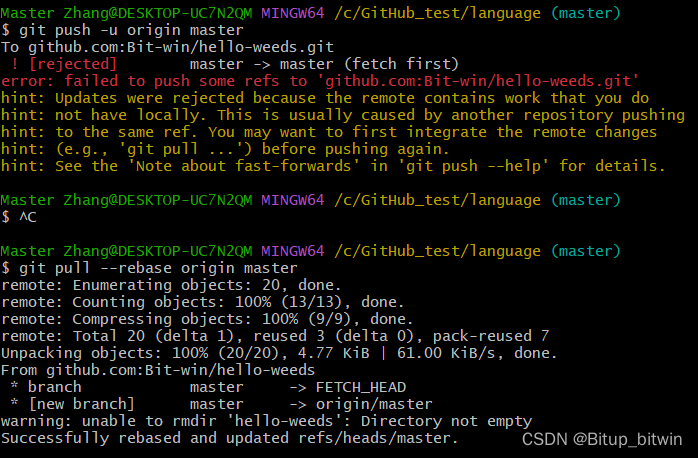
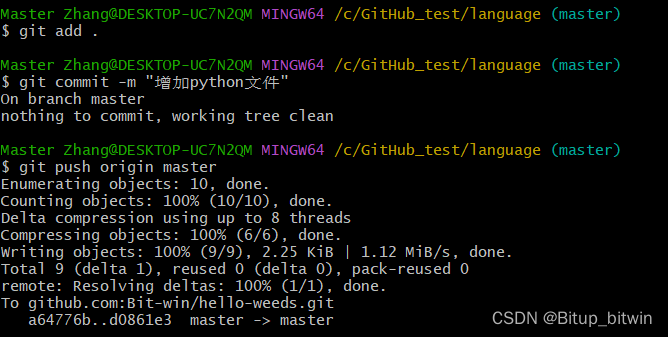
3、报错:fatal: No configured push destination.
Master Zhang@DESKTOP-UC7N2QM MINGW64 /c/GitHub_test/language (master)
$ git push
fatal: No configured push destination.
Either specify the URL from the command-line or configure a remote repository using
git remote add <name> <url>
and then push using the remote name
git push <name>
- 1
- 2
- 3
- 4
- 5
- 6
- 7
- 8
- 9
- 10
- 11
原因:推送至远程仓库时,缺少目标仓库地址。
解决方法:
1、添加远程仓库地址:
git remote add origin https://github.com/**/*.git
2、 推送本地代码至远程仓库分支
git push -u origin master
- 1
- 2
- 3
- 4
- 5
4、error: src refspec master does not match any
原因:目录中没有文件,空目录是不能提交上去的
解决方案:
git add README
git commit -m 'first commit'
git push origin master
- 1
- 2
- 3
5、其他/报错类型请参考:
点击【关注】不迷路哦~~
声明:本文内容由网友自发贡献,不代表【wpsshop博客】立场,版权归原作者所有,本站不承担相应法律责任。如您发现有侵权的内容,请联系我们。转载请注明出处:https://www.wpsshop.cn/w/小小林熬夜学编程/article/detail/443005
推荐阅读
相关标签


