热门标签
热门文章
- 1四旋翼无人机姿态控制及坐标系转换和GPS数据解析_怎么看无人机飞行数据坐标
- 2docker部署在线音乐播放器_docker 音乐播放
- 3java图书馆自习室找座占座位系统_座位预约系统er图
- 4基于javaweb+mysql的springboot智能相册管理系统图片相册(java+springboot+vue+mysql+redis)_java spring 照片管理
- 5AI辅写疑似度多少不通过?七个关键指标助你掌握_aigc总体疑似度多少正常
- 6Flink CDC 1.0至3.0回忆录_flink cdc3.0支持的flink版本
- 7GitHub必会小技巧,教你如何快速找到好项目,学编程必备_github搜索项目技巧_如何在github上找到自己想要的项目
- 8用遗传算法解决VRP问题_vrp问题大赛实例
- 9QT:对话框Dialog_qdialog设置名称
- 10二叉排序树的建立_二叉排序树的创建
当前位置: article > 正文
Elasticsearch报错: received plaintext http traffic on an https channel, closing connection ..._closing connection netty4httpchannel
作者:小小林熬夜学编程 | 2024-04-20 13:47:36
赞
踩
closing connection netty4httpchannel
Elasticsearch报错:received plaintext http traffic on an https channel, closing connection Netty4HttpChannel。
现象,当启动Elasticsearch后,在浏览器输入地址 http://localhost:9200/
后,报错
received plaintext http traffic on an https channel, closing connection Netty4HttpChannel{localAddress=/[0:0:0:0:0:0:0:1]:9200如图:
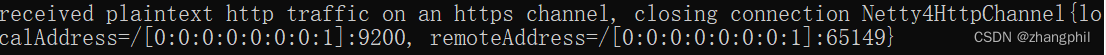
原因是Elasticsearch在Windows下开启了安全认证,虽然started成功,但访问http://localhost:9200/
失败。
解决方案:
找到config/目录下面的elasticsearch.yml配置文件,把安全认证开关从原先的true都改成false,实现免密登录访问即可,修改这两处都为false后:
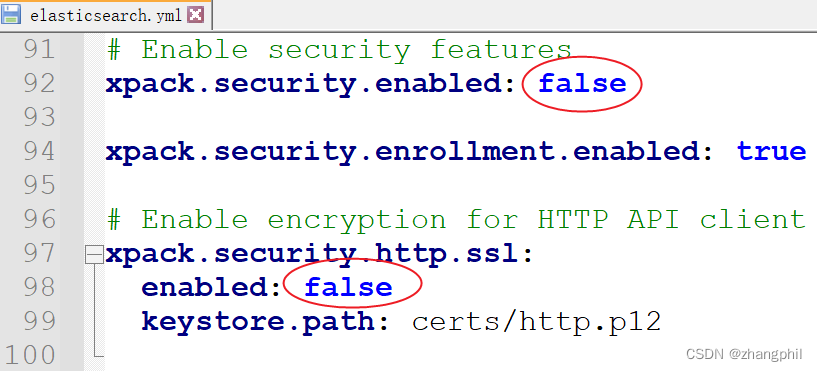
即可解决问题,再次打开http://localhost:9200/
就正常显示内容了:
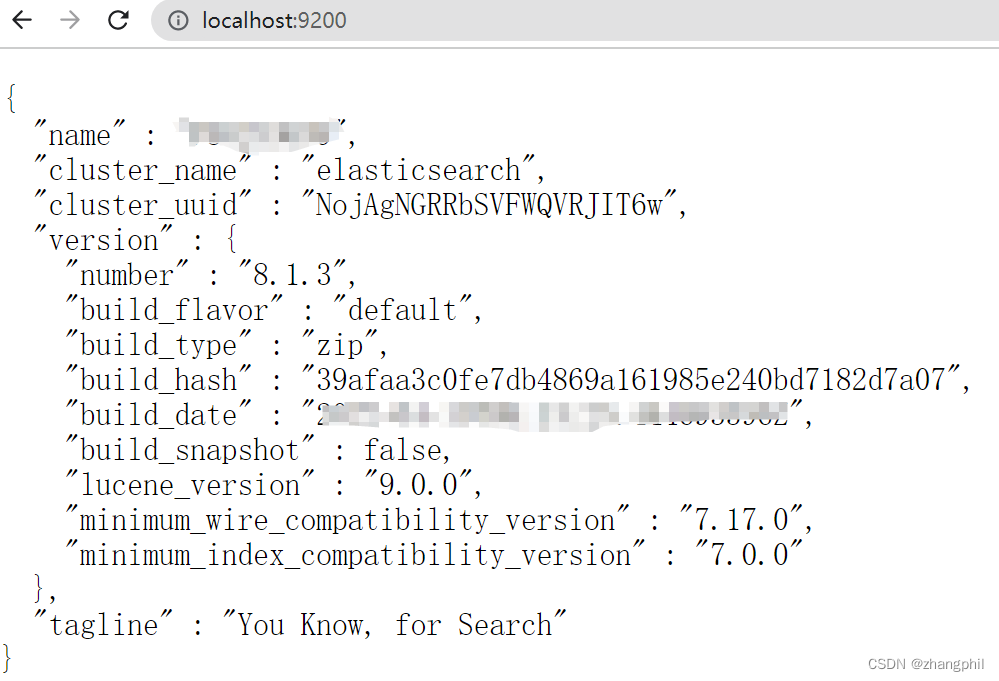
声明:本文内容由网友自发贡献,不代表【wpsshop博客】立场,版权归原作者所有,本站不承担相应法律责任。如您发现有侵权的内容,请联系我们。转载请注明出处:https://www.wpsshop.cn/w/小小林熬夜学编程/article/detail/457602
推荐阅读
相关标签



