热门标签
热门文章
- 1模型时代,数据集哪里找?_大模型标准数据从哪获取
- 22023版idea Springboot配置热部署
- 3VSCode调试python代码
- 4STM32 JTAG
- 5GitHub使用教程 | GitHub的安装、仓库创建、代码上传、代码下载_github 封装教程
- 6Flutter入门(二)------Dart语言_dart后缀
- 7【毕业季】聊聊我的四年前端职业生涯_前端开发的职业生涯
- 8Python requests模块 快速入门 这篇就够了_快速上手request
- 9mac tcp实现客户端与服务端进行图像传输及处理
- 10基于javaweb+mysql的springboot前后端分离网上商城项目设计和实现(java+ssm+springboot+vue+redis)_vue与idea实现一个网络商城
当前位置: article > 正文
HCIP:OSPF综合实验_192.16.0.1网段
作者:小小林熬夜学编程 | 2024-04-26 15:36:19
赞
踩
192.16.0.1网段

题目要求
1:R4为ISP,其上只能配置IP地址;
2:R4与其他所有直连设备间均使用公有IP;
3:R3-R5/6/7为MGRE环境,R3为中心站点;
4:整个OSPF环境IP基于192.16.0.0/16划分;
5:所有设备均可访问4的环回;减少LSA的更新量,加快收敛,保障更新安全;
6:全网可达
- 1
- 2
- 3
- 4
- 5
- 6
题目分析
1.将网段192.16.0.0/16进行划分
2.与R4直连的设备配置动态NET
3.R3/5/6/7处于MGRE的环境下进行OSPF的网络搭建,R3为中心节点
4.进行特殊区域的配置
- 1
- 2
- 3
- 4
IP地址划分
R1 接口IP:192.16.0.1/30 环回地址:192.16.1.0/24 R2 接口IP:192.16.0.2/30 环回地址:192.16.2.0/24 R3 接口IP:192.16.0.3/30;34.0.0.1/30 虚拟接口IP:192.16.33.1/29 环回地址:192.16.3.0/24 R4 接口IP:34.0.0.2/30;54.0.0.2/30;64.0.0.2/30;74.0.0.2/30 环回地址:4.4.4.4/24 R5 接口IP:54.0.0.1/30 虚拟接口IP:192.16.33.2/29 环回地址:192.16.35.0/24 R6 接口IP:64.0.0.1/30;192.16.64.1/30 虚拟接口IP:192.16.33.3/29 环回地址:192.16.36.0/24 R7 接口IP:74.0.0.1/30;192.16.96.1/30 虚拟接口IP:192.16.33.4/29 环回地址:192.16.37.0/24 R8 接口IP:192.16.96.2/30;192.16.97.1/30 环回地址:192.16.98.0/24 R9 接口IP:192.16.128.1/30;192.16.97.2/30 环回地址:192.16.129.0/24 R10 接口IP:192.16.128.2/30 环回地址:192.16.130.0/24 R11 接口IP:192.16.164.2/30;192.16.65.1/30 环回地址:192.16.66.0/24 R12 接口IP:192.16.65.2/30 环回地址:192.16.160.0/24;192.16.161.0/24
- 1
- 2
- 3
- 4
- 5
- 6
- 7
- 8
- 9
- 10
- 11
- 12
- 13
- 14
- 15
- 16
- 17
- 18
- 19
- 20
- 21
- 22
- 23
- 24
- 25
- 26
- 27
- 28
- 29
- 30
- 31
- 32
- 33
- 34
- 35
- 36
- 37
- 38
- 39
- 40
配置内容
R1 interface GigabitEthernet0/0/0 ip address 192.16.0.1 255.255.255.248 # interface LoopBack0 ip address 192.16.1.1 255.255.255.0 # ospf 1 router-id 1.1.1.1 area 0.0.0.1 network 192.16.0.1 0.0.0.0 network 192.16.1.1 0.0.0.0 stub ----配置其为stub特殊区域 R2 interface GigabitEthernet0/0/0 ip address 192.16.0.2 255.255.255.248 # interface LoopBack0 ip address 192.16.2.1 255.255.255.0 # ospf 1 router-id 2.2.2.2 area 0.0.0.1 network 192.16.0.2 0.0.0.0 network 192.16.2.1 0.0.0.0 stub R3 acl number 2000 rule 5 permit source 192.16.0.0 0.0.255.255 ----配置其动态NAT允许通过的IP地址 # interface Serial4/0/0 link-protocol ppp ip address 34.0.0.1 255.255.255.252 nat outbound 2000 ----在流量出接口调用ACL,启用动态NAT # interface GigabitEthernet0/0/0 ip address 192.16.0.3 255.255.255.248 # interface LoopBack0 ip address 192.16.3.1 255.255.255.0 # interface Tunnel0/0/0 ----搭建MGRE环境 ip address 192.16.33.1 255.255.255.248 tunnel-protocol gre p2mp ----修改其Tunnel口点到多点的类型 source 34.0.0.1 ospf network-type p2mp ----修改其Tunnel口为p2mp类型,加快收敛速度 nhrp entry multicast dynamic ----开启伪广播功能 # ospf 1 router-id 3.3.3.3 area 0.0.0.0 network 192.16.33.1 0.0.0.0 area 0.0.0.1 network 192.16.0.3 0.0.0.0 network 192.16.3.1 0.0.0.0 stub no-summary ----配置其区域为完全的非完全末梢区域,此命令只在ABR设备上配置 # ip route-static 0.0.0.0 0.0.0.0 34.0.0.2 ----手工配置缺省静态路由,从而达到访问公网的目的 R4 interface Serial3/0/0 link-protocol ppp ip address 34.0.0.2 255.255.255.252 # interface Serial3/0/1 link-protocol ppp ip address 54.0.0.2 255.255.255.252 # interface Serial4/0/0 link-protocol ppp ip address 64.0.0.2 255.255.255.252 # interface GigabitEthernet0/0/0 ip address 74.0.0.2 255.255.255.252 # interface LoopBack0 ip address 4.4.4.4 255.255.255.0 R5 acl number 2000 rule 5 permit source 192.16.0.0 0.0.255.255 interface Serial4/0/0 link-protocol ppp ip address 54.0.0.1 255.255.255.252 nat outbound 2000 # interface LoopBack0 ip address 192.16.35.1 255.255.255.0 # interface Tunnel0/0/0 ip address 192.16.33.2 255.255.255.248 tunnel-protocol gre p2mp source Serial4/0/0 ospf network-type p2mp ospf dr-priority 0 nhrp entry 192.16.33.1 34.0.0.1 register ----向中心节点(R3)注册 # ospf 1 router-id 5.5.5.5 area 0.0.0.0 network 192.16.33.2 0.0.0.0 network 192.16.35.1 0.0.0.0 # ip route-static 0.0.0.0 0.0.0.0 54.0.0.2 R6 acl number 2000 rule 5 permit source 192.16.0.0 0.0.255.255 interface Serial4/0/0 link-protocol ppp ip address 64.0.0.1 255.255.255.252 nat outbound 2000 # interface GigabitEthernet0/0/0 ip address 192.16.64.1 255.255.255.252 ospf network-type p2p # interface LoopBack0 ip address 192.16.36.1 255.255.255.0 # interface Tunnel0/0/0 ip address 192.16.33.3 255.255.255.248 tunnel-protocol gre p2mp source Serial4/0/0 ospf network-type p2mp ospf dr-priority 0 nhrp entry 192.16.33.1 34.0.0.1 register # ospf 1 router-id 6.6.6.6 area 0.0.0.0 network 192.16.33.3 0.0.0.0 network 192.16.36.1 0.0.0.0 area 0.0.0.2 network 192.16.64.1 0.0.0.0 nssa no-summary # ip route-static 0.0.0.0 0.0.0.0 64.0.0.2 R7 acl number 2000 rule 5 permit source 192.16.0.0 0.0.255.255 interface GigabitEthernet0/0/0 ip address 74.0.0.1 255.255.255.252 nat outbound 2000 # interface GigabitEthernet0/0/1 ip address 192.16.96.1 255.255.255.252 ospf network-type p2p ----修改其接口类型为p2mp,加快收敛速度 # interface LoopBack0 ip address 192.16.37.1 255.255.255.0 # interface Tunnel0/0/0 ip address 192.16.33.4 255.255.255.248 tunnel-protocol gre p2mp source GigabitEthernet0/0/0 ospf network-type p2mp ospf dr-priority 0 nhrp entry 192.16.33.1 34.0.0.1 register # ospf 1 router-id 7.7.7.7 default-route-advertise ----下放缺省路由 area 0.0.0.0 network 192.16.33.4 0.0.0.0 network 192.16.37.1 0.0.0.0 area 0.0.0.3 network 192.16.96.1 0.0.0.0 vlink-peer 9.9.9.9 # ip route-static 0.0.0.0 0.0.0.0 74.0.0.2 R8 interface GigabitEthernet0/0/0 ip address 192.16.96.2 255.255.255.252 ospf network-type p2p # interface GigabitEthernet0/0/1 ip address 192.16.97.1 255.255.255.252 ospf network-type p2p # interface LoopBack0 ip address 192.16.98.1 255.255.255.0 # ospf 1 router-id 8.8.8.8 area 0.0.0.3 network 192.16.96.2 0.0.0.0 network 192.16.97.1 0.0.0.0 network 192.16.98.1 0.0.0.0 R9 interface GigabitEthernet0/0/0 ip address 192.16.97.2 255.255.255.252 ospf network-type p2p # interface GigabitEthernet0/0/1 ip address 192.16.128.1 255.255.255.252 ospf network-type p2p # interface LoopBack0 ip address 192.16.129.1 255.255.255.0 # ospf 1 router-id 9.9.9.9 area 0.0.0.3 network 192.16.97.2 0.0.0.0 vlink-peer 7.7.7.7 area 0.0.0.4 network 192.16.128.1 0.0.0.0 network 192.16.129.1 0.0.0.0 stub no-summary R10 interface GigabitEthernet0/0/0 ip address 192.16.128.2 255.255.255.252 ospf network-type p2p # interface LoopBack0 ip address 192.16.130.1 255.255.255.252 # ospf 1 router-id 10.10.10.10 area 0.0.0.4 network 192.16.128.2 0.0.0.0 network 192.16.130.1 0.0.0.0 stub R11 interface GigabitEthernet0/0/0 ip address 192.16.64.2 255.255.255.252 ospf network-type p2p # interface GigabitEthernet0/0/1 ip address 192.16.65.1 255.255.255.252 ospf network-type p2p # interface LoopBack0 ip address 192.16.66.1 255.255.255.0 # ospf 1 router-id 11.11.11.11 area 0.0.0.2 network 192.16.64.2 0.0.0.0 network 192.16.65.1 0.0.0.0 network 192.16.66.1 0.0.0.0 nssa R12 interface GigabitEthernet0/0/0 ip address 192.16.65.2 255.255.255.252 ospf network-type p2p # interface LoopBack0 ip address 192.16.160.1 255.255.255.0 # interface LoopBack1 ip address 192.16.161.1 255.255.255.0 # ospf 1 router-id 12.12.12.12 import-route rip 1 area 0.0.0.2 network 192.16.65.2 0.0.0.0 nssa # rip 1 ---启用RIP version 2 ----选择版本2 network 192.16.160.0 ----宣告其网段 network 192.16.161.0
- 1
- 2
- 3
- 4
- 5
- 6
- 7
- 8
- 9
- 10
- 11
- 12
- 13
- 14
- 15
- 16
- 17
- 18
- 19
- 20
- 21
- 22
- 23
- 24
- 25
- 26
- 27
- 28
- 29
- 30
- 31
- 32
- 33
- 34
- 35
- 36
- 37
- 38
- 39
- 40
- 41
- 42
- 43
- 44
- 45
- 46
- 47
- 48
- 49
- 50
- 51
- 52
- 53
- 54
- 55
- 56
- 57
- 58
- 59
- 60
- 61
- 62
- 63
- 64
- 65
- 66
- 67
- 68
- 69
- 70
- 71
- 72
- 73
- 74
- 75
- 76
- 77
- 78
- 79
- 80
- 81
- 82
- 83
- 84
- 85
- 86
- 87
- 88
- 89
- 90
- 91
- 92
- 93
- 94
- 95
- 96
- 97
- 98
- 99
- 100
- 101
- 102
- 103
- 104
- 105
- 106
- 107
- 108
- 109
- 110
- 111
- 112
- 113
- 114
- 115
- 116
- 117
- 118
- 119
- 120
- 121
- 122
- 123
- 124
- 125
- 126
- 127
- 128
- 129
- 130
- 131
- 132
- 133
- 134
- 135
- 136
- 137
- 138
- 139
- 140
- 141
- 142
- 143
- 144
- 145
- 146
- 147
- 148
- 149
- 150
- 151
- 152
- 153
- 154
- 155
- 156
- 157
- 158
- 159
- 160
- 161
- 162
- 163
- 164
- 165
- 166
- 167
- 168
- 169
- 170
- 171
- 172
- 173
- 174
- 175
- 176
- 177
- 178
- 179
- 180
- 181
- 182
- 183
- 184
- 185
- 186
- 187
- 188
- 189
- 190
- 191
- 192
- 193
- 194
- 195
- 196
- 197
- 198
- 199
- 200
- 201
- 202
- 203
- 204
- 205
- 206
- 207
- 208
- 209
- 210
- 211
- 212
- 213
- 214
- 215
- 216
- 217
- 218
- 219
- 220
- 221
- 222
- 223
- 224
- 225
- 226
- 227
- 228
- 229
- 230
- 231
- 232
- 233
- 234
- 235
- 236
- 237
- 238
- 239
- 240
- 241
- 242
- 243
- 244
- 245
- 246
- 247
- 248
- 249
- 250
- 251
- 252
- 253
- 254
- 255
- 256
- 257
- 258
- 259
- 260
- 261
- 262
测试结果
R1环回 访问 公网

R1环回 访问 RIP的环回

R1环回 访问 R10的环回
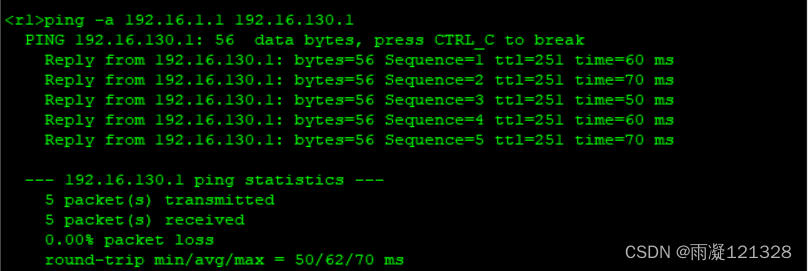
R3为中心节点,查看其邻居表

R5为分支节点,查看其邻居表

设置区域1,4为stub末梢区域,区域2为NSSA特殊区域,减少其LSA信息,区域3内配置了Vlink虚链路,无法配置为特殊区域
R1路由信息(区域1)
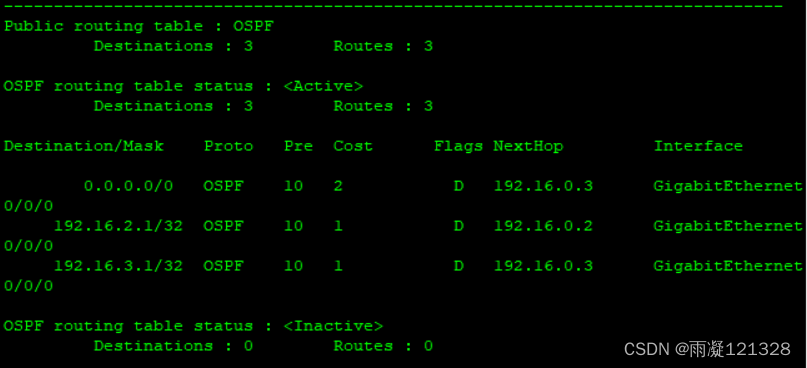
R11路由信息(区域2)
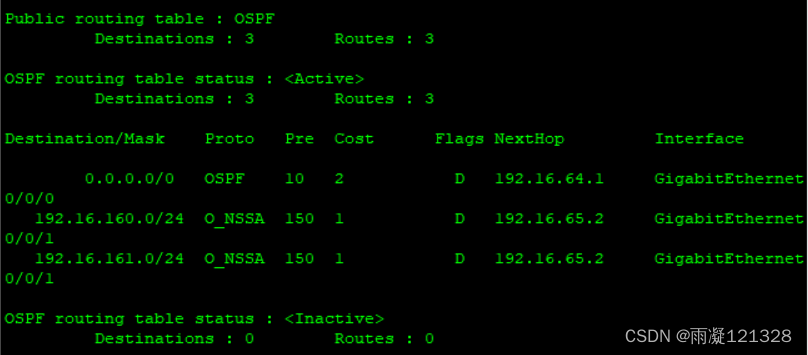
R10路由信息(区域4)

将RIP的路由信息引入到OSPF内,其路由开销值为150
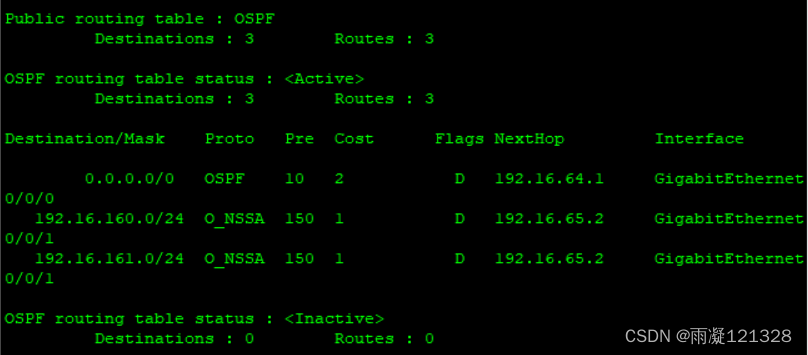
声明:本文内容由网友自发贡献,不代表【wpsshop博客】立场,版权归原作者所有,本站不承担相应法律责任。如您发现有侵权的内容,请联系我们。转载请注明出处:https://www.wpsshop.cn/w/小小林熬夜学编程/article/detail/491755
推荐阅读
相关标签



