- 1解决hbase节点已下线,但在status中显示为dead问题_hbase status命令 1 dead
- 2探索spaCy:高效自然语言处理库的深度解析
- 3vscode添加gitee_vscode添加gitee仓库
- 4外包公司究竟有没有前途?讲讲我在外包公司的真实经历_金融外包公司有前途吗
- 5maxwell+kafka+Spark Streaming构建MySQL Binlog日志采集实时处理方案_sparkstreaming maxwell kafka
- 6Spring Cloud Alibaba 面试题及答案整理,最新面试题_springcloudalibaba面试题
- 7决策树模型及案例(Python)_决策树模型案例实例
- 8早大北九州市校区小柳惠一教授DSOOD小考及作业_mf.into oop
- 9使用git命令删除、合并分支、从远程仓库拉取本地没有的分支,以及一些常用的git命令_git删除本地dev分支,重新拉取远端的分支
- 10学习Python语言有什么优势?_谈谈如果让你再深入学习python语言,你想深入哪方面?
《Git常用命令》详细讲解·第7篇(git branch、git checkout <branch/tag>和git tag)_git checkout tag
赞
踩
《Git常用命令》详细讲解·第7篇(git branch、git checkout和git tag)
- 五、分支与标签
- git branch
- 创建新分支
- 列出所有分支
- 删除分支
- 列出远程分支
- 列出所有本地和远程分支
- 重命名分支
- git checkout <branch/tag>
- 创建并切换到新分支
- 切换到已有分支
- 还原工作区文件
- 还原某个commit对某个文件的修改
- git tag
- 创建标签
- 查看标签
- 删除本地标签
- 删除远程标签
- 重命名本地标签
- 老吕想说
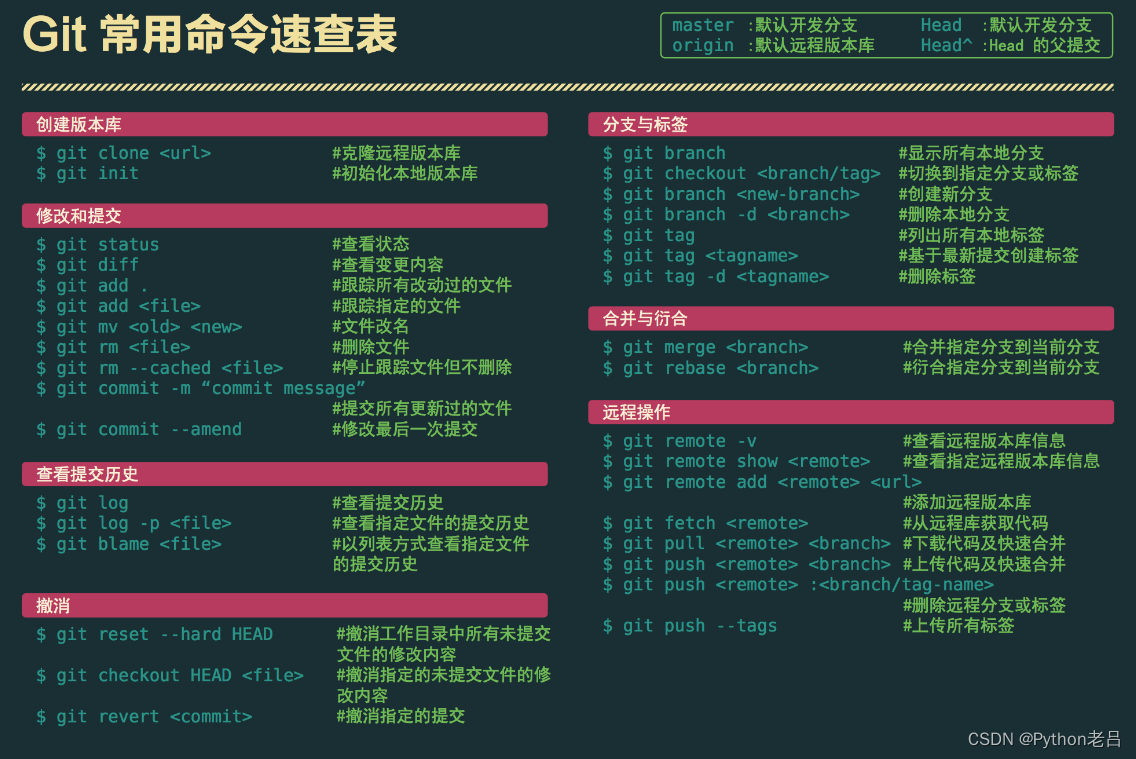
五、分支与标签
git branch
显示所有本地分支——Git branch是一种用于记录在Git中的一系列更改的方法。它允许开发者在同一代码库上工作,而不会影响主分支。
创建新分支
git branch <branch_name>
- 1
例如,要创建一个名为feature1的新分支,你可以运行以下命令:
git branch feature1
- 1
列出所有分支
git branch
- 1
删除分支
git branch -d <branch_name>
- 1
例如,要删除feature1分支,你可以运行以下命令:
git branch -d feature1
- 1
如果你在分支中有未合并的更改,并且你想要删除这个分支,不论状态,你可以使用-D选项:
git branch -D <branch_name>
- 1
例如,要强制删除feature2分支,你可以运行以下命令:
git branch -D feature2
- 1
列出远程分支
git branch -r
- 1
列出所有本地和远程分支
git branch -a
- 1
切换到上一个分支
git checkout -
- 1
重命名分支
首先,你需要确保你没有在你想要重命名的分支上,然后你可以使用以下命令:
git branch -m <old_branch_name> <new_branch_name>
- 1
例如,如果你想要将feature1分支重命名为feature2,你可以运行以下命令:
git branch -m feature1 feature2
- 1
如果你在想要重命名的分支上,你需要使用以下命令:
git branch -m <new_branch_name>
- 1
例如,如果你在feature1分支上,并且想要将其重命名为feature2,你可以运行以下命令:
git branch -m feature2
- 1
git checkout <branch/tag>
切换到指定分支或标签——git checkout 是一个非常重要的 Git 命令,它有多个功能,包括创建新分支,切换已有分支,还可以还原工作区文件。
创建并切换到新分支
git checkout -b <branch_name>
- 1
例如:
git checkout -b feature1
- 1
这将创建一个名为 feature1 的新分支,并切换到这个新分支。
切换到已有分支
git checkout <branch_name>
- 1
例如:
git checkout master
- 1
这将切换到 master 分支。
还原工作区文件
git checkout -- <file_name>
- 1
例如:
git checkout -- example.txt
- 1
这将还原 example.txt 文件到最后一次提交的状态。
还原某个commit对某个文件的修改
git checkout <commit_id> -- <file_name>
- 1
例如:
git checkout 1234567890 -- example.txt
- 1
这将还原 example.txt 文件到 commit id 为 1234567890 的状态。
注意:在使用 git checkout 命令时,如果当前工作区有未提交的更改,可能会产生冲突。因此,在执行 checkout 命令之前,最好保证工作区是干净的(无修改、未暂存和未提交的更改)。
git tag
列出所有本地标签——Git 标签(tag)是一个指向特定提交对象的引用。通常用于书签特定的发行版。
创建标签
git tag <tagname> # 创建轻量级标签
git tag -a <tagname> -m "your message" # 创建带有注释的标签
- 1
- 2
查看标签
git tag # 列出所有标签
git show <tagname> # 查看标签信息
- 1
- 2
切换到标签:
git checkout <tagname>
- 1
推送标签到远程仓库:
git push origin <tagname> # 推送单个标签
git push origin --tags # 推送所有未推送的标签
- 1
- 2
删除本地标签
git tag -d <tagname>
- 1
删除远程标签
git push origin :refs/tags/<tagname>
- 1
重命名本地标签
git tag -f <newtag> <oldtag>
git tag -d <oldtag>
- 1
- 2
示例:
# 创建一个轻量级标签
git tag v1.0.0
# 创建带有注释的标签
git tag -a v1.0.1 -m "version 1.0.1 released"
# 查看所有标签
git tag
# 查看特定标签的信息
git show v1.0.0
# 切换到特定标签
git checkout v1.0.0
# 推送特定标签到远程仓库
git push origin v1.0.0
# 删除本地标签
git tag -d v1.0.0
# 删除远程标签
git push origin :refs/tags/v1.0.0
# 重命名本地标签
git tag -f new_tag old_tag
git tag -d old_tag
- 1
- 2
- 3
- 4
- 5
- 6
- 7
- 8
- 9
- 10
- 11
- 12
- 13
- 14
- 15
- 16
- 17
- 18
- 19
- 20
- 21
- 22
- 23
- 24
- 25
- 26
- 27
老吕想说
关于《Git常用命令》详细讲解这篇文章,老吕也没想到,随手写啊写啊,Git命令详细的写一写还真的写了好多内容,直接发布后,发现手机看这文章的时候,居然卡屏了,所以无奈只能把这篇文章的内容分拆成10篇发布出来,以下是全文各篇章的链接:
1. 《Git常用命令》详细讲解·第1篇(git clone和git init)
https://pythonlaolv.blog.csdn.net/article/details/137091558
2. 《Git常用命令》详细讲解·第2篇(git status和git diff)
https://pythonlaolv.blog.csdn.net/article/details/137095087
3. 《Git常用命令》详细讲解·第3篇(git add、git mv和git rm)
https://pythonlaolv.blog.csdn.net/article/details/137095175
4. 《Git常用命令》详细讲解·第4篇(git commit -m “commit message“和git commit --amend)
https://pythonlaolv.blog.csdn.net/article/details/137095289
5. 《Git常用命令》详细讲解·第5篇(git log和git blame)
https://pythonlaolv.blog.csdn.net/article/details/137095352
6. 《Git常用命令》详细讲解·第6篇(git reset --hard HEAD、git checkout HEAD和git revert <commit>)
https://pythonlaolv.blog.csdn.net/article/details/137095501
7. 《Git常用命令》详细讲解·第7篇(git branch、git checkout <branch/tag>和git tag)
https://pythonlaolv.blog.csdn.net/article/details/137095635
8. 《Git常用命令》详细讲解·第8篇(git merge和git rebase)
https://pythonlaolv.blog.csdn.net/article/details/137095700
9. 《Git常用命令》详细讲解·第9篇(git remote -v、git remote show和git remote add)
https://pythonlaolv.blog.csdn.net/article/details/137095791
10. 《Git常用命令》详细讲解·第10篇(git fetch、git pull和git push)
https://pythonlaolv.blog.csdn.net/article/details/137111309
Copyright © 2003-2013 www.wpsshop.cn 版权所有,并保留所有权利。


