热门标签
热门文章
- 1AI算法工程师 | 02人工智能基础-Python基础(一)开发环境搭建_基于python的人工智能基础开发
- 2Springboot整合Dubbo/ZooKeeper demo_springboot dubbo zk demo
- 3Git怎样用?(下载到本地,和在本地初始化)
- 4C++ 学习(基础语法篇)_c++学习
- 5资深老鸟整理,Java接口自动化测试总结,从0到1自动化..._java自动化
- 6【EasyExcel&Hutool】excel表格的导入和导出,csv文件的导入导出_easyexcel导出excel文件
- 7kali 2023.3新增工具_kali 16进制编辑器
- 8程序员的十年工作创业血泪史,万字长文,仔细读完,受益匪浅_一个java学习站如何盈利
- 9java连接数据库的操作(2):jpa_java 程序 如何使用jpa连接数据库
- 10神经网络训练trick总结
当前位置: article > 正文
vscode 无法远程连接waiting the server log_warning: missing glibcxx >= 3.4.25! from /usr/lib6
作者:小小林熬夜学编程 | 2024-02-07 18:32:48
赞
踩
warning: missing glibcxx >= 3.4.25! from /usr/lib64/libstdc++.so.6.0.19
使用版本
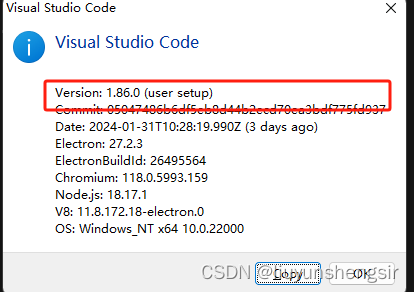
报错信息
相关日志
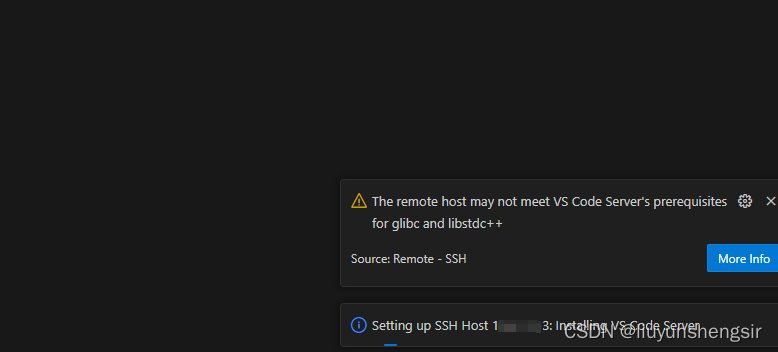
[17:32:59.765] > Waiting for server log... [17:32:59.801] > Waiting for server log... [17:32:59.831] > > * > * Visual Studio Code Server > * > * By using the software, you agree to > * the Visual Studio Code Server License Terms (https://aka.ms/vscode-server-lice > ense) and > * the Microsoft Privacy Statement (https://privacy.microsoft.com/en-US/privacyst > tatement). > * > [17:32:59.848] > Server did not start successfully. Full server log at /root/.vscode-server/.0504 > 47486b6df5eb8d44b2ecd70ea3bdf775fd937.log >>> > Warning: Missing GLIBCXX >= 3.4.25! from /usr/lib64/libstdc++.so.6.0.19 > Warning: Missing GLIBC >= 2.28! from /usr/lib64/libc-2.17.so > Error: Missing required dependencies. Please refer to our FAQ https://aka.ms/vsc > code-remote/faq/old-linux for additional information. > <<< End of server log
- 1
- 2
- 3
- 4
- 5
- 6
- 7
- 8
- 9
- 10
- 11
- 12
- 13
- 14
- 15
- 16
- 17
- 18
- 19
- 20
查看远程虚拟机的信息
[root@lysmongodb-0 ~]# ldd --version
ldd (GNU libc) 2.17
Copyright (C) 2012 Free Software Foundation, Inc.
This is free software; see the source for copying conditions. There is NO
warranty; not even for MERCHANTABILITY or FITNESS FOR A PARTICULAR PURPOSE.
Written by Roland McGrath and Ulrich Drepper.
- 1
- 2
- 3
- 4
- 5
- 6
官网要求
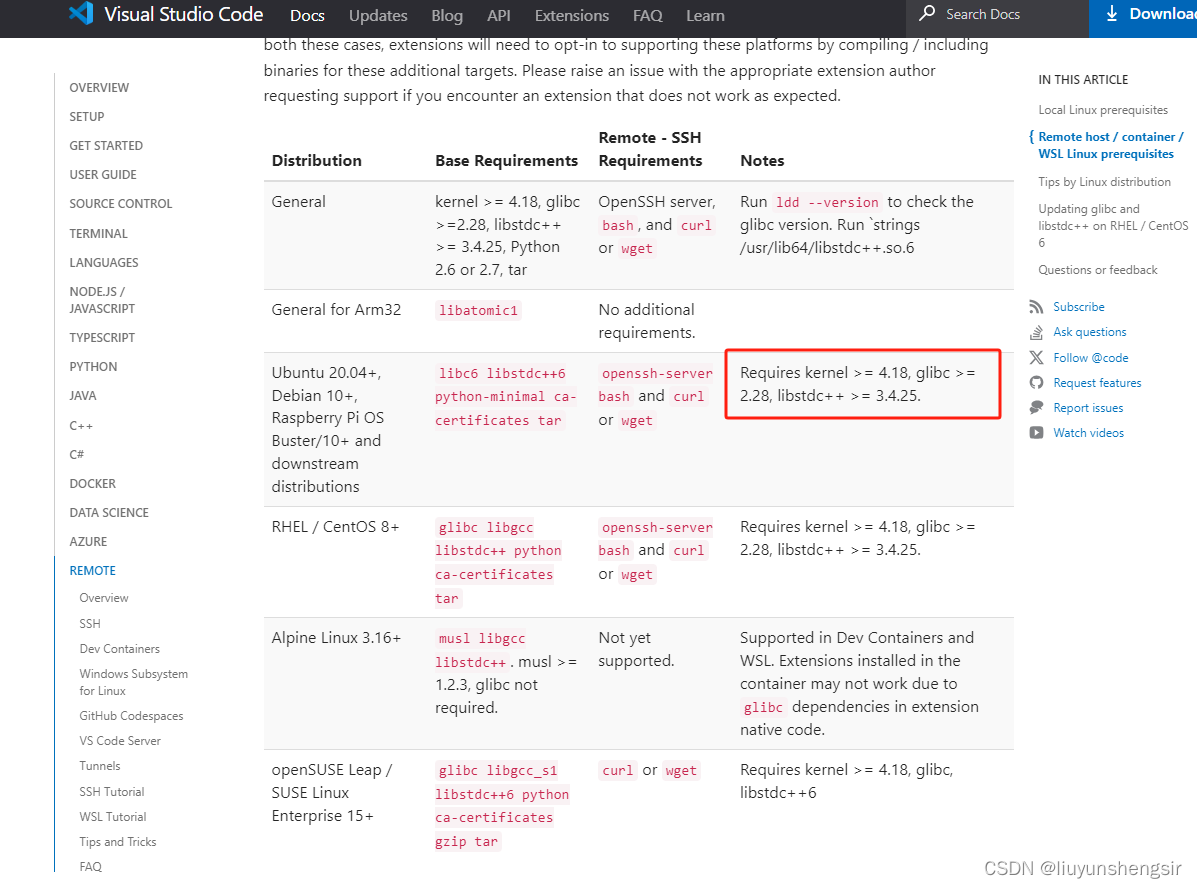
解决办法
安装低版本
https://code.visualstudio.com/updates/v1_85
关闭自动更新版本
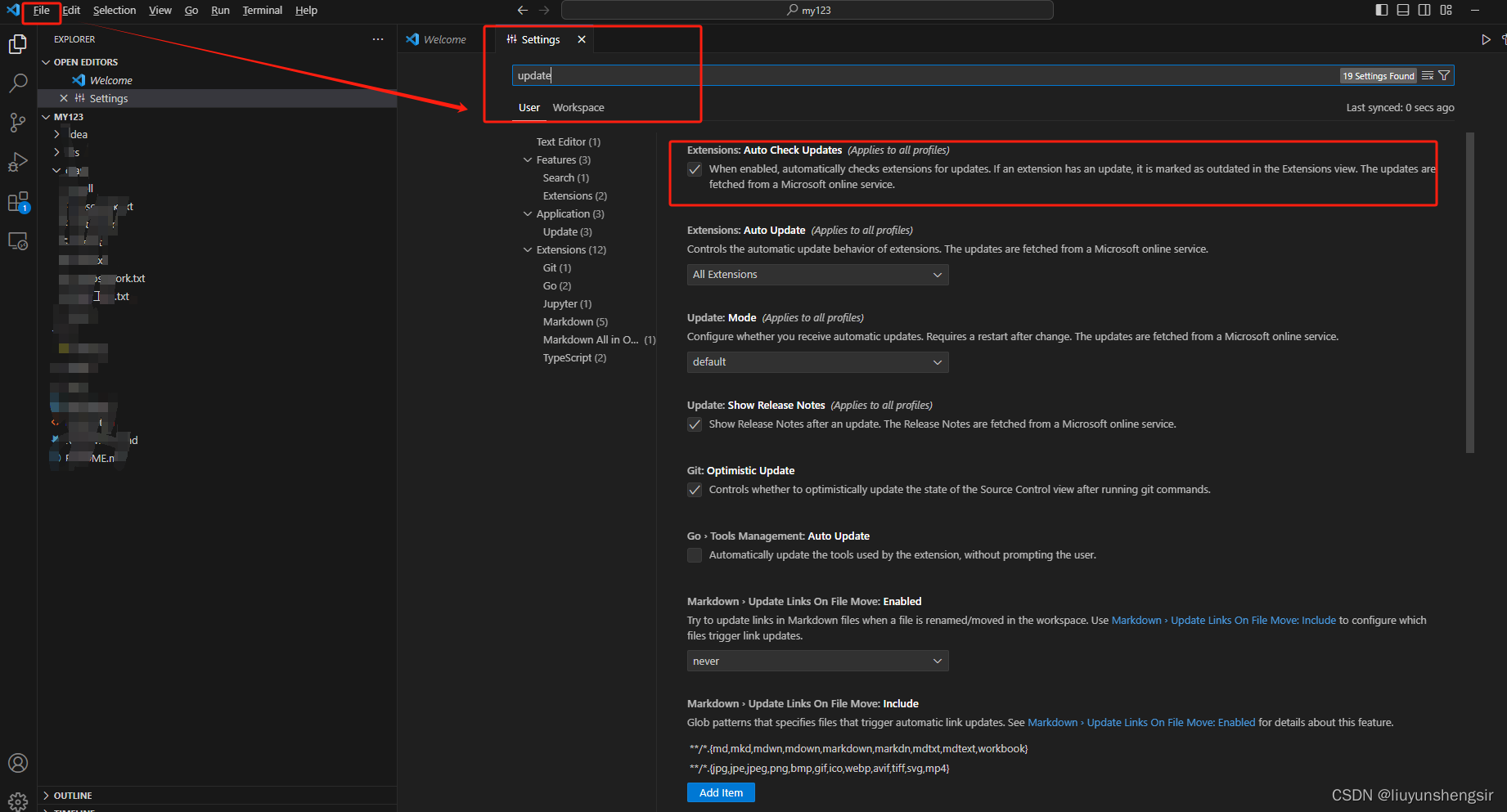
声明:本文内容由网友自发贡献,不代表【wpsshop博客】立场,版权归原作者所有,本站不承担相应法律责任。如您发现有侵权的内容,请联系我们。转载请注明出处:https://www.wpsshop.cn/w/小小林熬夜学编程/article/detail/66795
推荐阅读
相关标签




