热门标签
当前位置: article > 正文
Spring Boot 3.2.5 集成 MyBatisPlus_springboot 3.2.5 mybatis-plus
作者:小小林熬夜学编程 | 2024-06-07 20:14:24
赞
踩
springboot 3.2.5 mybatis-plus
前置条件,先连接好数据库,并且数据库里新建表插入几条数据
版本
Spring Boot 3.2.5
第一步,添加依赖
<dependency>
<groupId>com.baomidou</groupId>
<artifactId>mybatis-plus-spring-boot3-starter</artifactId>
<version>3.5.5</version>
</dependency>
<dependency>
<groupId>org.mybatis</groupId>
<artifactId>mybatis-spring</artifactId>
<version>3.0.3</version>
</dependency>
- 1
- 2
- 3
- 4
- 5
- 6
- 7
- 8
- 9
- 10
第二步,添加yml配置
mybatis-plus: mapper-locations: classpath*:/mapper/*Mapper.xml type-aliases-package: com.example.arrow_smart_toilet_back_01.mapper configuration: map-underscore-to-camel-case: true log-impl: org.apache.ibatis.logging.stdout.StdOutImpl global-config: banner: true db-config: id-type: auto logic-delete-field: deleted logic-not-delete-value: 0 logic-delete-value: 1 extension: enabled: true mapper-package: com.example.arrow_smart_toilet_back_01.mapper data-permission: enabled: true
- 1
- 2
- 3
- 4
- 5
- 6
- 7
- 8
- 9
- 10
- 11
- 12
- 13
- 14
- 15
- 16
- 17
- 18
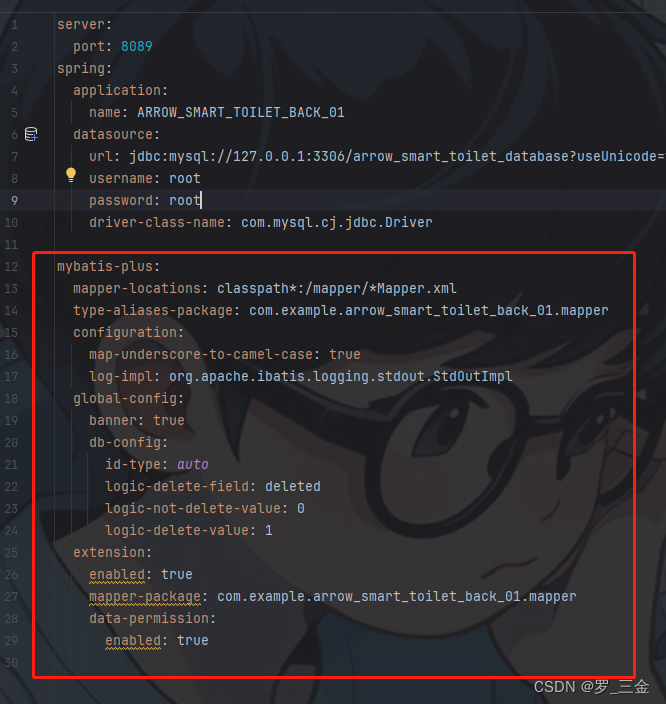
第三步,配置全局扫描mapper
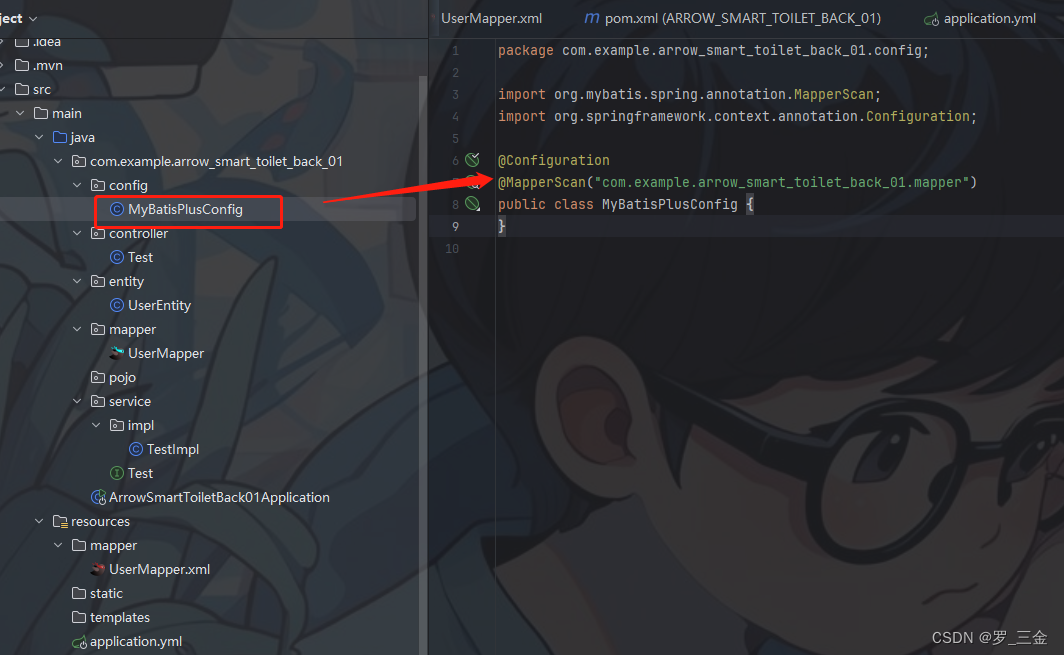
第四步,编写mapper代码,(如需自定义sql脚本需要在mapper.xml里编写sql代码)
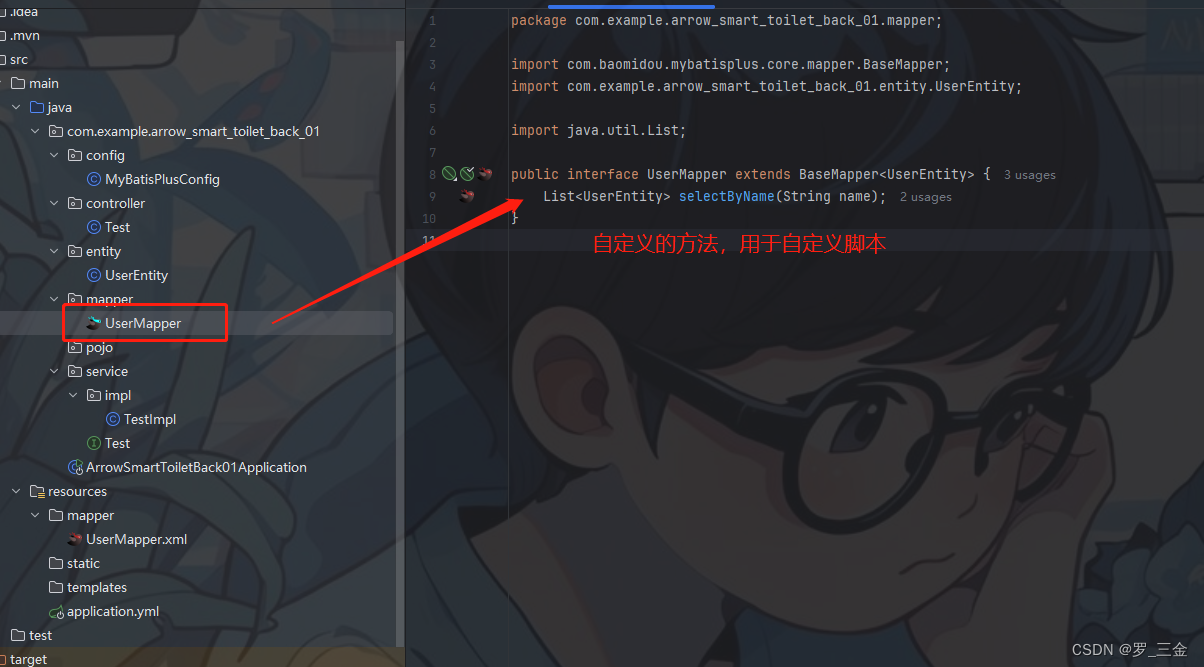
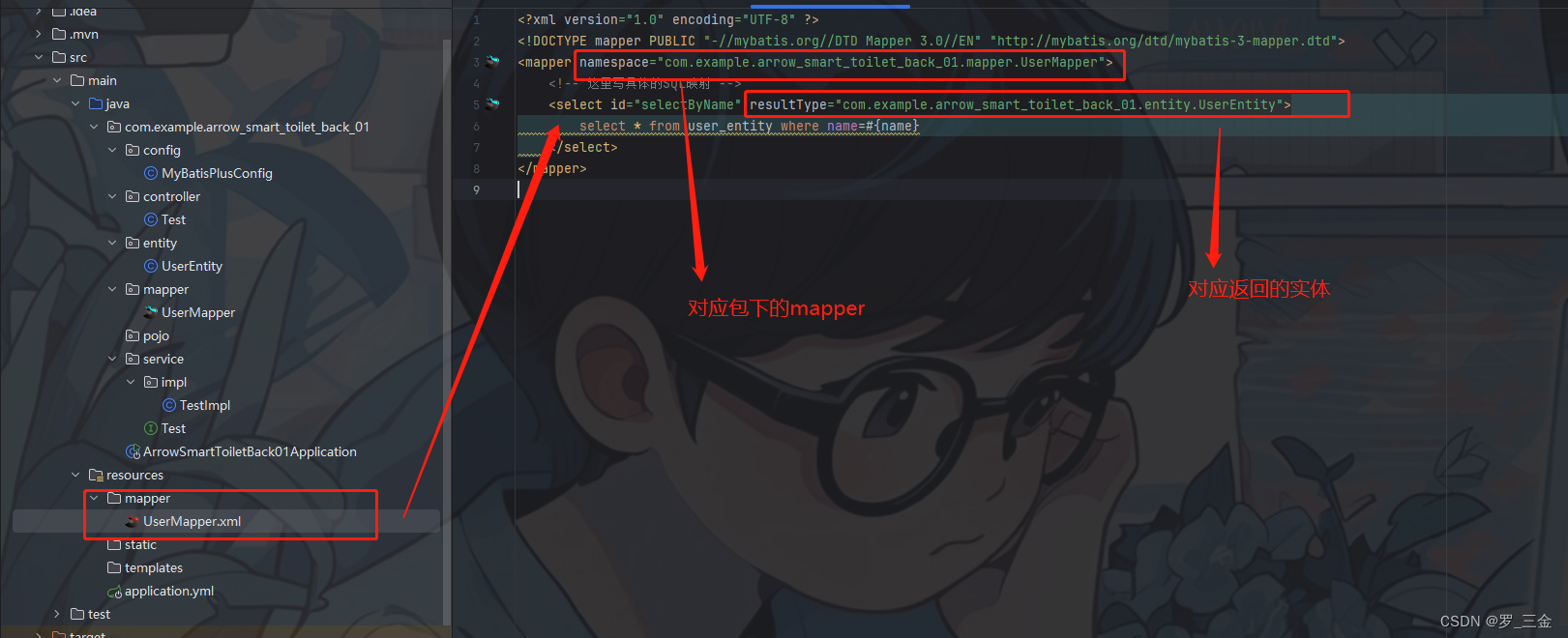
第五步,测试代码并且访问接口
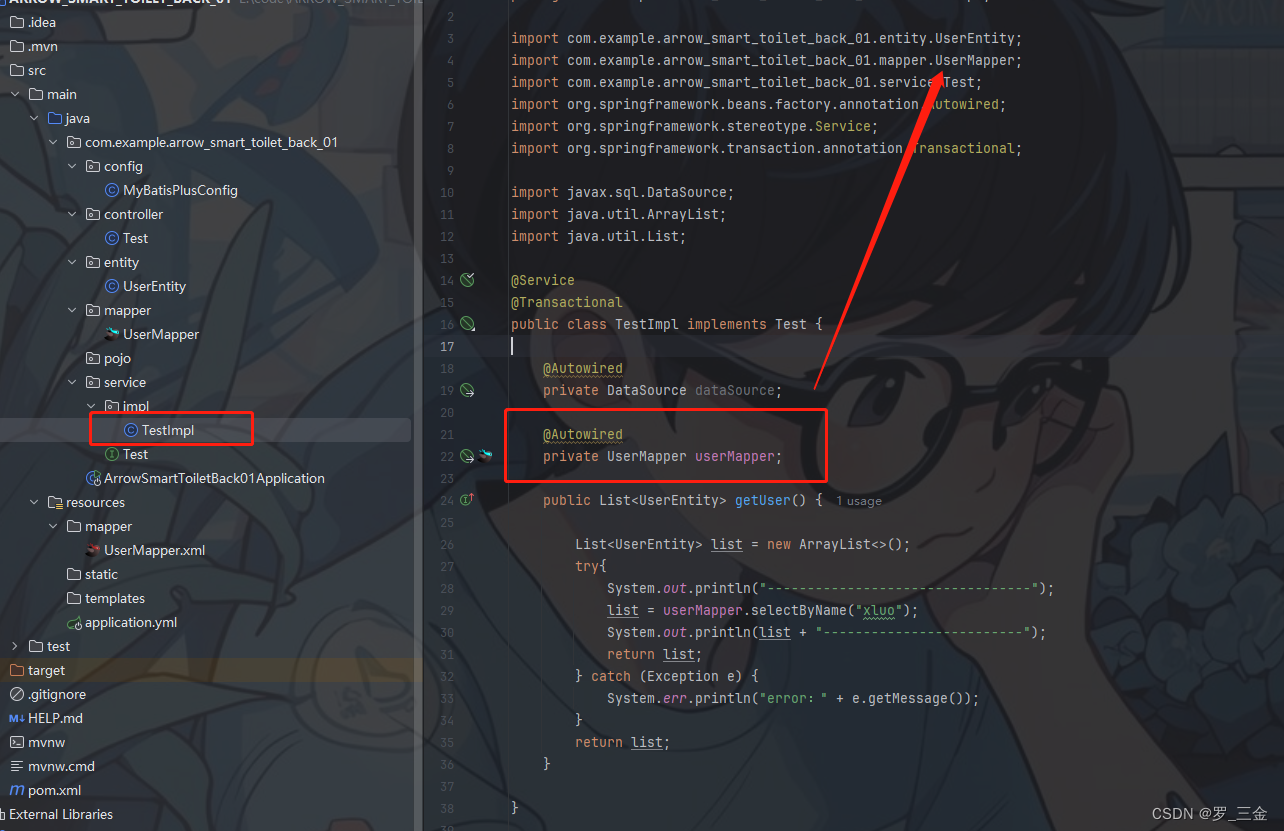
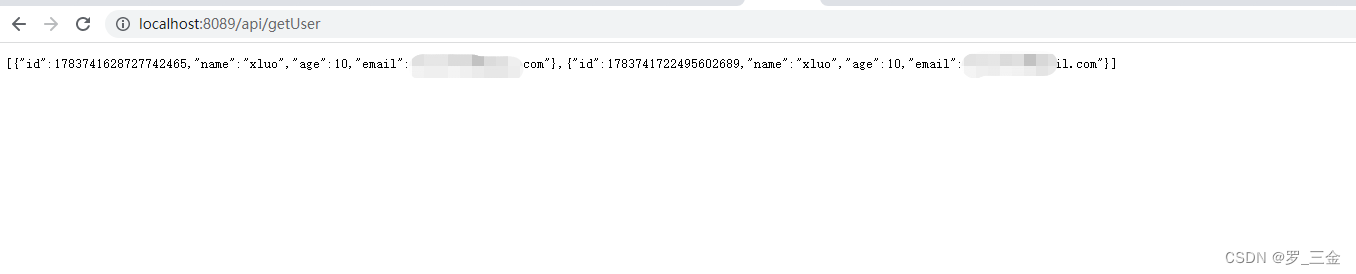
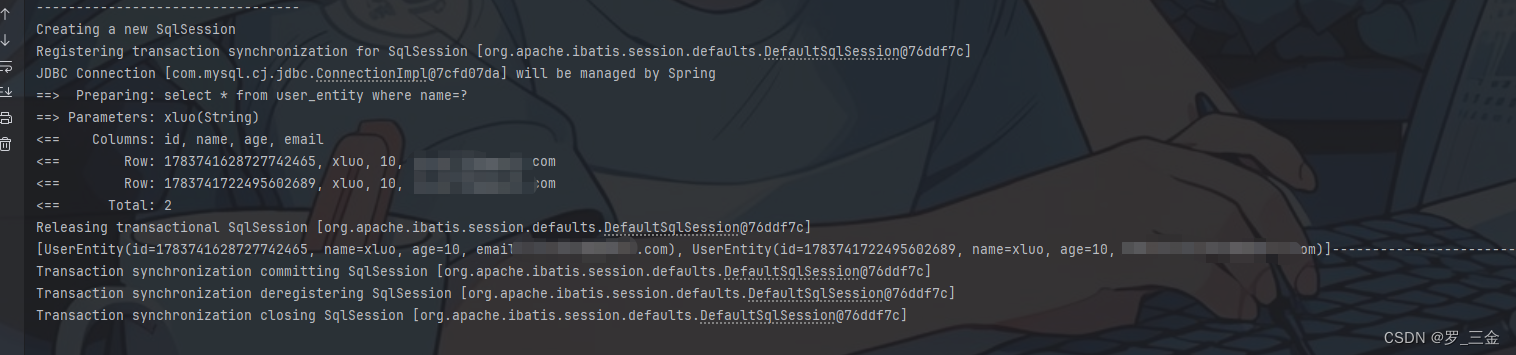
连接成功!希望对你有帮助!
声明:本文内容由网友自发贡献,不代表【wpsshop博客】立场,版权归原作者所有,本站不承担相应法律责任。如您发现有侵权的内容,请联系我们。转载请注明出处:https://www.wpsshop.cn/w/小小林熬夜学编程/article/detail/686864
推荐阅读
相关标签



