热门标签
热门文章
- 1python面向对象版学生管理系统_学生信息管理系统python面向对象封装
- 2[MAC] 编译安装和测试《魔兽世界》模拟服务端 TrinityCore
- 3Python deepFM推荐系统,推荐算法,deepFM源码实战,deepFM代码模板
- 4CrossOver V2021.20汉化补丁Mac安装Windows免费软件_crossout中文补丁
- 5GPT-4的新玩法:智能应用探索之路_gpt4用于编程选哪个功能
- 6springMVC/boot的Echart图表数据展示_springmvc引入echarts5.3
- 7爬虫实战5:爬取百度图片_爬虫实现可视化爬取百度图片案例
- 8caioj1035:递归5( n皇后问题)_输入格式: 一个整数 n。 输出格式: 每行输出一种方案,每种方案顺序输出皇后所在的
- 910大最常用的iptables规则_dports ssh
- 102024年蚂蚁金服面经(Java岗、交叉面、P6+、已入职,面试技巧训练_蚂蚁金服java面试
当前位置: article > 正文
yum install时报错 “Could not resolve host: mirrorlist.centos.org; 未知的错误“_14: curl#6 - "could not resolve host: mirrorlist.c
作者:小惠珠哦 | 2024-07-13 10:21:31
赞
踩
14: curl#6 - "could not resolve host: mirrorlist.centos.org; 未知的错误
详细报错信息:
[root@localhost ~]# yum install vim 已加载插件:fastestmirror Loading mirror speeds from cached hostfile Could not retrieve mirrorlist http://mirrorlist.centos.org/?release=7&arch=x86_64&repo=os&infra=stock error was 14: curl#6 - "Could not resolve host: mirrorlist.centos.org; 未知的错误" One of the configured repositories failed (未知), and yum doesn't have enough cached data to continue. At this point the only safe thing yum can do is fail. There are a few ways to work "fix" this: 1. Contact the upstream for the repository and get them to fix the problem. 2. Reconfigure the baseurl/etc. for the repository, to point to a working upstream. This is most often useful if you are using a newer distribution release than is supported by the repository (and the packages for the previous distribution release still work). 3. Run the command with the repository temporarily disabled yum --disablerepo=<repoid> ... 4. Disable the repository permanently, so yum won't use it by default. Yum will then just ignore the repository until you permanently enable it again or use --enablerepo for temporary usage: yum-config-manager --disable <repoid> or subscription-manager repos --disable=<repoid> 5. Configure the failing repository to be skipped, if it is unavailable. Note that yum will try to contact the repo. when it runs most commands, so will have to try and fail each time (and thus. yum will be be much slower). If it is a very temporary problem though, this is often a nice compromise: yum-config-manager --save --setopt=<repoid>.skip_if_unavailable=true Cannot find a valid baseurl for repo: base/7/x86_64
- 1
- 2
- 3
- 4
- 5
- 6
- 7
- 8
- 9
- 10
- 11
- 12
- 13
- 14
- 15
- 16
- 17
- 18
- 19
- 20
- 21
- 22
- 23
- 24
- 25
- 26
- 27
- 28
- 29
- 30
- 31
- 32
- 33
- 34
- 35
- 36
- 37
- 38
- 39
原因:网上大部分都说是本机无法连接网络的网络设置,或者是yum配置文件里指向的域名识别不了。这里可以尝试两种方法。
1. 修改网卡配置文件
- 修改网卡配置文件在我的上一篇文章里有详细讲解。http://t.csdn.cn/uRzCU
2. 配置域名解析服务器
- 打开
/etc/resolv.conf文件; - 写入以下内容:
nameserver 8.8.8.8
nameserver 114.114.114.114
- 1
- 2
- 重启网络
service network restart
- 1
此时再次安装即可,不会报错。
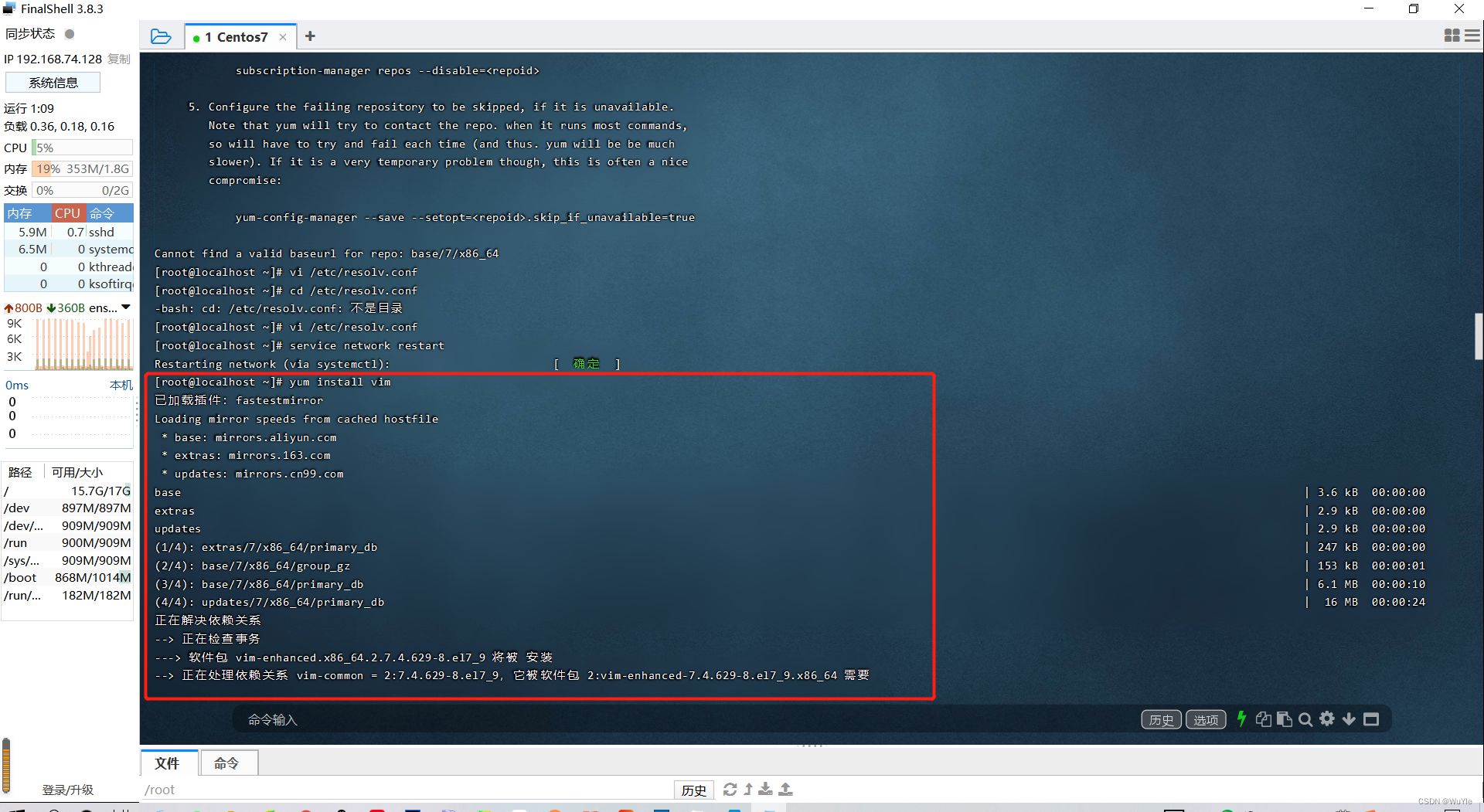
声明:本文内容由网友自发贡献,不代表【wpsshop博客】立场,版权归原作者所有,本站不承担相应法律责任。如您发现有侵权的内容,请联系我们。转载请注明出处:https://www.wpsshop.cn/w/小惠珠哦/article/detail/819000
推荐阅读
相关标签




