热门标签
热门文章
- 1vue中splice方法总结_vue splice
- 2Java抽象类和接口的详细区别(全)_java抽象类和接口的区别
- 3CentOS安装Datax_datax下载
- 4链表OJ题之环形链表
- 5rtl8852be: 为Realtek RTL8852BE无线网卡提供开源驱动程序
- 6解决云服务器访问问题:发现和解决 Cloudflare WARP 引起的 IP 问题_cloudflare warp 无法连接
- 7毕业设计3351 基于微信小程序的校园兼职设计与实现【源代码+文档+调试+讲解视频】
- 82020百度暑期实习移动开发面经_百度 移动软件 实习
- 9对Image caption的一些理解(看图说话)_imagecaption技术讲解
- 10MySQL第二次作业---建立三张表的联系_在数据库创建3个表
当前位置: article > 正文
Gitea--私有git服务器搭建详细教程_gitea服务器搭建
作者:小惠珠哦 | 2024-07-14 11:36:53
赞
踩
gitea服务器搭建
一.官方文档
https://docs.gitea.com/zh-cn/
- 1
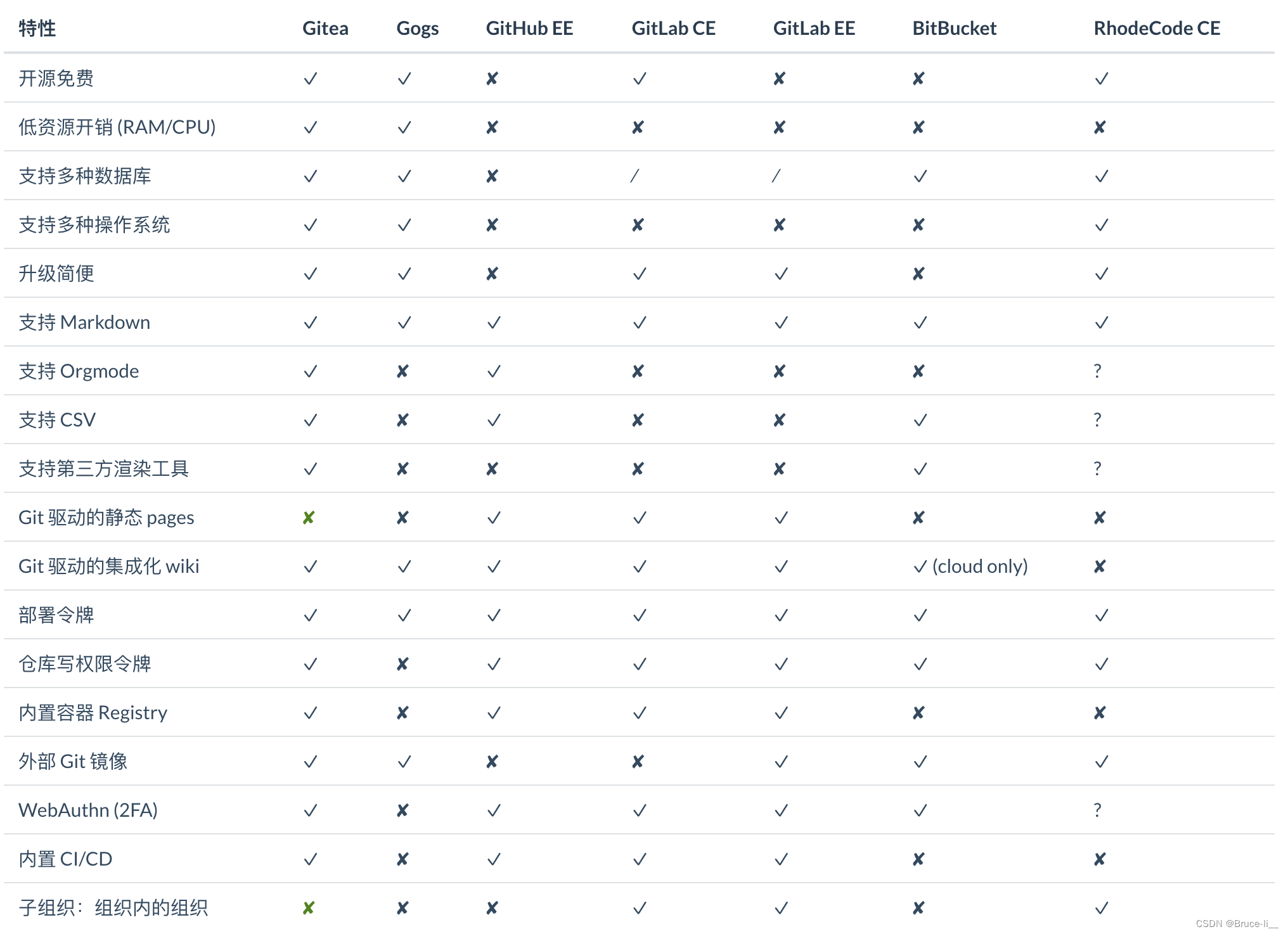
说明
gitea 是一个自己托管的Git服务程序。他和GitHub, Gitlab等比较类似。他是从 Gogs 发展而来,gitea的创作团队重新fork了代码,并命名为gitea
gitea 功能特性多,能够满足我们所有的的代码管理需求。
并且非常容易安装,小白都能轻松安装使用。
对设备性能要求小,官方介绍一个廉价的树莓派就可以运行,不用单独在购置服务器
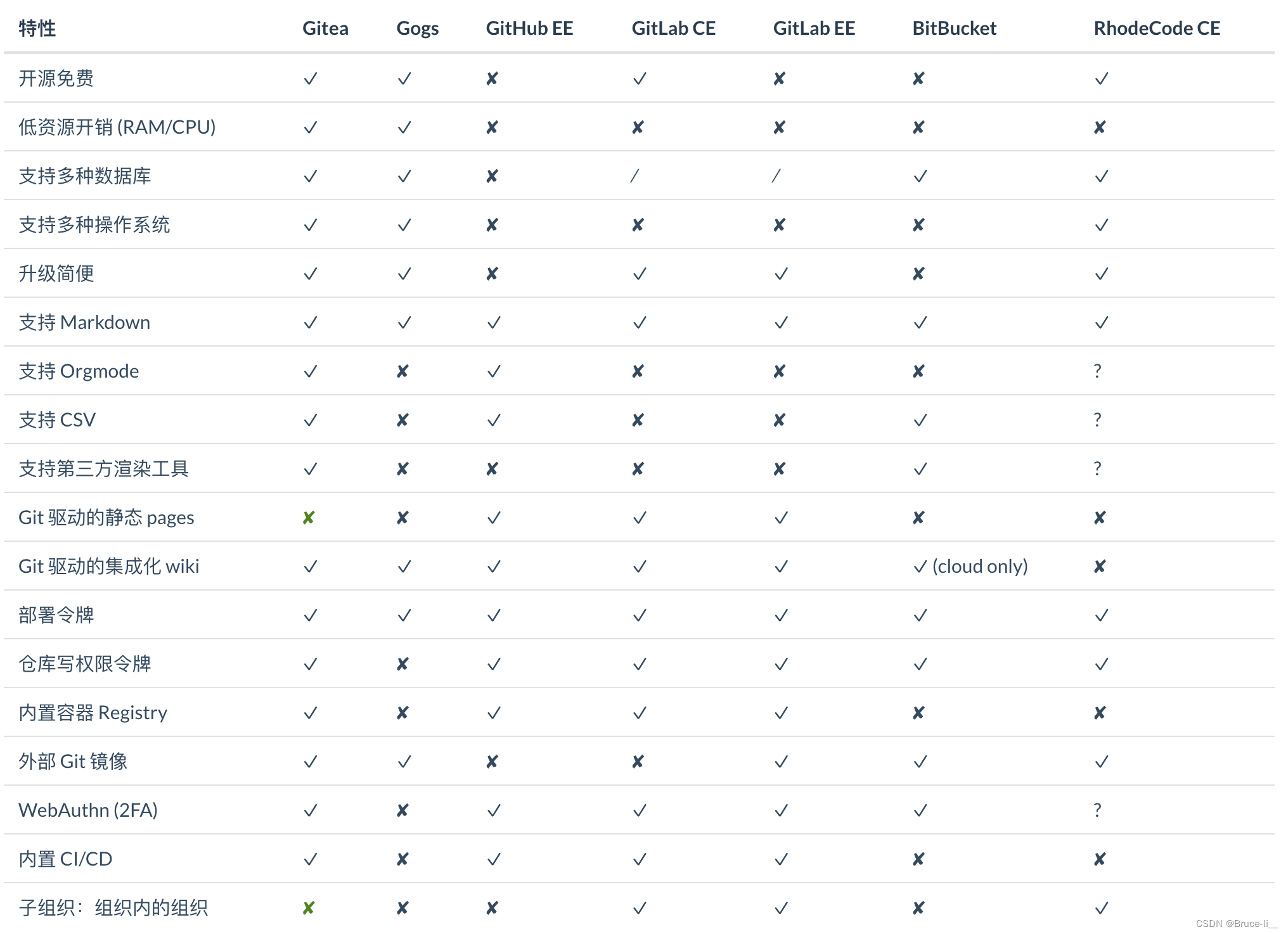
- 1
- 2
- 3
- 4
- 5
- 6
- 7
- 8
1.1下载地址
https://github.com/go-gitea/gitea/releases/tag/v1.19.3
- 1
csdn
https://download.csdn.net/download/qq_44623314/88294649
1.2Windows安装运行
将gitea 注册为Windows服务
sc create gitea start= auto binPath= "\"F:\Gitea\gitea.exe\" web --config \"C:\gitea\custom\conf\app.ini\""
- 1
注意将 F:\Gitea\gitea.exe 替换成你的 Gitea 安装目录
1.3启动服务
sc start gitea
- 1
1.4打开
http://localhost:3000
- 1

声明:本文内容由网友自发贡献,不代表【wpsshop博客】立场,版权归原作者所有,本站不承担相应法律责任。如您发现有侵权的内容,请联系我们。转载请注明出处:https://www.wpsshop.cn/w/小惠珠哦/article/detail/824594
推荐阅读
相关标签


