热门标签
热门文章
- 1配置kerberos_CVE202017049:Kerberos实际利用
- 2cartographer如何使用2个反光柱子作为一个landmark_cartographer反光柱
- 3Vue Cli 3项目 使用融云IM实现聊天功能_融云 imkit-vue 创建聊天
- 4hive on spark 已测,完美搭建
- 5Kafka集群部署详解
- 6基于Python实现地震数据可视化的设计与实现_python地震数据可视化
- 7轻量级模型,重量级性能,TinyLlama、LiteLlama小模型火起来了,针对特定领域较小的语言模型是否与较大的模型同样有效?_tinyllama微调
- 8Elasticsearch分片原理
- 9【微服务】Spring Cloud中如何使用Eureka_spring cloud eureka使用
- 10如何实现rviz中的机械臂和实际的机械臂同步----ROS机械臂学习笔记(三)_如何在rviz中通过订阅其他节点发布法话题让机械臂模型动起来
当前位置: article > 正文
Android Studio 项目创建与配置_android studio allowinsecureprotocol
作者:小惠珠哦 | 2024-07-21 02:14:19
赞
踩
android studio allowinsecureprotocol
第一步:创建项目
1.1 创建新项目

1.2 选择一个项目类型

1.3 设置项目名称、包名、选择支持的最低SDK版本

第二步:修改下载源
2.1 点击左上角Android,选择Project选项

2.2 选择settings.gradle文件,根据需要修改 代理 路径。
pluginManagement {
repositories {
maven { allowInsecureProtocol = true;
url 'https://dl.google.com/dl/android/maven2/'}// == google()
maven {allowInsecureProtocol = true;
url "https://maven.aliyun.com/repository/gradle-plugin"}// 阿里的镜像源
}
}
dependencyResolutionManagement {
repositoriesMode.set(RepositoriesMode.FAIL_ON_PROJECT_REPOS)
repositories {
maven {allowInsecureProtocol = true;
url "
https://dl.google.com/dl/android/maven2/
"}// == google()
maven {allowInsecureProtocol = true;
url "
https://jcenter.bintray.com
"}// == jcenter()
maven {allowInsecureProtocol = true;
url "https://repo1.maven.org/maven2/"}// == mavenCentral()
}
}
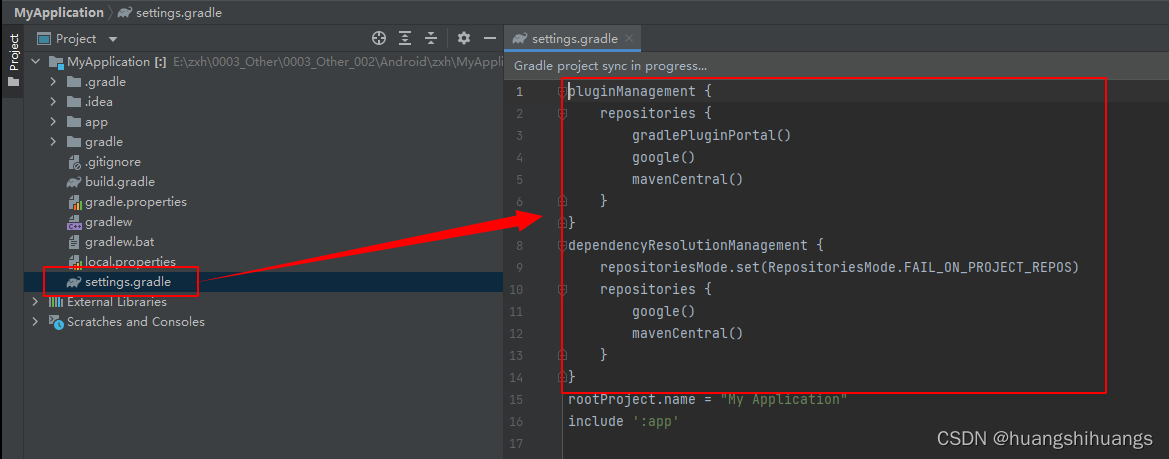
2.3 关掉Android Studio,电脑 添加 dl.google.com 国内代理
通过 多个地点ping[2222]服务器-网站测速-站长工具通过该工具可以多个地点Ping服务器以检测服务器响应速度。![]() https://ping.chinaz.com/2222 解析出 dl.google.com的国内代理 xxx.xxx.xxx.xxx
https://ping.chinaz.com/2222 解析出 dl.google.com的国内代理 xxx.xxx.xxx.xxx
打开win服务器hosts文件:C:\Windows\System32\drivers\etc\hosts
添加配置: xxx.xxx.xxx.xxx dl.google.com
2.4 重新打开Android Studio,等待项目构建完成

声明:本文内容由网友自发贡献,不代表【wpsshop博客】立场,版权归原作者所有,本站不承担相应法律责任。如您发现有侵权的内容,请联系我们。转载请注明出处:https://www.wpsshop.cn/w/小惠珠哦/article/detail/859326
推荐阅读
相关标签


