- 1项目开发-工具-前端开发_前端开发工具项目
- 2小红书-社区搜索部 (NLP、CV算法实习生) 二面面经_cv岗面经
- 3uniapp navigateBack返回上一页携带参数_uni.navigateback携带参数
- 4设计模式简谈_设计模式 shape circle
- 5正点原子嵌入式linux驱动开发——STM32MP1启动详解
- 6大数据分析设计-基于Hadoop运动项目推荐系统_hadoop课程设计
- 7【Android Gradle】之一小时 Gradle及 wrapper 入门_android distribution wrapper
- 8大模型微调选型指南:我的企业需要微调或者训练一个自己的大模型吗?还是RAG更适合我?先说结论:微调duck不必_在通用大模型微调还需要训练吗
- 9【CSAPP】探究BombLab奥秘:Phase_1的解密与实战_sub $0x8,%rsp
- 10【保姆级教程】GPT4.0画画-生成绘本_gpt绘图
大模型学习笔记三:Function Calling
赞
踩
一、命令UI界面进化和Plugins的发展及失败
-
UI接口进化
①命令行,简称CLI,例如UNIX/Linux Shell
②图形界面,简称GUI,例如WINDOWS
③语言界面,CUI或LUI ,例如GPT
④脑机接口,简称BCI -
补充
自然语音接口,简称NLI -
插件Plugin调用流程
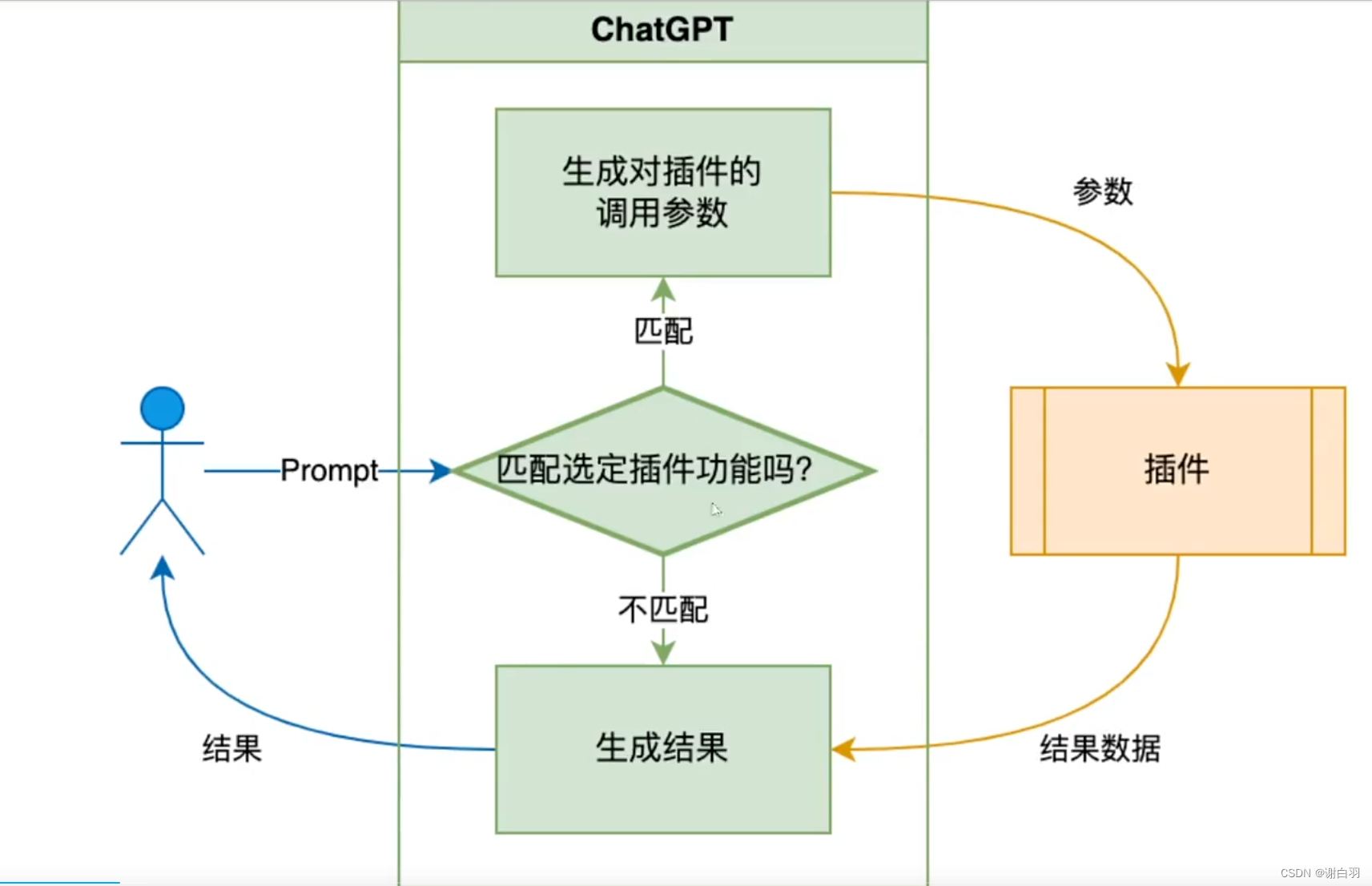
-
Plugins失败分析
1、缺少强Agent调度,只能手工选三个Plugins
2、不在场景中,不能提供端到端一揽子服务
3、延迟非常高(至少两次GPT-4生成,和一次Web API调用)
所以后面OpenAI才推出了Function Calling
二、Function Calling的机制
- 原理图

1)示例 1:调用本地函数
- 需求
需求:实现一个回答问题的 AI。题目中如果有加法,必须能精确计算。 - 代码
# 初始化 from openai import OpenAI from dotenv import load_dotenv, find_dotenv import os import json _ = load_dotenv(find_dotenv()) client = OpenAI() def print_json(data): """ 打印参数。如果参数是有结构的(如字典或列表),则以格式化的 JSON 形式打印; 否则,直接打印该值。 """ if hasattr(data, 'model_dump_json'): data = json.loads(data.model_dump_json()) if (isinstance(data, (list, dict))): print(json.dumps( data, indent=4, ensure_ascii=False )) else: print(data) def get_completion(messages, model="gpt-3.5-turbo"): response = client.chat.completions.create( model=model, messages=messages, temperature=0.7, # 模型输出的随机性,0 表示随机性最小 tools=[{ # 用 JSON 描述函数。可以定义多个。由大模型决定调用谁。也可能都不调用 "type": "function", "function": { "name": "sum", "description": "加法器,计算一组数的和", "parameters": { "type": "object", "properties": { "numbers": { "type": "array", "items": { "type": "number" } } } } } }], ) return response.choices[0].message from math import * prompt = "Tell me the sum of 1, 2, 3, 4, 5, 6, 7, 8, 9, 10." # prompt = "桌上有 2 个苹果,四个桃子和 3 本书,一共有几个水果?" # prompt = "1+2+3...+99+100" # prompt = "1024 乘以 1024 是多少?" # Tools 里没有定义乘法,会怎样? # prompt = "太阳从哪边升起?" # 不需要算加法,会怎样? messages = [ {"role": "system", "content": "你是一个数学家"}, {"role": "user", "content": prompt} ] response = get_completion(messages) # 把大模型的回复加入到对话历史中 print_json(response) messages.append(response) print("=====GPT回复=====") print_json(response) # 如果返回的是函数调用结果,则打印出来 if (response.tool_calls is not None): # 是否要调用 sum tool_call = response.tool_calls[0] if (tool_call.function.name == "sum"): # 调用 sum args = json.loads(tool_call.function.arguments) result = sum(args["numbers"]) print("=====函数返回=====") print(result) # 把函数调用结果加入到对话历史中 messages.append( { "tool_call_id": tool_call.id, # 用于标识函数调用的 ID "role": "tool", "name": "sum", "content": str(result) # 数值 result 必须转成字符串 } ) # 再次调用大模型 print("=====最终回复=====") print(get_completion(messages).content)
- 1
- 2
- 3
- 4
- 5
- 6
- 7
- 8
- 9
- 10
- 11
- 12
- 13
- 14
- 15
- 16
- 17
- 18
- 19
- 20
- 21
- 22
- 23
- 24
- 25
- 26
- 27
- 28
- 29
- 30
- 31
- 32
- 33
- 34
- 35
- 36
- 37
- 38
- 39
- 40
- 41
- 42
- 43
- 44
- 45
- 46
- 47
- 48
- 49
- 50
- 51
- 52
- 53
- 54
- 55
- 56
- 57
- 58
- 59
- 60
- 61
- 62
- 63
- 64
- 65
- 66
- 67
- 68
- 69
- 70
- 71
- 72
- 73
- 74
- 75
- 76
- 77
- 78
- 79
- 80
- 81
- 82
- 83
- 84
- 85
- 86
- 87
- 88
- 89
- 90
- 91
- 92
- 93
- 94
- 95
- 96
- 97
- 98
- 答复

2)示例 2:多 Function 调用
- 需求
查询某个地点附近的酒店、餐厅、景点等信息。即,查询某个 POI 附近的 POI。 - 代码
def get_completion(messages, model="gpt-3.5-turbo"): response = client.chat.completions.create( model=model, messages=messages, temperature=0, # 模型输出的随机性,0 表示随机性最小 seed=1024, # 随机种子保持不变,temperature 和 prompt 不变的情况下,输出就会不变 tool_choice="auto", # 默认值,由 GPT 自主决定返回 function call 还是返回文字回复。也可以强制要求必须调用指定的函数,详见官方文档 tools=[{ "type": "function", "function": { "name": "get_location_coordinate", "description": "根据POI名称,获得POI的经纬度坐标", "parameters": { "type": "object", "properties": { "location": { "type": "string", "description": "POI名称,必须是中文", }, "city": { "type": "string", "description": "POI所在的城市名,必须是中文", } }, "required": ["location", "city"], } } }, { "type": "function", "function": { "name": "search_nearby_pois", "description": "搜索给定坐标附近的poi", "parameters": { "type": "object", "properties": { "longitude": { "type": "string", "description": "中心点的经度", }, "latitude": { "type": "string", "description": "中心点的纬度", }, "keyword": { "type": "string", "description": "目标poi的关键字", } }, "required": ["longitude", "latitude", "keyword"], } } }], ) return response.choices[0].message --------------------------------------------------- import requests amap_key = "6d672e6194caa3b639fccf2caf06c342" def get_location_coordinate(location, city): url = f"https://restapi.amap.com/v5/place/text?key={amap_key}&keywords={location}®ion={city}" print(url) r = requests.get(url) result = r.json() if "pois" in result and result["pois"]: return result["pois"][0] return None def search_nearby_pois(longitude, latitude, keyword): url = f"https://restapi.amap.com/v5/place/around?key={amap_key}&keywords={keyword}&location={longitude},{latitude}" print(url) r = requests.get(url) result = r.json() ans = "" if "pois" in result and result["pois"]: for i in range(min(3, len(result["pois"]))): name = result["pois"][i]["name"] address = result["pois"][i]["address"] distance = result["pois"][i]["distance"] ans += f"{name}\n{address}\n距离:{distance}米\n\n" return ans ------------------------------------------------------- prompt = "我想在北京五道口附近喝咖啡,给我推荐几个" # prompt = "我到北京出差,给我推荐三里屯的酒店,和五道口附近的咖啡" messages = [ {"role": "system", "content": "你是一个地图通,你可以找到任何地址。"}, {"role": "user", "content": prompt} ] response = get_completion(messages) messages.append(response) # 把大模型的回复加入到对话中 print("=====GPT回复=====") print_json(response) while (response.tool_calls is not None): # 1106 版新模型支持一次返回多个函数调用请求,所以要考虑到这种情况 for tool_call in response.tool_calls: args = json.loads(tool_call.function.arguments) print("函数参数展开:") print_json(args) if (tool_call.function.name == "get_location_coordinate"): print("Call: get_location_coordinate") result = get_location_coordinate(**args) elif (tool_call.function.name == "search_nearby_pois"): print("Call: search_nearby_pois") result = search_nearby_pois(**args) print("=====函数返回=====") print_json(result) messages.append({ "tool_call_id": tool_call.id, # 用于标识函数调用的 ID "role": "tool", "name": tool_call.function.name, "content": str(result) # 数值result 必须转成字符串 }) response = get_completion(messages) messages.append(response) # 把大模型的回复加入到对话中 print("=====最终回复=====") print(response.content)
- 1
- 2
- 3
- 4
- 5
- 6
- 7
- 8
- 9
- 10
- 11
- 12
- 13
- 14
- 15
- 16
- 17
- 18
- 19
- 20
- 21
- 22
- 23
- 24
- 25
- 26
- 27
- 28
- 29
- 30
- 31
- 32
- 33
- 34
- 35
- 36
- 37
- 38
- 39
- 40
- 41
- 42
- 43
- 44
- 45
- 46
- 47
- 48
- 49
- 50
- 51
- 52
- 53
- 54
- 55
- 56
- 57
- 58
- 59
- 60
- 61
- 62
- 63
- 64
- 65
- 66
- 67
- 68
- 69
- 70
- 71
- 72
- 73
- 74
- 75
- 76
- 77
- 78
- 79
- 80
- 81
- 82
- 83
- 84
- 85
- 86
- 87
- 88
- 89
- 90
- 91
- 92
- 93
- 94
- 95
- 96
- 97
- 98
- 99
- 100
- 101
- 102
- 103
- 104
- 105
- 106
- 107
- 108
- 109
- 110
- 111
- 112
- 113
- 114
- 115
- 116
- 117
- 118
- 119
- 120
- 121
- 122
- 123
- 124
- 125
- 126
- 127
- 答复
=====GPT回复===== { "content": null, "role": "assistant", "function_call": null, "tool_calls": [ { "id": "call_WVpqDkc09ATorLhUqWOr155W", "function": { "arguments": "{\n \"location\": \"北京五道口\",\n \"city\": \"北京\"\n}", "name": "get_location_coordinate" }, "type": "function" } ] } 函数参数展开: { "location": "北京五道口", "city": "北京" } Call: get_location_coordinate https://restapi.amap.com/v5/place/text?key=6d672e6194caa3b639fccf2caf06c342&keywords=北京五道口®ion=北京 =====函数返回===== { "parent": "", "address": "海淀区", "distance": "", "pcode": "110000", "adcode": "110108", "pname": "北京市", "cityname": "北京市", "type": "地名地址信息;热点地名;热点地名", "typecode": "190700", "adname": "海淀区", "citycode": "010", "name": "五道口", "location": "116.338611,39.992552", "id": "B000A8WSBH" } 函数参数展开: { "longitude": "116.338611", "latitude": "39.992552", "keyword": "咖啡" } Call: search_nearby_pois https://restapi.amap.com/v5/place/around?key=6d672e6194caa3b639fccf2caf06c342&keywords=咖啡&location=116.338611,39.992552 =====函数返回===== 星巴克(北京五道口购物中心店) 成府路28号1层101-10B及2层201-09号 距离:40米 瑞幸咖啡(五道口购物中心店) 成府路28号五道口购物中心负一层101号 距离:67米 MANNER COFFEE(五道口购物中心店) 成府路28号五道口购物中心一层东侧L1-04 距离:82米 =====最终回复===== 我为您找到了几个在北京五道口附近的咖啡店: 1. 星巴克(北京五道口购物中心店) 地址:成府路28号1层101-10B及2层201-09号 距离:40米 2. 瑞幸咖啡(五道口购物中心店) 地址:成府路28号五道口购物中心负一层101号 距离:67米 3. MANNER COFFEE(五道口购物中心店) 地址:成府路28号五道口购物中心一层东侧L1-04 距离:82米 您可以根据距离和个人喜好选择其中一家前往品尝咖啡。祝您享受愉快的咖啡时光!
- 1
- 2
- 3
- 4
- 5
- 6
- 7
- 8
- 9
- 10
- 11
- 12
- 13
- 14
- 15
- 16
- 17
- 18
- 19
- 20
- 21
- 22
- 23
- 24
- 25
- 26
- 27
- 28
- 29
- 30
- 31
- 32
- 33
- 34
- 35
- 36
- 37
- 38
- 39
- 40
- 41
- 42
- 43
- 44
- 45
- 46
- 47
- 48
- 49
- 50
- 51
- 52
- 53
- 54
- 55
- 56
- 57
- 58
- 59
- 60
- 61
- 62
- 63
- 64
- 65
- 66
- 67
- 68
- 69
- 70
- 71
- 72
- 73
- 74
- 75
- 76
- 77
- 78
3)示例 3:用 Function Calling 获取 JSON 结构
- 备注
Function calling 生成 JSON 的稳定性比较高。 - 需求
从一段文字中抽取联系人姓名、地址和电话 - 代码
def get_completion(messages, model="gpt-3.5-turbo"): response = client.chat.completions.create( model=model, messages=messages, temperature=0, # 模型输出的随机性,0 表示随机性最小 tools=[{ "type": "function", "function": { "name": "add_contact", "description": "添加联系人", "parameters": { "type": "object", "properties": { "name": { "type": "string", "description": "联系人姓名" }, "address": { "type": "string", "description": "联系人地址" }, "tel": { "type": "string", "description": "联系人电话" }, } } } }], ) return response.choices[0].message prompt = "帮我寄给王卓然,地址是北京市朝阳区亮马桥外交办公大楼,电话13012345678。" messages = [ {"role": "system", "content": "你是一个联系人录入员。"}, {"role": "user", "content": prompt} ] response = get_completion(messages) print("====GPT回复====") print_json(response) args = json.loads(response.tool_calls[0].function.arguments) print("====函数参数====") print_json(args)
- 1
- 2
- 3
- 4
- 5
- 6
- 7
- 8
- 9
- 10
- 11
- 12
- 13
- 14
- 15
- 16
- 17
- 18
- 19
- 20
- 21
- 22
- 23
- 24
- 25
- 26
- 27
- 28
- 29
- 30
- 31
- 32
- 33
- 34
- 35
- 36
- 37
- 38
- 39
- 40
- 41
- 42
- 43
- 44
- 答复
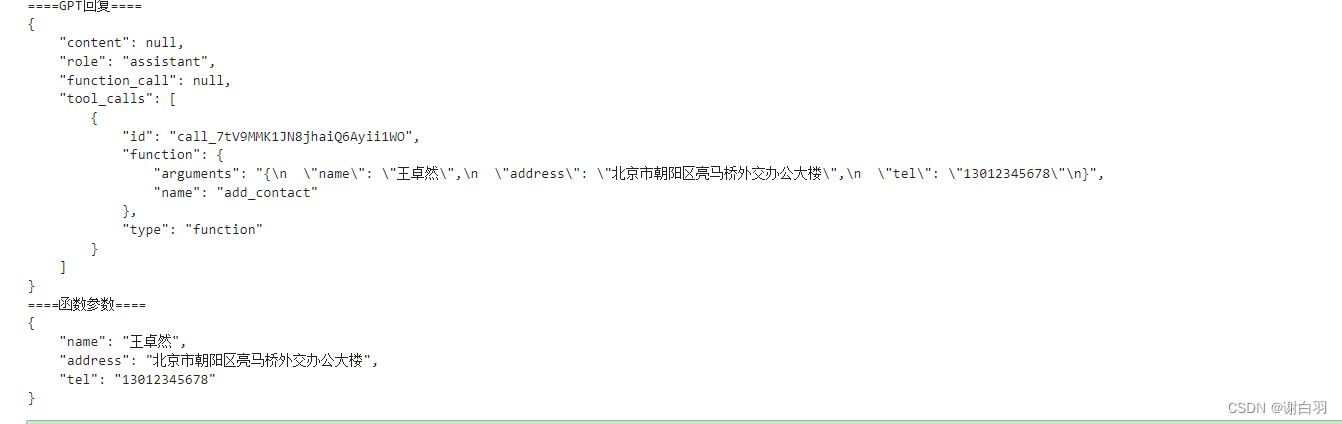
4)示例 4:通过 Function Calling 查询数据库
- 需求
需求:从订单表中查询各种信息,比如某个用户的订单数量、某个商品的销量、某个用户的消费总额等等。 - 代码
def get_sql_completion(messages, model="gpt-3.5-turbo"): response = client.chat.completions.create( model=model, messages=messages, temperature=0, tools=[{ # 摘自 OpenAI 官方示例 https://github.com/openai/openai-cookbook/blob/main/examples/How_to_call_functions_with_chat_models.ipynb "type": "function", "function": { "name": "ask_database", "description": "Use this function to answer user questions about business. \ Output should be a fully formed SQL query.", "parameters": { "type": "object", "properties": { "query": { "type": "string", "description": f""" SQL query extracting info to answer the user's question. SQL should be written using this database schema: {database_schema_string} The query should be returned in plain text, not in JSON. The query should only contain grammars supported by SQLite. """, } }, "required": ["query"], } } }], ) return response.choices[0].message -------------------------------------- # 描述数据库表结构 database_schema_string = """ CREATE TABLE orders ( id INT PRIMARY KEY NOT NULL, -- 主键,不允许为空 customer_id INT NOT NULL, -- 客户ID,不允许为空 product_id STR NOT NULL, -- 产品ID,不允许为空 price DECIMAL(10,2) NOT NULL, -- 价格,不允许为空 status INT NOT NULL, -- 订单状态,整数类型,不允许为空。0代表待支付,1代表已支付,2代表已退款 create_time TIMESTAMP DEFAULT CURRENT_TIMESTAMP, -- 创建时间,默认为当前时间 pay_time TIMESTAMP -- 支付时间,可以为空 ); """ --------------------------------------------- import sqlite3 # 创建数据库连接 conn = sqlite3.connect(':memory:') cursor = conn.cursor() # 创建orders表 cursor.execute(database_schema_string) # 插入5条明确的模拟记录 mock_data = [ (1, 1001, 'TSHIRT_1', 50.00, 0, '2023-10-12 10:00:00', None), (2, 1001, 'TSHIRT_2', 75.50, 1, '2023-10-16 11:00:00', '2023-08-16 12:00:00'), (3, 1002, 'SHOES_X2', 25.25, 2, '2023-10-17 12:30:00', '2023-08-17 13:00:00'), (4, 1003, 'HAT_Z112', 60.75, 1, '2023-10-20 14:00:00', '2023-08-20 15:00:00'), (5, 1002, 'WATCH_X001', 90.00, 0, '2023-10-28 16:00:00', None) ] for record in mock_data: cursor.execute(''' INSERT INTO orders (id, customer_id, product_id, price, status, create_time, pay_time) VALUES (?, ?, ?, ?, ?, ?, ?) ''', record) # 提交事务 conn.commit() ---------------------------------------------- def ask_database(query): cursor.execute(query) records = cursor.fetchall() return records prompt = "10月的销售额" # prompt = "统计每月每件商品的销售额" # prompt = "哪个用户消费最高?消费多少?" messages = [ {"role": "system", "content": "基于 order 表回答用户问题"}, {"role": "user", "content": prompt} ] response = get_sql_completion(messages) if response.content is None: response.content = "" messages.append(response) print("====Function Calling====") print_json(response) if response.tool_calls is not None: tool_call = response.tool_calls[0] if tool_call.function.name == "ask_database": arguments = tool_call.function.arguments args = json.loads(arguments) print("====SQL====") print(args["query"]) result = ask_database(args["query"]) print("====DB Records====") print(result) messages.append({ "tool_call_id": tool_call.id, "role": "tool", "name": "ask_database", "content": str(result) }) response = get_sql_completion(messages) print("====最终回复====") print(response.content)
- 1
- 2
- 3
- 4
- 5
- 6
- 7
- 8
- 9
- 10
- 11
- 12
- 13
- 14
- 15
- 16
- 17
- 18
- 19
- 20
- 21
- 22
- 23
- 24
- 25
- 26
- 27
- 28
- 29
- 30
- 31
- 32
- 33
- 34
- 35
- 36
- 37
- 38
- 39
- 40
- 41
- 42
- 43
- 44
- 45
- 46
- 47
- 48
- 49
- 50
- 51
- 52
- 53
- 54
- 55
- 56
- 57
- 58
- 59
- 60
- 61
- 62
- 63
- 64
- 65
- 66
- 67
- 68
- 69
- 70
- 71
- 72
- 73
- 74
- 75
- 76
- 77
- 78
- 79
- 80
- 81
- 82
- 83
- 84
- 85
- 86
- 87
- 88
- 89
- 90
- 91
- 92
- 93
- 94
- 95
- 96
- 97
- 98
- 99
- 100
- 101
- 102
- 103
- 104
- 105
- 106
- 107
- 108
- 109
- 110
- 111
- 112
- 113
- 114
- 115
- 116
- 返回结果
====Function Calling==== { "content": "", "role": "assistant", "function_call": null, "tool_calls": [ { "id": "call_6K8wpQeTWXg3ka1G1x0nbERl", "function": { "arguments": "{\n \"query\": \"SELECT SUM(price) FROM orders WHERE strftime('%m', create_time) = '10' AND status = 1\"\n}", "name": "ask_database" }, "type": "function" } ] } ====SQL==== SELECT SUM(price) FROM orders WHERE strftime('%m', create_time) = '10' AND status = 1 ====DB Records==== [(136.25,)] ====最终回复==== 10月的销售额为136.25。
- 1
- 2
- 3
- 4
- 5
- 6
- 7
- 8
- 9
- 10
- 11
- 12
- 13
- 14
- 15
- 16
- 17
- 18
- 19
- 20
- 21
- 22
5)示例 5:用 Function Calling 实现多表查询
- 代码
# 描述数据库表结构 database_schema_string = """ CREATE TABLE customers ( id INT PRIMARY KEY NOT NULL, -- 主键,不允许为空 customer_name VARCHAR(255) NOT NULL, -- 客户名,不允许为空 email VARCHAR(255) UNIQUE, -- 邮箱,唯一 register_time TIMESTAMP DEFAULT CURRENT_TIMESTAMP -- 注册时间,默认为当前时间 ); CREATE TABLE products ( id INT PRIMARY KEY NOT NULL, -- 主键,不允许为空 product_name VARCHAR(255) NOT NULL, -- 产品名称,不允许为空 price DECIMAL(10,2) NOT NULL -- 价格,不允许为空 ); CREATE TABLE orders ( id INT PRIMARY KEY NOT NULL, -- 主键,不允许为空 customer_id INT NOT NULL, -- 客户ID,不允许为空 product_id INT NOT NULL, -- 产品ID,不允许为空 price DECIMAL(10,2) NOT NULL, -- 价格,不允许为空 status INT NOT NULL, -- 订单状态,整数类型,不允许为空。0代表待支付,1代表已支付,2代表已退款 create_time TIMESTAMP DEFAULT CURRENT_TIMESTAMP, -- 创建时间,默认为当前时间 pay_time TIMESTAMP -- 支付时间,可以为空 ); """ prompt = "统计每月每件商品的销售额" # prompt = "这星期消费最高的用户是谁?他买了哪些商品? 每件商品买了几件?花费多少?" messages = [ {"role": "system", "content": "基于 order 表回答用户问题"}, {"role": "user", "content": prompt} ] response = get_sql_completion(messages) print(response.tool_calls[0].function.arguments)
- 1
- 2
- 3
- 4
- 5
- 6
- 7
- 8
- 9
- 10
- 11
- 12
- 13
- 14
- 15
- 16
- 17
- 18
- 19
- 20
- 21
- 22
- 23
- 24
- 25
- 26
- 27
- 28
- 29
- 30
- 31
- 32
- 返回
{
"query": "SELECT strftime('%Y-%m', create_time) AS month, product_name, SUM(price) AS total_sales FROM orders JOIN products ON orders.product_id = products.id WHERE status = 1 GROUP BY month, product_name ORDER BY month, product_name"
}
- 1
- 2
- 3
6)示例 6:Stream 模式
- 注意
流式(stream)输出不会一次返回完整 JSON 结构,所以需要拼接后再使用。 - 代码
def get_completion(messages, model="gpt-3.5-turbo"): response = client.chat.completions.create( model=model, messages=messages, temperature=0, tools=[{ "type": "function", "function": { "name": "sum", "description": "计算一组数的加和", "parameters": { "type": "object", "properties": { "numbers": { "type": "array", "items": { "type": "number" } } } } } }], stream=True, # 启动流式输出 ) return response prompt = "1+2+3" # prompt = "你是谁" messages = [ {"role": "system", "content": "你是一个小学数学老师,你要教学生加法"}, {"role": "user", "content": prompt} ] response = get_completion(messages) function_name, args, text = "", "", "" print("====Streaming====") # 需要把 stream 里的 token 拼起来,才能得到完整的 call for msg in response: delta = msg.choices[0].delta if delta.tool_calls: if not function_name: function_name = delta.tool_calls[0].function.name args_delta = delta.tool_calls[0].function.arguments print(args_delta) # 打印每次得到的数据 args = args + args_delta elif delta.content: text_delta = delta.content print(text_delta) text = text + text_delta print("====done!====") if function_name or args: print(function_name) print_json(args) if text: print(text)
- 1
- 2
- 3
- 4
- 5
- 6
- 7
- 8
- 9
- 10
- 11
- 12
- 13
- 14
- 15
- 16
- 17
- 18
- 19
- 20
- 21
- 22
- 23
- 24
- 25
- 26
- 27
- 28
- 29
- 30
- 31
- 32
- 33
- 34
- 35
- 36
- 37
- 38
- 39
- 40
- 41
- 42
- 43
- 44
- 45
- 46
- 47
- 48
- 49
- 50
- 51
- 52
- 53
- 54
- 55
- 56
- 57
- 58
- 59
- 60
- 61
- 62
- 返回
====Streaming==== { " numbers ": [ 1 , 2 , 3 ] } ====done!==== sum { "numbers": [1, 2, 3] }
- 1
- 2
- 3
- 4
- 5
- 6
- 7
- 8
- 9
- 10
- 11
- 12
- 13
- 14
- 15
- 16
- 17
- 18
- 19
- 20
- 21
- 22
- 23
- 24
三、Function Calling的注释事项
1、只有 gpt-3.5-turbo-1106 和 gpt-4-1106-preview 可用本次课介绍的方法
2、gpt-3.5-turbo 是 gpt-3.5-turbo-1106 的别名
3、gpt-4 和 gpt-4-1106-preview 是两个不同的模型
4、OpenAI 针对 Function Calling 做了 fine-tuning,以尽可能保证函数调用参数的正确。
4、函数声明是消耗 token 的。要在功能覆盖、省钱、节约上下文窗口之间找到最佳平衡
Function Calling 不仅可以调用读函数,也能调用写函数。但官方强烈建议,在写之前,一定要有人做确认
四、支持 Function Calling 的国产大模型
1、百度文心大模型
官方文档:https://cloud.baidu.com/doc/WENXINWORKSHOP/index.html

2、MiniMax
官方文档:https://api.minimax.chat/document/guides/chat-pro?id=64b79fa3e74cddc5215939f4
- 这是个公众不大知道,但其实挺强的大模型,尤其角色扮演能力
- 如果你曾经在一个叫 Glow 的 app 流连忘返,那么你已经用过它了
- 应该是最早支持 Function Calling 的国产大模型
- Function Calling 的 API 和 OpenAI 1106 版之前完全一样,但其它 API 有很大的特色
3、ChatGLM3-6B
官方文档:https://github.com/THUDM/ChatGLM3/blob/main/tool_using/README.md
- 最著名的国产开源大模型,生态最好
- 早就使用
tools而不是function来做参数,其它和 OpenAI 1106 版之前完全一样
4、讯飞星火 3.0
官方文档:https://www.xfyun.cn/doc/spark/Web.html#_2-function-call%E8%AF%B4%E6%98%8E
和 OpenAI 1106 版之前完全一样




