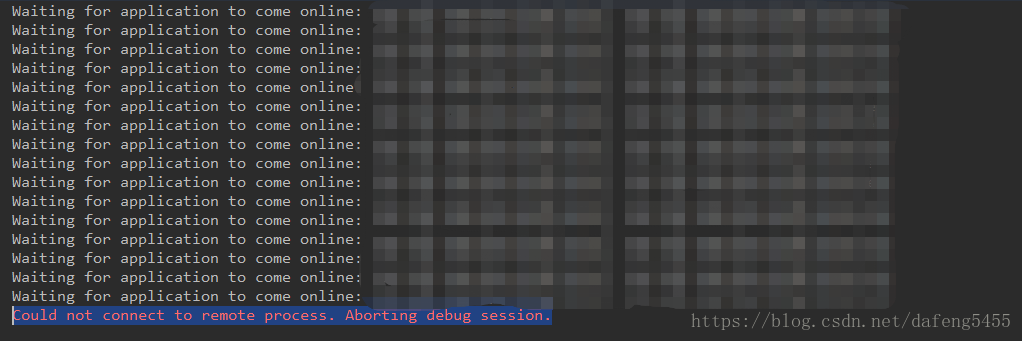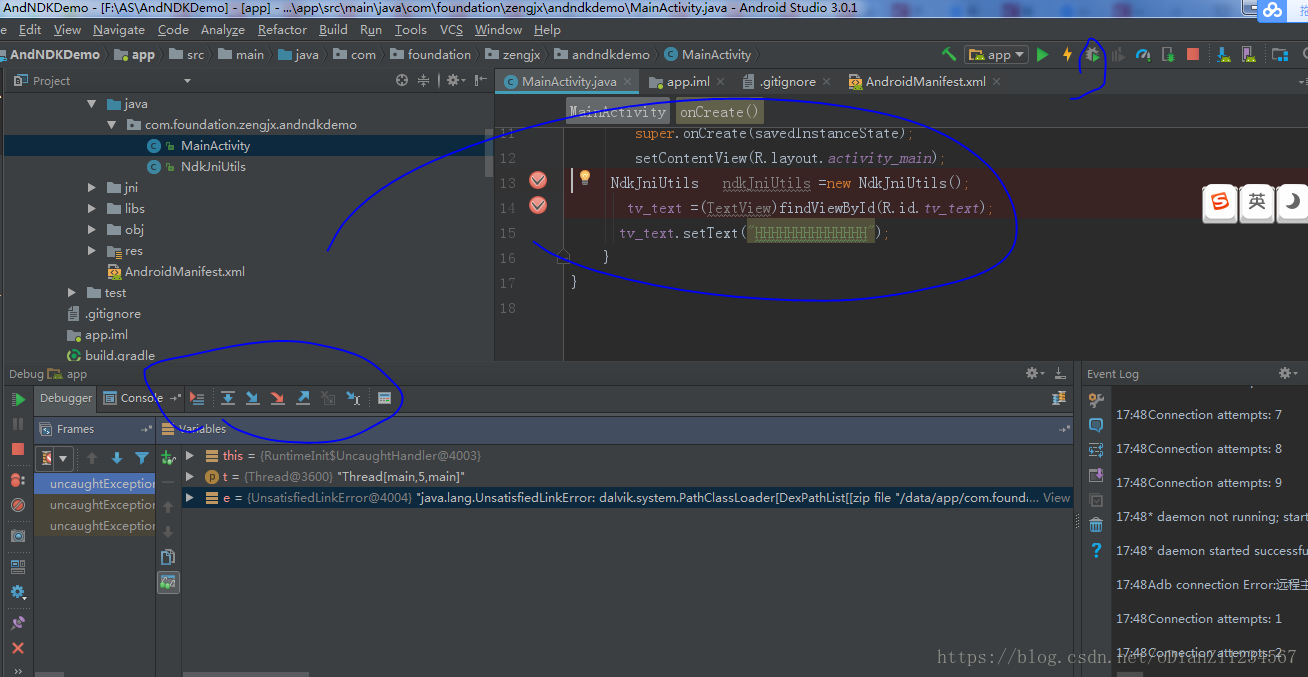热门标签
热门文章
- 1论文阅读:U-Net++: Redesigning Skip Connections to Exploit Multiscale Features in Image Segmentation_u-net++论文
- 2安装weditor时报UnicodeDecodeError: ‘gbk‘ codec can‘t decode byte 0xad in position 645_unicodedecodeerror: 'gbk' codec can't decode byte
- 3IP分片与重组详解_c语言网络流量接分片组包程序
- 4PostgreSQL源码分析——CHECKPOINT
- 52024最新最全【大模型学习路线规划】零基础入门到精通!
- 6IntelliJ IDEA 自带的 HTTP Client 接口调用插件,吊打 Postman_idea curl插件
- 7一份面经让你面试成功率加80%,985大佬分享自己的字节三面面经!_字节三面通过率
- 8几道sql面试题_sql求公交车上人数的峰值
- 9之前看了别人说的那么多的wiki似乎就是github里的一个东西_背景图要看github wili什意思
- 10Rust 语言中的跨平台 GUI 库_rust 界面库
当前位置: article > 正文
Android Studio 开启调试 时 提示:could not connect to remote progress Aborting debug session_安卓 su aborting session.
作者:小桥流水78 | 2024-06-30 19:17:45
赞
踩
安卓 su aborting session.
1. 在 AndroidMenifest.xml 添加: android:debuggable="true" 允许调试。
<application
android:debuggable="true"
android:allowBackup="true"
android:icon="@mipmap/ic_launcher"
android:label="@string/app_name"
android:roundIcon="@mipmap/ic_launcher_round"
android:supportsRtl="true"
android:theme="@style/AppTheme">
<activity android:name=".MainActivity">
<intent-filter>
<action android:name="android.intent.action.MAIN" />
<category android:name="android.intent.category.LAUNCHER" />
</intent-filter>
</activity>
</application>
2.关闭 360 手机软件 防止 360 抢占。
声明:本文内容由网友自发贡献,不代表【wpsshop博客】立场,版权归原作者所有,本站不承担相应法律责任。如您发现有侵权的内容,请联系我们。转载请注明出处:https://www.wpsshop.cn/w/小桥流水78/article/detail/773694
推荐阅读
相关标签