热门标签
热门文章
- 1JS删除对象中的某一属性(delete)_删除对象中的某一项
- 2毕业设计:基于深度学习的图像去噪算法 人工智能_cnn去噪
- 3图书管理系统数据库设计_图书管理系统数据库表结构设计表
- 4SwiftUI 6.0(iOS 18)新容器视图修改器漫谈_swift 6 ios18
- 5SqlServer设置快照隔离_sqlserver设置快照隔离慢
- 6怎样在php中退出登录,php如何实现退出登录功能
- 7SQL update多表关联更新_sql update as 多表关联修改
- 8Zed+AD9361项目独立移植到windows中
- 9Gitte的使用(Windows/Linux)_widows 使用gitte
- 10kotlin 和 java 的区别_kotlin和java的区别
当前位置: article > 正文
利用MATLAB绘制信号时域波形_matlab画时域波形
作者:小桥流水78 | 2024-07-08 14:26:30
赞
踩
matlab画时域波形
[y1,Fs] = audioread('test.wav');
x1 = (0 : length(y1) - 1) / Fs;
subplot(2, 1, 1);
plot(x1, y1);
axis([0 max(x1) -1 1]);
xlabel('Time / (s)');ylabel('Amplitude');
title('original audio');
[y2,Fs] = audioread('test_secret.wav');
x2 = (0 : length(y2) - 1) / Fs;
subplot(2, 1, 2);
plot(x2, y2);
axis([0 max(x2) -1 1]);
xlabel('Time / (s)');ylabel('Amplitude');
title('information hiding audio');
- 1
- 2
- 3
- 4
- 5
- 6
- 7
- 8
- 9
- 10
- 11
- 12
- 13
- 14
- 15
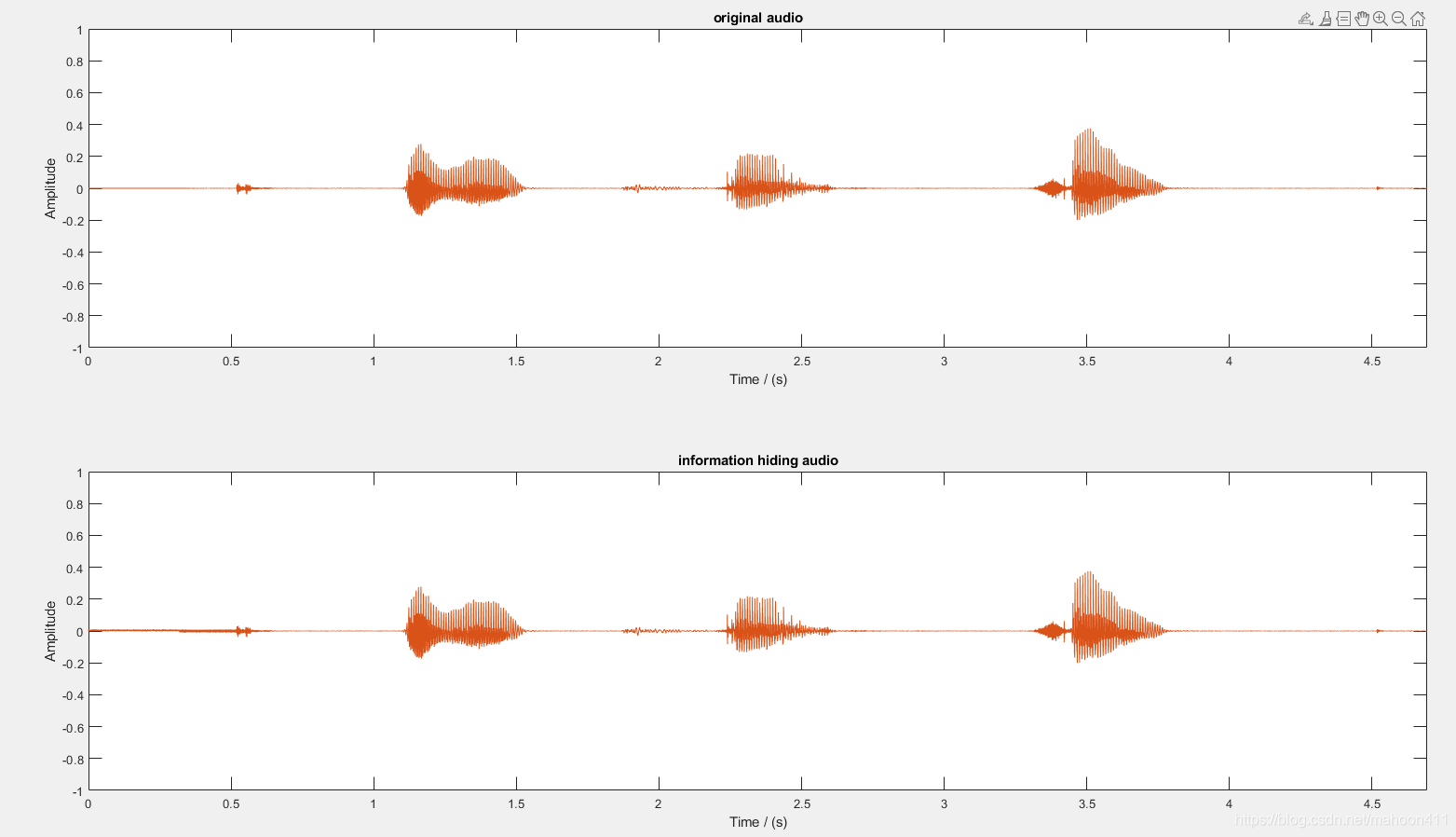
声明:本文内容由网友自发贡献,不代表【wpsshop博客】立场,版权归原作者所有,本站不承担相应法律责任。如您发现有侵权的内容,请联系我们。转载请注明出处:https://www.wpsshop.cn/w/小桥流水78/article/detail/799018
推荐阅读
相关标签



