热门标签
热门文章
- 1gitlab 查看分支从那个分支拉取的_阿里云Kubernetes服务上搭建GitLab+Jenkins应用发布模型的实践...
- 2protel DXP 2004_dxp2004sp2补丁
- 3知乎上有个热门问题,Python 未来会成为大众办公常用编程工具吗?_知乎 python在日常办公中的应用多吗
- 42024年最全python基础(条件判断,input,循环,break,continue),面试提问的问题及答案
- 5Elasticsearch-基础介绍及索引原理分析_elasticsearch索引原理
- 6物联网python开发实践_python 物联网
- 7在win10中编译chromium工程的稳定版本_chromium win7奔溃 win10不会
- 8LeetCode热题100——矩阵
- 9基于Spark的大规模推荐系统特征工程
- 10手机空号检测API接口怎么对接_运营商手机号空号检测api接口快速对接
当前位置: article > 正文
小米路由器安装花生壳实现外网映射_小米路由器使用生壳ddns
作者:小桥流水78 | 2024-07-23 03:48:35
赞
踩
小米路由器使用生壳ddns
具体方法见小米官网MiWiFi开启ssh工具。

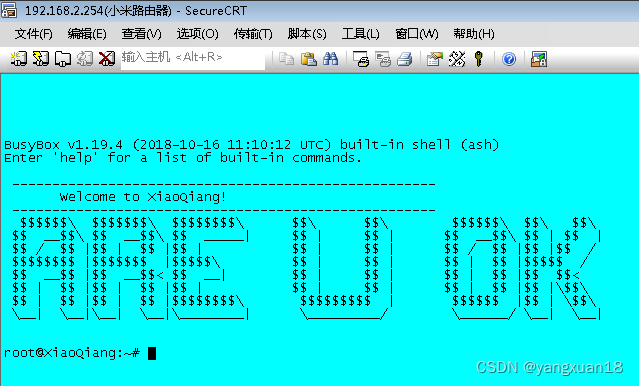
不同型号路由器安装说明如下
小米路由器R3G(PHTunnel版) 1.通过SSH进入小米路由器后台,执行以下命令: 2.切换目录:cd /tmp 3.下载插件:wget https://github.com/XyDim/mi/raw/master/r3g.tar 4.解压文件:tar -xvf r3g.tar -C / 5.执行权限:chmod +x /etc/init.d/oray_phddns 6.开机自启:/etc/rc.common /etc/init.d/oray_phddns enable 7.启动守护:/etc/init.d/oray_phddns start 8.运行服务:/etc/config/phtunnel/runpht 9.扫码绑定(用微信or花生壳管理APP扫码,二维码有超时时间,如果绑定失败重新执行第8步) 10.使用绑定的帐号登录b.oray.com管理使用 小米路由器(Mini、R3、R3L) wget http://download.oray.com/peanuthull/embed/mi/install_r3.sh -O /tmp/phddns.sh && chmod +x /tmp/phddns.sh && /tmp/phddns.sh 小米路由器(R1D、R2D) wget http://download.oray.com/peanuthull/embed/mi/install_arm.sh -O /tmp/phddns.sh && chmod +x /tmp/phddns.sh && /tmp/phddns.sh 小米路由器HD(R3D) wget http://download.oray.com/peanuthull/embed/mi/install_r3d.sh -O /tmp/phddns.sh && chmod +x /tmp/phddns.sh && /tmp/phddns.sh 小米路由器Pro(R3P) wget http://download.oray.com/peanuthull/embed/mi/install_r3p.sh -O /tmp/phddns.sh && chmod +x /tmp/phddns.sh && /tmp/phddns.sh
- 1
- 2
- 3
- 4
- 5
- 6
- 7
- 8
- 9
- 10
- 11
- 12
- 13
- 14
- 15
- 16
- 17
- 18
- 19
- 20
- 21
- 22
- 23
我的小米路由器型号是R2D,所以执行如下命令进行安装phddns
wget http://download.oray.com/peanuthull/embed/mi/install_arm.sh -O /tmp/phddns.sh && chmod +x /tmp/phddns.sh && /tmp/phddns.sh
- 1
如下图, 安装完成之后phddns会生成一个SN机器码和password,这个是用来登陆花生壳官网的
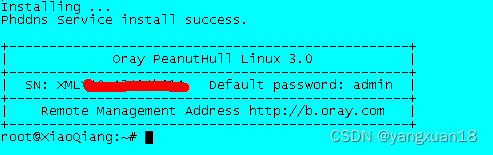
登陆官网花生壳管理,使用前面生成的SN机器码进行登陆。
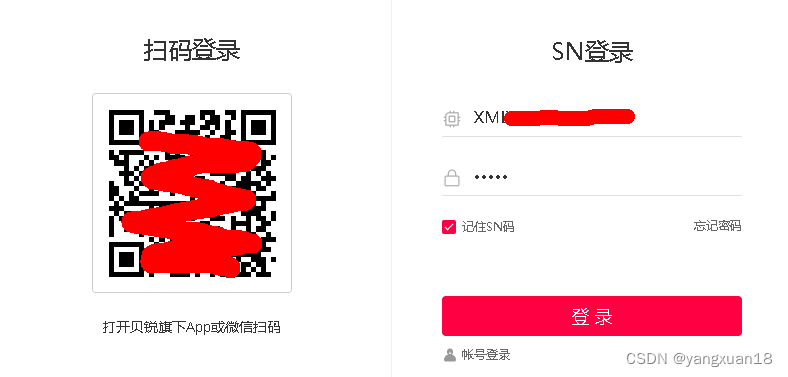
使用已有的花生壳账号登陆并激活此SN设备,如果没有就去注册一个。
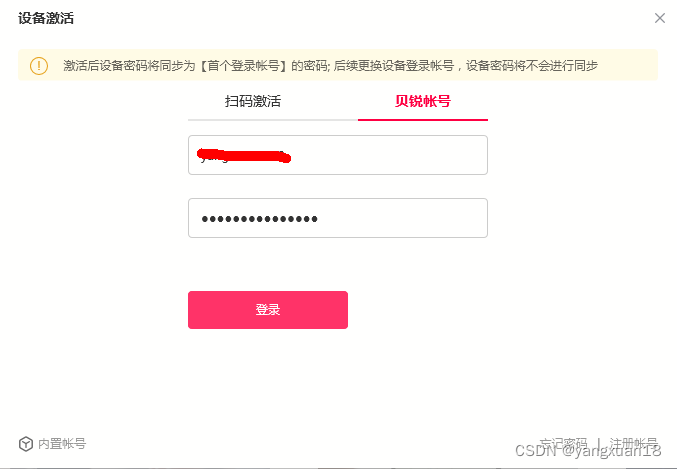

新增映射
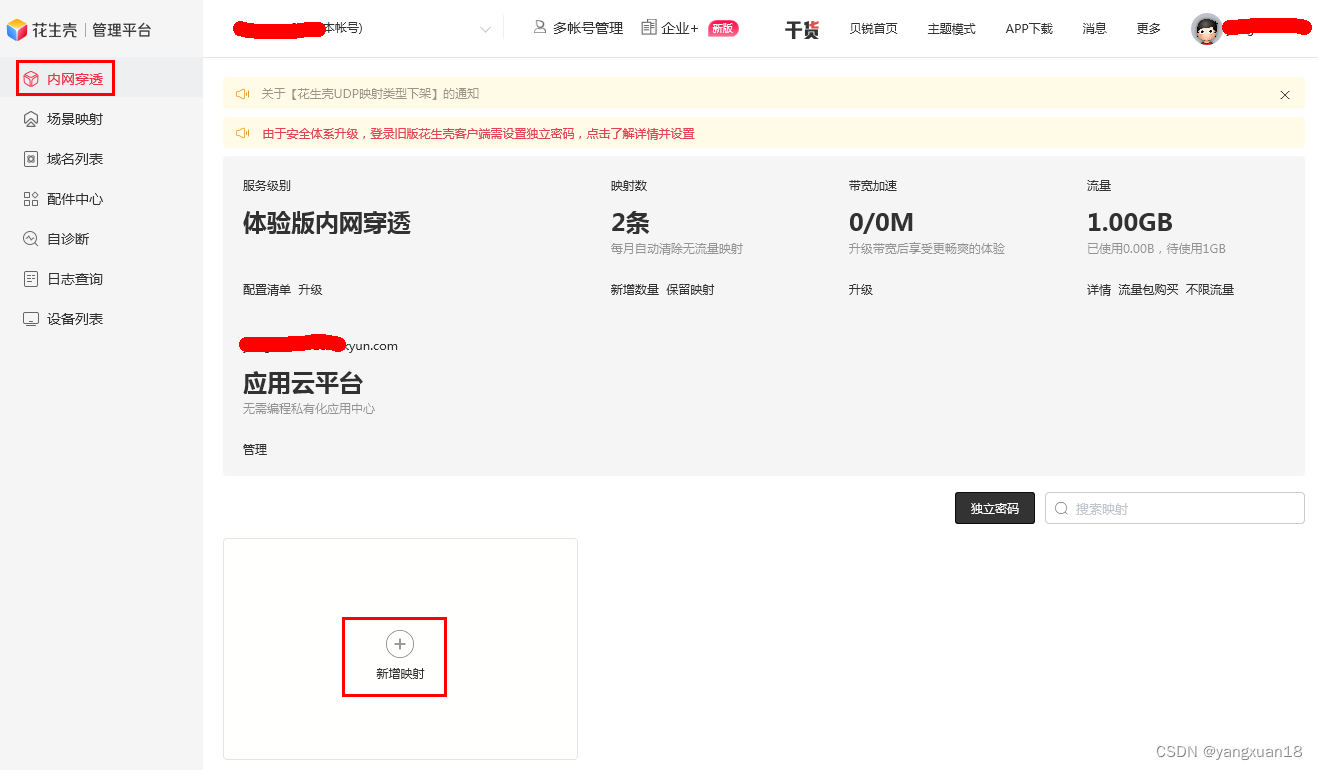
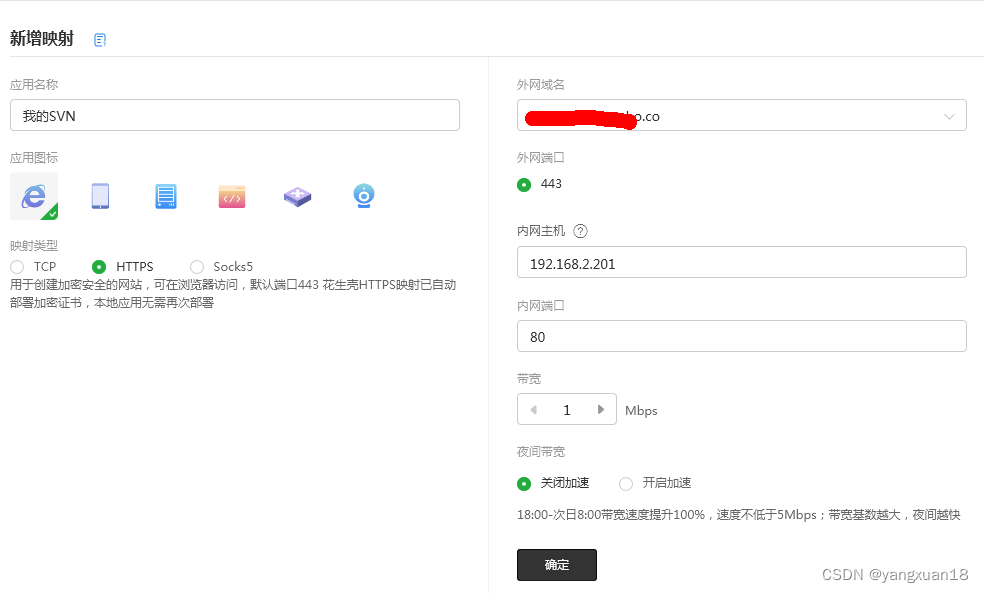
用之前搭建的内网SVN服务器做验证(搭建详情见文章:CentOS8.3搭建svn服务器)
使用域名checkout内网搭建的SVN代码试试
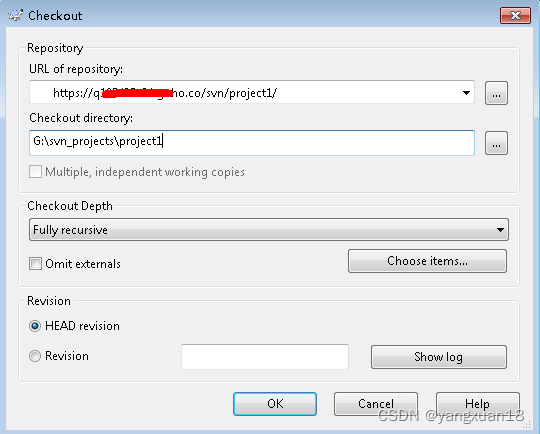
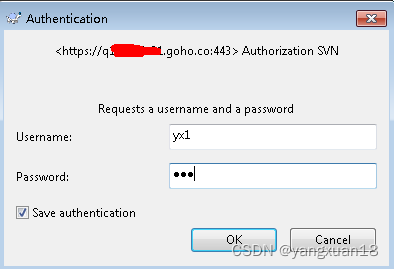
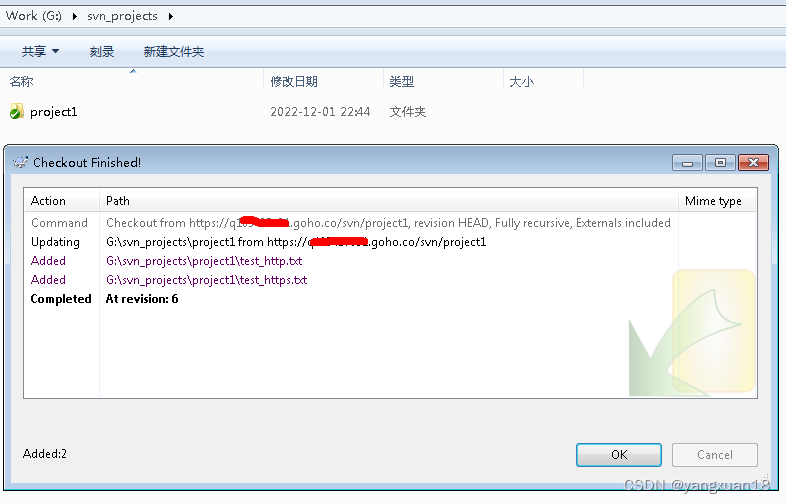
使用域名提交代码到内网搭建的SVN服务器试试
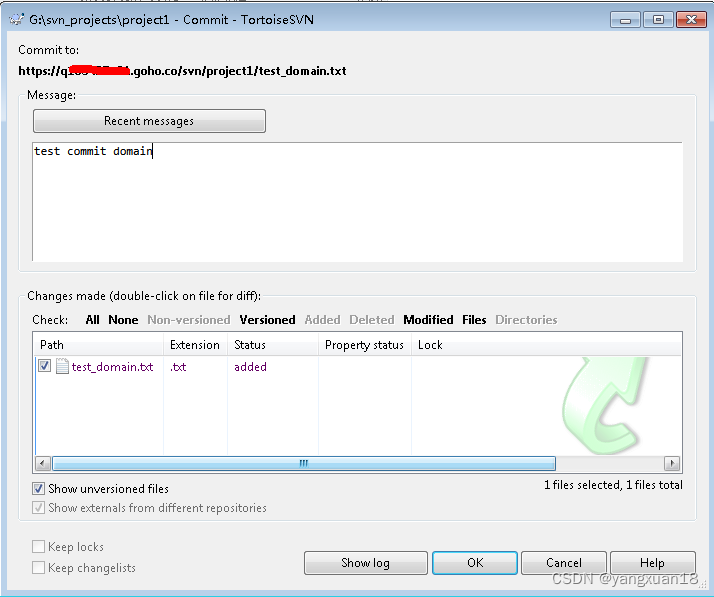
提交成功!
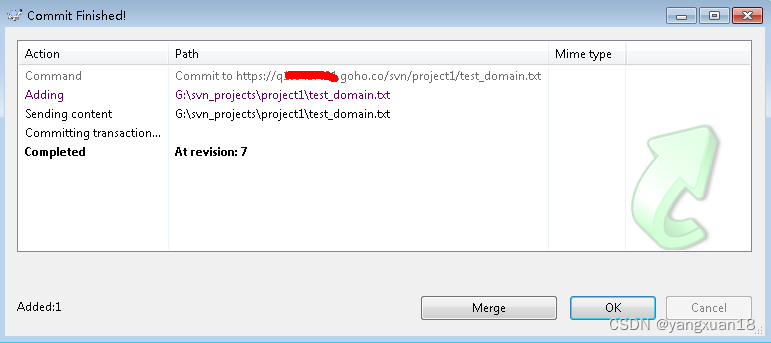
声明:本文内容由网友自发贡献,不代表【wpsshop博客】立场,版权归原作者所有,本站不承担相应法律责任。如您发现有侵权的内容,请联系我们。转载请注明出处:https://www.wpsshop.cn/w/小桥流水78/article/detail/868076
推荐阅读
相关标签



