热门标签
热门文章
- 1java 本地验证失败_java – 引起:org.postgresql.util.PSQLException:致命:用户“admin”的密码验证失败...
- 2如何优化一个运行缓慢的SQL查询?有哪些常见的优化技巧?_sql查询慢的优化步骤
- 3WARNING: Ignoring invalid distribution -ip 解决方案
- 4Mac install homebrew【mac 安装 homebrew 】
- 5【论文笔记】中文词向量论文综述(一)_文本向量化论文
- 6java毕业设计之医院预约挂号系统(ssm项目源码+LW+PPT)_免费源码javaee: ssm医院预约挂号及候诊管理系统
- 7html天气预报静态页面,天气预报_HTML静态页面_带读秒时钟
- 8C++:[STL]浅谈Allocator以及详解STL之sequence container的操作及使用(vector)_allocatortype
- 9移动机器人调度监控软件全面升级(三)_移动机器人调度系统
- 10C++ 11 nullptr 比 NULL 的优势比较
当前位置: article > 正文
Linux镜像拉取失败_error pulling image configuration: download failed
作者:小桥流水78 | 2024-08-02 20:00:12
赞
踩
error pulling image configuration: download failed
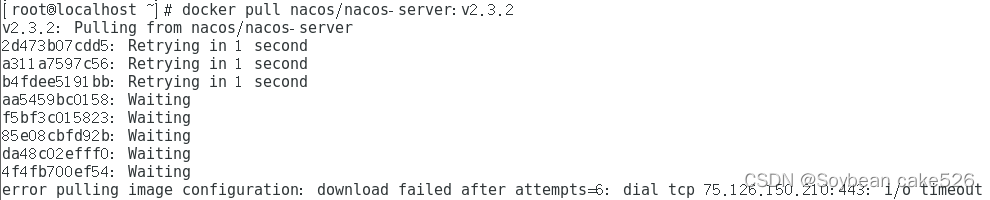
问题:error pulling image configuration: download faild after attempts=6: dial tcp 75.126.150.210:443: 1/6 timeout
原因:镜像源太差,速度太慢,所以报错超时!
解决方法:更换效果更好的镜像源
[root@localhost ~]# vi /etc/docker/daemon.json
{
"registry-mirrors": ["https://docker.m.daocloud.io"]
}
[root@localhost ~]# systemctl daemon-reload
[root@localhost ~]# systemctl restart docker
更新:
新问题:error pulling image configuration: download failed after attempts=6: dial tcp 69.171.224.40:443: connect: connection refused

原因:拉取映像配置时出错,连接被拒绝
解决方法:更换镜像源
{
"registry-mirrors": ["https://dockerhub.icu/"]
}
声明:本文内容由网友自发贡献,不代表【wpsshop博客】立场,版权归原作者所有,本站不承担相应法律责任。如您发现有侵权的内容,请联系我们。转载请注明出处:https://www.wpsshop.cn/w/小桥流水78/article/detail/919664
推荐阅读
相关标签


