热门标签
热门文章
- 1个人简介描述_piwik迁移
- 2Python——绘制高清的词云图 Wordcloud
- 3Unity——VContainer的依赖注入
- 4zTree节点无法展开折叠的原因所在_ztree vue.js无法展开
- 5推荐一款简单高效的安全代理工具:MTProto Proxy Auto Installer
- 62022C语言知识点大全【详细、必备】_c语言基础知识必背
- 7大专里学计算机应用会挂科吗,女生适合学计算机专业吗?别等大学挂科再后悔...
- 8android abi catalog_android catlog
- 9Flink-StarRocks详解:第五部分查询数据湖(第55天)
- 10Spring Boot+Spring Security:自定义登录页面和构建主页_springbootsecurity登录页面
当前位置: article > 正文
在服务器高速下载hugging face模型!不用翻墙,几行代码即可_服务器下载huggface
作者:小桥流水78 | 2024-08-07 15:07:03
赞
踩
服务器下载huggface
打开终端,连接服务器。百兆镜像下载,亲测好用。不用再一点点上传啦。本地下载也一样。
记住镜像网址:HF-Mirror - Huggingface 镜像站 ,里面有教程。
1.打开终端,输入命令,配置参数(终端如果重连了,重新配)
Linux:
export HF_ENDPOINT="https://hf-mirror.com"
export HF_HUB_ENABLE_HF_TRANSFER=1
Windows Powershell:
$env:HF_ENDPOINT = "https://hf-mirror.com"
2.在虚拟环境中输入命令,导包
pip install -U huggingface_hub 注意不是huggingface-cli,下面下载时才是,要不然会卡。
pip install hf_transfer 负责加速
3.输入命令,下载模型!
huggingface-cli download --resume-download baichuan-inc/Baichuan2-7B-Base --local-dir-use-symlinks False --cache-dir D:\Workspace\baichuan
其中baichuan-inc/Baichuan2-7B-Base是所下载模型的作者及模型名
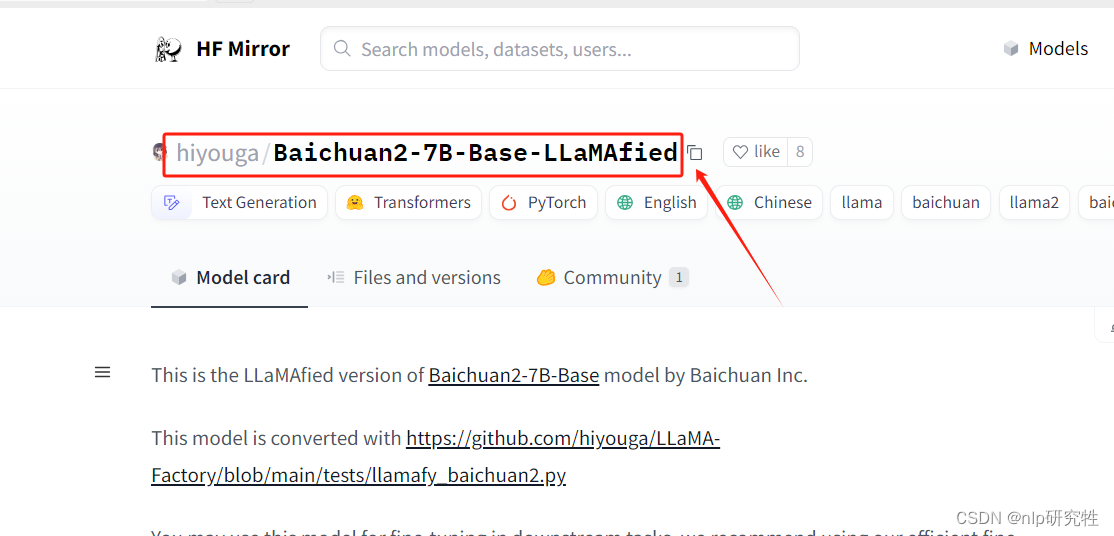
备注:
所下载模型可在 https://hf-mirror.com 中先搜索是否存在
--cache-dir 后是文件下载位置,模型位于snapshots子文件中。
声明:本文内容由网友自发贡献,不代表【wpsshop博客】立场,版权归原作者所有,本站不承担相应法律责任。如您发现有侵权的内容,请联系我们。转载请注明出处:https://www.wpsshop.cn/w/小桥流水78/article/detail/943143
推荐阅读
相关标签


