热门标签
热门文章
- 1NLP-词向量(Word Embedding)-2013:Word2vec模型(CBOW、Skip-Gram)【对NNLM的简化】【层次Softmax、负采样、重采样】【静态表示;无法解决一词多义】_cbow skipgram 负采样 层次
- 2nginx配置https问题,遇到了一个奇怪的问题,部分配置https的域名提示不安全,点击详情发现,使用的都是另外一个域名的证书_nginx配置ssl 网站不安全的(1)_nginx ssl 此站点不安全
- 3[每日一练]利用左右指定键连接实现经理的下属员工数量
- 4蚂蚁金服AIGC产品经理--上岸面经_aigc产品经理面试
- 5Spark和Flink的对比(谁是下一代大数据流计算引擎?)_为什么spark有延迟而flink没有
- 6防(普通)病毒U盘的制作_安全u盘制作
- 7一个人的安全部之企业信息安全建设规划
- 82024年安卓最全android 方式实现imageview圆角,2024年最新技术协会安卓部面试_android imageview 设置圆角
- 9YOLO基础教程(二):图片识别_yolo图像识别
- 10Vue-Admin-Manager:一款高效易用的后台管理系统框架
当前位置: article > 正文
Git基本操作(3)- git add详细举例
作者:小舞很执着 | 2024-07-14 02:57:10
赞
踩
git add
一、 git add:将工作区的内容提交的暂存区
1、git add [file1] [file2] ... 指定文件到暂存区
例如 新建两个文件和两个文件夹
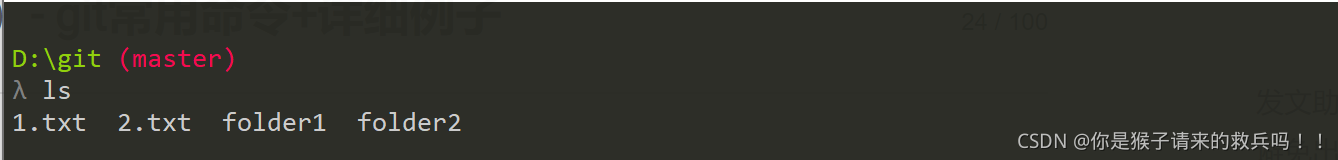
然后
git add 1.txt 2.txt我们查看一下状态,两个文件被加到了暂存区
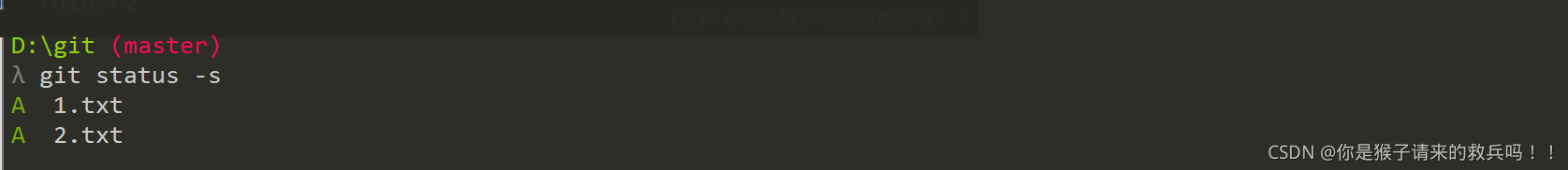
2、 git add [dir]... 指定文件夹到暂存区
我在folder1中新建一个空文件夹和一个文件
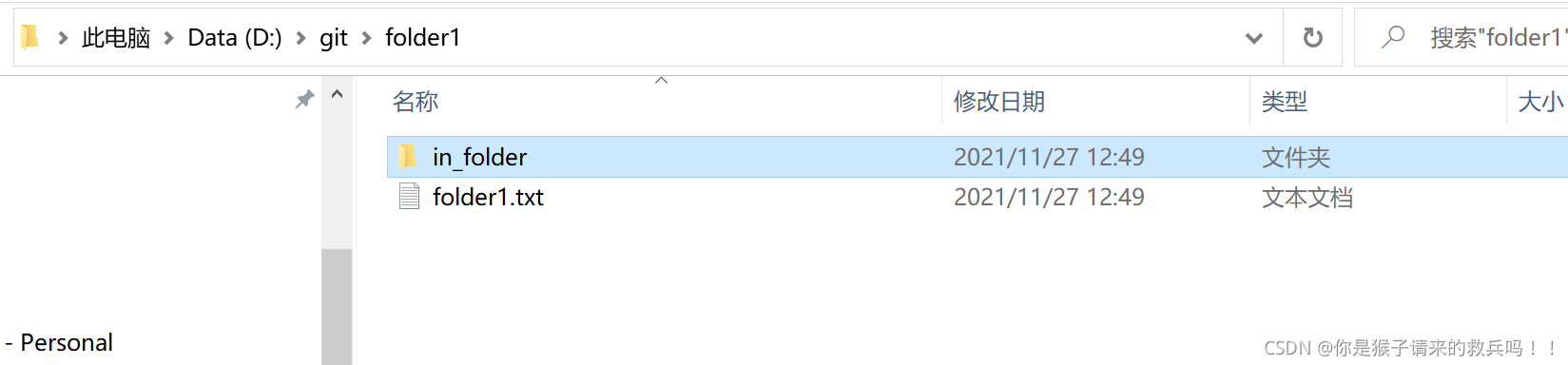
然后我来执行
git add folder1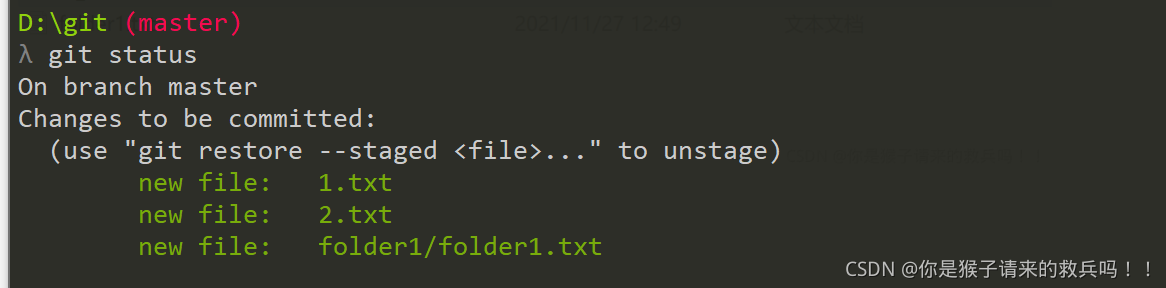
从这个来看,git只提交不为空的文件夹,如果是空文件夹,git不提交到暂存区
3、git add . 添加当前目录的所有文件到暂存区
git add .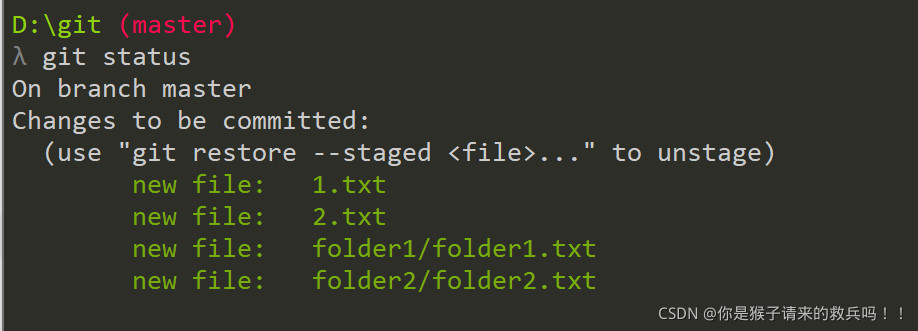
git 根目录下的所有文件都提交了
那我要是就想单独提交folder2下的文件呢
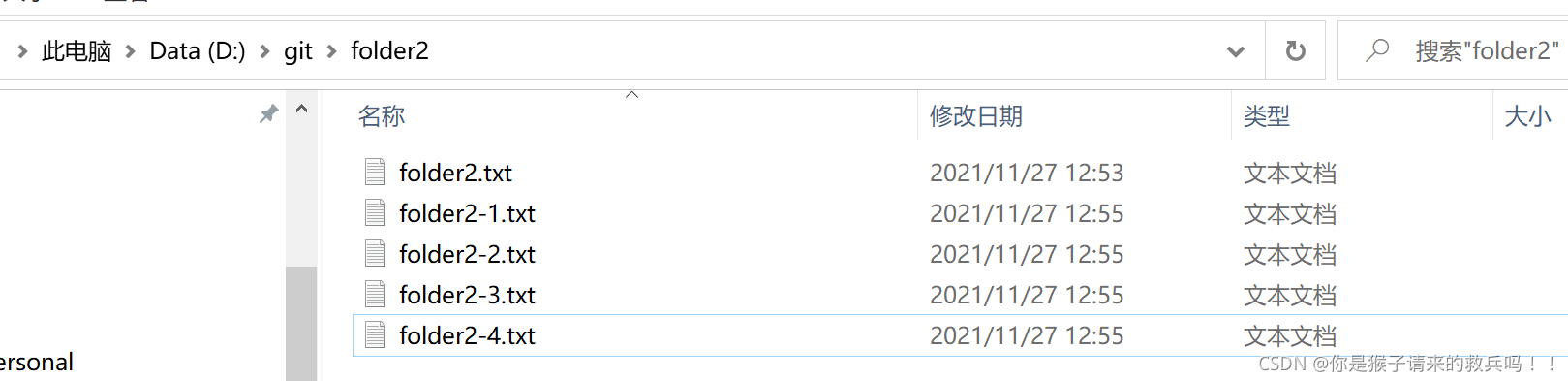
- D:\git (master)
- λ cd folder2
-
-
- D:\git\folder2 (master)
- λ git add .
-
-
- D:\git\folder2 (master)
- λ git status
- On branch master
- Changes to be committed:
- (use "git restore --staged <file>..." to unstage)
- new file: ../1.txt
- new file: ../2.txt
- new file: ../folder1/folder1.txt
- new file: folder2-1.txt
- new file: folder2-2.txt
- new file: folder2-3.txt

先进到folder2文件夹,再git add .
4、git add .和 git add --all 的区别
git add . 是当前路径下的所有更改
git add --all 不管你在本地工作区的哪个路径下,执行这个都是把本地工作区的所有修改都提交
声明:本文内容由网友自发贡献,不代表【wpsshop博客】立场,版权归原作者所有,本站不承担相应法律责任。如您发现有侵权的内容,请联系我们。转载请注明出处:https://www.wpsshop.cn/w/小舞很执着/article/detail/822863
推荐阅读
相关标签



